Preventing Coupon Stacking Disasters with Helium 10 Inventory Protector
Coupon stacking is a common issue that Amazon sellers face, and it can lead to significant financial losses if not managed properly. Coupon stacking occurs when customers use multiple coupons or discounts on a single purchase, resulting in a sale price that’s far below your intended profit margin. This can quickly deplete your inventory and leave you with little to no profit. Helium 10 Inventory Protector is a powerful tool designed to help sellers prevent coupon stacking disasters by setting limits on the number of units that can be purchased with a single coupon. In this guide, we’ll explore how to use Helium 10 Inventory Protector to safeguard your profits, the key features of this tool, and actionable tips to ensure your inventory remains protected. By the end, you’ll have a clear understanding of how to prevent coupon stacking and maintain healthy profit margins on Amazon. 🚀📊
1. Understanding the Risks of Coupon Stacking
Coupon stacking is a practice where customers use multiple coupons or discounts on a single purchase, often resulting in a sale price that’s significantly lower than your intended profit margin. While offering coupons can be a great way to attract customers and boost sales, coupon stacking can lead to disastrous consequences for sellers. 🌟📈
Here are some of the risks associated with coupon stacking:
- Financial Losses: Coupon stacking can result in sales that generate little to no profit, especially if the discounts are substantial.
- Inventory Depletion: Customers may purchase large quantities of your product at a heavily discounted price, leaving you with insufficient inventory for full-price sales.
- Brand Devaluation: Excessive discounts can devalue your brand and make it difficult to sell your products at full price in the future.
- Operational Challenges: Managing orders with multiple discounts can be complex and time-consuming, leading to operational inefficiencies.
Helium 10 Inventory Protector is a tool specifically designed to help sellers prevent coupon stacking disasters. By setting limits on the number of units that can be purchased with a single coupon, you can protect your inventory and maintain healthy profit margins. In this section, we’ll explore why preventing coupon stacking is essential and how Inventory Protector can help you achieve it. 🛠️📊
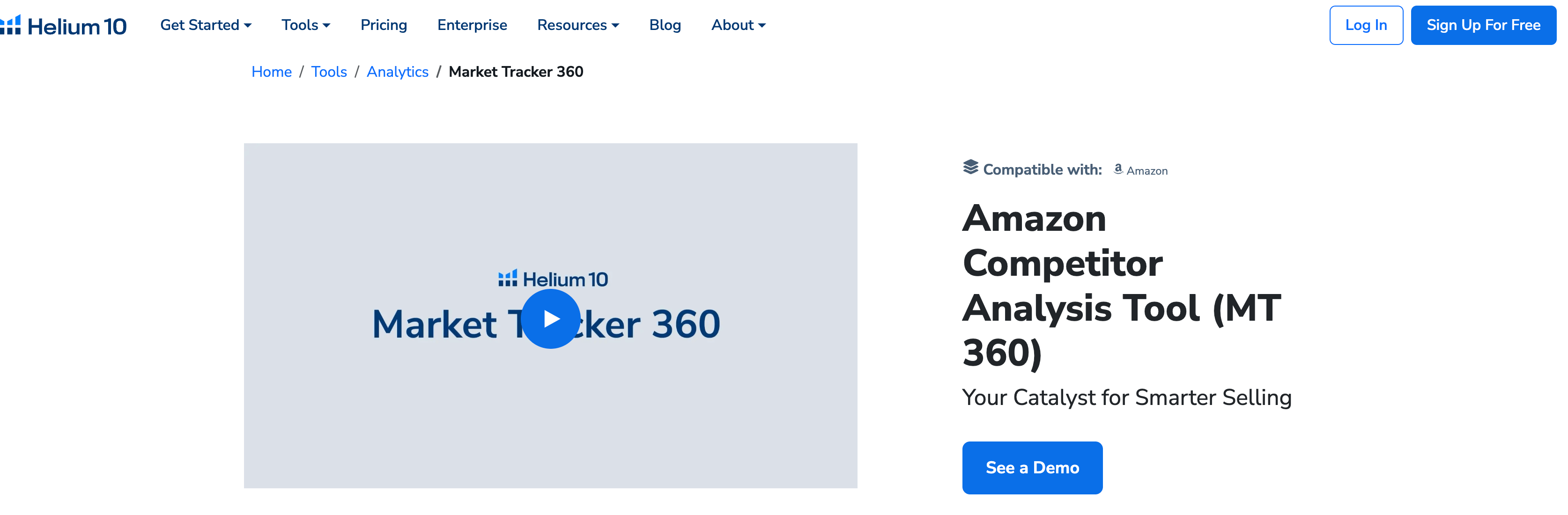
2. Key Features of Helium 10 Inventory Protector
Helium 10 Inventory Protector is packed with features that make it an indispensable tool for Amazon sellers. Here’s a closer look at what it offers:
2.1. Coupon Usage Limits
Inventory Protector allows you to set limits on the number of units that can be purchased with a single coupon. This prevents customers from stacking multiple coupons and purchasing large quantities at a discounted price. 🖥️🔍
2.2. Real-Time Monitoring
The tool provides real-time data on coupon usage, allowing you to monitor how your coupons are being used and make adjustments as needed. 📈📊
2.3. Customizable Settings
You can customize the settings to suit your specific needs. For example, you can set different limits for different coupons or products. 🎯📈
2.4. Integration with Amazon
Inventory Protector integrates seamlessly with Amazon, ensuring that your coupon limits are enforced across all sales channels. 🛠️📈
2.5. Actionable Insights
The tool provides actionable insights to help you optimize your coupon strategy and maximize your profitability. 📊🌟
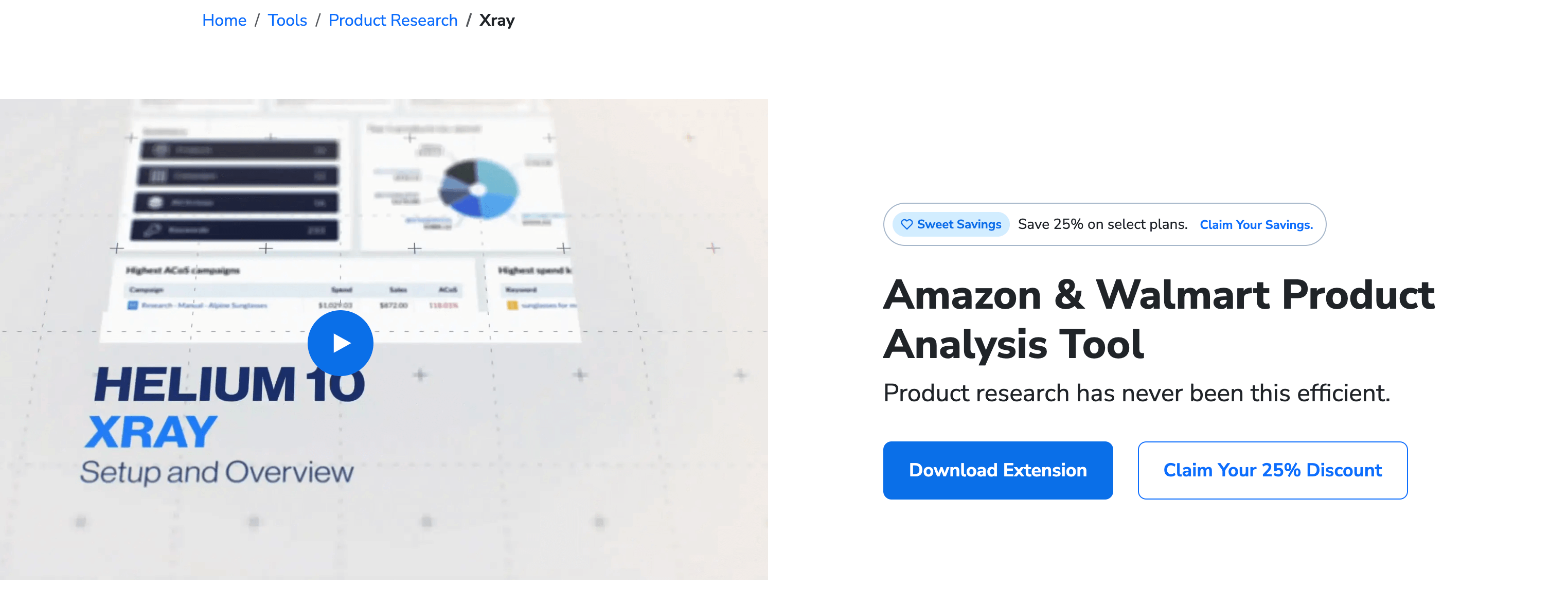
3. How to Set Up Helium 10 Inventory Protector
Setting up Helium 10 Inventory Protector is straightforward, but it’s important to configure it correctly to get the most out of the tool. Here’s a step-by-step guide: 🚀📊
3.1. Add Your Products
Start by adding your products to Inventory Protector. Enter the ASIN (Amazon Standard Identification Number) of your product to begin setting up your coupon limits. 🖥️📝
3.2. Set Coupon Usage Limits
Choose the coupons you want to protect and set limits on the number of units that can be purchased with each coupon. This prevents customers from stacking multiple coupons and purchasing large quantities at a discounted price. 🔍📊
3.3. Customize Your Settings
Customize the settings to suit your specific needs. For example, you can set different limits for different coupons or products. 📢📈
3.4. Monitor Your Dashboard
Use the Inventory Protector dashboard to monitor your coupon usage in real time. The dashboard provides a clear overview of your coupon performance and highlights areas for improvement. 📊🌟
3.5. Analyze and Optimize
Use the insights from Inventory Protector to make data-driven decisions. Identify underperforming coupons and adjust your strategy to improve profitability. 🛠️📈
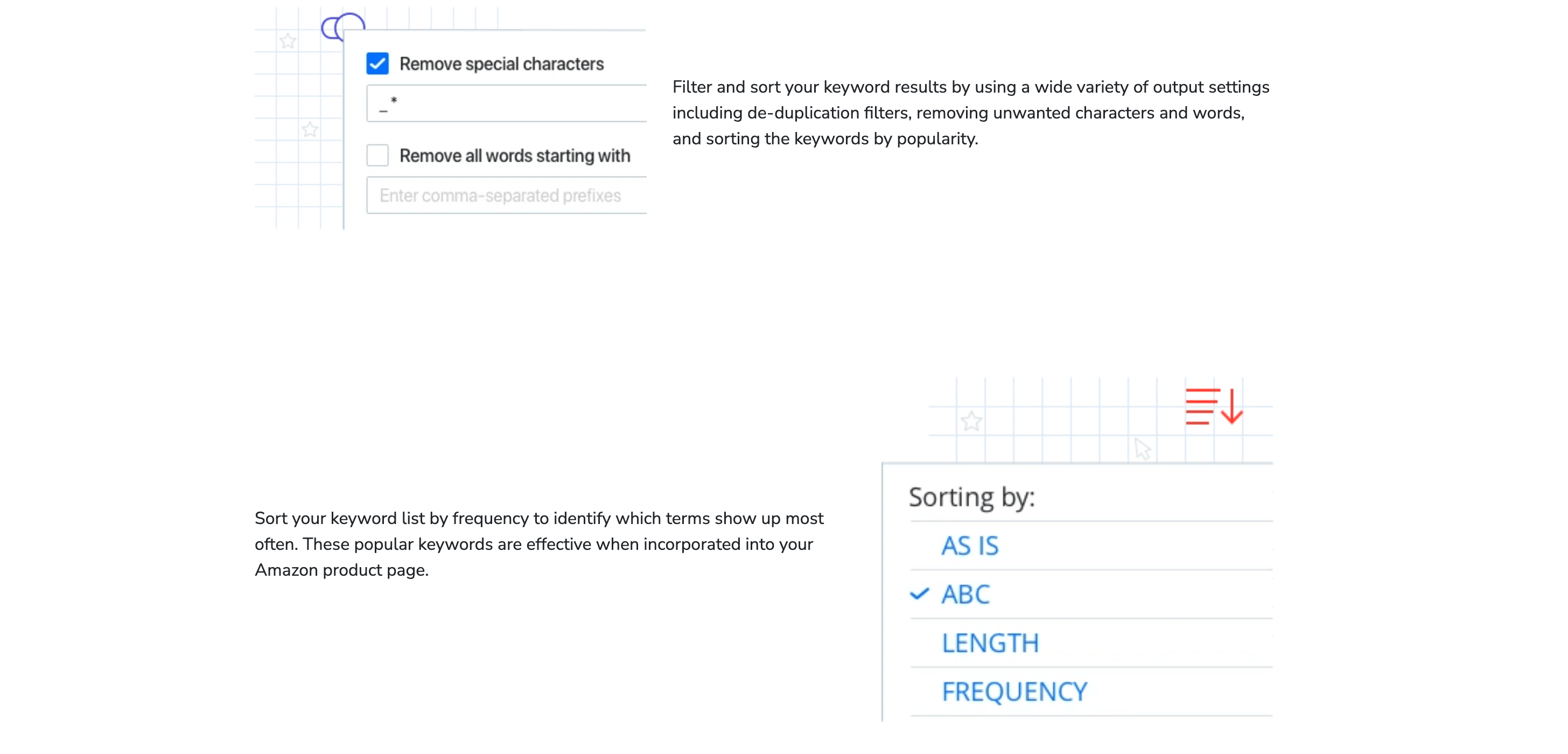
4. Interpreting Inventory Protector Data for Coupon Optimization
Once you’ve set up Inventory Protector, the next step is interpreting the data it provides. Here’s how to make sense of the information: 📊📈
4.1. Understanding Coupon Usage
Inventory Protector provides data on how your coupons are being used. Look for patterns, such as high usage of certain coupons, to understand customer behavior. 🖥️🔍
4.2. Analyzing Coupon Performance
The tool provides insights into the performance of your coupons. Use this information to identify which coupons are driving sales and which ones are underperforming. 📈📊
4.3. Identifying Coupon Stacking Attempts
Inventory Protector detects attempts at coupon stacking and provides data on these incidents. Use this information to adjust your coupon limits and prevent future stacking. 🕵️📈
4.4. Detecting Underperforming Coupons
If certain coupons are not driving sales, consider adjusting their limits or discontinuing them. Use Inventory Protector to identify underperforming coupons and take corrective action. 📉📊
4.5. Measuring Coupon Strategy Success
Track the overall success of your coupon strategy by monitoring changes in your coupon usage and sales performance. Use this data to refine your strategy and achieve better results. 🛠️📈
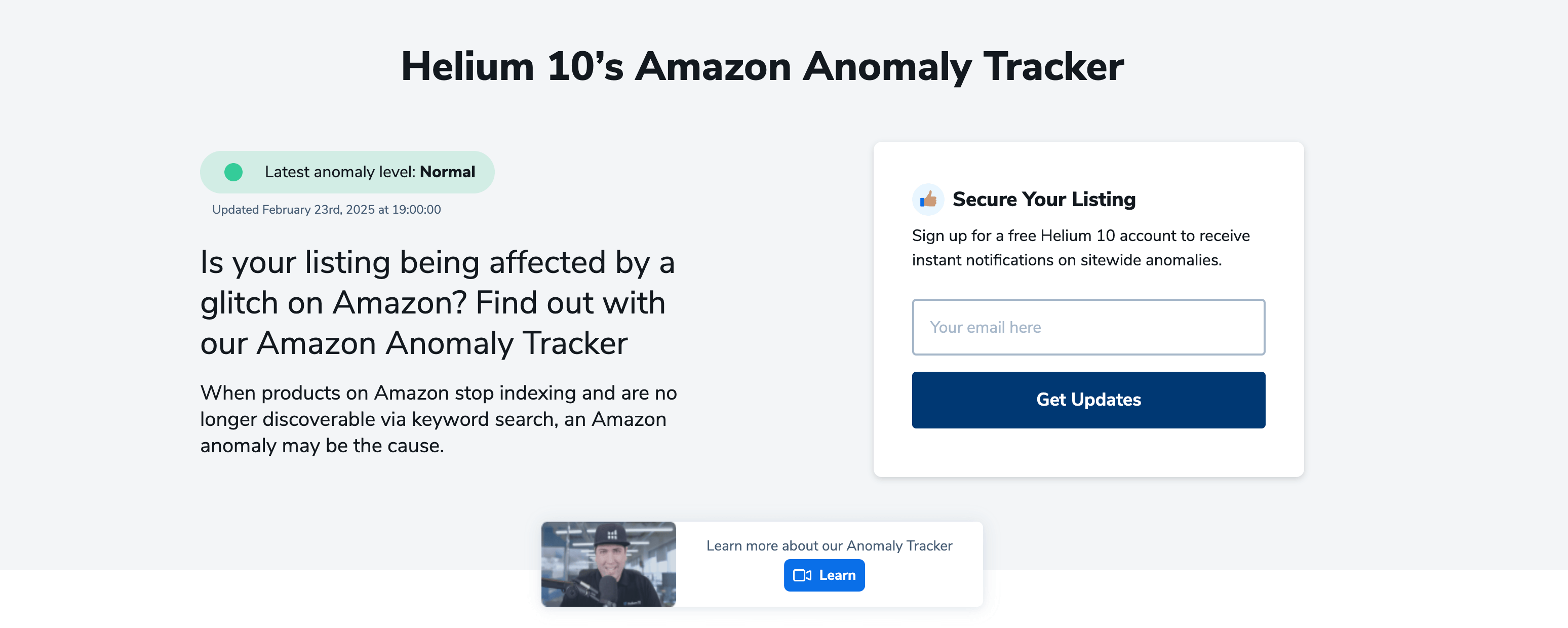
5. Strategies for Maximizing the Impact of Inventory Protector
To get the most out of Helium 10 Inventory Protector, consider implementing these strategies: 🚀📈
5.1. Set Realistic Coupon Limits
Set realistic limits on the number of units that can be purchased with a single coupon. This prevents customers from stacking multiple coupons and purchasing large quantities at a discounted price. 📝📈
5.2. Monitor Coupon Usage Regularly
Regularly monitor your coupon usage to ensure your limits are effective. Use the Inventory Protector dashboard to track your performance and make adjustments as needed. 📊🚀
5.3. Optimize Your Coupon Strategy
Use the insights from Inventory Protector to optimize your coupon strategy. Focus on coupons that drive sales and adjust or discontinue underperforming ones. 🌟📦
5.4. Educate Your Customers
Educate your customers about the limits on coupon usage. This can help prevent confusion and ensure a positive shopping experience. 🗣️🌟
5.5. Stay Updated with Industry Trends
The e-commerce landscape is constantly evolving. Use Inventory Protector to stay updated with the latest trends and adapt your coupon strategy accordingly. 🌐📈
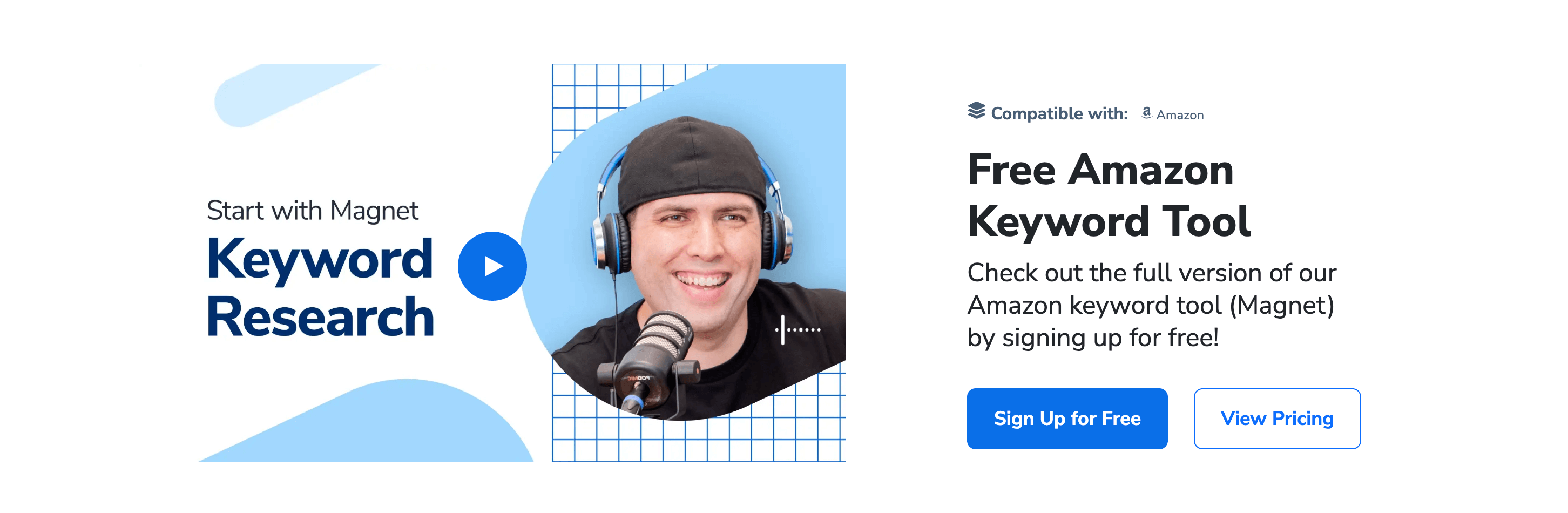
6. Common Mistakes to Avoid When Using Inventory Protector
While Inventory Protector is a powerful tool, there are common mistakes that sellers should avoid. Here’s what to watch out for: 🚫💡
6.1. Setting Unrealistic Limits
Setting unrealistic limits on coupon usage can deter customers and hurt your sales. Ensure your limits are reasonable and aligned with your business goals. 🔍📊
6.2. Ignoring Coupon Performance
Failing to monitor the performance of your coupons can lead to missed opportunities. Use Inventory Protector to track your coupon usage and make data-driven decisions. 📈📊
6.3. Neglecting Customer Experience
While protecting your inventory is important, it’s equally important to ensure a positive customer experience. Avoid setting overly restrictive limits that could frustrate customers. 🌟📦
6.4. Failing to Monitor Coupon Stacking Attempts
Coupon stacking attempts can occur even with limits in place. Use Inventory Protector to detect these incidents and take corrective action. 🕵️📈
6.5. Overlooking Integration with Other Tools
Inventory Protector is most effective when used in conjunction with other Helium 10 tools. Don’t overlook the benefits of integrating it with Profits, Keyword Tracker, and other tools in the suite. 🛠️📈
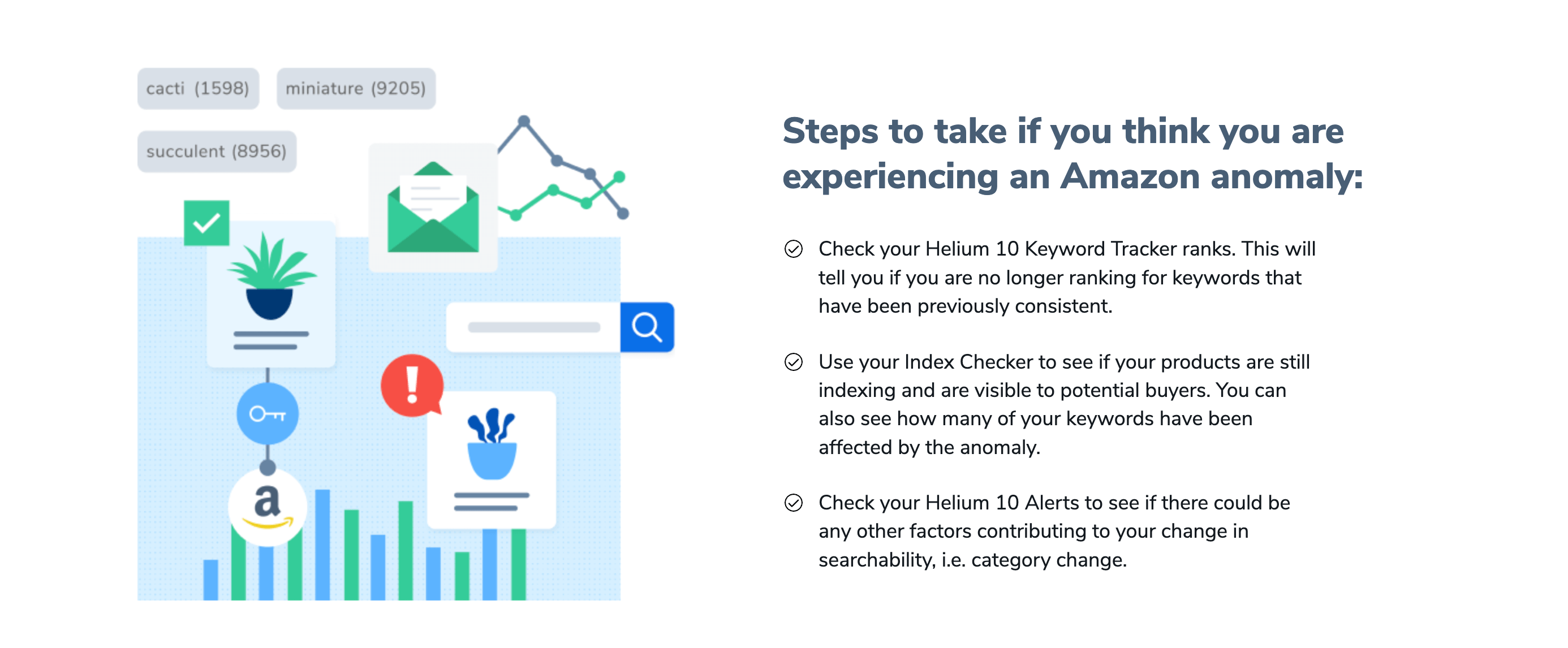
7. Advanced Tips for Maximizing Inventory Protector’s Potential
To take your coupon strategy to the next level, consider these advanced tips: 🚀📈
7.1. Leverage Custom Reports
Create customized reports to analyze your coupon performance by product, category, or time period. This helps you focus on the most important metrics for your business. 📊📦
7.2. Track Seasonal Trends
Coupon performance can vary by season. Use Inventory Protector to identify seasonal trends and adjust your strategy to capitalize on them. 📈📅
7.3. Optimize for Mobile
Many customers shop on their mobile devices. Use Inventory Protector’s mobile-friendly interface to monitor your coupon performance from anywhere. 📱📊
7.4. Test Different Strategies
Experiment with different coupon strategies and use Inventory Protector to measure their impact. This helps you identify the most effective approach for your business. 🛠️📈
7.5. Stay Updated with Industry Trends
The e-commerce landscape is constantly evolving. Use Inventory Protector to stay updated with the latest trends and adapt your coupon strategy accordingly. 🌐📈
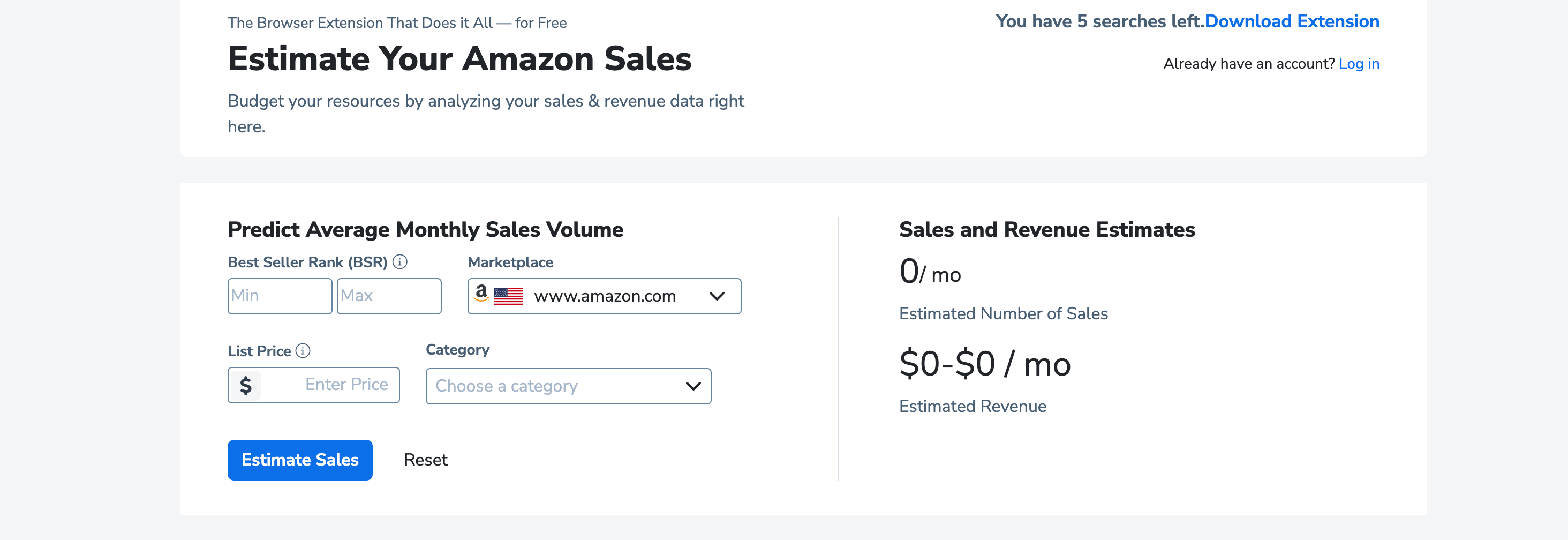
8. Final Thoughts: Mastering Coupon Strategy with Helium 10 Inventory Protector
Helium 10 Inventory Protector is an invaluable tool for Amazon sellers, offering everything you need to prevent coupon stacking disasters, protect your inventory, and maintain healthy profit margins. By following the tips and strategies outlined in this guide, you can ensure your business remains profitable and sustainable in the long term. Whether you’re just starting out or looking to refine your coupon strategy, Helium 10 has the tools and resources to help you achieve your goals. Start using Inventory Protector today, and take your Amazon business to new heights! 🚀📊🌟
Table: Key Features of Helium 10 Inventory Protector
| Feature | Description | Use Case |
|---|---|---|
| Coupon Usage Limits | Sets limits on units purchased with a coupon | Prevent coupon stacking |
| Real-Time Monitoring | Provides real-time data on coupon usage | Monitor coupon performance |
| Customizable Settings | Allows for tailored coupon limits | Focus on specific products or coupons |
| Integration | Works seamlessly with Amazon | Enforce limits across all sales channels |
| Actionable Insights | Provides recommendations for optimization | Improve coupon strategy |
By leveraging Helium 10 Inventory Protector, you’ll be well-equipped to prevent coupon stacking disasters, protect your inventory, and grow your Amazon business. Happy selling! 🚀📦🌟


Comments