Helium 10 Product Research Workflow for Private Label Beginners
Starting a private label business on Amazon can be both exciting and overwhelming. With millions of products available, finding the right one to sell is crucial for success. This is where Helium 10 comes in—a comprehensive suite of tools designed to help Amazon sellers streamline their product research, optimize listings, and grow their businesses. For beginners, navigating the world of private label selling can be daunting, but with the right workflow, you can turn your ideas into profitable products. In this guide, we’ll walk you through a step-by-step Helium 10 product research workflow tailored specifically for private label beginners. By the end, you’ll have a clear understanding of how to use Helium 10 to identify profitable niches, validate product ideas, and launch your first private label product with confidence. 🚀📦
1. Understanding Helium 10: Your Ultimate Product Research Companion
Helium 10 is a powerful software suite designed to help Amazon sellers succeed in the competitive e-commerce landscape. Founded in 2015 by Manny Coats, Helium 10 has grown into one of the most trusted tools for Amazon sellers, offering a wide range of features for product research, keyword tracking, listing optimization, and more. The platform is particularly popular among private label sellers because of its ability to uncover profitable niches and provide actionable insights. 🌐🔍
For beginners, Helium 10 can seem overwhelming at first, but its user-friendly interface and comprehensive tutorials make it easy to get started. The suite includes tools like Black Box for product research, Cerebro for keyword research, Scribbles for listing optimization, and Profits for financial analysis. By leveraging these tools, you can make informed decisions and avoid common pitfalls in private label selling. In this section, we’ll explore how to use Helium 10 to build a solid foundation for your private label business. 🛠️📊
1.1. Setting Up Your Helium 10 Account
Before diving into product research, you’ll need to set up your Helium 10 account. Choose a subscription plan that suits your needs—whether it’s the free tier with limited features or a premium plan with full access to all tools. Once your account is ready, take some time to explore the platform and familiarize yourself with its features. 🖥️📝
The Helium 10 dashboard is your central hub for accessing all the tools. Spend some time navigating through the interface and understanding how each tool works. For beginners, the Black Box tool is a great place to start for product research. 🧭📊
1.3. Understanding the Importance of Product Research
Product research is the cornerstone of private label selling. It involves identifying products with high demand, low competition, and good profit potential. Helium 10’s tools are designed to help you find these opportunities and make data-driven decisions. 📈📦
1.4. Exploring Helium 10’s Tutorials and Resources
Helium 10 offers a wealth of tutorials, webinars, and resources to help beginners get started. Take advantage of these materials to learn how to use the tools effectively and avoid common mistakes. 📚🎓
1.5. Integrating Helium 10 with Your Business Strategy
Helium 10 is not just a tool—it’s a strategy. Integrate it into your overall business plan to ensure you’re making informed decisions at every step of your private label journey. 🚀📊
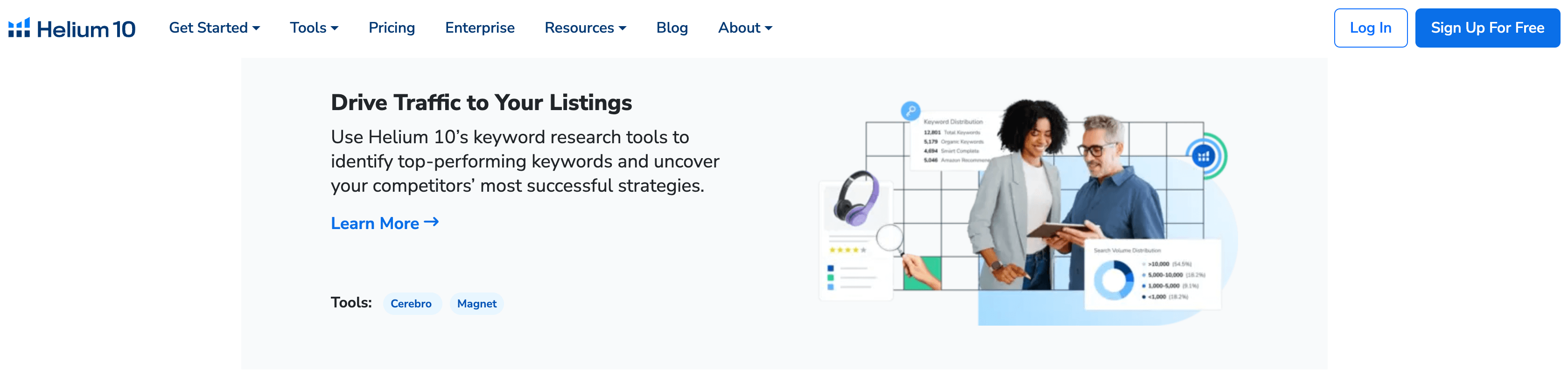
2. Step 1: Identifying a Profitable Niche with Black Box
The first step in your Helium 10 product research workflow is identifying a profitable niche. This involves finding a product category with high demand and low competition. Helium 10’s Black Box tool is perfect for this task, as it allows you to filter millions of products based on specific criteria like sales volume, price range, and review count. 🌐🔍
2.1. Using the "Product Category" Filter
Start by selecting a broad product category that interests you. For example, if you’re passionate about fitness, you might choose the "Sports & Outdoors" category. This helps narrow down your search and focus on products that align with your interests. 🏋️📦
2.2. Applying the "Sales Volume" Filter
Next, apply the "Sales Volume" filter to identify products with consistent sales. Look for products with at least 300 sales per month, as this indicates steady demand. 📈📊
3.3. Setting the "Price Range" Filter
Set a price range that aligns with your budget and profit goals. For beginners, products priced between $20 and $50 are ideal, as they offer a good balance between affordability and profitability. 💰📦
3.4. Analyzing the "Review Count" Filter
Use the "Review Count" filter to identify products with low competition. Products with fewer than 100 reviews are easier to compete against, especially for new sellers. 🗣️🌟
3.5. Exporting and Saving Your Results
Once you’ve filtered potential products, export your results for further analysis. This allows you to compare different options and choose the best one for your private label business. 💾📂
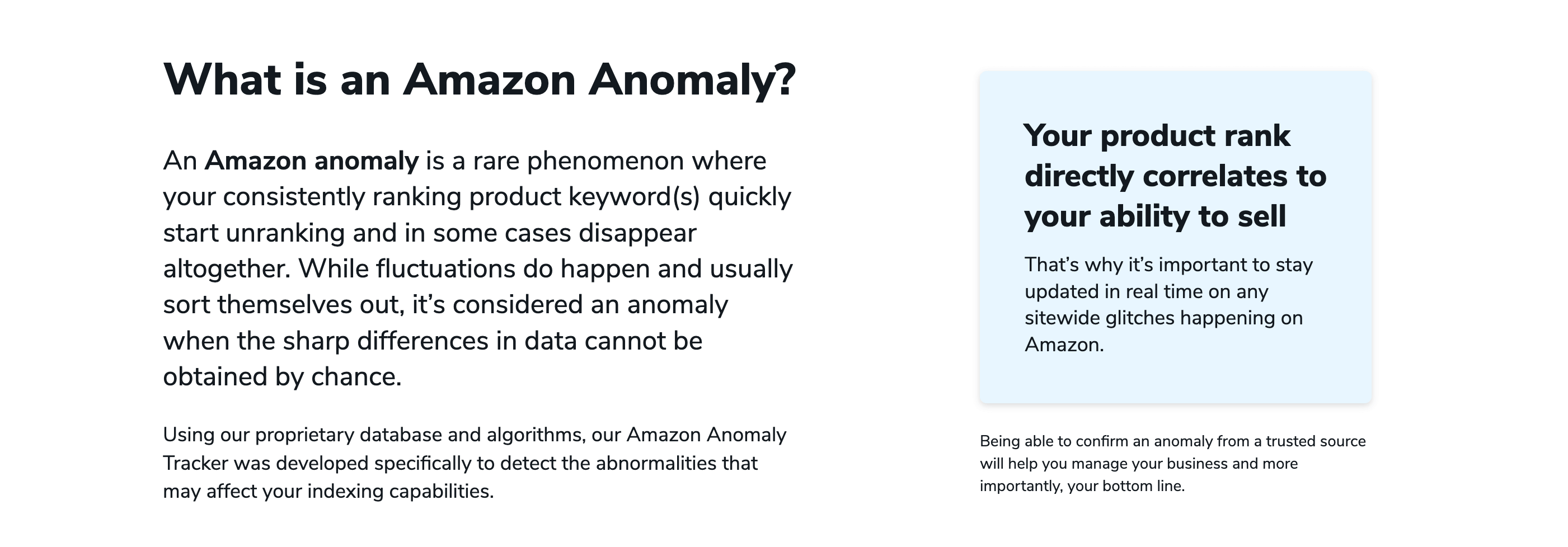
3. Step 2: Validating Your Product Idea with Cerebro
After identifying a potential product, the next step is validating your idea. Helium 10’s Cerebro tool is perfect for this task, as it allows you to analyze the keywords associated with a product and assess its demand. 🔍📊
3.1. Entering the Product ASIN
Start by entering the ASIN (Amazon Standard Identification Number) of the product you’re considering. This allows Cerebro to pull data on the product’s performance and keyword rankings. 🖥️📝
3.2. Analyzing Keyword Search Volume
Look for keywords with high search volume, as this indicates strong demand. Focus on keywords that are relevant to your product and have low competition. 📈📊
3.3. Assessing Keyword Difficulty
Keyword difficulty is a measure of how hard it is to rank for a specific keyword. Aim for keywords with a difficulty score of 30 or lower, as these are easier to target for beginners. 🎯📈
3.4. Identifying Long-Tail Keywords
Long-tail keywords are specific phrases that are less competitive but still drive traffic. Use Cerebro to identify these keywords and incorporate them into your listing. 📝🌟
3.5. Saving Your Keyword Research
Export your keyword research and save it for later use. This will help you optimize your product listing and improve your chances of ranking on Amazon. 💾📂
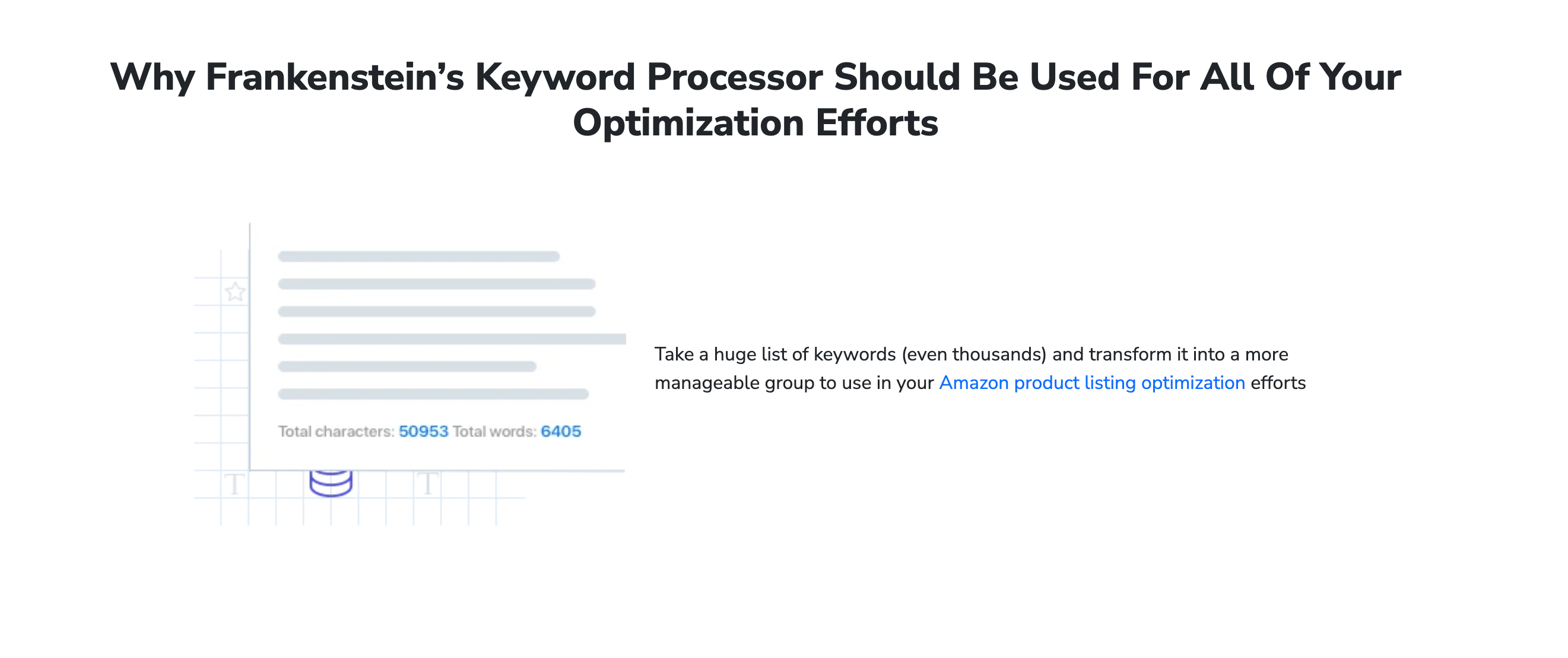
4. Step 3: Optimizing Your Listing with Scribbles
Once you’ve validated your product idea, the next step is optimizing your listing. Helium 10’s Scribbles tool is designed to help you create a compelling product title, bullet points, and description that drive sales. 📝📊
4.1. Crafting a Keyword-Rich Title
Your product title is one of the most important elements of your listing. Use Scribbles to create a title that includes your target keywords and clearly communicates the value of your product. 🖋️🌟
4.2. Writing Persuasive Bullet Points
Bullet points are your opportunity to highlight the key features and benefits of your product. Use Scribbles to write persuasive bullet points that address customer pain points and differentiate your product from competitors. 📋📦
4.3. Creating a Detailed Product Description
Your product description provides additional information about your product. Use Scribbles to craft a detailed description that builds trust and encourages customers to make a purchase. 📝📊
4.4. Incorporating High-Volume Keywords
Use the keyword research you conducted with Cerebro to incorporate high-volume keywords into your listing. This helps improve your search rankings and drive more traffic to your product. 📈🔍
4.5. Previewing and Saving Your Listing
Before publishing your listing, use Scribbles to preview it and make sure everything looks perfect. Once you’re satisfied, save your work and move on to the next step. 🖥️📂
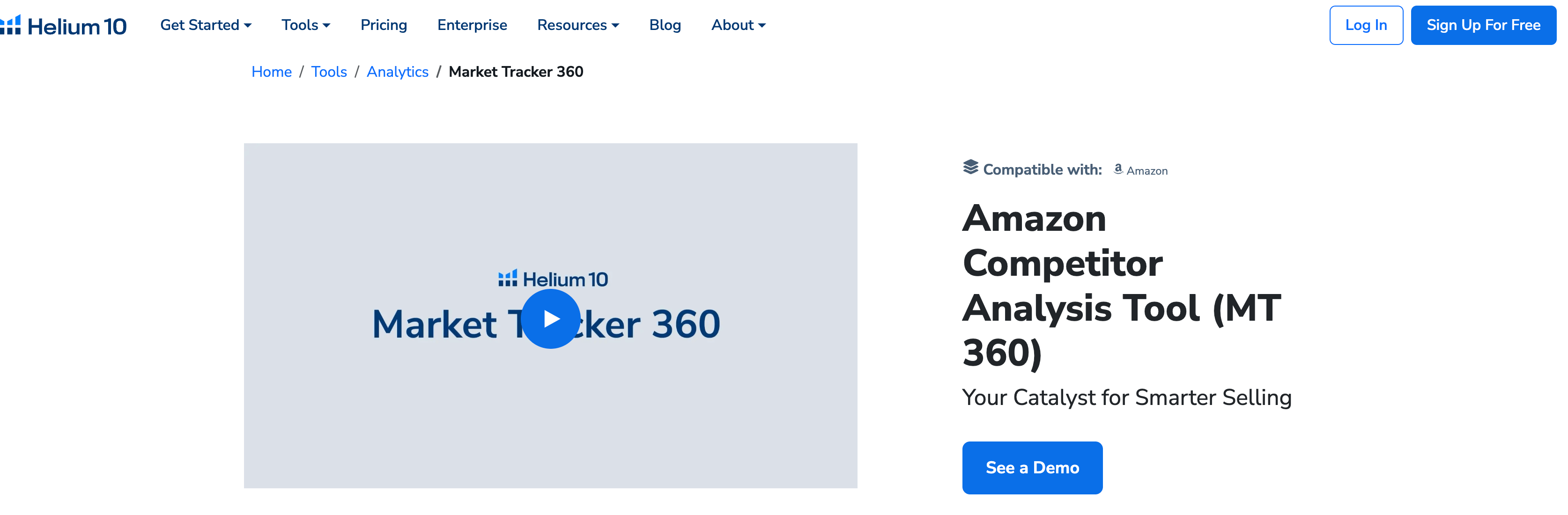
5. Step 4: Calculating Profitability with Profits
Before launching your product, it’s essential to calculate its profitability. Helium 10’s Profits tool helps you estimate your costs, revenue, and profit margins, ensuring you’re making a sound financial decision. 💰📊
5.1. Entering Product Costs
Start by entering the cost of your product, including manufacturing, shipping, and any other expenses. This gives you a clear picture of your total investment. 📦💳
5.2. Estimating Amazon Fees
Amazon charges various fees, including referral fees and FBA (Fulfillment by Amazon) fees. Use Profits to estimate these costs and factor them into your calculations. 📊💸
5.3. Calculating Your Selling Price
Based on your costs and desired profit margin, determine your selling price. Profits helps you find the sweet spot where you can remain competitive while maximizing your profits. 💰📈
5.4. Analyzing Profit Margins
Use Profits to analyze your profit margins and ensure they meet your financial goals. Aim for a margin of at least 30% to account for unexpected expenses and ensure long-term profitability. 📊💡
5.5. Saving Your Financial Analysis
Export your financial analysis and save it for future reference. This helps you track your profitability and make informed decisions as your business grows. 💾📂
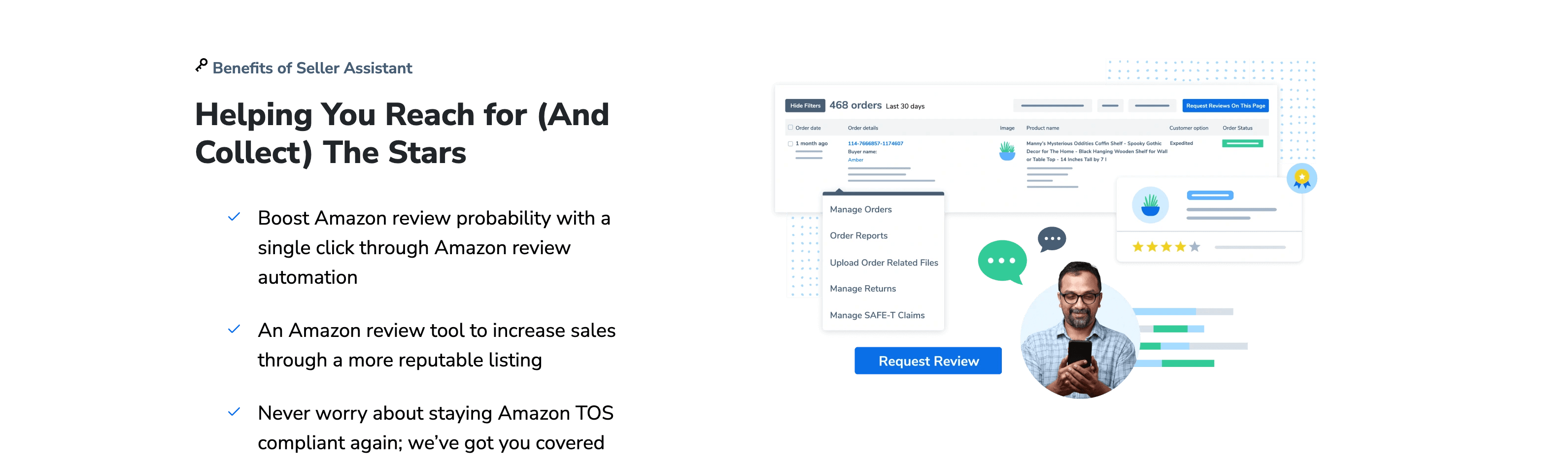
6. Step 5: Launching Your Product and Monitoring Performance
Once your listing is optimized and your profitability is calculated, it’s time to launch your product. Helium 10’s Alerts tool helps you monitor your product’s performance and make adjustments as needed. 🚀📊
6.1. Setting Up Alerts for Keyword Rankings
Use Alerts to track your keyword rankings and ensure your product is performing well in search results. This helps you identify areas for improvement and stay ahead of the competition. 🔍📈
6.2. Monitoring Sales and Revenue
Track your sales and revenue to assess the success of your product launch. Use this data to make informed decisions about pricing, promotions, and inventory management. 📊💰
6.3. Analyzing Customer Reviews
Customer reviews provide valuable feedback on your product. Use Alerts to monitor reviews and address any issues promptly. This helps you maintain a positive reputation and build customer loyalty. 🗣️🌟
6.4. Adjusting Your Strategy Based on Performance
If your product isn’t performing as expected, use the data from Alerts to adjust your strategy. This might include updating your listing, running promotions, or targeting new keywords. 📈🛠️
6.5. Scaling Your Business
As your product gains traction, use Helium 10 to identify new opportunities and scale your business. This might involve launching additional products, expanding into new markets, or optimizing your existing listings. 🚀📦
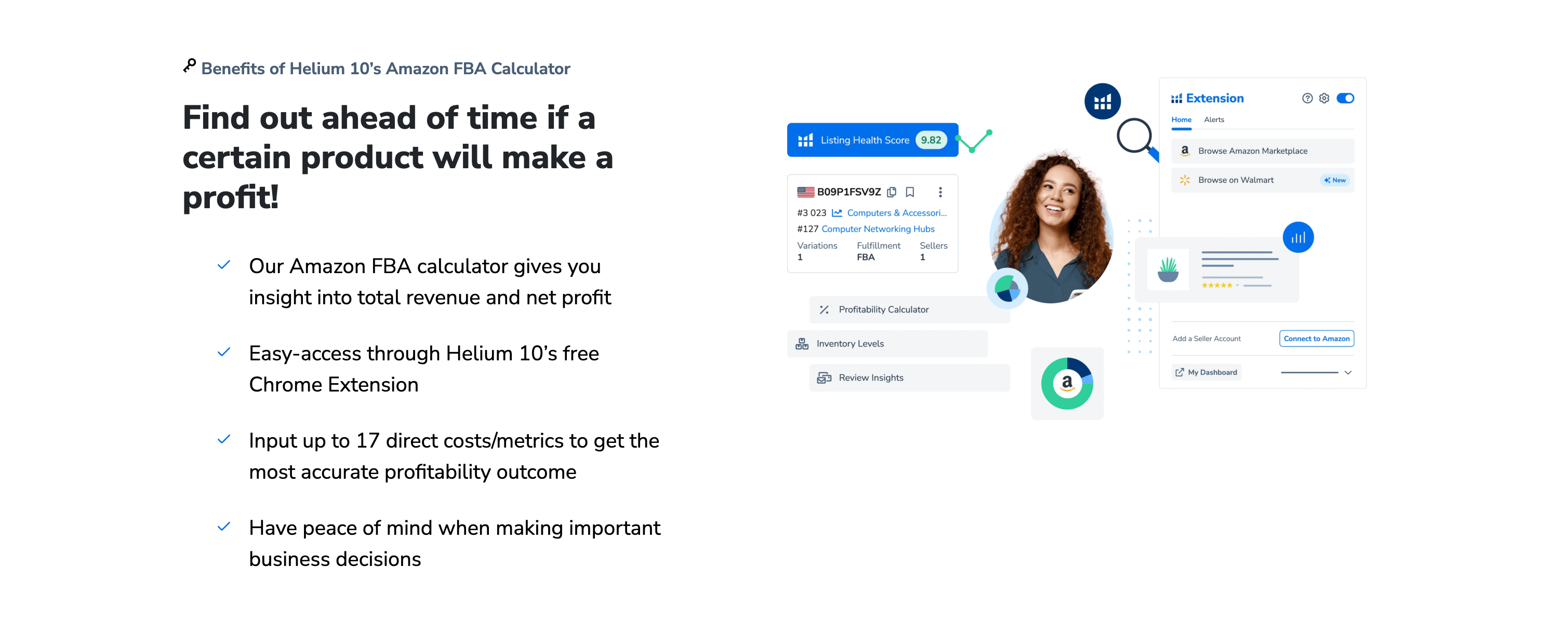
7. Common Mistakes to Avoid in Private Label Selling
While Helium 10 can help you succeed in private label selling, there are common mistakes that beginners should avoid. Here are some tips to keep in mind. 🚫💡
7.1. Choosing Oversaturated Markets
Avoid products with high competition, as they can be difficult to rank for. Use Helium 10 to identify niches with low competition and high demand. 📊📦
7.2. Ignoring Product Quality
Quality is key to building a successful private label brand. Ensure your product meets high standards and addresses customer needs. 🌟📦
7.3. Neglecting Keyword Research
Keyword research is essential for optimizing your listing and driving traffic. Use Helium 10’s tools to conduct thorough research and target the right keywords. 🔍📊
7.4. Underestimating Costs
Accurately calculate your costs to ensure profitability. Use Helium 10’s Profits tool to estimate expenses and set a competitive price. 💰📈
7.5. Failing to Monitor Performance
Regularly monitor your product’s performance and make adjustments as needed. Use Helium 10’s Alerts tool to stay on top of your metrics and optimize your strategy. 📊🚀
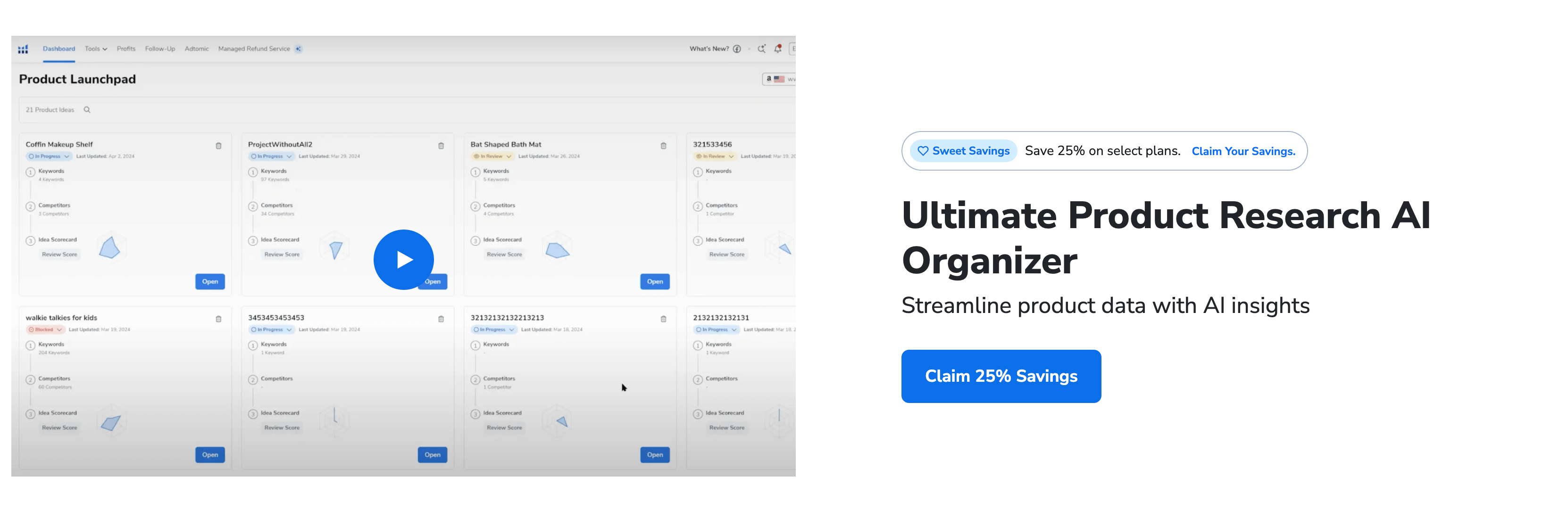
8. Final Thoughts: Building a Successful Private Label Business with Helium 10
Helium 10 is an invaluable tool for private label beginners, offering everything you need to succeed in the competitive world of Amazon selling. By following this step-by-step workflow, you can identify profitable niches, validate product ideas, optimize your listings, and launch your first private label product with confidence. Remember, success in private label selling requires patience, persistence, and a willingness to learn. With Helium 10 by your side, you’ll be well-equipped to build a thriving e-commerce business and achieve your goals. 🚀📦🌟
Table: Helium 10 Tools and Their Uses
| Tool | Purpose | Key Features |
|---|---|---|
| Black Box | Product research | Advanced filters, niche identification |
| Cerebro | Keyword research | Keyword analysis, search volume |
| Scribbles | Listing optimization | Title, bullet points, description |
| Profits | Financial analysis | Cost, revenue, profit margin |
| Alerts | Performance monitoring | Keyword rankings, sales, reviews |
By leveraging Helium 10’s tools and following this workflow, you’ll be well on your way to building a successful private label business. Happy selling! 🚀📦🌟


Comments