Understanding Helium 10 Adtomic Analytics for Better PPC Decisions
In the competitive world of Amazon selling, making informed decisions is the key to success. 🚀 One of the most powerful tools at your disposal is Helium 10 Adtomic, a PPC (Pay-Per-Click) automation and analytics platform designed to help sellers optimize their advertising campaigns. But what truly sets Adtomic apart is its robust analytics capabilities. 📊
Helium 10 Adtomic Analytics provides deep insights into your campaign performance, allowing you to identify trends, uncover opportunities, and make data-driven decisions. Whether you’re a beginner or an experienced seller, understanding these analytics can significantly improve your PPC strategy. 💡
In this comprehensive guide, we’ll explore how to leverage Helium 10 Adtomic Analytics to make better PPC decisions. From interpreting key metrics to optimizing your campaigns, you’ll learn how to turn data into actionable insights. Let’s dive in! 🌊
1. Introduction to Helium 10 Adtomic Analytics
Before diving into the specifics, it’s essential to understand what Helium 10 Adtomic Analytics is and why it’s a game-changer for Amazon sellers. Helium 10 Adtomic is a PPC automation tool that simplifies campaign management by automating bid adjustments, keyword research, and optimization. Its analytics feature provides detailed insights into your campaign performance, helping you make informed decisions. 📈
1.1 What is Helium 10 Adtomic?
Helium 10 Adtomic is a comprehensive PPC tool designed to help Amazon sellers create, manage, and optimize their advertising campaigns. It offers features like bid automation, keyword research, and campaign optimization, all powered by advanced algorithms.
1.2 The Role of Analytics in PPC
Analytics is the backbone of any successful PPC campaign. It helps you understand what’s working, what’s not, and where to focus your efforts.
1.3 Key Metrics in Adtomic Analytics
Adtomic Analytics tracks metrics like CTR (Click-Through Rate), CPC (Cost-Per-Click), and ROAS (Return on Ad Spend), providing a clear picture of your campaign performance.
1.4 Benefits of Using Adtomic Analytics
- Data-Driven Decisions: Make informed decisions based on real-time data.
- Time Savings: Automate tedious tasks and focus on strategy.
- Improved ROI: Optimize your campaigns to maximize returns.
1.5 Getting Started with Adtomic Analytics
To begin, connect your Amazon Seller Central account to Helium 10 Adtomic and start exploring the analytics dashboard.
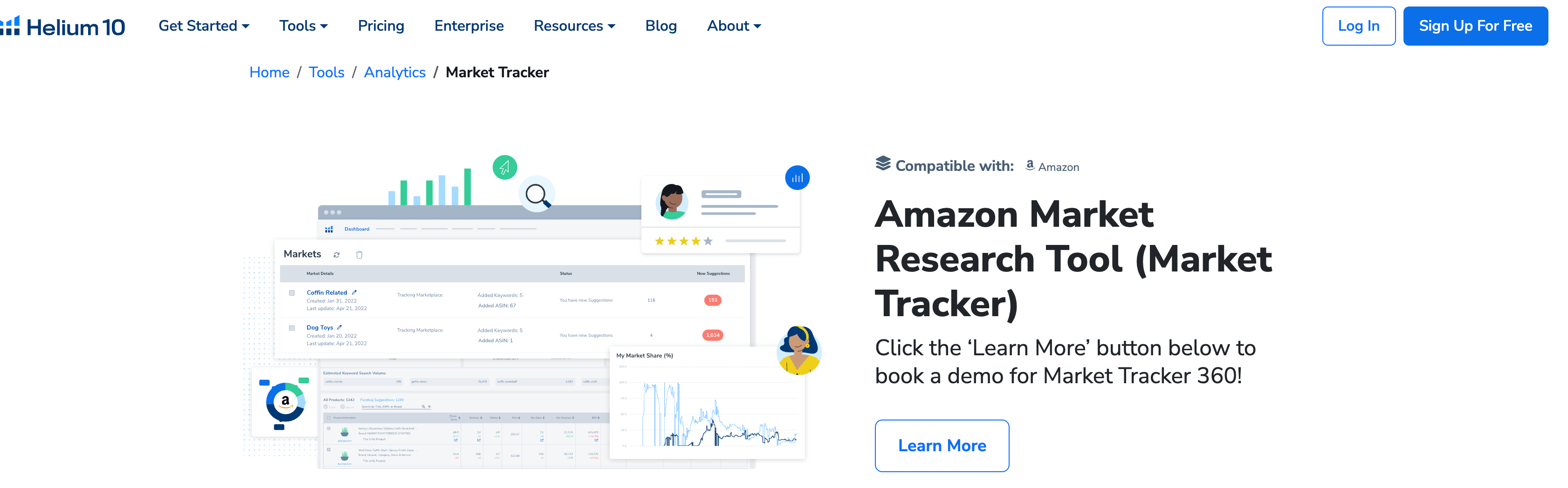
2. Interpreting Key Metrics in Adtomic Analytics
Understanding the metrics in Adtomic Analytics is crucial for making better PPC decisions. Here’s a breakdown of the most important ones:
2.1 Click-Through Rate (CTR)
CTR measures the percentage of people who click on your ad after seeing it. A high CTR indicates that your ad is relevant and engaging.
2.2 Cost-Per-Click (CPC)
CPC is the amount you pay each time someone clicks on your ad. Lowering your CPC while maintaining performance is key to maximizing ROI.
2.3 Return on Ad Spend (ROAS)
ROAS measures the revenue generated for every dollar spent on advertising. A high ROAS indicates a profitable campaign.
2.4 Conversion Rate
Conversion rate measures the percentage of clicks that result in a sale. Improving this metric can significantly boost your campaign’s effectiveness.
2.5 Impressions
Impressions measure how many times your ad is shown. While important, impressions alone don’t indicate success—focus on metrics like CTR and ROAS.
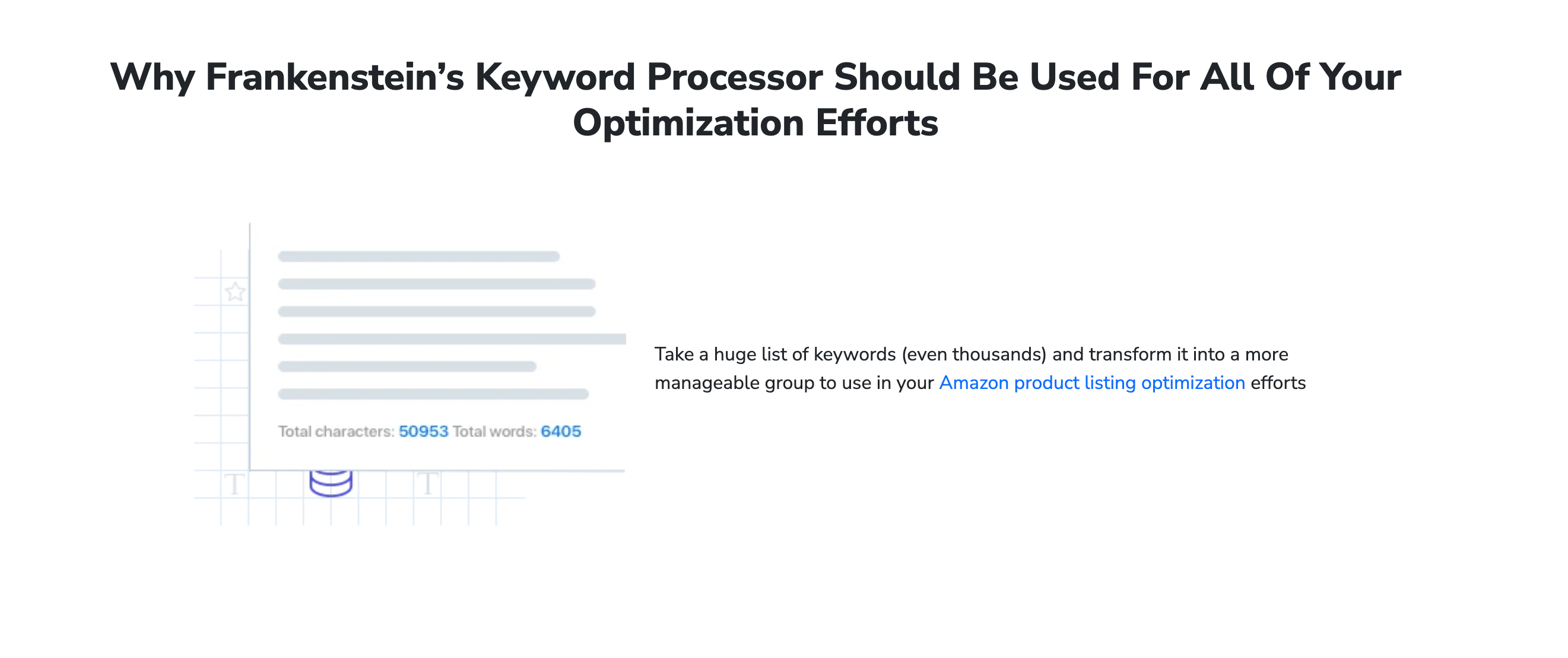
3. Using Adtomic Analytics to Optimize Campaigns
Once you understand the metrics, the next step is using them to optimize your campaigns. Here’s how:
3.1 Identifying High-Performing Keywords
Use Adtomic Analytics to identify keywords that drive the most traffic and conversions. Focus your efforts on these keywords to maximize ROI.
3.2 Adjusting Bids Based on Performance
Adtomic’s bid automation feature adjusts your bids in real-time based on performance. This ensures you’re always getting the best value for your ad spend.
3.3 Eliminating Low-Performing Keywords
Identify and remove keywords that aren’t performing well. This reduces wasted ad spend and improves overall campaign efficiency.
3.4 Testing Different Ad Copy
Experiment with different ad copy to see what resonates best with your target audience. Use Adtomic Analytics to track the results of your tests.
3.5 Scaling Successful Campaigns
Once you’ve identified a winning strategy, scale your campaign by increasing your budget and expanding your keyword list.
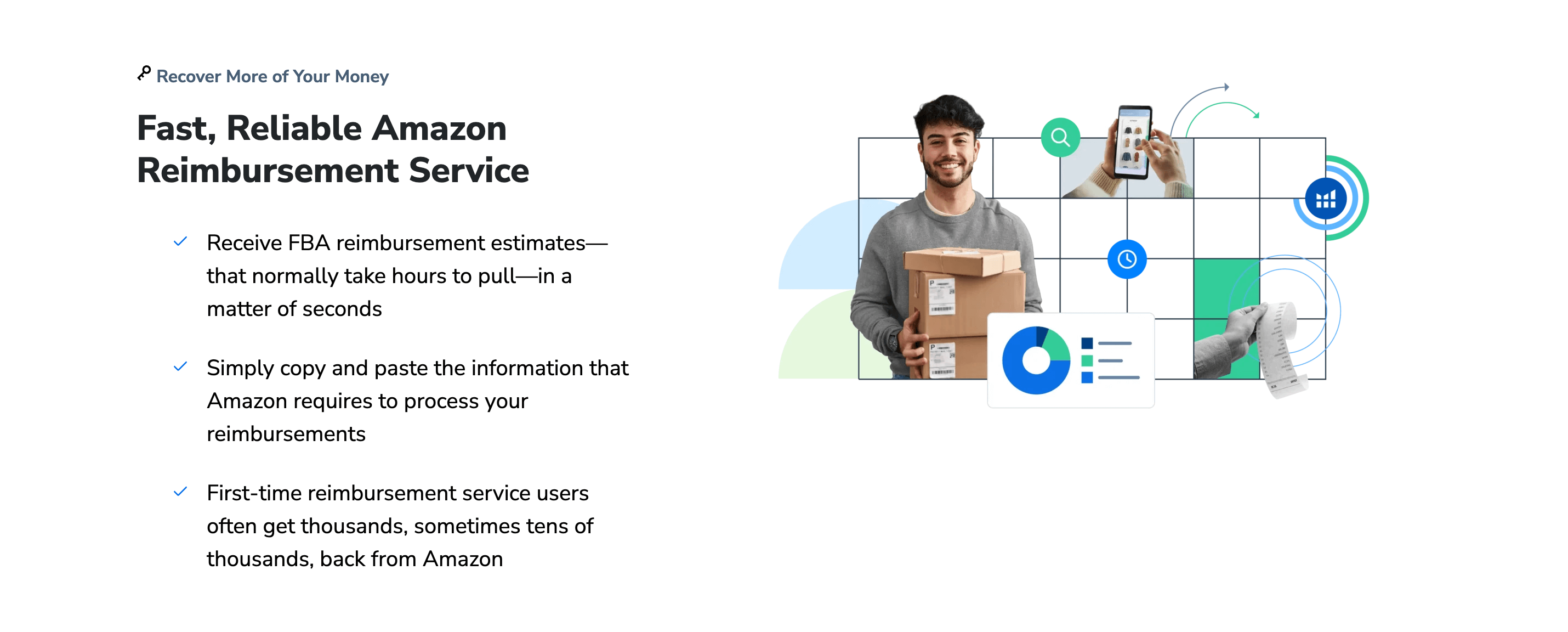
4. Leveraging Advanced Features in Adtomic Analytics
Adtomic Analytics offers several advanced features to take your campaigns to the next level. Here’s how to use them:
4.1 Custom Reports
Generate custom reports to track the metrics that matter most to your business. This allows you to focus on the data that drives results.
4.2 Competitor Analysis
Use Adtomic’s competitor analysis feature to gain insights into your competitors’ strategies. This can help you identify opportunities and stay ahead of the competition.
4.3 Automated Alerts
Set up automated alerts to notify you of significant changes in your campaign performance. This allows you to take action quickly and avoid potential issues.
4.4 Integration with Other Helium 10 Tools
Combine Adtomic Analytics with tools like Cerebro for keyword research and Magnet for product research to create a comprehensive advertising strategy.
4.5 Historical Data Analysis
Analyze historical data to identify trends and patterns. This can help you make more informed decisions and predict future performance.
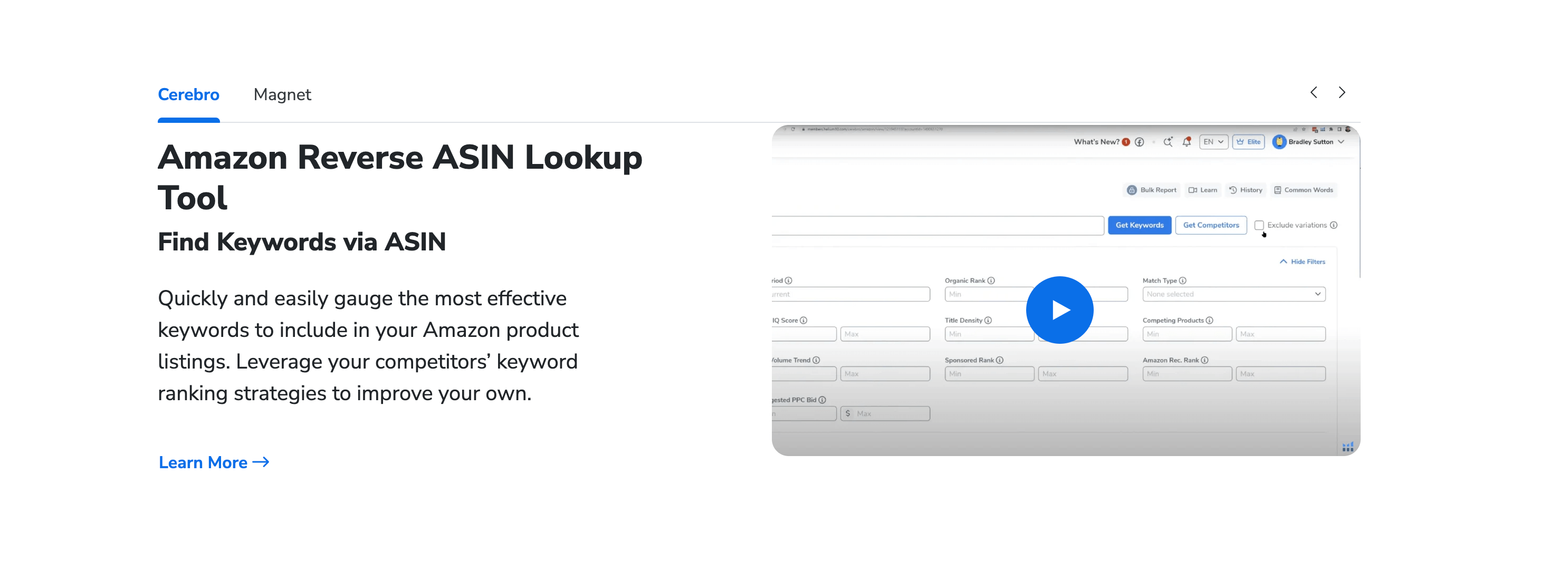
5. Common Challenges and Solutions
While Adtomic Analytics is a powerful tool, users may encounter some challenges. Here’s how to address them:
5.1 Challenge: Data Overload
Solution: Use custom reports to focus on the metrics that matter most to your business.
5.2 Challenge: Low CTR
Solution: Experiment with different ad copy and targeting strategies to improve CTR.
5.3 Challenge: High CPCs
Solution: Use Adtomic’s bid automation feature to optimize your bids and reduce CPCs.
5.4 Challenge: Limited Budget
Solution: Focus on high-performing keywords and campaigns to maximize your ROI.
5.5 Challenge: Lack of Automation
Solution: Enable Adtomic’s automation features to streamline campaign management.
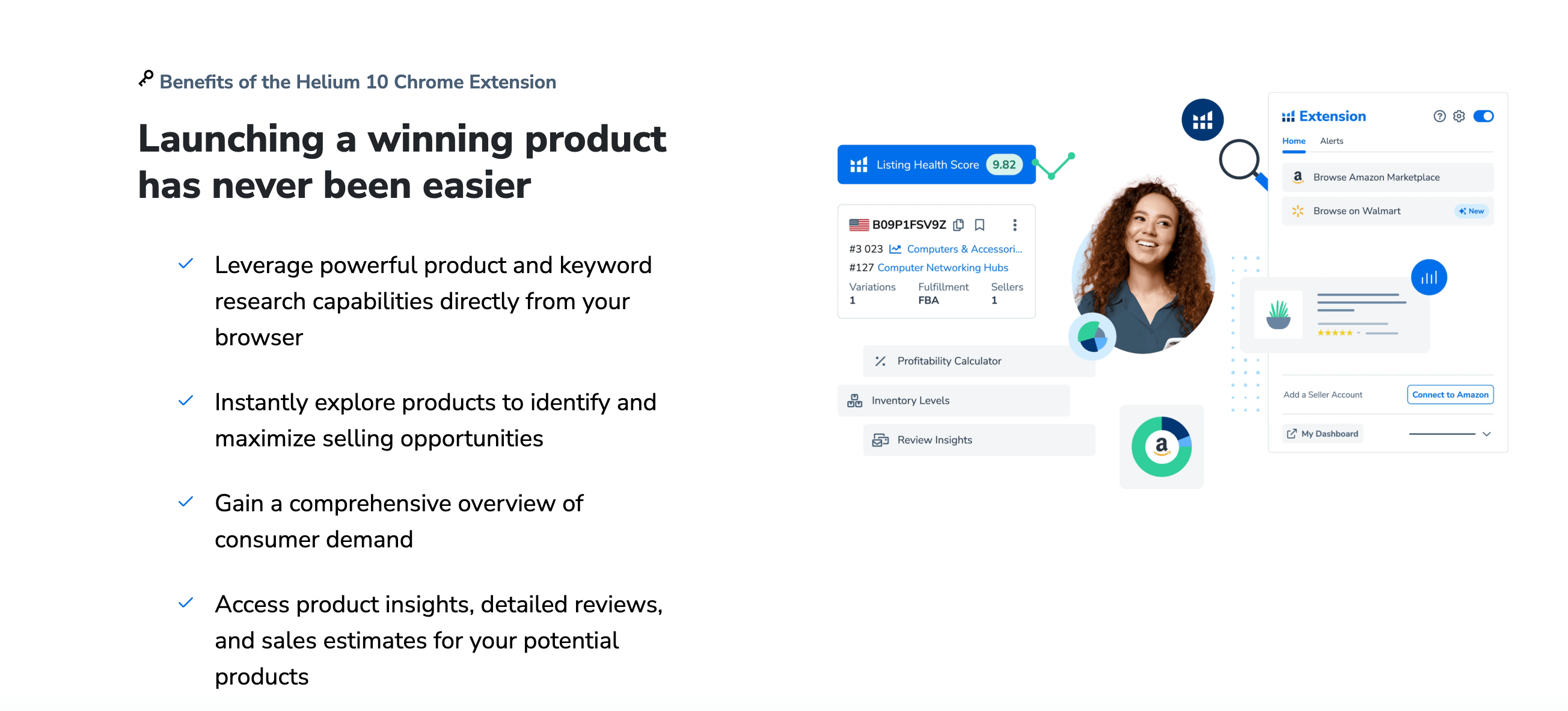
6. Comparing Adtomic Analytics with Other Tools
To understand the value of Adtomic Analytics, let’s compare it with other popular PPC tools:
| Feature | Helium 10 Adtomic | Tool A | Tool B |
|---|---|---|---|
| Bid Automation | Yes | Yes | No |
| Keyword Research | Yes | Yes | Yes |
| Campaign Optimization | Yes | No | Yes |
| Integration with Amazon | Yes | Yes | No |
| Cost | Subscription-based | One-time fee | Subscription-based |
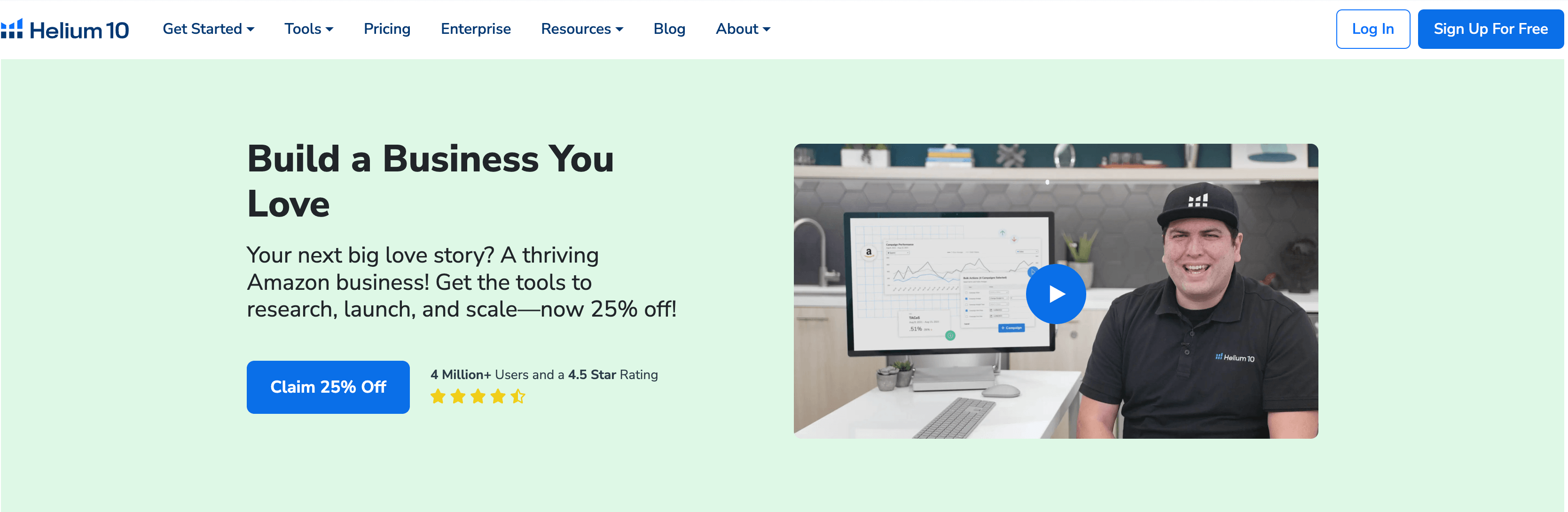
7. Integrating Adtomic Analytics with Your Overall Strategy
For a holistic approach to Amazon selling, integrate Adtomic Analytics with your overall strategy:
7.1 Combining Analytics with Product Research
Use tools like Magnet to identify profitable products to advertise.
7.2 Optimizing Listings for Better Conversions
Use Scribbles to create compelling product listings that drive conversions.
7.3 Tracking Inventory Levels
Use Inventory Management to ensure you have enough stock to meet demand.
7.4 Monitoring Competitor Activity
Use Alerts to stay informed about changes in your competition.
7.5 Scaling Your Business
Use insights from Adtomic Analytics to identify opportunities for growth and expansion.
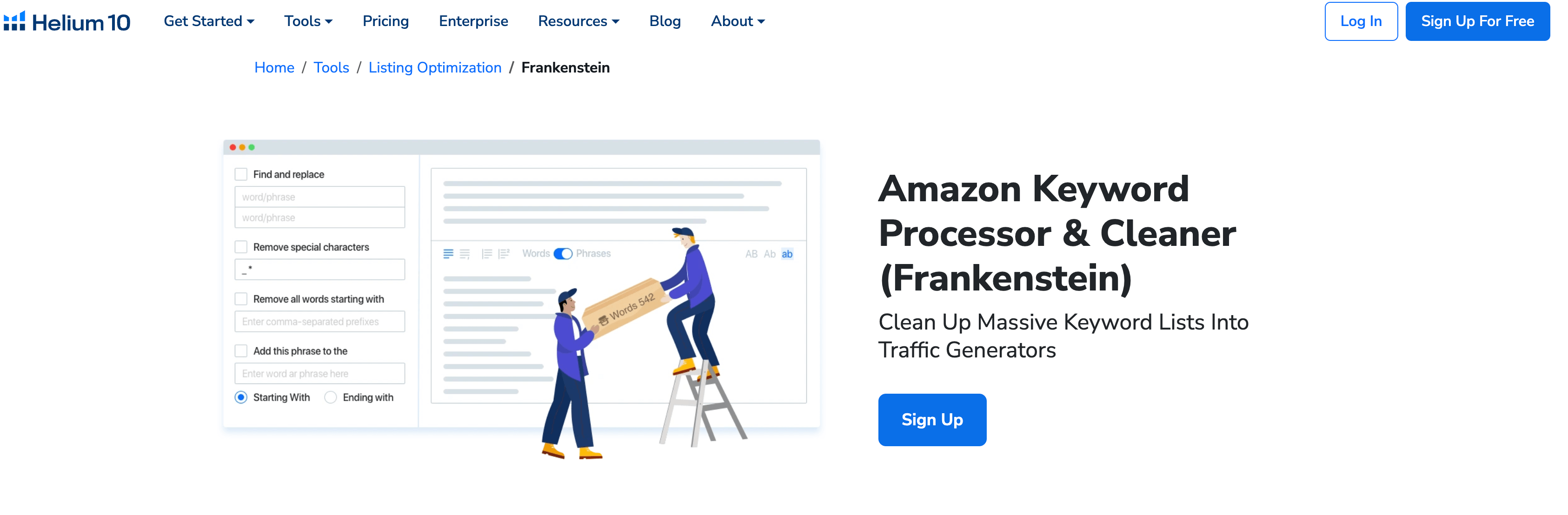
8. Future Trends in Amazon Advertising Analytics
The future of Amazon advertising lies in the integration of AI and machine learning. These technologies will further enhance tools like Helium 10 Adtomic, enabling more accurate predictions and smarter decision-making.
🌟 Final Thoughts: Understanding Helium 10 Adtomic Analytics is essential for making better PPC decisions. By leveraging its powerful features, you can optimize your campaigns, maximize your ROI, and drive sales. With the right strategy and tools, the sky’s the limit for your Amazon business. Happy advertising! 🚀📦🛒


Comments