Helium 10 Free Trial: What Tools Can You Access and How to Use Them?
Starting your journey as an Amazon seller can be both exciting and overwhelming. With so many tools and strategies available, it’s crucial to find the right resources to help you succeed. Helium 10 is a comprehensive software suite designed to assist Amazon sellers in product research, listing optimization, keyword tracking, and more. To help you get started, Helium 10 offers a free trial that provides access to a selection of its powerful tools. In this guide, we’ll explore what tools you can access during the Helium 10 free trial, how to use them effectively, and actionable tips to maximize your trial experience. By the end, you’ll have a clear understanding of how to leverage Helium 10’s free trial to kickstart your Amazon business and determine if it’s the right fit for your needs. 🚀📊
1. Introduction to Helium 10 and Its Free Trial
Helium 10 is a leading software platform for Amazon sellers, offering a wide range of tools designed to streamline every aspect of selling on Amazon. From product research and keyword tracking to listing optimization and inventory management, Helium 10 provides everything you need to grow your business. Founded in 2015 by Manny Coats, Helium 10 has become one of the most trusted tools in the e-commerce industry, helping thousands of sellers achieve success on Amazon. 🌐🔍
The Helium 10 free trial is an excellent way to explore the platform and its capabilities without committing to a paid plan. During the trial, you’ll have access to a selection of Helium 10’s tools, allowing you to test their functionality and see how they can benefit your business. Whether you’re a beginner looking to launch your first product or an experienced seller seeking to optimize your listings, the free trial provides a valuable opportunity to explore Helium 10’s features. In this section, we’ll introduce you to Helium 10 and its free trial, and explain why it’s worth exploring. 🛠️📈
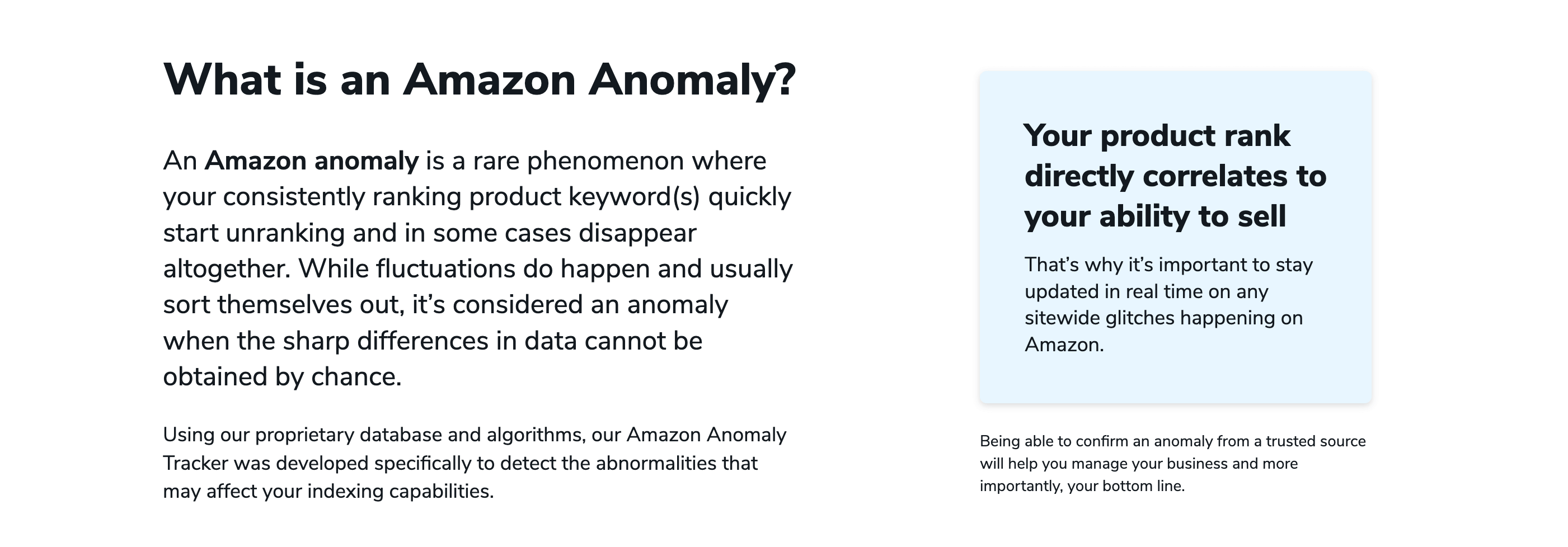
2. Tools Available in the Helium 10 Free Trial
The Helium 10 free trial provides access to a selection of its most popular tools. Here’s a closer look at what you can expect:
2.1. Black Box
Black Box is a product research tool that helps you find profitable products to sell on Amazon. It allows you to filter products based on criteria like sales volume, price range, and competition level, making it easier to identify opportunities. 🌟📊
2.2. Cerebro
Cerebro is a keyword research tool that helps you discover high-performing keywords for your listings. It provides data on search volume, competition level, and keyword difficulty, allowing you to optimize your listings for better search rankings. 🔍📈
2.3. Magnet
Magnet is another keyword research tool that generates a large list of keyword ideas based on a seed keyword. It’s particularly useful for finding long-tail keywords and exploring new niches. 🌐📊
2.4. Scribbles
Scribbles is a listing optimization tool that helps you create compelling product titles, bullet points, and descriptions. It provides keyword suggestions and real-time feedback to ensure your listings are optimized for both customers and search engines. 📝📈
2.5. Keyword Tracker
Keyword Tracker allows you to monitor your keyword rankings over time. It provides real-time data on your search rankings, helping you track the effectiveness of your optimization efforts. 📊🌟
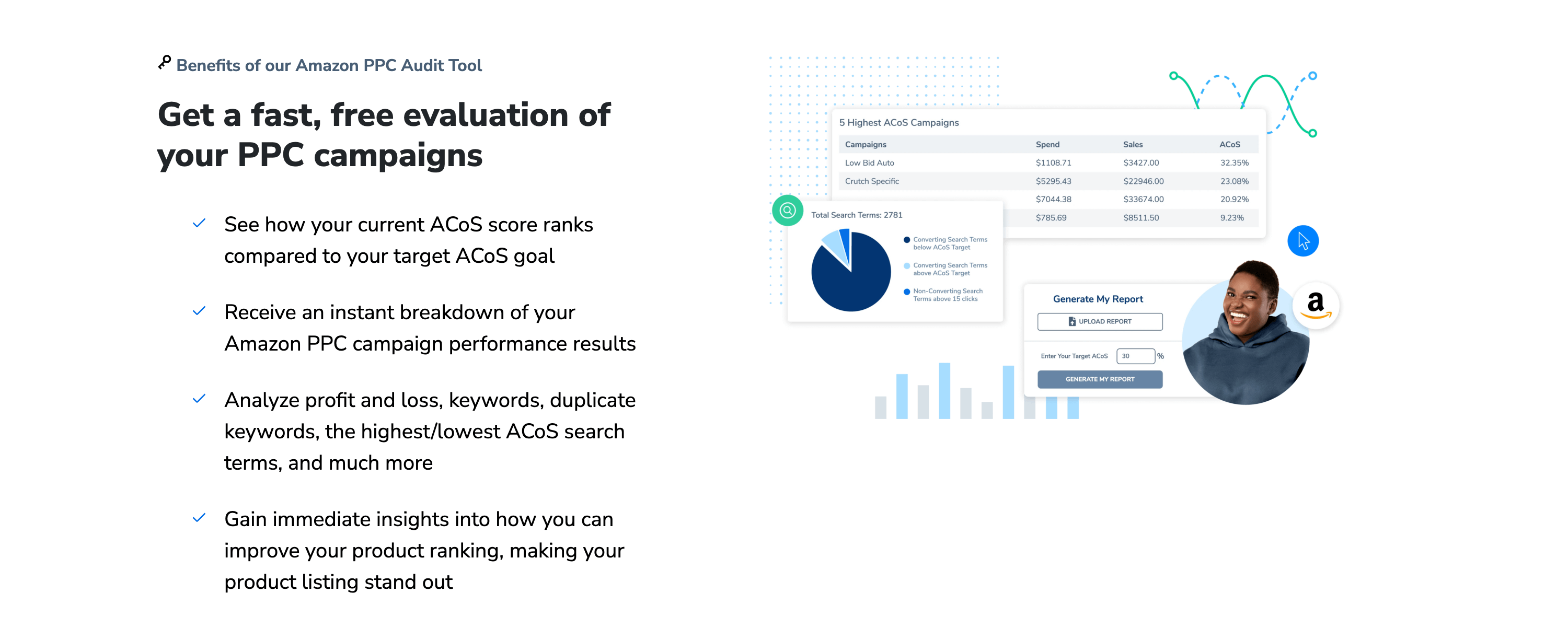
3. How to Use Helium 10 Black Box for Product Research
Black Box is one of the most powerful tools available in the Helium 10 free trial. Here’s how to use it effectively: 🚀📊
3.1. Set Up Your Filters
Start by setting up filters based on your product research goals. For example, you can filter products by sales volume, price range, and competition level to identify profitable opportunities. 🖥️🔍
3.2. Analyze Product Data
Once you’ve filtered potential products, analyze the data provided by Black Box. Look for products with consistent sales, positive reviews, and manageable competition. 📈📊
3.3. Export and Save Your Results
After identifying promising products, export and save your results for further analysis. This allows you to organize your research and compare different product ideas. 💾📂
3.4. Validate Your Product Ideas
Use Black Box to validate your product ideas by analyzing demand, competition, and profitability. This helps you avoid costly mistakes and focus on products with real potential. 🛠️📈
3.5. Monitor Trends
Black Box provides data on product trends, allowing you to identify seasonal opportunities and emerging niches. Use this information to stay ahead of the competition. 🌐📊
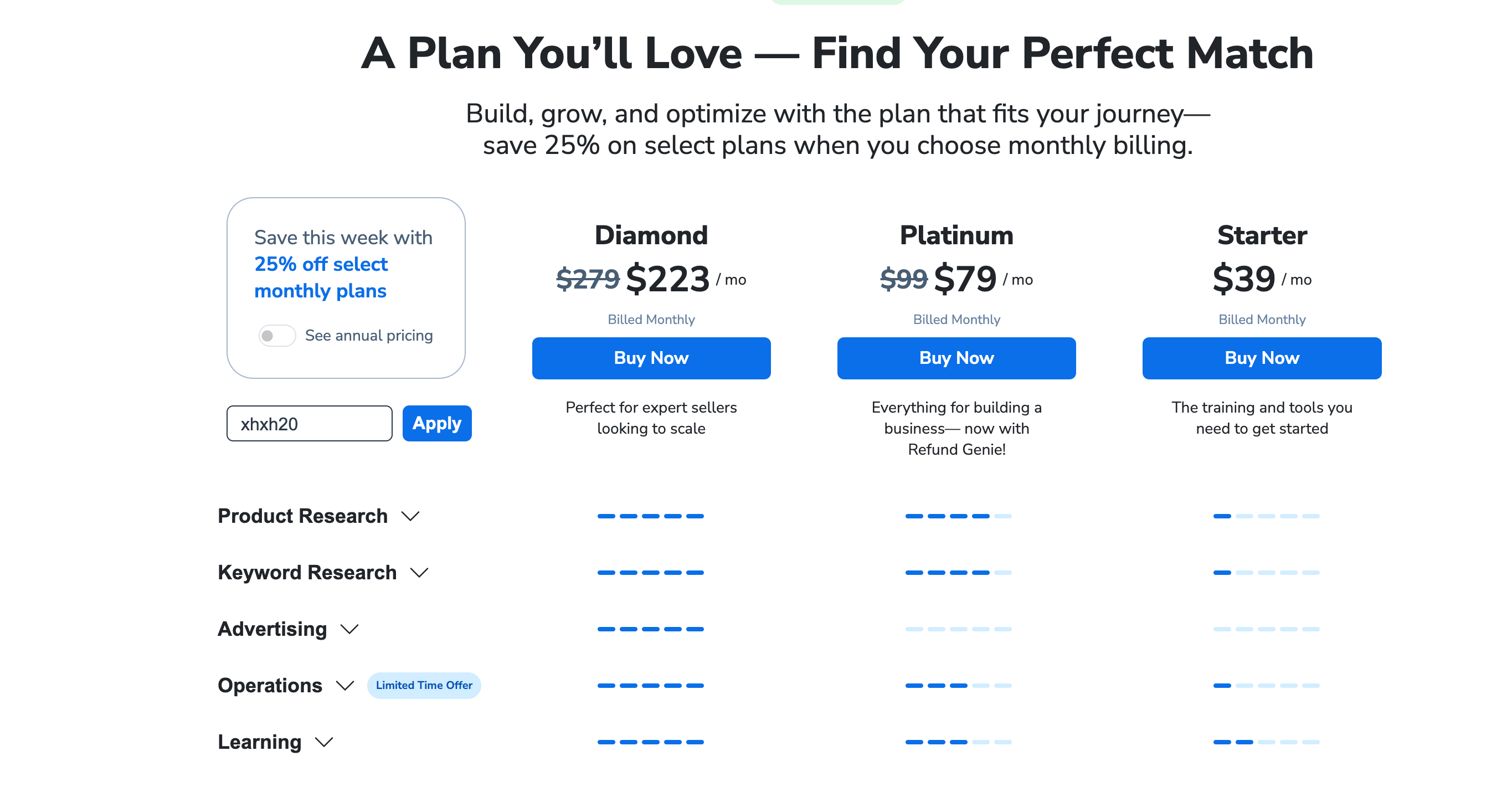
4. How to Use Helium 10 Cerebro for Keyword Research
Cerebro is another essential tool available in the Helium 10 free trial. Here’s how to use it effectively: 🚀📊
4.1. Enter a Seed Keyword
Start by entering a seed keyword related to your product. Cerebro will generate a list of related keywords along with data on search volume, competition level, and keyword difficulty. 🖥️🔍
4.2. Analyze Keyword Data
Review the keyword data provided by Cerebro. Focus on keywords with high search volume and low competition, as these offer the best potential for ranking. 📈📊
4.3. Identify Long-Tail Keywords
Long-tail keywords are less competitive and often have higher conversion rates. Use Cerebro to identify these keywords and incorporate them into your listings. 📝📈
4.4. Export and Save Your Results
After identifying high-potential keywords, export and save your results for further analysis. This allows you to organize your keyword research and integrate it into your optimization strategy. 💾📂
4.5. Monitor Keyword Performance
Use Cerebro to monitor the performance of your keywords over time. This helps you track the effectiveness of your optimization efforts and make adjustments as needed. 📊🌟
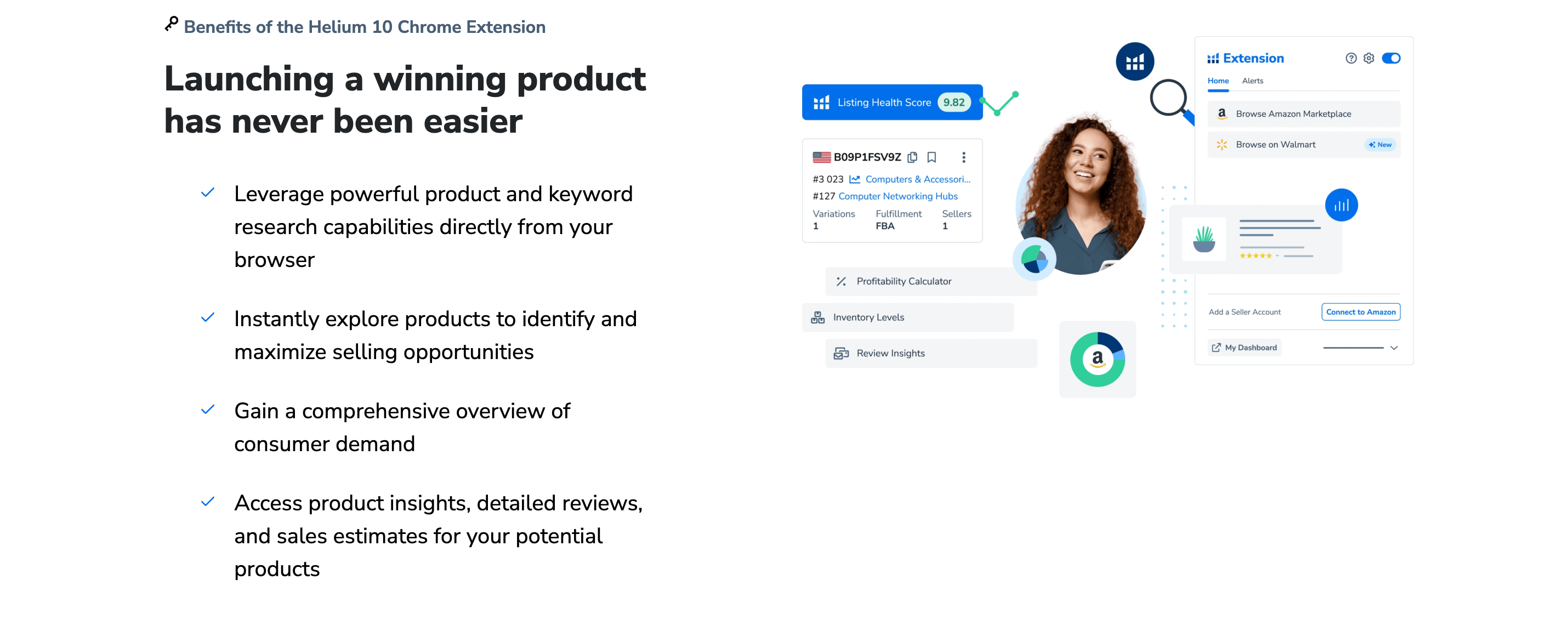
5. How to Use Helium 10 Scribbles for Listing Optimization
Scribbles is a powerful tool for optimizing your Amazon listings. Here’s how to use it effectively: 🚀📊
5.1. Enter Your Product Information
Start by entering your product information into Scribbles. This includes your title, bullet points, and description. 🖥️📝
5.2. Use Keyword Suggestions
Scribbles provides keyword suggestions based on your product. Incorporate these keywords into your listing to improve its search rankings. 🔍📊
5.3. Optimize Your Title
Your title is one of the most important elements of your listing. Use Scribbles to create a title that includes your primary keyword and highlights the key features of your product. 📝📈
5.4. Write Compelling Bullet Points
Bullet points are your opportunity to highlight the key features and benefits of your product. Use Scribbles to write persuasive bullet points that address customer pain points and encourage conversions. 📋📊
5.5. Preview and Save Your Listing
Once your listing is complete, preview it to ensure it looks great on all devices. Save your work and apply it to your Amazon listing. 📊🌟
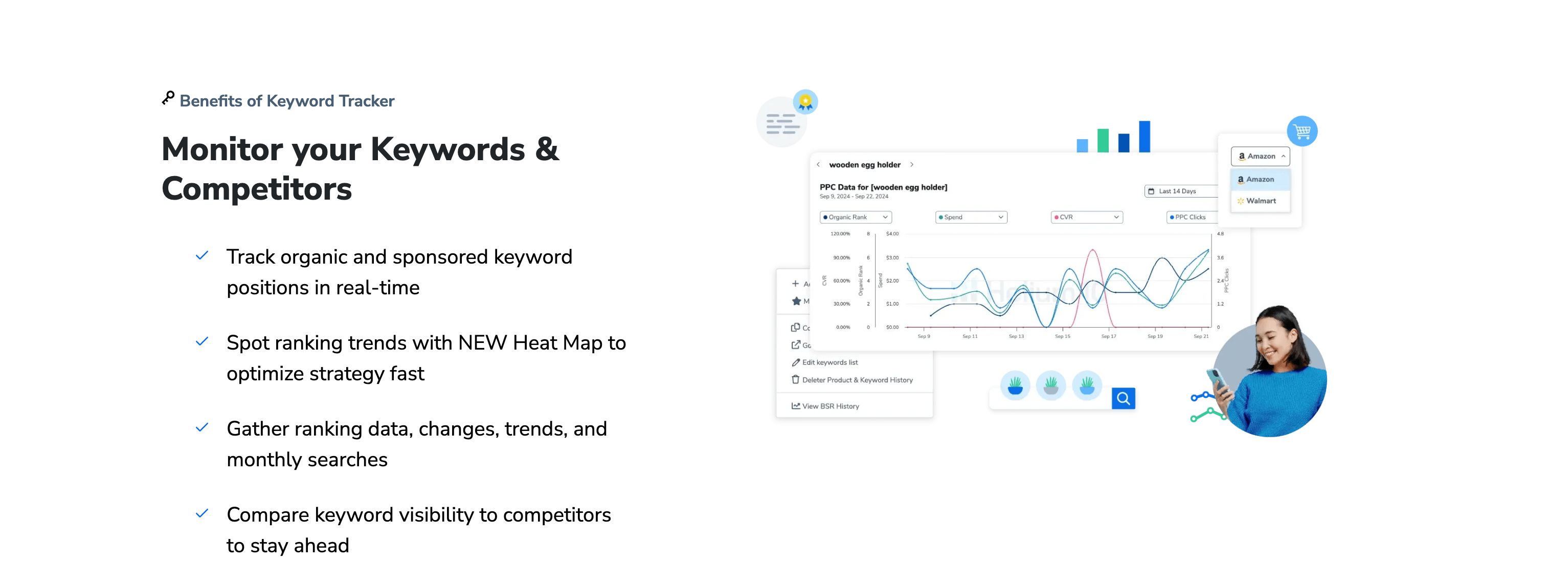
6. How to Use Helium 10 Keyword Tracker for Rank Monitoring
Keyword Tracker is a valuable tool for monitoring your keyword rankings. Here’s how to use it effectively: 🚀📊
6.1. Add Your Keywords
Start by adding the keywords you want to track. You can add keywords manually or import them from other Helium 10 tools like Cerebro or Magnet. 🖥️🔍
6.2. Monitor Your Rankings
Keyword Tracker provides real-time data on your keyword rankings. Use this information to track the effectiveness of your optimization efforts. 📈📊
6.3. Analyze Historical Trends
Keyword Tracker tracks your rankings over time, allowing you to identify patterns and trends. Use this data to understand the impact of your optimization efforts. 📊📈
6.4. Identify Underperforming Keywords
If certain keywords are not performing well, consider adjusting your strategy or focusing on other keywords. Use Keyword Tracker to identify underperforming keywords and take corrective action. 📉📊
6.5. Measure Optimization Success
Track the overall success of your optimization efforts by monitoring changes in your keyword rankings. Use this data to refine your strategy and achieve better results. 🛠️📈
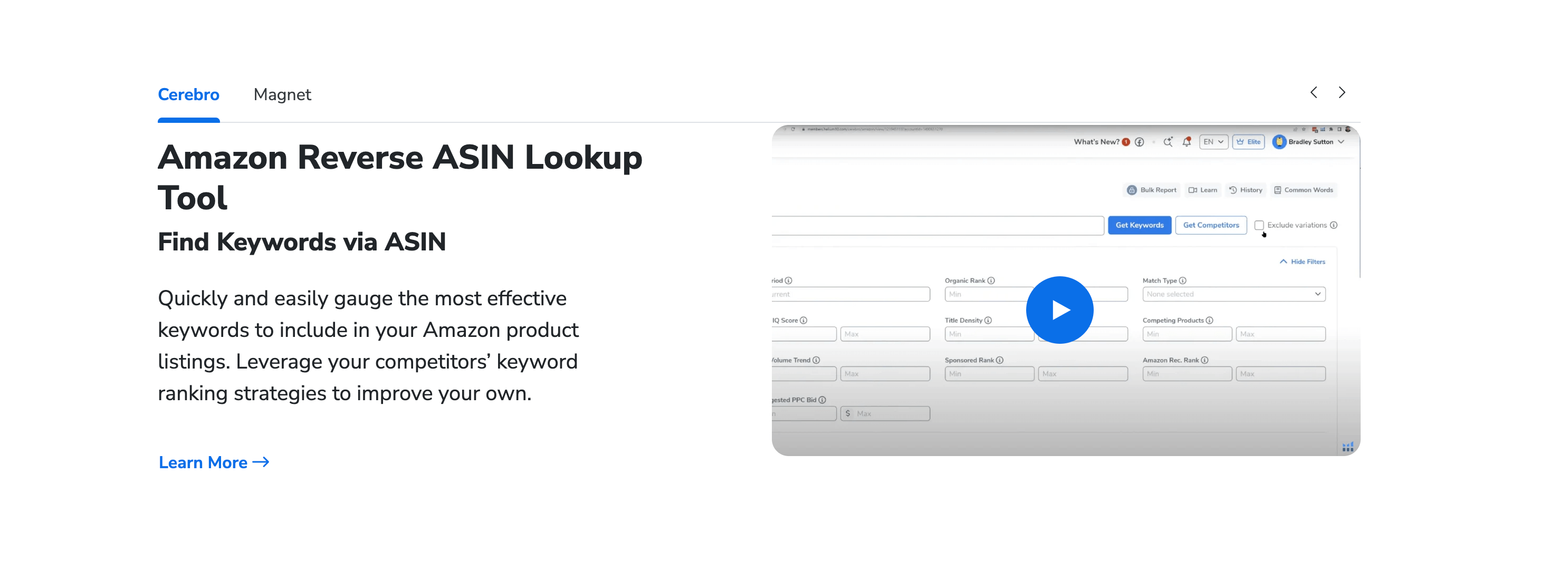
7. Tips for Maximizing Your Helium 10 Free Trial
To get the most out of your Helium 10 free trial, consider these tips: 🚀📈
7.1. Explore All Available Tools
Take the time to explore all the tools available during the free trial. This will give you a comprehensive understanding of Helium 10’s capabilities and how they can benefit your business. 🔍📊
7.2. Focus on High-Impact Tasks
Use the free trial to focus on high-impact tasks like product research, keyword research, and listing optimization. These tasks are essential for launching and growing your Amazon business. 🛠️📈
7.3. Take Advantage of Tutorials
Helium 10 offers a wealth of tutorials and resources to help you get started. Take advantage of these materials to learn how to use the tools effectively. 📚🎓
7.4. Monitor Your Progress
Use the analytics and reporting tools provided by Helium 10 to monitor your progress during the free trial. This will help you understand the impact of your efforts and make data-driven decisions. 📊🌟
7.5. Evaluate the Platform
Use the free trial to evaluate whether Helium 10 is the right fit for your business. Consider factors like ease of use, functionality, and the value it provides. 🌐📈
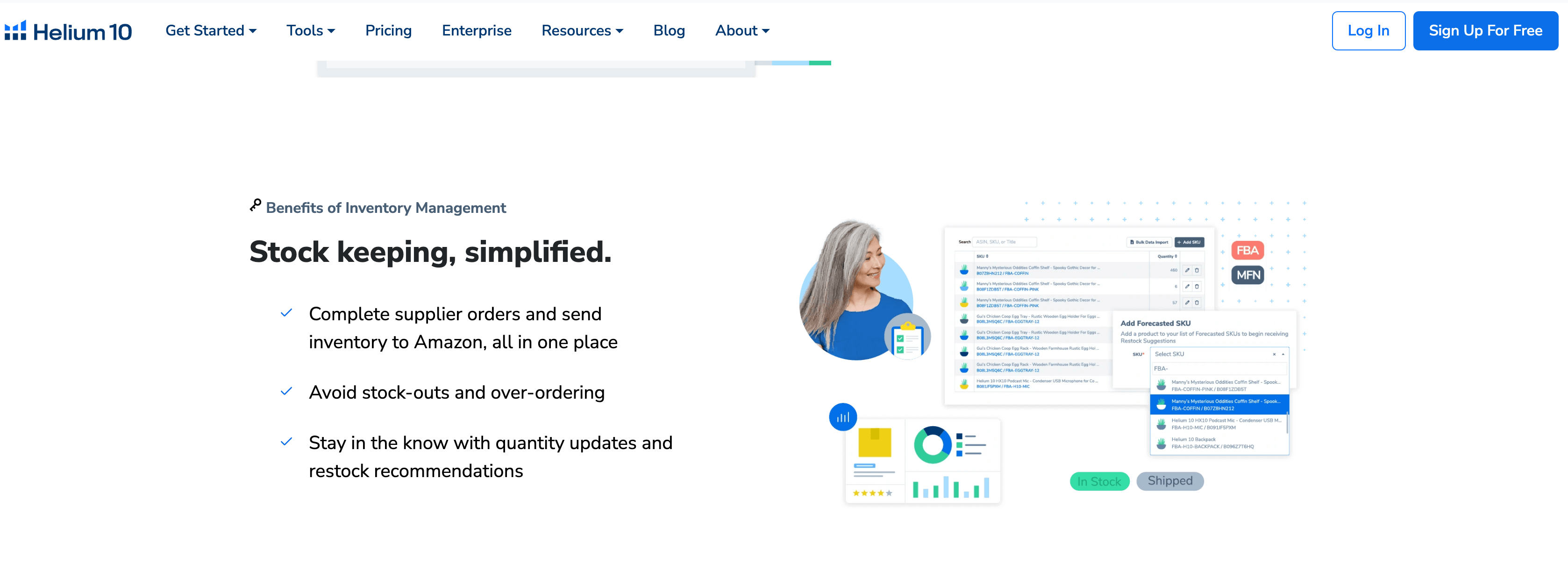
8. Final Thoughts: Making the Most of the Helium 10 Free Trial
The Helium 10 free trial is an excellent opportunity to explore the platform and its powerful tools. By following the tips and strategies outlined in this guide, you can maximize your trial experience and determine whether Helium 10 is the right fit for your Amazon business. Whether you’re just starting out or looking to optimize your existing listings, Helium 10 has the tools and resources to help you achieve your goals. Start your free trial today, and take the first step toward Amazon success! 🚀📊🌟
Table: Tools Available in the Helium 10 Free Trial
| Tool | Description | Use Case |
|---|---|---|
| Black Box | Product research tool | Identify profitable products |
| Cerebro | Keyword research tool | Discover high-performing keywords |
| Magnet | Keyword research tool | Generate keyword ideas |
| Scribbles | Listing optimization tool | Create compelling product listings |
| Keyword Tracker | Keyword ranking monitoring tool | Track search rankings |
By leveraging the Helium 10 free trial, you’ll be well-equipped to explore the platform’s tools, optimize your Amazon business, and achieve long-term success. Happy selling! 🚀📦🌟


Comments