How Helium 10 Alerts Can Help You Maintain the Buy Box
In the competitive world of Amazon selling, winning and maintaining the Buy Box is crucial for driving sales and maximizing revenue. The Buy Box is the section on Amazon’s product detail page where customers can click “Add to Cart” or “Buy Now.” It’s estimated that over 80% of Amazon sales come through the Buy Box, making it a critical component of your success as a seller. However, maintaining the Buy Box can be challenging, especially when competing against other sellers for the same product. This is where Helium 10 Alerts comes into play. 🚀📊
Helium 10 Alerts is a powerful tool designed to help Amazon sellers monitor critical events in real-time, including changes to the Buy Box. By setting up Buy Box alerts, you can receive instant notifications when you lose the Buy Box, allowing you to take immediate action to regain control. Whether it’s adjusting your pricing, improving your seller metrics, or addressing other factors that influence the Buy Box, Helium 10 Alerts ensures that you stay informed and proactive.
In this comprehensive guide, we’ll explore how Helium 10 Alerts can help you maintain the Buy Box and maximize your sales. We’ll cover everything from setting up Buy Box alerts to analyzing the factors that influence the Buy Box and taking actionable steps to regain control. Whether you’re a beginner or an experienced seller, this guide will equip you with the knowledge and tools you need to dominate your niche and keep the Buy Box. 🌟🛒
1. Introduction to the Buy Box and Helium 10 Alerts
Before diving into the specifics of Helium 10 Alerts, it’s important to understand what the Buy Box is and why it’s so critical for Amazon sellers. The Buy Box is the section on Amazon’s product detail page where customers can click “Add to Cart” or “Buy Now.” Winning the Buy Box is essential for driving sales, as it’s estimated that over 80% of Amazon sales come through this feature. However, maintaining the Buy Box can be challenging, especially when competing against other sellers for the same product.
Helium 10 Alerts is a feature within the Helium 10 software suite that provides real-time notifications for critical events, such as losing the Buy Box. By setting up Buy Box alerts, you can receive instant notifications when you lose control of the Buy Box, allowing you to take immediate action to regain it. This ensures that you stay competitive and maximize your sales.
In this section, we’ll explore the key features of Helium 10 Alerts, the importance of the Buy Box, and how this tool can help you maintain control of your listings. 📝🔍
1.1 What is the Buy Box?
The Buy Box is the section on Amazon’s product detail page where customers can click “Add to Cart” or “Buy Now.” Winning the Buy Box is essential for driving sales, as it’s estimated that over 80% of Amazon sales come through this feature. However, the Buy Box is not guaranteed—it’s awarded to sellers based on factors such as pricing, seller metrics, and fulfillment method.
1.2 The Importance of Maintaining the Buy Box
Maintaining the Buy Box is crucial for maximizing your sales and revenue. Losing the Buy Box can result in a significant drop in sales, as customers are less likely to purchase from a seller who doesn’t have the Buy Box. By using Helium 10 Alerts, you can monitor the Buy Box and take immediate action to regain control.
1.3 What is Helium 10 Alerts?
Helium 10 Alerts is a feature within the Helium 10 software suite that provides real-time notifications for critical events, such as losing the Buy Box. By setting up Buy Box alerts, you can receive instant notifications when you lose control of the Buy Box, allowing you to take immediate action to regain it.
1.4 Key Features of Helium 10 Alerts
Helium 10 Alerts offers several powerful features, including real-time notifications, customizable alerts, and integration with other Helium 10 tools. It allows you to monitor critical events, such as changes to the Buy Box, and take immediate action to address them.
1.5 Why Use Helium 10 Alerts?
Using Helium 10 Alerts allows you to stay informed about critical events, such as losing the Buy Box, and take immediate action to address them. This helps you maintain control of your listings, maximize your sales, and stay competitive in the marketplace.
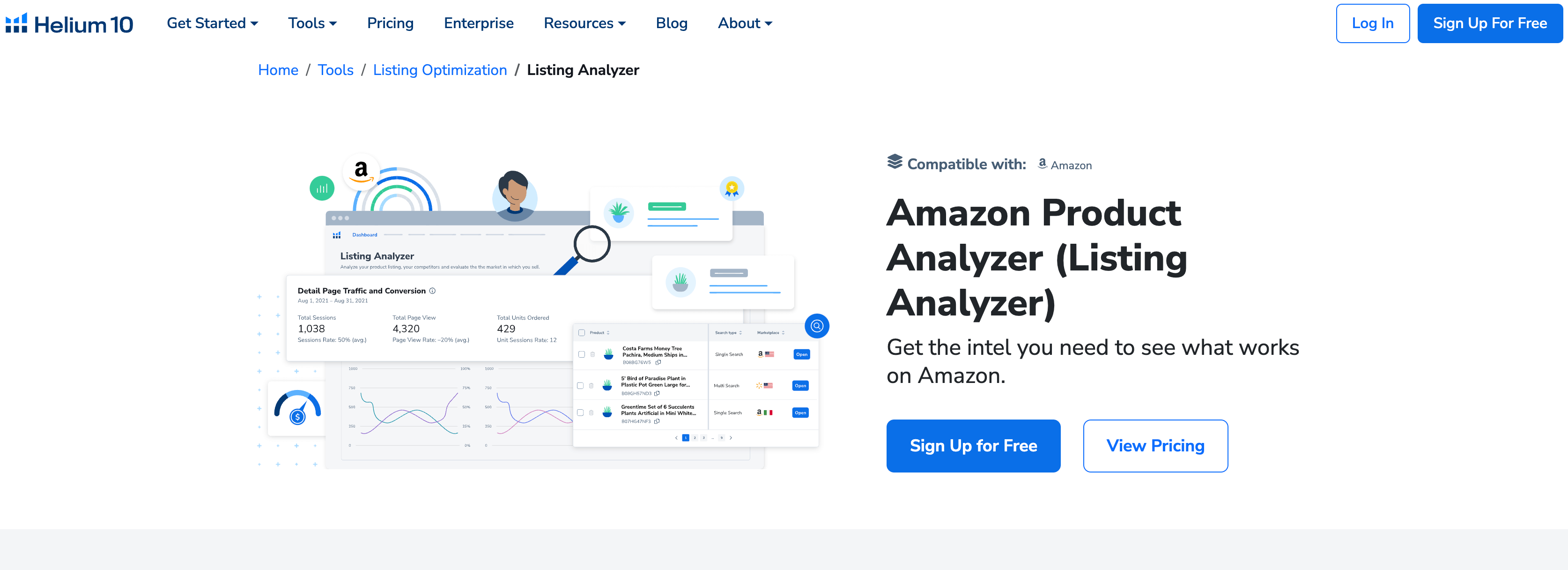
2. Step-by-Step Guide to Setting Up Buy Box Alerts
Now that you understand the importance of the Buy Box and Helium 10 Alerts, let’s dive into the step-by-step process of setting up Buy Box alerts.
2.1 Logging into Helium 10
The first step is to log in to your Helium 10 account. If you don’t have an account yet, you can sign up for a free trial to get started. Once you’re logged in, navigate to the Alerts tool from the dashboard.
2.2 Adding Your Listings
To begin, add the listings you want to monitor for Buy Box changes. You can add multiple listings by entering their ASINs (Amazon Standard Identification Numbers). Helium 10 Alerts will then start monitoring these listings for changes to the Buy Box.
2.3 Configuring Buy Box Alerts
Once your listings are added, configure the Buy Box alerts. Helium 10 Alerts allows you to set up real-time notifications for when you lose the Buy Box on your listings. This ensures that you can take immediate action to regain control.
2.4 Setting Up Notification Preferences
Finally, set up your notification preferences. Helium 10 Alerts allows you to receive notifications via email, SMS, or both. Choose the method that works best for you to ensure that you stay informed about critical events.
2.5 Monitoring the Buy Box
Once your Buy Box alerts are set up, Helium 10 Alerts will monitor your listings for changes to the Buy Box. If you lose the Buy Box, you’ll receive an instant notification, allowing you to take immediate action to regain control.
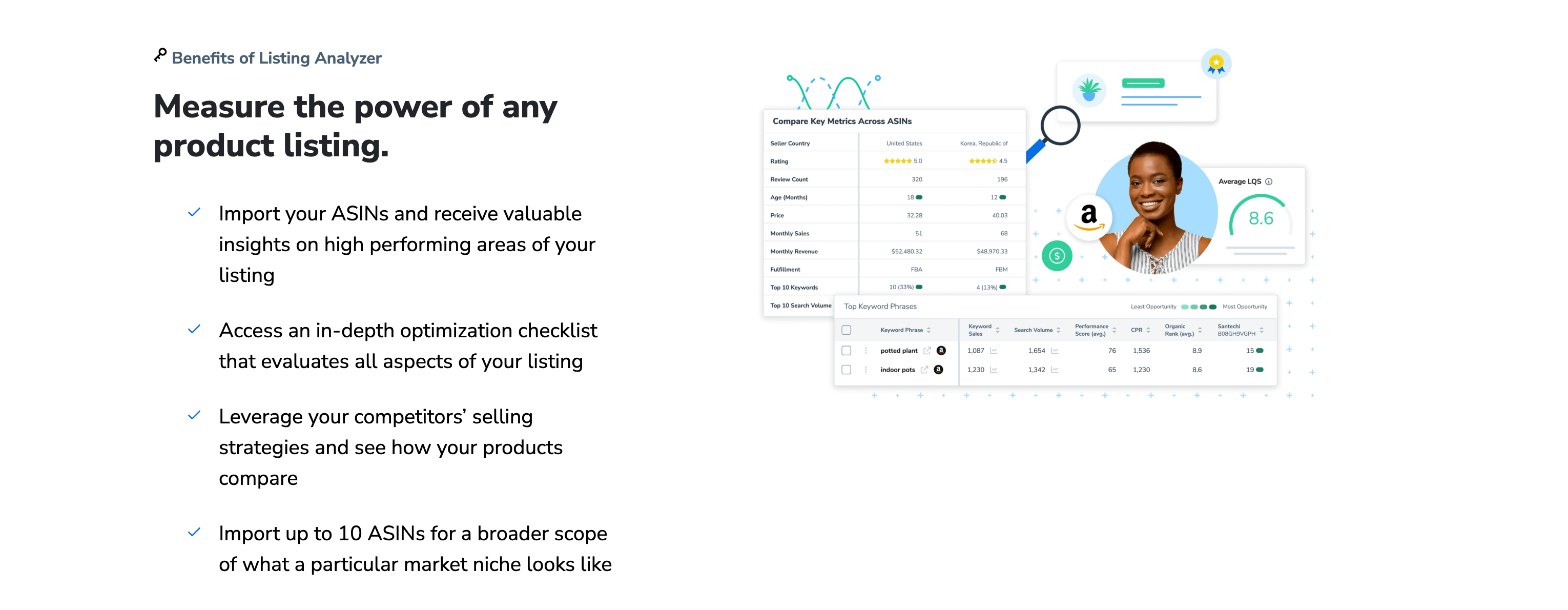
3. Understanding the Factors That Influence the Buy Box
To maintain the Buy Box, it’s important to understand the factors that influence it. Amazon’s algorithm considers several factors when awarding the Buy Box, and by optimizing these factors, you can increase your chances of winning and maintaining it.
3.1 Pricing
Pricing is one of the most critical factors in winning the Buy Box. Amazon’s algorithm favors sellers who offer competitive pricing. Use Helium 10 Alerts to monitor your pricing and adjust it as needed to stay competitive.
3.2 Seller Metrics
Seller metrics, such as order defect rate, cancellation rate, and late shipment rate, play a significant role in winning the Buy Box. Maintain strong seller metrics to increase your chances of winning the Buy Box.
3.3 Fulfillment Method
Amazon’s algorithm favors sellers who use Fulfillment by Amazon (FBA) over those who fulfill orders themselves. If possible, use FBA to increase your chances of winning the Buy Box.
3.4 Inventory Availability
Amazon’s algorithm also considers inventory availability when awarding the Buy Box. Ensure that you have sufficient inventory to meet customer demand and avoid stockouts.
3.5 Customer Feedback
Customer feedback, such as product reviews and seller ratings, can also influence the Buy Box. Encourage satisfied customers to leave positive feedback to improve your chances of winning the Buy Box.
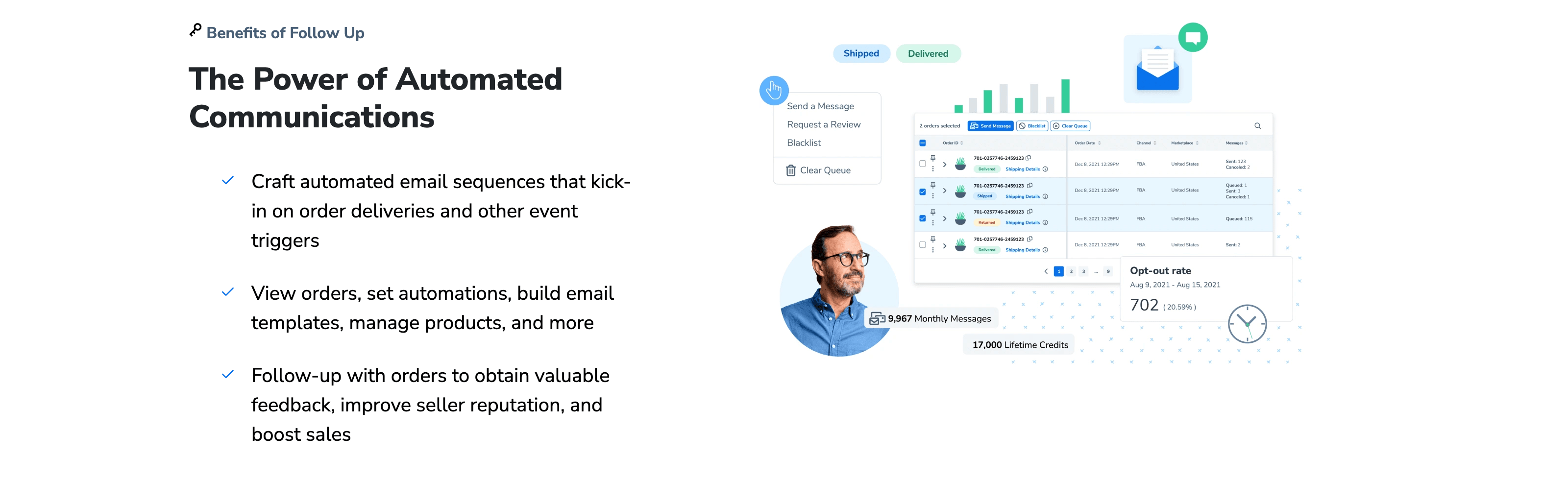
4. Best Practices for Maintaining the Buy Box
To maximize your chances of maintaining the Buy Box, follow these best practices for optimizing the factors that influence it.
4.1 Monitor Pricing Regularly
Use Helium 10 Alerts to monitor your pricing and adjust it as needed to stay competitive. Consider using repricing tools to automate this process and ensure that your pricing is always optimized.
4.2 Maintain Strong Seller Metrics
Maintain strong seller metrics, such as a low order defect rate, cancellation rate, and late shipment rate. Address any issues quickly to avoid negative impacts on your metrics.
4.3 Use Fulfillment by Amazon (FBA)
If possible, use Fulfillment by Amazon (FBA) to increase your chances of winning the Buy Box. FBA is favored by Amazon’s algorithm and can help you maintain control of the Buy Box.
4.4 Manage Inventory Effectively
Ensure that you have sufficient inventory to meet customer demand and avoid stockouts. Use inventory management tools to track your inventory levels and replenish stock as needed.
4.5 Encourage Positive Customer Feedback
Encourage satisfied customers to leave positive feedback, such as product reviews and seller ratings. This can improve your chances of winning the Buy Box and help you maintain control of your listings.
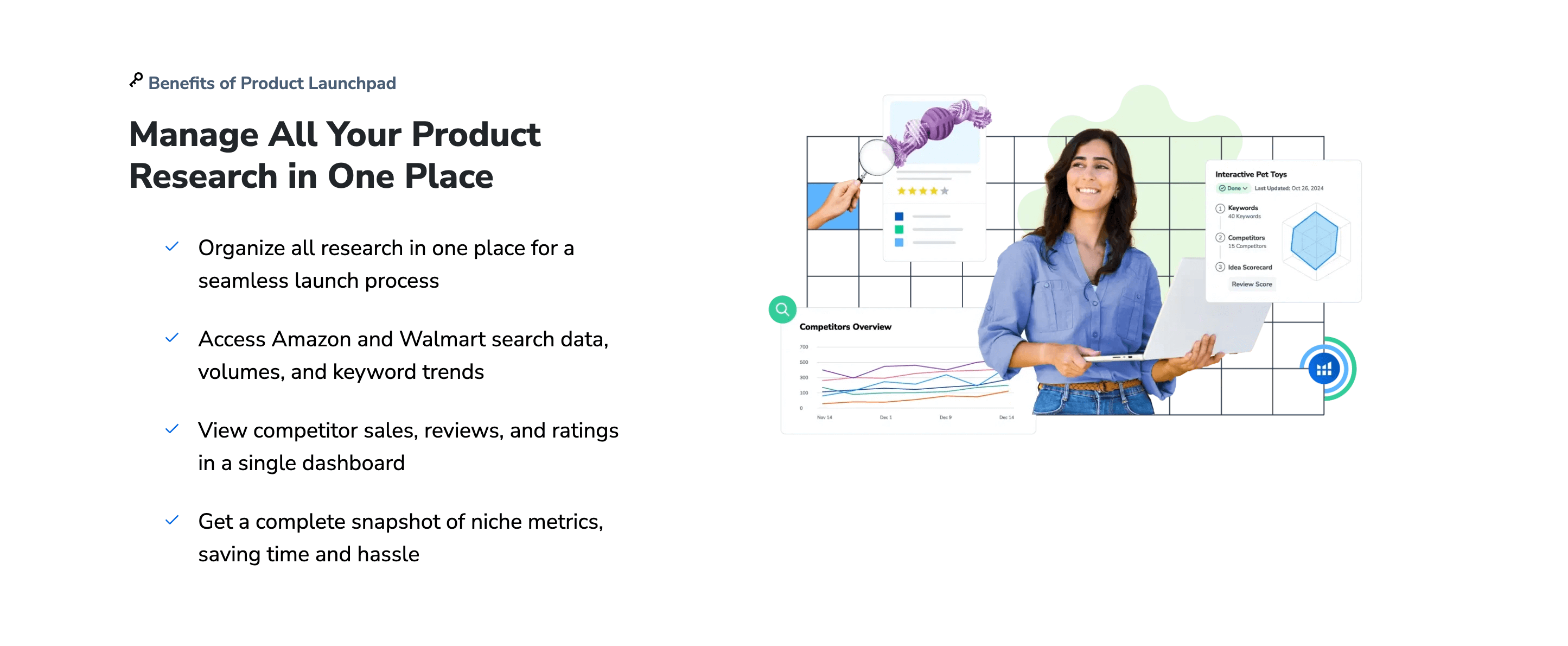
5. Common Mistakes to Avoid When Maintaining the Buy Box
While Helium 10 Alerts can help you maintain the Buy Box, it’s important to avoid common mistakes that can negatively impact your chances of winning it.
5.1 Ignoring Pricing Changes
Failing to monitor and adjust your pricing can result in losing the Buy Box. Use Helium 10 Alerts to stay informed about pricing changes and adjust your strategy accordingly.
5.2 Neglecting Seller Metrics
Neglecting seller metrics, such as order defect rate and late shipment rate, can reduce your chances of winning the Buy Box. Address any issues quickly to maintain strong seller metrics.
5.3 Not Using FBA
If possible, use Fulfillment by Amazon (FBA) to increase your chances of winning the Buy Box. FBA is favored by Amazon’s algorithm and can help you maintain control of the Buy Box.
5.4 Failing to Manage Inventory
Failing to manage your inventory effectively can result in stockouts, which can reduce your chances of winning the Buy Box. Use inventory management tools to track your inventory levels and replenish stock as needed.
5.5 Ignoring Customer Feedback
Ignoring customer feedback, such as product reviews and seller ratings, can negatively impact your chances of winning the Buy Box. Encourage satisfied customers to leave positive feedback to improve your chances.

6. Advanced Tips for Maximizing Buy Box Control
To get the most out of Helium 10 Alerts and maintain the Buy Box, consider these advanced tips and strategies.
6.1 Use Repricing Tools
Use repricing tools to automate the process of adjusting your pricing. This ensures that your pricing is always optimized and helps you maintain control of the Buy Box.
6.2 Monitor Competitor Pricing
Monitor your competitors’ pricing using Helium 10 Alerts and adjust your pricing strategy accordingly. This helps you stay competitive and maintain control of the Buy Box.
6.3 Optimize Listing Content
Optimize your listing content, such as titles, bullet points, and descriptions, to improve your chances of winning the Buy Box. Use Helium 10 Scribbles to ensure that your listings are optimized for both customers and Amazon’s algorithm.
6.4 Leverage Promotions
Use promotions, such as discounts and coupons, to attract customers and improve your chances of winning the Buy Box. Monitor the performance of your promotions using Helium 10 Alerts and adjust your strategy as needed.
6.5 Stay Informed About Algorithm Changes
Stay informed about changes to Amazon’s algorithm and adjust your strategy accordingly. Use Helium 10 Alerts to monitor critical events and take immediate action to maintain control of the Buy Box.
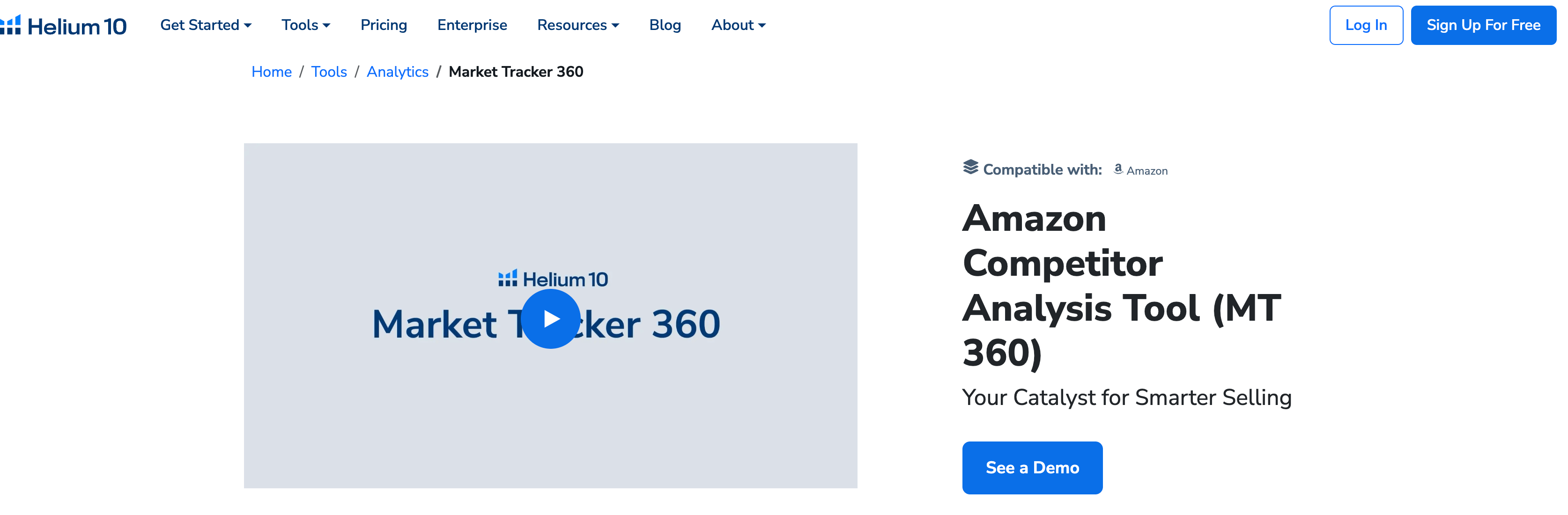
7. Case Studies: Success Stories Using Helium 10 Alerts
In this section, we’ll explore real-life examples of how sellers have used Helium 10 Alerts to maintain the Buy Box and maximize their sales.
7.1 Case Study 1: Regaining the Buy Box
One seller used Helium 10 Alerts to monitor changes to the Buy Box and take immediate action to regain control. This helped them recover lost sales and maximize their revenue.
7.2 Case Study 2: Optimizing Pricing Strategy
Another seller used Helium 10 Alerts to monitor pricing changes and adjust their strategy accordingly. This helped them stay competitive and maintain control of the Buy Box.
7.3 Case Study 3: Improving Seller Metrics
A third seller used Helium 10 Alerts to monitor their seller metrics and address any issues quickly. This helped them maintain strong metrics and increase their chances of winning the Buy Box.
7.4 Case Study 4: Managing Inventory Effectively
One seller used Helium 10 Alerts to monitor their inventory levels and avoid stockouts. This helped them maintain control of the Buy Box and maximize their sales.
7.5 Case Study 5: Leveraging Customer Feedback
A successful seller used Helium 10 Alerts to monitor customer feedback and encourage positive reviews. This helped them improve their chances of winning the Buy Box and maintain control of their listings.
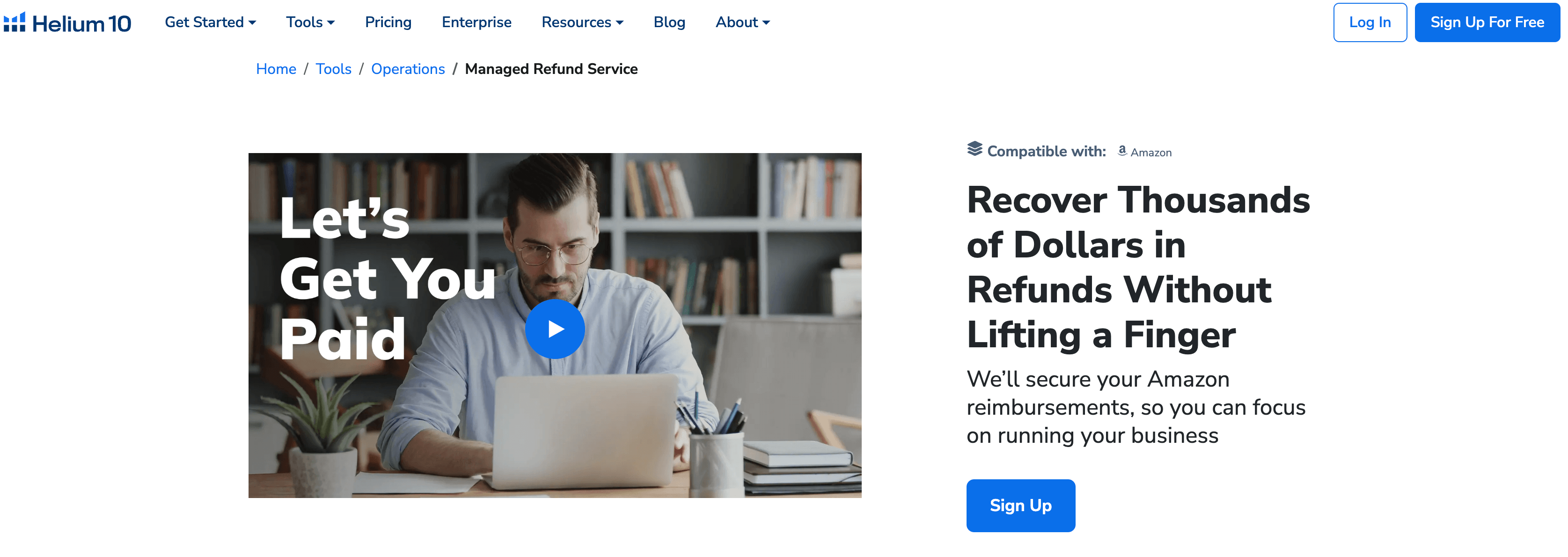
8. Building a Sustainable Buy Box Strategy
Using Helium 10 Alerts is just the first step. To build a sustainable Buy Box strategy, you need to continuously analyze, optimize, and adapt.
8.1 Regularly Monitor Pricing
Regularly monitor your pricing using Helium 10 Alerts and adjust your strategy as needed. This helps you stay competitive and maintain control of the Buy Box.
8.2 Maintain Strong Seller Metrics
Maintain strong seller metrics, such as a low order defect rate and late shipment rate. Address any issues quickly to avoid negative impacts on your metrics.
8.3 Use Fulfillment by Amazon (FBA)
If possible, use Fulfillment by Amazon (FBA) to increase your chances of winning the Buy Box. FBA is favored by Amazon’s algorithm and can help you maintain control of the Buy Box.
8.4 Manage Inventory Effectively
Ensure that you have sufficient inventory to meet customer demand and avoid stockouts. Use inventory management tools to track your inventory levels and replenish stock as needed.
8.5 Encourage Positive Customer Feedback
Encourage satisfied customers to leave positive feedback, such as product reviews and seller ratings. This can improve your chances of winning the Buy Box and help you maintain control of your listings.
| Step | Description | Tool |
|---|---|---|
| Logging In | Access your Helium 10 account | Helium 10 |
| Adding Listings | Enter listing ASINs | Helium 10 Alerts |
| Configuring Alerts | Set up Buy Box alerts | Helium 10 Alerts |
| Setting Up Notifications | Choose email, SMS, or both | Helium 10 Alerts |
| Monitoring the Buy Box | Take immediate action to regain control | Helium 10 Alerts |
By following this step-by-step guide and leveraging the insights provided by Helium 10 Alerts, you can maintain control of the Buy Box, maximize your sales, and build a successful Amazon business. 🚀📈🛍️
In conclusion, Helium 10 Alerts is an invaluable tool for Amazon sellers looking to maintain the Buy Box and maximize their sales. By setting up real-time notifications, optimizing the factors that influence the Buy Box, and taking immediate action to regain control, you can stay competitive and dominate your niche. Remember to regularly monitor pricing, maintain strong seller metrics, and integrate Helium 10 Alerts with other Helium 10 tools to build a sustainable Buy Box strategy. 🌟📊🛒


Comments