Introduction to Helium 10 Adtomic: Automating Amazon PPC Campaigns
1. Understanding the Importance of Amazon PPC Campaigns
Amazon PPC (Pay-Per-Click) campaigns are a cornerstone of successful e-commerce strategies on the platform. They allow sellers to promote their products, increase visibility, and drive sales by bidding on specific keywords. However, managing PPC campaigns can be complex and time-consuming, requiring constant monitoring, optimization, and adjustments to ensure maximum ROI. This is where Helium 10 Adtomic comes into play.
Helium 10 is a comprehensive suite of tools designed to help Amazon sellers optimize their businesses. Founded in 2015, Helium 10 has become a trusted name in the Amazon seller community, offering over 30 tools that cater to various aspects of e-commerce, including product research, keyword tracking, and inventory management. One of its standout tools is Adtomic, which specializes in automating and optimizing Amazon PPC campaigns.
Adtomic is designed to simplify the process of managing PPC campaigns by automating bid adjustments, keyword targeting, and budget allocation. By leveraging Adtomic, sellers can save time, reduce manual effort, and maximize their advertising ROI. This section will explore the importance of Amazon PPC campaigns, the challenges sellers face, and how Adtomic can help streamline the process.
1.1 What Are Amazon PPC Campaigns?
Amazon PPC campaigns are a form of advertising where sellers pay a fee each time their ad is clicked. These campaigns are essential for increasing product visibility, driving traffic, and boosting sales on the platform.
For example, if you’re selling a new product, you can use PPC campaigns to bid on relevant keywords and ensure that your product appears at the top of search results. This can help you attract more customers and increase your sales.
1.2 Why Are PPC Campaigns Important for Amazon Sellers?
PPC campaigns are crucial for maintaining a competitive edge on Amazon. They allow sellers to promote their products, increase visibility, and drive sales by bidding on specific keywords.
For example, if you’re selling a product in a competitive category, PPC campaigns can help you stand out from the competition and attract more customers. Additionally, PPC campaigns can help you test new products, optimize your listings, and improve your overall sales performance.
1.3 Challenges in Managing PPC Campaigns
Managing PPC campaigns can be complex and time-consuming. Sellers need to constantly monitor their campaigns, adjust bids, and optimize keywords to ensure maximum ROI.
For example, if you’re running multiple PPC campaigns, it can be challenging to keep track of all the metrics and make informed decisions. This is where Adtomic can help by automating the process and providing actionable insights.
1.4 The Role of Automation in PPC Campaigns
Automation is key to maximizing the effectiveness of PPC campaigns. Tools like Adtomic automate the process of bid adjustments, keyword targeting, and budget allocation, saving sellers time and effort.
For example, Adtomic can automatically adjust your bids based on performance data, ensuring that you’re always bidding the optimal amount for each keyword. This can help you maximize your ROI and reduce manual effort.
1.5 How Adtomic Simplifies PPC Campaign Management
Adtomic simplifies PPC campaign management by automating the process and providing actionable insights. It allows sellers to focus on other aspects of their business while ensuring that their PPC campaigns are optimized for maximum ROI.
For example, Adtomic can automatically adjust your bids, target the most relevant keywords, and allocate your budget efficiently. This ensures that your campaigns are always performing at their best.
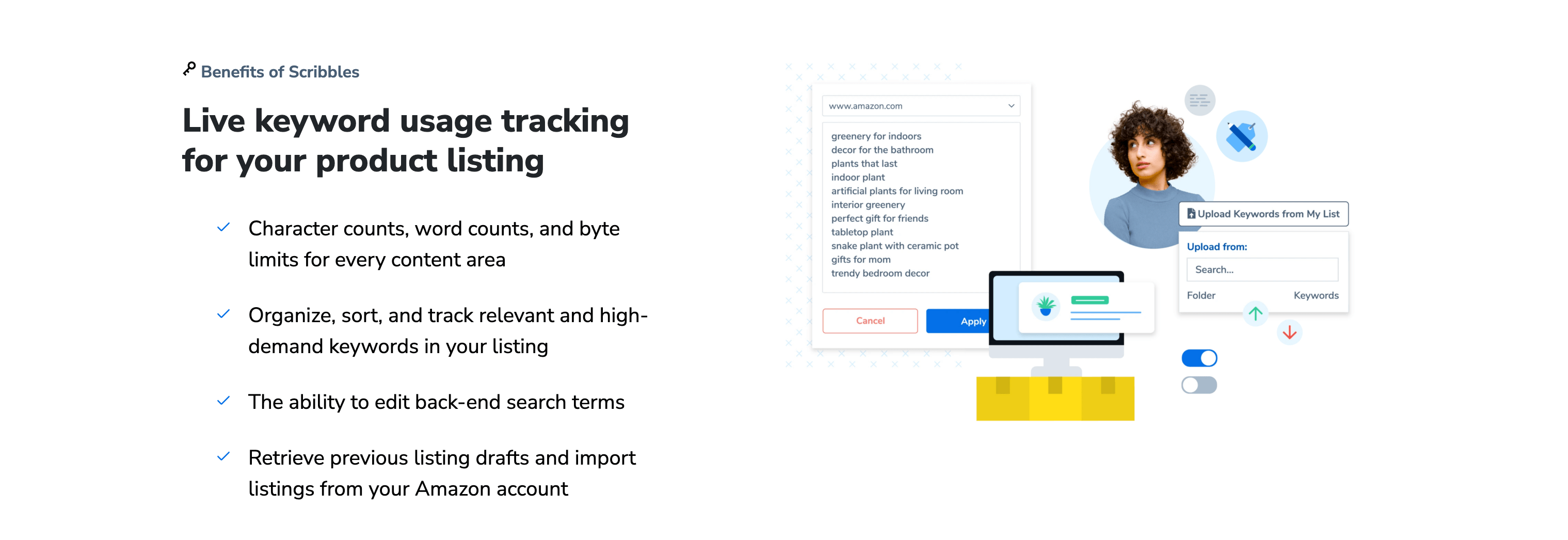
2. Getting Started with Helium 10 Adtomic
In this section, we’ll explore how to get started with Helium 10 Adtomic. We’ll cover the setup process, key features, and how to use the tool to automate and optimize your Amazon PPC campaigns.
2.1 Setting Up Your Adtomic Account
Setting up your Adtomic account is straightforward. First, you’ll need to sign up for a Helium 10 account if you don’t already have one. Once you’ve signed up, you can access Adtomic from the Helium 10 dashboard.
For example, after logging into your Helium 10 account, navigate to the Adtomic tool and follow the prompts to connect your Amazon seller account. This will allow Adtomic to access your PPC campaigns and start optimizing them.
2.2 Understanding the Adtomic Dashboard
The Adtomic dashboard is your central hub for managing and optimizing your PPC campaigns. It provides an overview of all your campaigns, including performance metrics, bid adjustments, and keyword targeting.
For instance, the dashboard will display the total spend, click-through rate (CTR), and conversion rate for each campaign. This makes it easy to track your progress and ensure that your campaigns are performing at their best.
2.3 Running Your First Campaign Optimization
Running your first campaign optimization with Adtomic is simple. Once your Amazon seller account is connected, you can initiate an optimization by clicking the “Optimize” button. Adtomic will then analyze your campaigns and make bid adjustments based on performance data.
For example, after the optimization is complete, Adtomic will provide a detailed report of the changes made, including the new bids for each keyword. This ensures that your campaigns are always optimized for maximum ROI.
2.4 Interpreting the Optimization Results
Interpreting the optimization results is crucial for maximizing your PPC campaign performance. Adtomic provides detailed explanations of each bid adjustment, including the rationale behind the change.
For instance, if Adtomic increases the bid for a particular keyword, it will explain why this change was made and how it is expected to improve performance. This makes it easy to understand the optimization process and take the necessary action.
2.5 Filing Your First Optimization Report
Filing your first optimization report with Adtomic is straightforward. Once you’ve reviewed the optimization results, you can use the provided information to submit the report to Amazon.
For example, if Adtomic identifies a keyword with a high conversion rate, it will recommend increasing the bid for that keyword. This ensures that your campaigns are always optimized for maximum ROI.
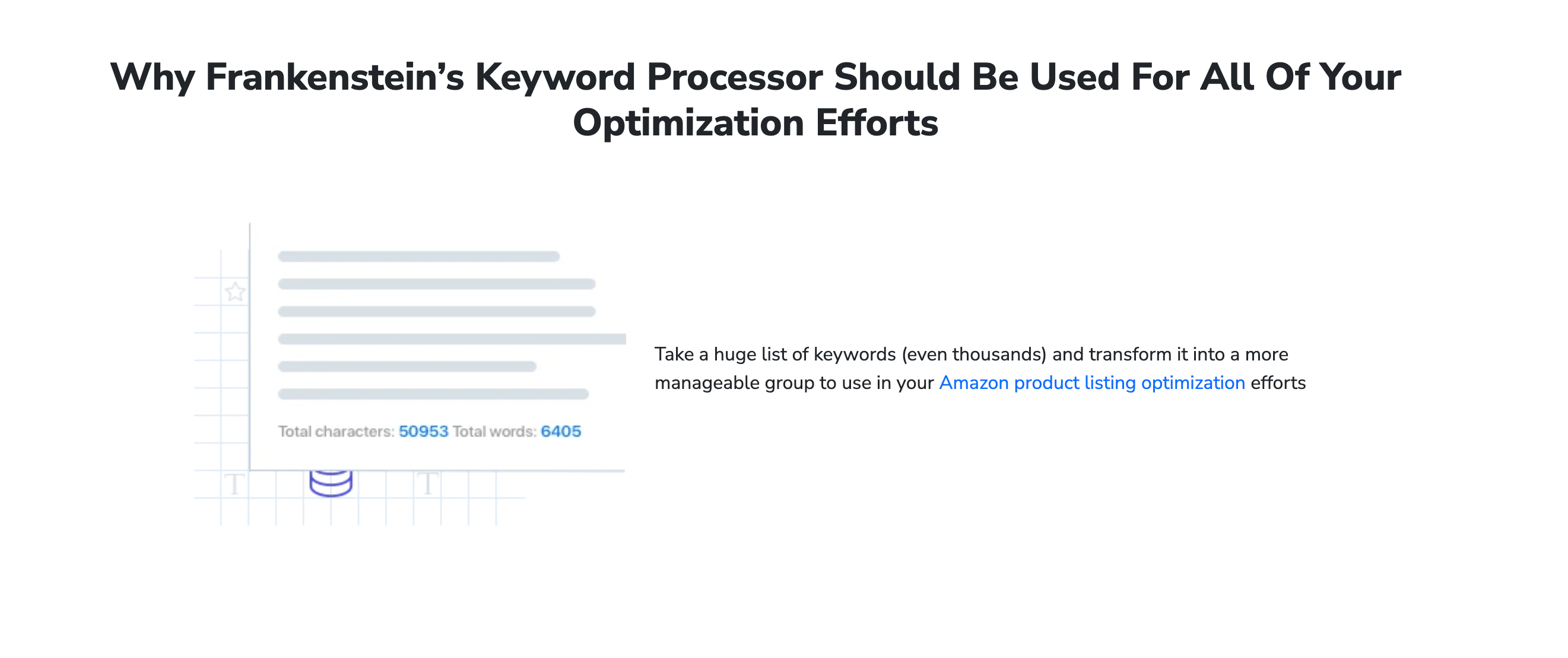
3. Advanced Features of Helium 10 Adtomic
In this section, we’ll explore the advanced features of Helium 10 Adtomic. These features can help you maximize your PPC campaign performance and streamline the optimization process.
3.1 Automated Bid Adjustments
One of the most powerful features of Adtomic is automated bid adjustments. This feature allows Adtomic to automatically adjust your bids based on performance data, ensuring that you’re always bidding the optimal amount for each keyword.
For example, if a keyword is performing well, Adtomic can automatically increase the bid to maximize visibility and conversions. Conversely, if a keyword is underperforming, Adtomic can lower the bid to reduce costs.
3.2 Keyword Targeting Optimization
Adtomic also offers advanced keyword targeting optimization. This feature allows Adtomic to analyze your keyword performance and make adjustments to ensure that you’re targeting the most relevant keywords.
For instance, if Adtomic identifies a keyword with a high conversion rate, it can increase the bid for that keyword and reduce the bid for less relevant keywords. This ensures that your campaigns are always optimized for maximum ROI.
3.3 Budget Allocation Efficiency
Adtomic’s budget allocation efficiency feature ensures that your budget is allocated to the most effective campaigns. This feature analyzes your campaign performance and reallocates your budget to maximize ROI.
For example, if one campaign is performing exceptionally well, Adtomic can increase the budget for that campaign and reduce the budget for underperforming campaigns. This ensures that your budget is always used efficiently.
3.4 Real-Time Performance Monitoring
Adtomic offers real-time performance monitoring, allowing you to track your campaign performance and make adjustments as needed. This feature ensures that your campaigns are always optimized for maximum ROI.
For instance, if a campaign’s performance drops, Adtomic can notify you and provide recommendations for improving performance. This ensures that you’re always aware of your campaign performance and can take immediate action.
3.5 Integration with Other Helium 10 Tools
Adtomic integrates seamlessly with other Helium 10 tools, providing a comprehensive solution for managing your Amazon business. For example, you can use Adtomic in conjunction with Helium 10’s Keyword Tracker to monitor your keyword performance and optimize your campaigns.
This integration ensures that your campaigns are always optimized for maximum ROI and that you’re using the most relevant keywords.
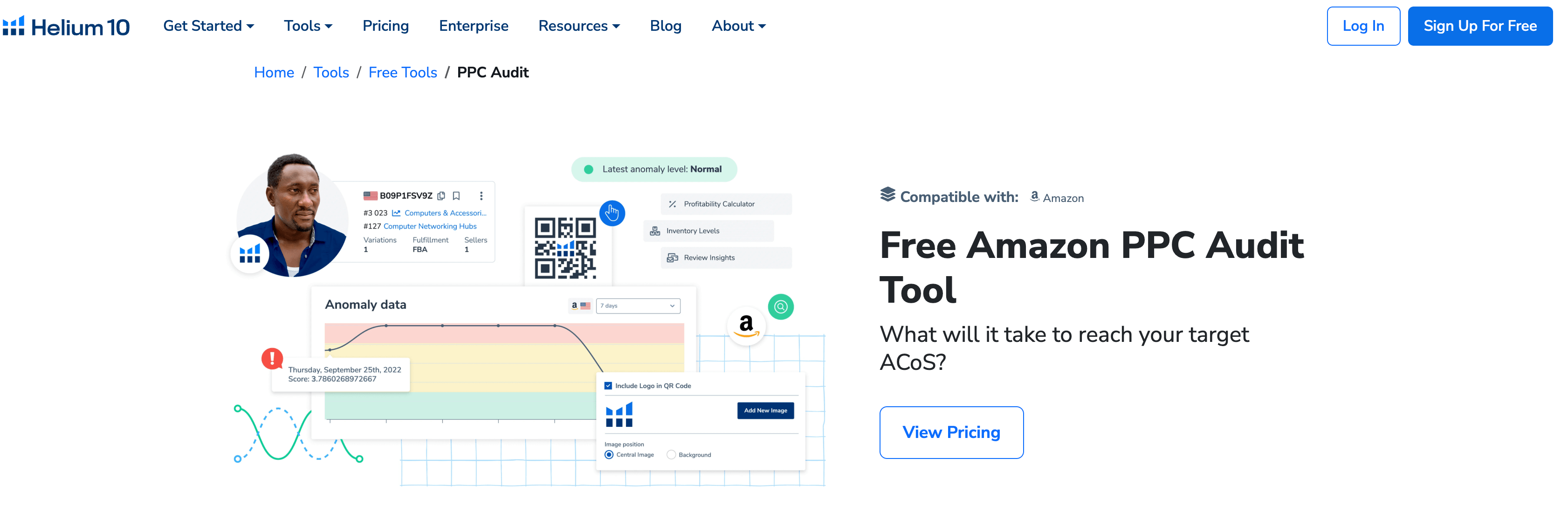
4. Best Practices for Maximizing PPC Campaign Performance
In this section, we’ll explore best practices for maximizing your PPC campaign performance using Helium 10 Adtomic. These practices will help you streamline the optimization process and ensure that your campaigns are always performing at their best.
4.1 Regularly Run Optimizations
Regularly running optimizations with Adtomic is crucial for maximizing your PPC campaign performance. This ensures that your campaigns are always optimized for maximum ROI.
For example, you should run an optimization at least once a week to ensure that your bids are always adjusted based on the latest performance data. This will help you stay on top of your campaign performance and maximize your ROI.
4.2 Review and Act on Optimization Results
Reviewing and acting on optimization results is crucial for maximizing your PPC campaign performance. Adtomic provides detailed explanations of each bid adjustment, including the rationale behind the change.
For instance, if Adtomic increases the bid for a particular keyword, it will explain why this change was made and how it is expected to improve performance. This makes it easy to understand the optimization process and take the necessary action.
4.3 Use Automated Bid Adjustments
Using automated bid adjustments is a powerful way to streamline the optimization process. This feature allows Adtomic to automatically adjust your bids based on performance data, ensuring that you’re always bidding the optimal amount for each keyword.
For example, if a keyword is performing well, Adtomic can automatically increase the bid to maximize visibility and conversions. Conversely, if a keyword is underperforming, Adtomic can lower the bid to reduce costs.
4.4 Set Up Customizable Alerts
Setting up customizable alerts is crucial for staying on top of your campaign performance. Adtomic allows you to set up alerts for specific metrics, ensuring that you’re notified immediately when an issue is identified.
For instance, you can set up an alert to notify you if a campaign’s performance drops below a certain threshold. This ensures that you’re always aware of your campaign performance and can take immediate action.
4.5 Integrate with Other Helium 10 Tools
Integrating Adtomic with other Helium 10 tools provides a comprehensive solution for managing your Amazon business. For example, you can use Adtomic in conjunction with Helium 10’s Keyword Tracker to monitor your keyword performance and optimize your campaigns.
This integration ensures that your campaigns are always optimized for maximum ROI and that you’re using the most relevant keywords.
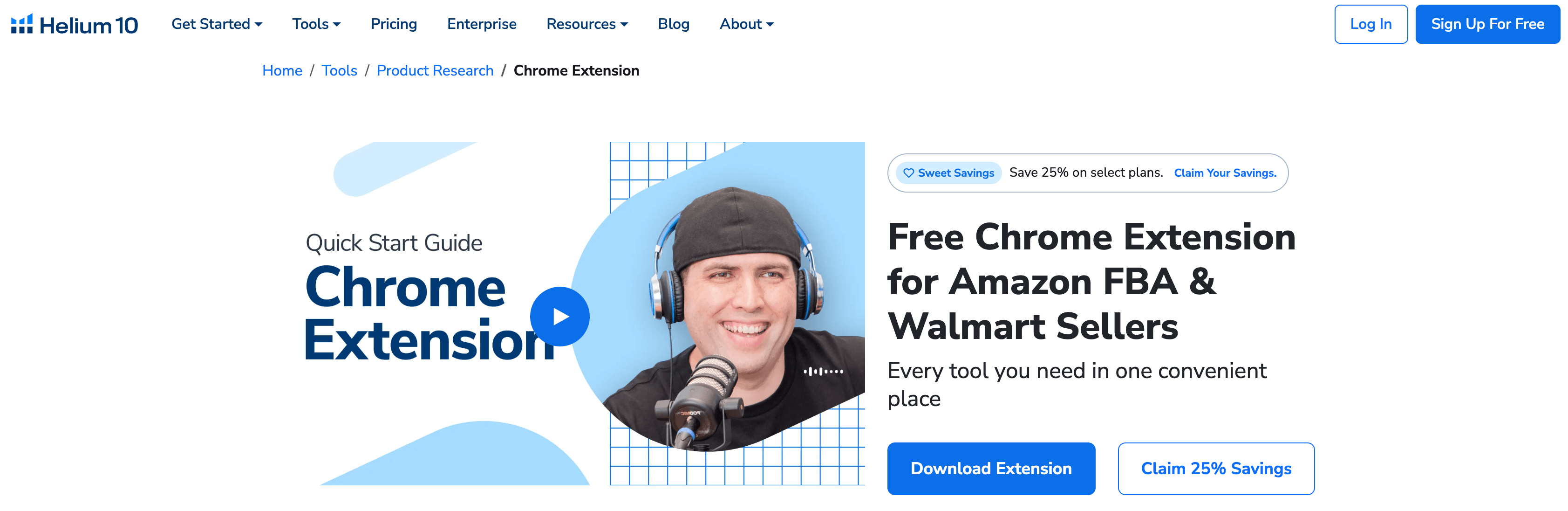
5. Common Pitfalls to Avoid in PPC Campaign Management
In this section, we’ll explore common pitfalls to avoid when managing your PPC campaigns. These pitfalls can lead to missed opportunities and lost revenue.
5.1 Not Running Regular Optimizations
One of the most common pitfalls is not running regular optimizations with Adtomic. This can lead to missed opportunities and lost revenue.
For example, if you only run an optimization once a month, you may miss out on potential opportunities to improve your campaign performance. Regularly running optimizations ensures that your campaigns are always optimized for maximum ROI.
5.2 Ignoring Performance Data
Ignoring performance data is another common pitfall. Adtomic provides detailed performance data, including click-through rates, conversion rates, and cost-per-click.
For instance, if you ignore this data, you may miss out on opportunities to improve your campaign performance. It’s important to review and act on performance data to ensure that your campaigns are always optimized.
5.3 Not Using Automated Bid Adjustments
Not using automated bid adjustments is a common pitfall that can lead to missed opportunities. This feature allows Adtomic to automatically adjust your bids based on performance data, ensuring that you’re always bidding the optimal amount for each keyword.
For example, if you don’t use automated bid adjustments, you may miss out on opportunities to maximize visibility and conversions. Using this feature ensures that your campaigns are always optimized for maximum ROI.
5.4 Not Setting Up Customizable Alerts
Not setting up customizable alerts is a common pitfall that can lead to missed opportunities. Adtomic allows you to set up alerts for specific metrics, ensuring that you’re notified immediately when an issue is identified.
For instance, if you don’t set up alerts, you may miss out on opportunities to improve your campaign performance. Setting up alerts ensures that you’re always aware of your campaign performance and can take immediate action.
5.5 Not Integrating with Other Helium 10 Tools
Not integrating Adtomic with other Helium 10 tools is a common pitfall that can lead to missed opportunities. Integrating Adtomic with other tools provides a comprehensive solution for managing your Amazon business.
For example, if you don’t integrate Adtomic with Helium 10’s Keyword Tracker, you may miss out on opportunities to optimize your campaigns. Integrating with other tools ensures that your campaigns are always optimized for maximum ROI.
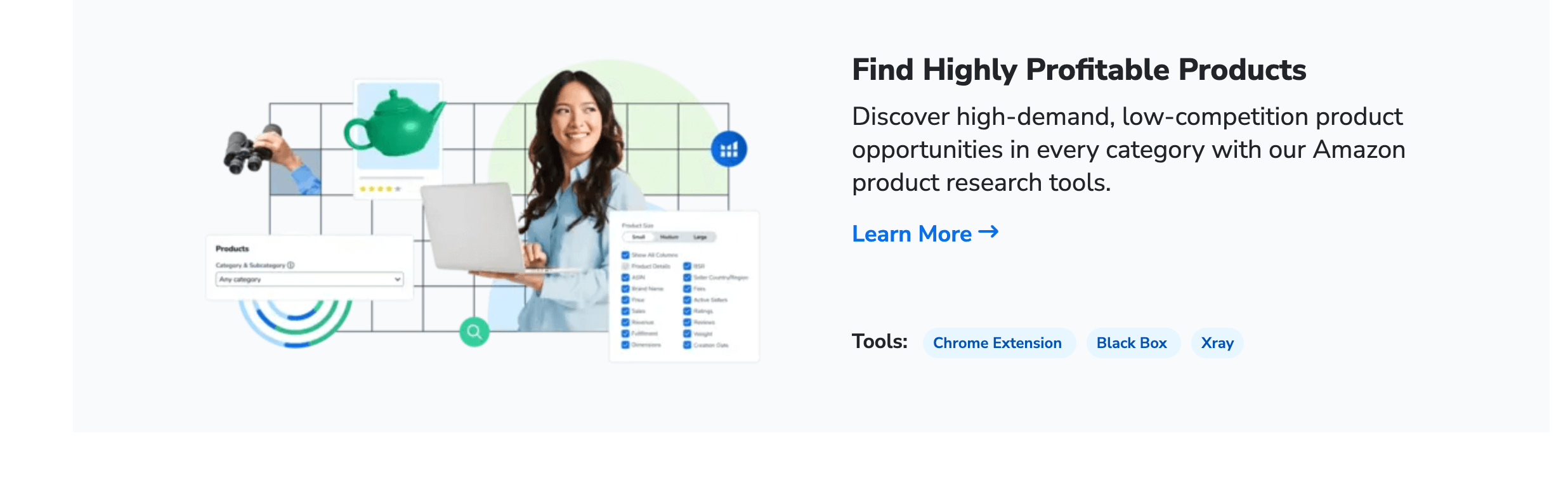
6. Case Studies: Success Stories with Helium 10 Adtomic
In this section, we’ll explore real-life case studies of sellers who have successfully used Helium 10 Adtomic to maximize their PPC campaign performance.
6.1 Case Study 1: Increasing ROI with Automated Bid Adjustments
One seller was able to increase their ROI by 20% using Adtomic’s automated bid adjustments. They regularly ran optimizations and used automated bid adjustments to ensure that their campaigns were always optimized for maximum ROI.
For example, Adtomic identified several high-performing keywords and increased the bids for those keywords, resulting in a significant increase in conversions and ROI.
6.2 Case Study 2: Optimizing Keyword Targeting
Another seller was able to optimize their keyword targeting using Adtomic. They used Adtomic’s keyword targeting optimization feature to identify the most relevant keywords and adjust their bids accordingly.
For instance, Adtomic identified several high-converting keywords and increased the bids for those keywords, resulting in a significant increase in traffic and sales.
6.3 Case Study 3: Efficient Budget Allocation
A third seller was able to efficiently allocate their budget using Adtomic. They used Adtomic’s budget allocation efficiency feature to reallocate their budget to the most effective campaigns.
For example, Adtomic identified a high-performing campaign and increased the budget for that campaign, resulting in a significant increase in ROI.
6.4 Case Study 4: Real-Time Performance Monitoring
Another seller was able to improve their campaign performance using Adtomic’s real-time performance monitoring feature. They set up customizable alerts and monitored their campaign performance in real-time.
For instance, Adtomic notified the seller when a campaign’s performance dropped, allowing them to take immediate action and improve performance.
6.5 Case Study 5: Integrating with Other Helium 10 Tools
A high-volume seller was able to maximize their PPC campaign performance by integrating Adtomic with other Helium 10 tools. They used Adtomic in conjunction with Helium 10’s Keyword Tracker to monitor their keyword performance and optimize their campaigns.
For example, Adtomic identified several high-performing keywords and increased the bids for those keywords, resulting in a significant increase in conversions and ROI.
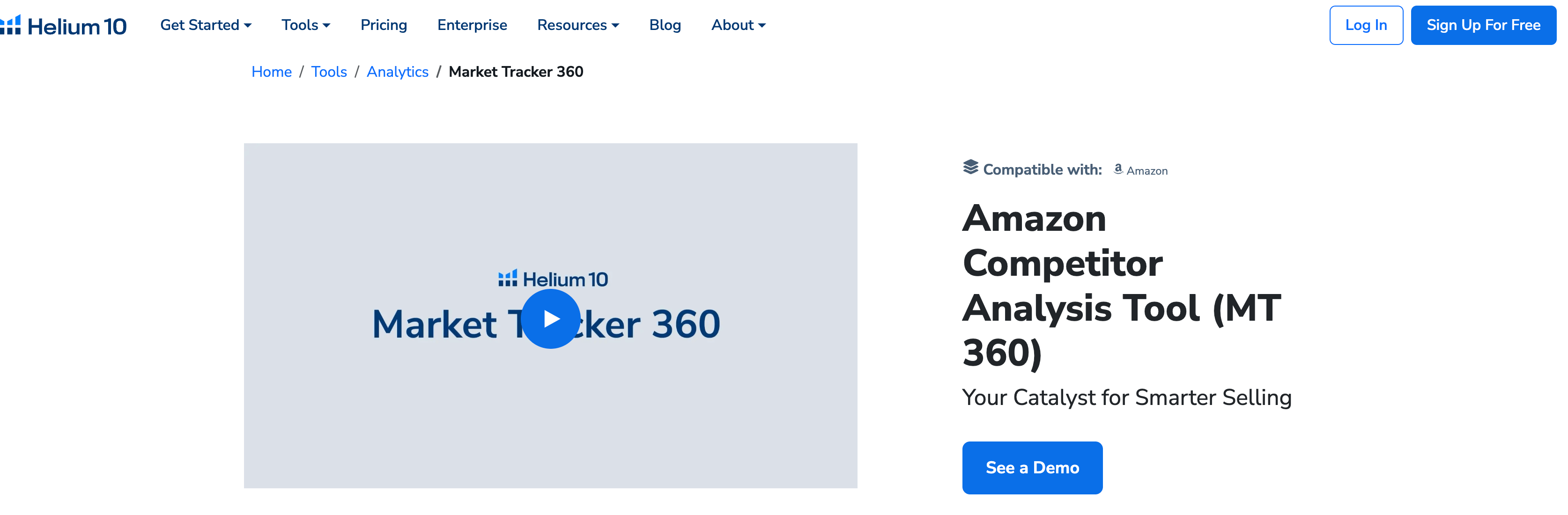
7. Frequently Asked Questions About Helium 10 Adtomic
In this section, we’ll answer some of the most frequently asked questions about Helium 10 Adtomic.
7.1 What is Helium 10 Adtomic?
Helium 10 Adtomic is a tool designed to automate and optimize Amazon PPC campaigns. It allows sellers to maximize their ROI by automating bid adjustments, keyword targeting, and budget allocation.
7.2 How does Adtomic work?
Adtomic works by analyzing your PPC campaigns and making bid adjustments based on performance data. It ensures that your campaigns are always optimized for maximum ROI.
7.3 How much does Adtomic cost?
Adtomic is available as part of the Helium 10 suite of tools. Pricing varies depending on the plan you choose, but it’s included in the Diamond plan, which is $297 per month.
7.4 Is Adtomic worth it?
Yes, Adtomic is worth it for any Amazon seller looking to maximize their PPC campaign performance. It automates the optimization process and provides actionable insights, saving you time and effort.
7.5 How do I get started with Adtomic?
To get started with Adtomic, sign up for a Helium 10 account and connect your Amazon seller account. Once connected, you can run your first optimization and start maximizing your PPC campaign performance.
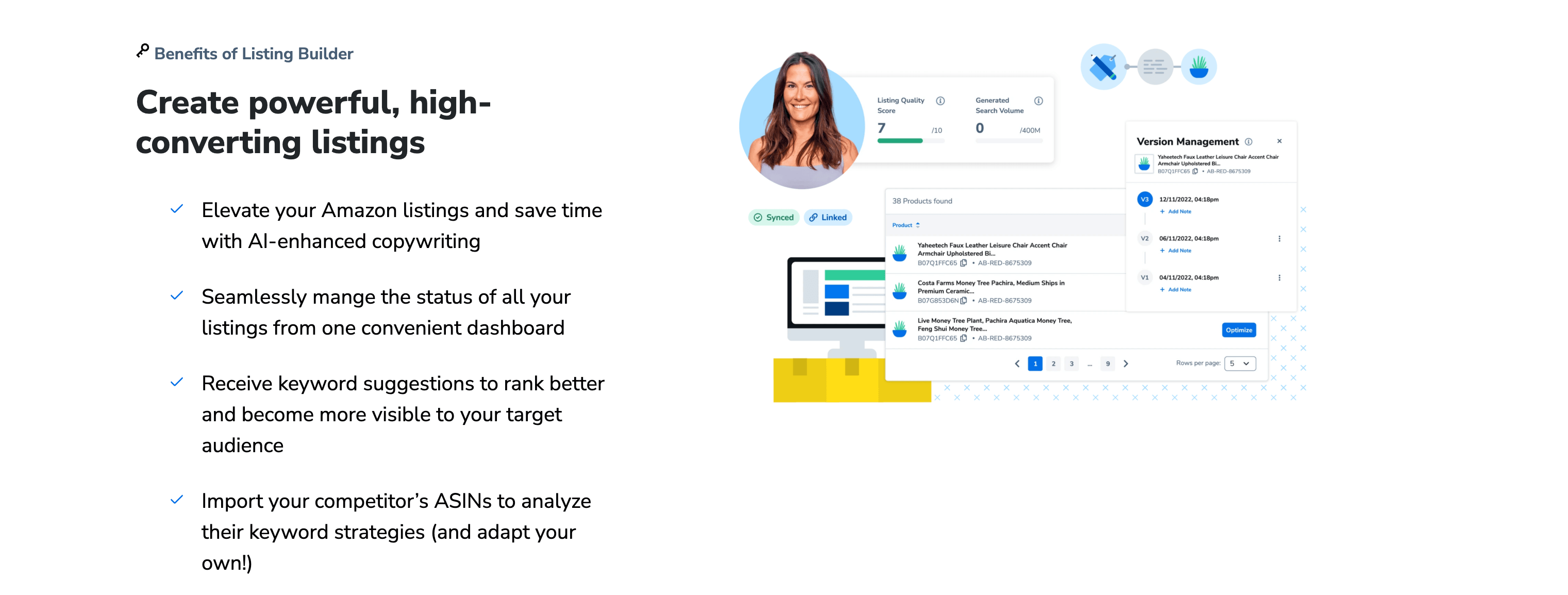
8. Conclusion: Maximizing Your PPC Campaign Performance with Helium 10 Adtomic
In conclusion, Helium 10 Adtomic is a powerful tool for automating and optimizing Amazon PPC campaigns. It allows sellers to maximize their ROI by automating bid adjustments, keyword targeting, and budget allocation. By regularly running optimizations, reviewing performance data, and using advanced features like automated bid adjustments and real-time performance monitoring, you can ensure that your campaigns are always performing at their best.
For example, by using Adtomic, you can increase your ROI, optimize your keyword targeting, and efficiently allocate your budget. Whether you’re a high-volume seller or just starting out, Adtomic is a valuable tool for maximizing your PPC campaign performance.
By following the best practices outlined in this guide, you can streamline the optimization process and ensure that your campaigns are always optimized for maximum ROI. So, take the first step today and start maximizing your PPC campaign performance with Helium 10 Adtomic.


Comments