Setting Up Helium 10 Market Tracker for Competitive Intelligence
In the fast-paced and highly competitive world of Amazon selling, staying ahead of the competition is essential for success. Helium 10 Market Tracker is a powerful tool designed to help Amazon sellers monitor their competitors, track market trends, and gain valuable insights into their niche. By leveraging Market Tracker, you can identify emerging opportunities, track competitor performance, and make data-driven decisions to grow your business. 🚀📊
Helium 10 Market Tracker is part of the Helium 10 software suite, a comprehensive collection of tools that help Amazon sellers optimize their listings, conduct market research, and find profitable niches. Market Tracker specifically focuses on competitive intelligence, providing real-time data on competitor sales, revenue, and market share. This allows you to stay informed about changes in your niche, adjust your strategy accordingly, and maintain a competitive edge.
In this comprehensive tutorial, we’ll guide you through the process of setting up Helium 10 Market Tracker for competitive intelligence. We’ll cover everything from adding competitors to interpreting the data and using it to inform your strategy. Whether you’re a beginner or an experienced seller, this guide will help you make the most of Market Tracker and take your Amazon business to the next level. 🌟🛒
1. Introduction to Helium 10 Market Tracker
Before diving into the setup process, it’s important to understand what Helium 10 Market Tracker is and why it’s such a valuable tool for Amazon sellers. Market Tracker is designed to provide real-time insights into your competitors’ performance, including their sales, revenue, and market share. By monitoring these metrics, you can identify trends, spot opportunities, and make informed decisions to grow your business.
Market Tracker is particularly useful for sellers who want to stay ahead of the competition in a crowded marketplace. It allows you to track multiple competitors simultaneously, providing a comprehensive view of your niche. You can also monitor your own performance and compare it to your competitors, helping you identify areas for improvement and adjust your strategy accordingly.
In this section, we’ll explore the key features of Market Tracker, the importance of competitive intelligence, and how this tool fits into the broader Helium 10 ecosystem. 📝🔍
1.1 What is Helium 10?
Helium 10 is a comprehensive software suite designed to help Amazon sellers succeed in the competitive marketplace. It includes tools for product research, keyword research, listing optimization, and more. Helium 10 is trusted by thousands of sellers worldwide for its accuracy, ease of use, and ability to provide actionable insights. Whether you’re a beginner or an experienced seller, Helium 10 has the tools you need to grow your business.
1.2 The Importance of Competitive Intelligence
Competitive intelligence is the process of gathering and analyzing information about your competitors to inform your strategy. It helps you identify trends, spot opportunities, and make informed decisions to grow your business. Market Tracker is designed to provide real-time insights into your competitors’ performance, making it an essential tool for competitive intelligence.
1.3 Key Features of Market Tracker
Market Tracker offers several powerful features, including the ability to track competitor sales, revenue, and market share. It also allows you to monitor your own performance and compare it to your competitors. Additionally, Market Tracker provides real-time data, ensuring that you have the most up-to-date information to inform your strategy.
1.4 How Market Tracker Fits into the Helium 10 Ecosystem
Market Tracker is designed to work seamlessly with other Helium 10 tools. For example, you can use Magnet to generate keyword data, Cerebro to analyze competitors, and Market Tracker to monitor their performance. This integrated approach ensures that your strategy is both comprehensive and efficient.
1.5 Why Use Market Tracker?
Using Market Tracker allows you to stay informed about changes in your niche, identify emerging opportunities, and make data-driven decisions to grow your business. By monitoring your competitors’ performance, you can adjust your strategy accordingly and maintain a competitive edge.
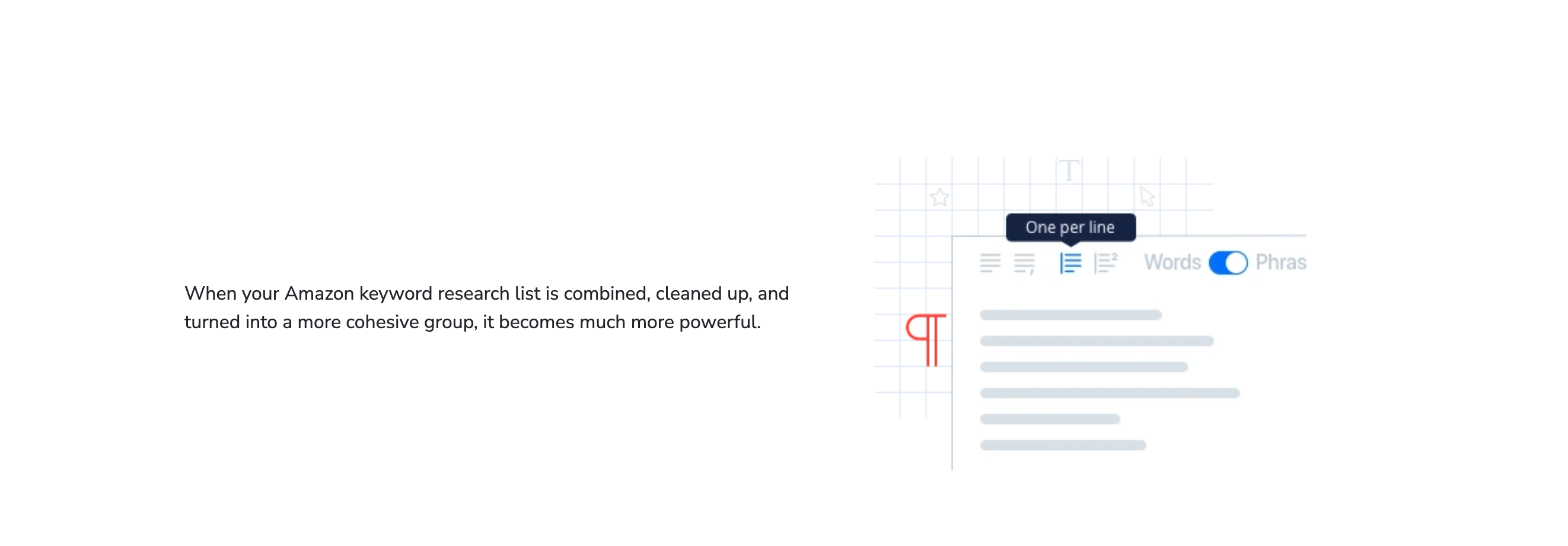
2. Step-by-Step Guide to Setting Up Market Tracker
Now that you understand the basics of Market Tracker, let’s dive into the step-by-step process of setting it up for competitive intelligence.
2.1 Logging into Helium 10
The first step is to log in to your Helium 10 account. If you don’t have an account yet, you can sign up for a free trial to get started. Once you’re logged in, navigate to the Market Tracker tool from the dashboard.
2.2 Adding Competitors
To begin, add the competitors you want to monitor. You can add multiple competitors by entering their ASINs (Amazon Standard Identification Numbers). Market Tracker will then start collecting data on their sales, revenue, and market share.
2.3 Setting Up Your Dashboard
Once you’ve added your competitors, set up your dashboard to display the metrics that are most important to you. Market Tracker allows you to customize your dashboard to show data on sales, revenue, market share, and more.
2.4 Monitoring Your Own Performance
In addition to tracking competitors, Market Tracker allows you to monitor your own performance. Add your own ASINs to the dashboard to compare your performance to your competitors and identify areas for improvement.
2.5 Interpreting the Data
After setting up your dashboard, start interpreting the data to inform your strategy. Look for trends, spot opportunities, and make adjustments to your listings and marketing efforts based on the insights you gain.
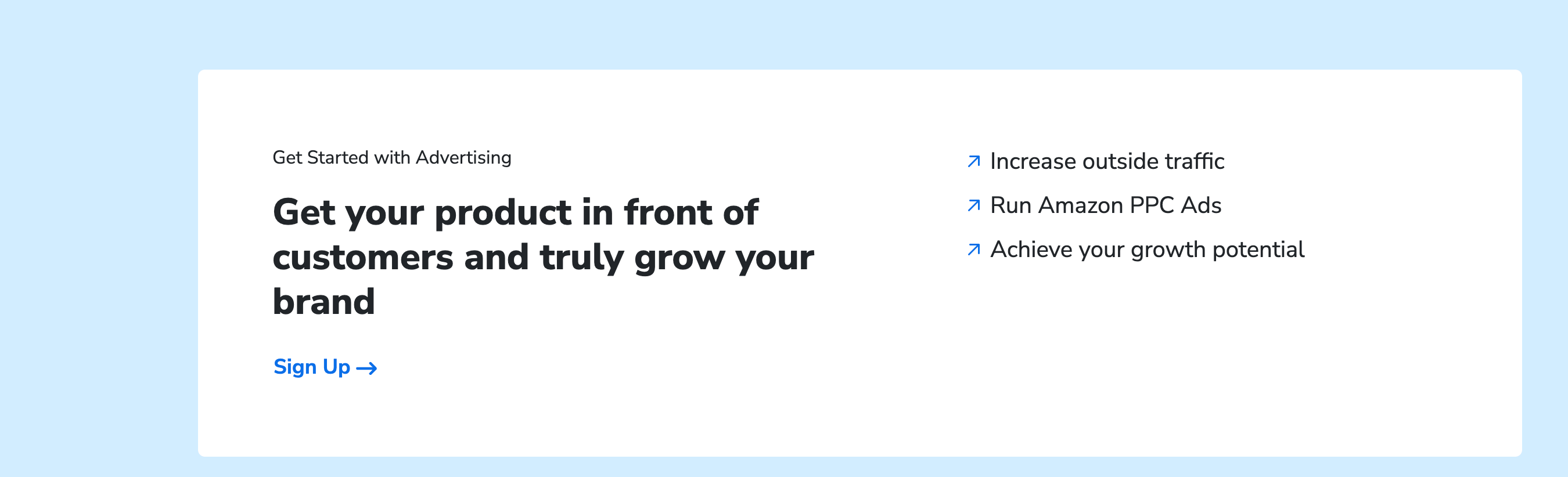
3. Understanding Market Tracker’s Features
To get the most out of Market Tracker, it’s important to understand its key features and how to use them effectively.
3.1 Tracking Competitor Sales
Market Tracker provides real-time data on your competitors’ sales, allowing you to monitor their performance and identify trends. This information is invaluable for staying ahead of the competition.
3.2 Monitoring Revenue
In addition to sales, Market Tracker tracks your competitors’ revenue. This helps you understand their financial performance and identify opportunities to increase your own revenue.
Market Tracker also provides data on market share, allowing you to see how your competitors are performing relative to the overall market. This information is essential for understanding your niche and identifying opportunities for growth.
3.4 Comparing Your Performance
Market Tracker allows you to compare your performance to your competitors, helping you identify areas for improvement and adjust your strategy accordingly.
3.5 Real-Time Data
One of the standout features of Market Tracker is its real-time data. This ensures that you have the most up-to-date information to inform your strategy and stay ahead of the competition.
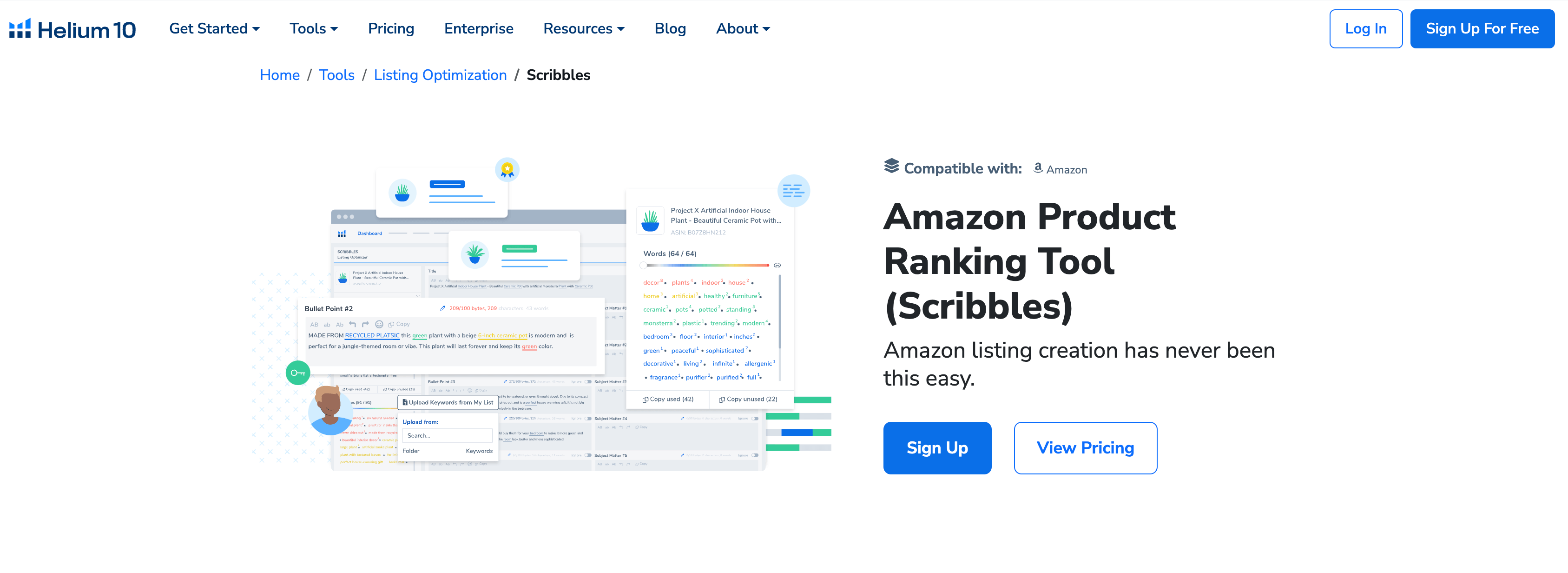
4. Best Practices for Using Market Tracker
To get the most out of Market Tracker, follow these best practices for competitive intelligence.
4.1 Add Key Competitors
Start by adding your key competitors to Market Tracker. Focus on competitors who are performing well in your niche and who pose a significant threat to your business.
4.2 Monitor Your Own Performance
In addition to tracking competitors, monitor your own performance in Market Tracker. This allows you to compare your performance to your competitors and identify areas for improvement.
4.3 Look for Trends
Use Market Tracker to identify trends in your niche. Look for changes in sales, revenue, and market share that could indicate emerging opportunities or threats.
4.4 Adjust Your Strategy
Based on the insights you gain from Market Tracker, adjust your strategy to stay ahead of the competition. This could include optimizing your listings, adjusting your pricing, or launching new products.
4.5 Regularly Update Your Dashboard
Regularly update your Market Tracker dashboard to ensure that you have the most up-to-date information. This helps you stay informed about changes in your niche and make timely adjustments to your strategy.
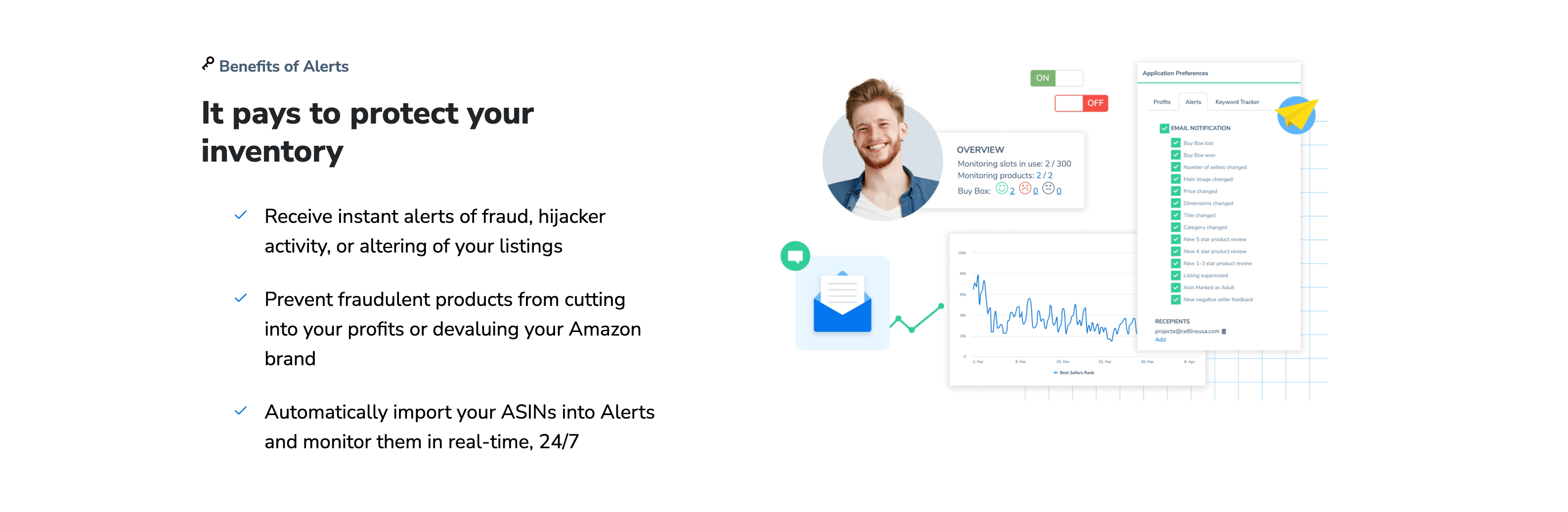
5. Common Mistakes to Avoid When Using Market Tracker
While Market Tracker is a powerful tool, it’s easy to make mistakes if you’re not careful. Here are some common pitfalls to avoid.
5.1 Not Adding Key Competitors
Failing to add your key competitors to Market Tracker can limit its effectiveness. Make sure to include competitors who are performing well in your niche and who pose a significant threat to your business.
5.2 Ignoring Your Own Performance
In addition to tracking competitors, monitor your own performance in Market Tracker. This allows you to compare your performance to your competitors and identify areas for improvement.
5.3 Overlooking Trends
Use Market Tracker to identify trends in your niche. Look for changes in sales, revenue, and market share that could indicate emerging opportunities or threats.
5.4 Failing to Adjust Your Strategy
Based on the insights you gain from Market Tracker, adjust your strategy to stay ahead of the competition. This could include optimizing your listings, adjusting your pricing, or launching new products.
5.5 Not Regularly Updating Your Dashboard
Regularly update your Market Tracker dashboard to ensure that you have the most up-to-date information. This helps you stay informed about changes in your niche and make timely adjustments to your strategy.
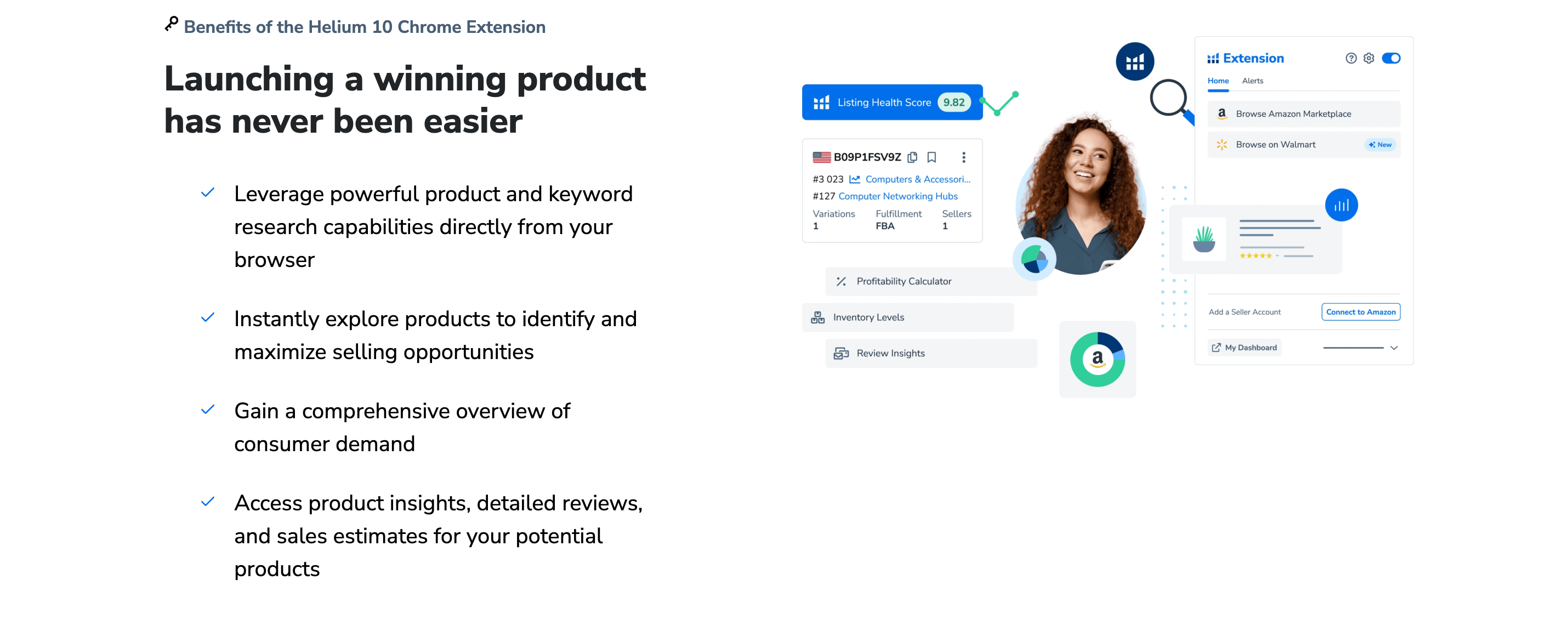
6. Advanced Tips for Maximizing Market Tracker
To get the most out of Market Tracker, consider these advanced tips and strategies.
6.1 Tracking Multiple Competitors
Add multiple competitors to Market Tracker to get a comprehensive view of your niche. This helps you identify trends and spot opportunities that you might miss if you only track a few competitors.
6.2 Monitoring Seasonal Trends
Use Market Tracker to monitor seasonal trends in your niche. This can help you prepare for changes in demand and adjust your strategy accordingly.
6.3 Comparing Performance Over Time
Track your competitors’ performance over time to identify trends and spot opportunities. This helps you understand how your niche is evolving and make informed decisions to grow your business.
6.4 Integrating with Other Helium 10 Tools
Use Market Tracker in conjunction with other Helium 10 tools, such as Magnet, Cerebro, and Scribbles. This integrated approach ensures that your strategy is both comprehensive and efficient.
6.5 Staying Informed About Market Changes
Stay informed about changes in your niche by regularly updating your Market Tracker dashboard. This helps you make timely adjustments to your strategy and stay ahead of the competition.
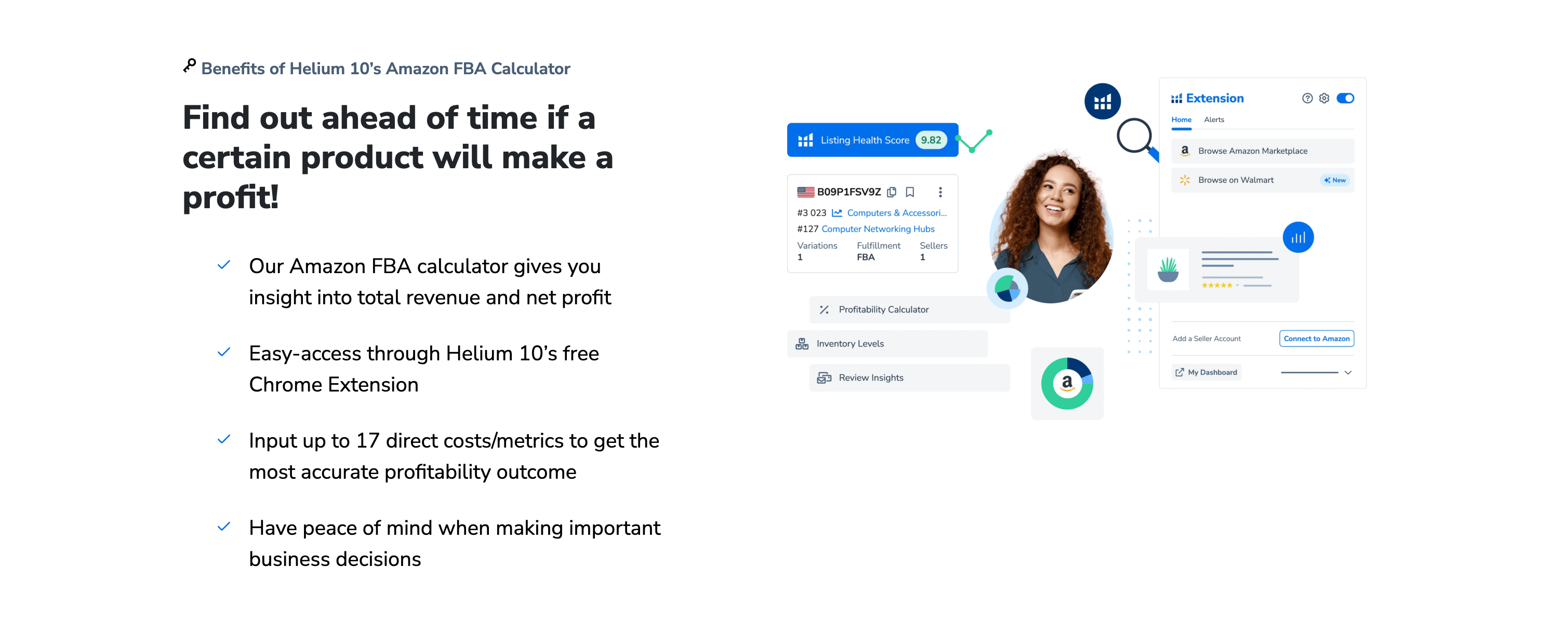
7. Case Studies: Success Stories Using Market Tracker
In this section, we’ll explore real-life examples of how sellers have used Market Tracker to gain competitive intelligence and drive results.
7.1 Case Study 1: Identifying Emerging Opportunities
One seller used Market Tracker to identify an emerging opportunity in their niche. By adjusting their strategy to capitalize on this opportunity, they were able to increase their sales and revenue.
7.2 Case Study 2: Monitoring Competitor Performance
Another seller used Market Tracker to monitor their competitors’ performance and identify areas for improvement. By optimizing their listings and adjusting their pricing, they were able to outperform their competitors.
7.3 Case Study 3: Tracking Seasonal Trends
A third seller used Market Tracker to monitor seasonal trends in their niche. This helped them prepare for changes in demand and adjust their strategy accordingly, resulting in increased sales and revenue.
7.4 Case Study 4: Comparing Performance Over Time
One seller used Market Tracker to track their competitors’ performance over time. This helped them identify trends and spot opportunities, allowing them to make informed decisions to grow their business.
7.5 Case Study 5: Integrating with Other Helium 10 Tools
A successful seller used Market Tracker in conjunction with other Helium 10 tools, such as Magnet, Cerebro, and Scribbles. This integrated approach ensured that their strategy was both comprehensive and efficient, resulting in sustained growth.
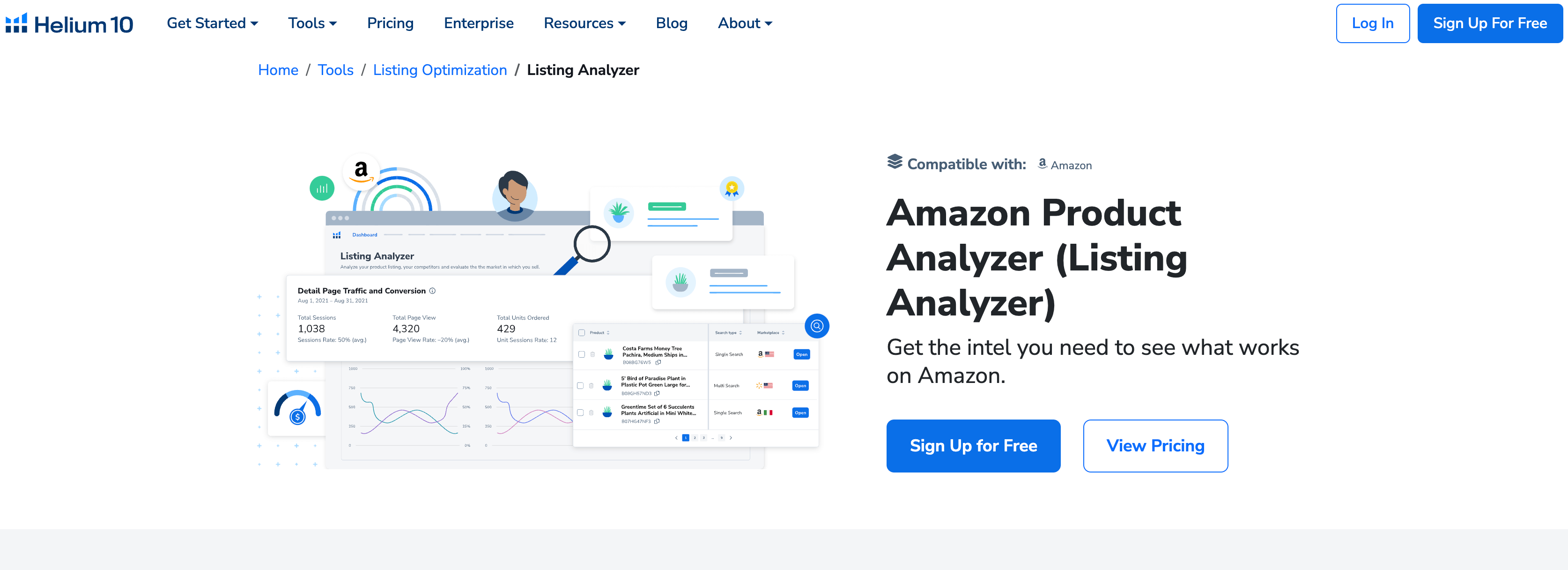
8. Building a Sustainable Competitive Intelligence Strategy
Using Market Tracker is just the first step. To build a sustainable competitive intelligence strategy, you need to continuously analyze, optimize, and adapt.
8.1 Regularly Update Your Dashboard
Regularly update your Market Tracker dashboard to ensure that you have the most up-to-date information. This helps you stay informed about changes in your niche and make timely adjustments to your strategy.
8.2 Monitor Your Competitors
Keep an eye on your competitors’ performance and adjust your strategy accordingly. Use Market Tracker to identify trends and spot opportunities that can help you grow your business.
8.3 Optimize Your Listings
Based on the insights you gain from Market Tracker, optimize your listings to improve your search rankings and drive traffic. This could include updating your titles, bullet points, and descriptions.
8.4 Adjust Your Pricing
Use Market Tracker to monitor your competitors’ pricing and adjust your own pricing strategy accordingly. This helps you stay competitive and maximize your revenue.
8.5 Stay Informed About Market Changes
Stay informed about changes in your niche by regularly updating your Market Tracker dashboard. This helps you make timely adjustments to your strategy and stay ahead of the competition.
| Step | Description | Tool |
|---|---|---|
| Logging In | Access your Helium 10 account | Helium 10 |
| Adding Competitors | Enter competitor ASINs | Market Tracker |
| Setting Up Dashboard | Customize your dashboard | Market Tracker |
| Monitoring Performance | Track your own performance | Market Tracker |
| Interpreting Data | Analyze trends and opportunities | Market Tracker |
By following this step-by-step guide and leveraging the insights provided by Helium 10 Market Tracker, you can gain competitive intelligence, optimize your strategy, and build a successful Amazon business. 🚀📈🛍️
In conclusion, Helium 10 Market Tracker is an invaluable tool for Amazon sellers looking to stay ahead of the competition. By monitoring your competitors’ performance, identifying trends, and making data-driven decisions, you can grow your business and achieve long-term success. Remember to regularly update your dashboard, optimize your listings, and integrate Market Tracker with other Helium 10 tools for a comprehensive approach to competitive intelligence. 🌟📊🛒


Comments