Helium 10 Listing Analyzer: How to Improve Your Existing Amazon Listings
In the competitive world of Amazon selling, optimizing your product listings is essential for success. A well-optimized listing not only improves your search rankings but also increases conversion rates, driving more sales and revenue. Helium 10, a leading software suite for Amazon sellers, offers a powerful tool called Listing Analyzer designed to help you evaluate and improve your existing listings. Listing Analyzer provides actionable insights into your title, bullet points, description, backend keywords, and more, ensuring your listings are fully optimized for both search engines and customers. This guide will walk you through how to use Helium 10 Listing Analyzer to enhance your existing Amazon listings, helping you stay ahead of the competition. 🚀
1. Introduction to Helium 10 and Listing Analyzer
Helium 10 is a comprehensive software suite designed to help Amazon sellers optimize their businesses. From product research to keyword tracking and listing optimization, Helium 10 offers a wide range of tools to streamline every aspect of selling on Amazon. One of its standout features is the Listing Analyzer, a tool specifically designed to evaluate and improve your product listings. Listing Analyzer analyzes your listing’s content, identifies areas for improvement, and provides actionable recommendations to enhance your search rankings and conversion rates. Whether you’re a new seller or an experienced one, Listing Analyzer is an invaluable tool for maximizing your Amazon success. 🛠️
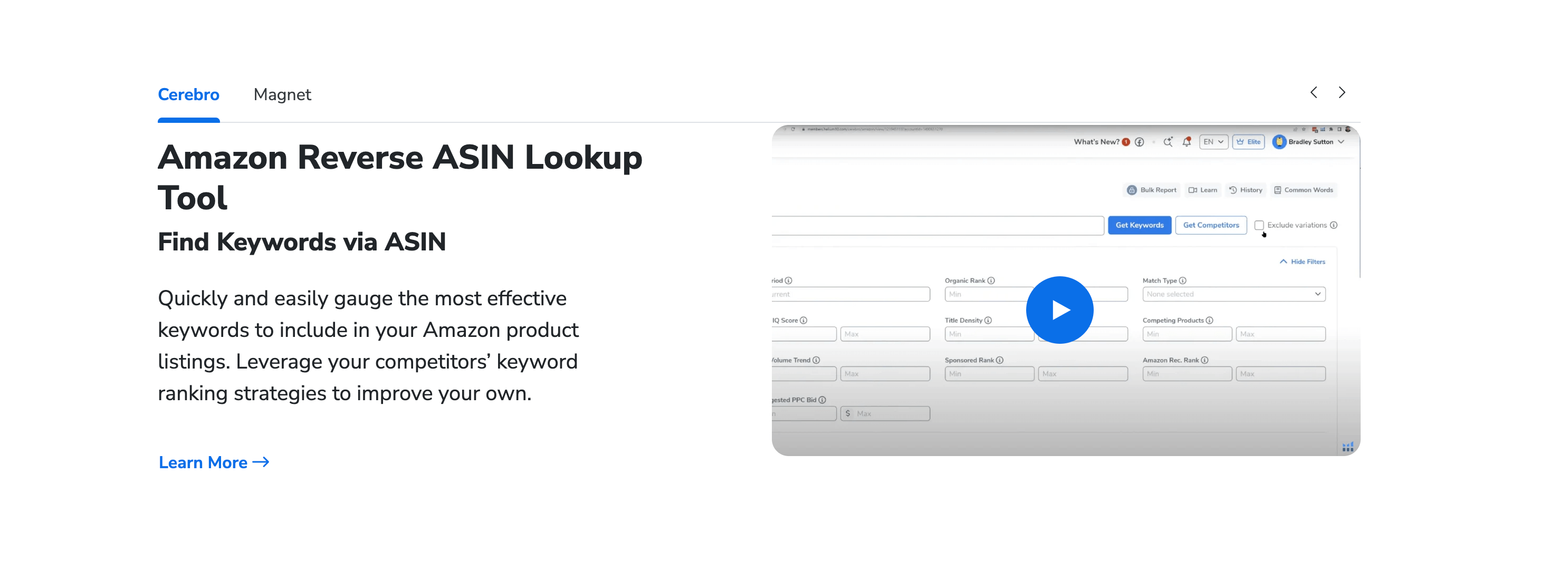
2. Why Listing Optimization Matters
Optimizing your Amazon listings is crucial for several reasons. First, it improves your search rankings, making it easier for customers to find your products. Second, it enhances your listing’s appeal, increasing the likelihood of conversions. Third, it ensures you’re making the most of Amazon’s search algorithm, which prioritizes well-optimized listings. Listing Analyzer helps you achieve all these goals by providing detailed insights into your listing’s performance and areas for improvement. By using Listing Analyzer, you can ensure your listings are fully optimized for both search engines and customers, driving more traffic and sales. 📈
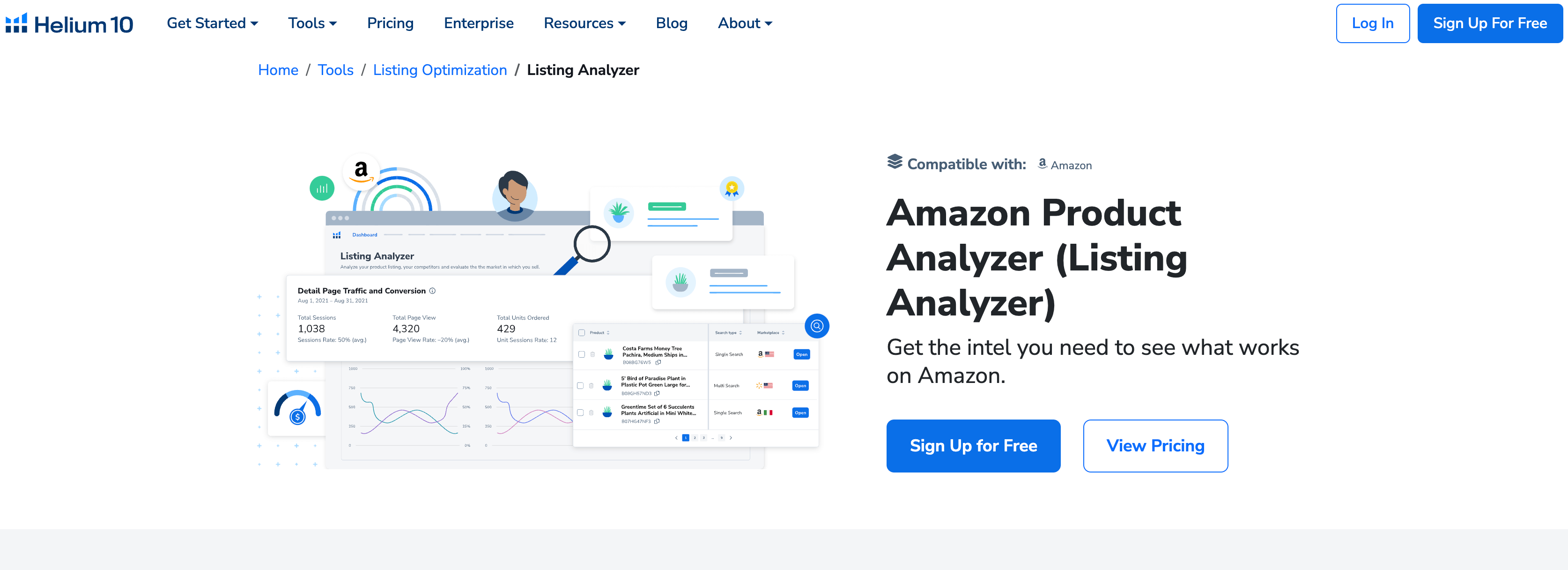
3. How to Use Helium 10 Listing Analyzer
Using Helium 10 Listing Analyzer is straightforward and highly effective. Here’s a step-by-step guide to get started:
3.1. Accessing Listing Analyzer
To access Listing Analyzer, log in to your Helium 10 account and navigate to the tool. Enter your product’s ASIN or URL to analyze your listing. Listing Analyzer will scan your listing and provide a detailed report within seconds. 🕵️♂️
3.2. Reviewing the Analysis Report
The analysis report provides insights into various aspects of your listing, including title, bullet points, description, backend keywords, and more. Review the report carefully to identify areas for improvement. Listing Analyzer uses a color-coded system to highlight strengths and weaknesses, making it easy to understand. 📊
3.3. Implementing Recommendations
Listing Analyzer provides actionable recommendations to improve your listing. For example, it may suggest adding missing keywords, rephrasing bullet points, or optimizing your title. Implement these recommendations to enhance your listing’s performance. 🛠️
3.4. Reanalyzing Your Listing
After making changes, reanalyze your listing to ensure the improvements have been effective. Listing Analyzer allows you to track your progress and make further adjustments as needed. 🔄
3.5. Monitoring Performance
Finally, monitor your listing’s performance using Helium 10’s other tools, such as Keyword Tracker and Cerebro. This will help you understand the impact of your optimizations and make data-driven decisions moving forward. 📈
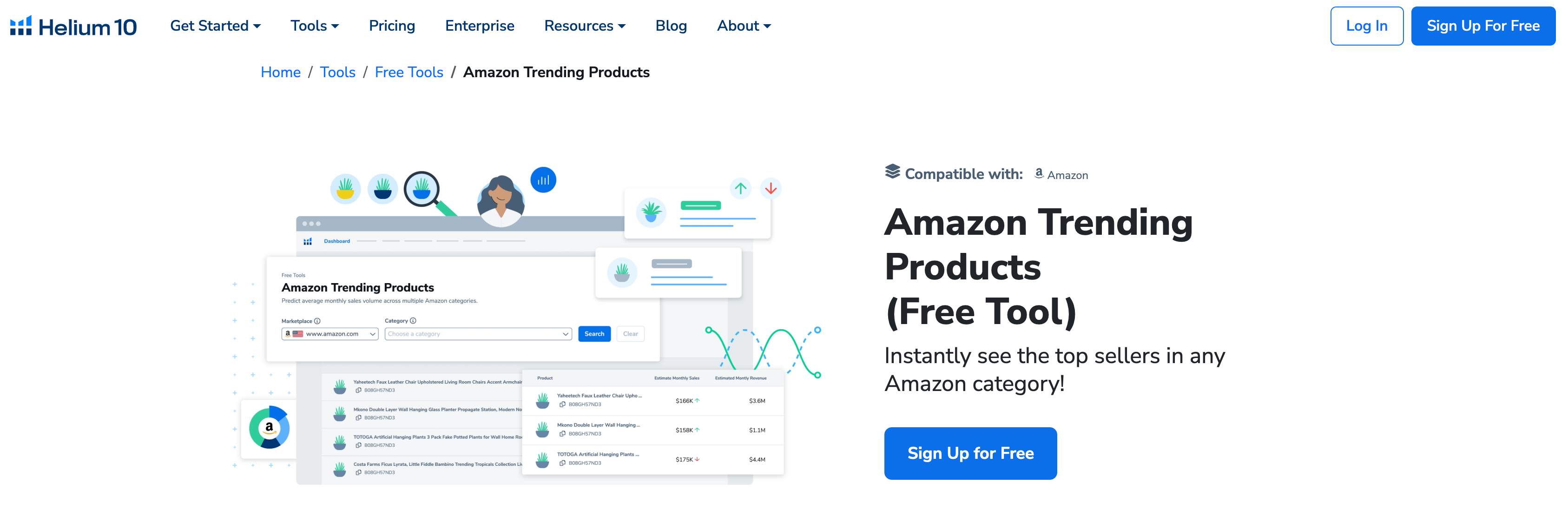
4. Key Features of Listing Analyzer
Listing Analyzer offers several features to help you optimize your listings:
4.1. Title Optimization
Listing Analyzer evaluates your title’s length, keyword usage, and readability. It provides recommendations to ensure your title is fully optimized for search engines and customers. 🏷️
4.2. Bullet Point Analysis
Your bullet points are crucial for highlighting your product’s features and benefits. Listing Analyzer analyzes your bullet points for length, keyword usage, and clarity, providing suggestions to improve their effectiveness. 📝
4.3. Description Review
Your product description plays a key role in converting visitors into customers. Listing Analyzer evaluates your description for keyword usage, readability, and persuasiveness, offering tips to enhance its impact. 📄
4.4. Backend Keyword Analysis
Backend keywords are essential for improving your search rankings. Listing Analyzer reviews your backend keywords to ensure they’re relevant and fully utilized. 🔍
4.5. Competitor Comparison
Listing Analyzer allows you to compare your listing with competitors, providing insights into how you can outperform them. This feature is invaluable for staying ahead of the competition. 🥊
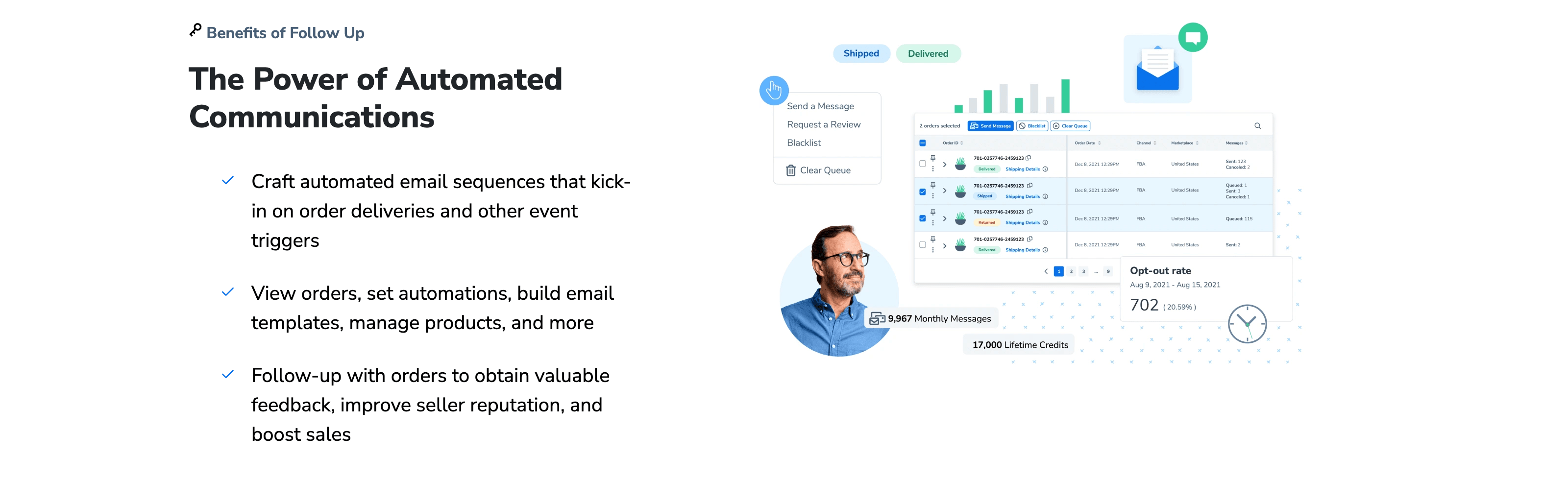
5. Common Listing Issues and How to Fix Them
Many Amazon sellers face common listing issues that can hinder their success. Here’s how Listing Analyzer can help you address them:
5.1. Missing Keywords
If your listing isn’t indexed for relevant keywords, it won’t appear in search results. Listing Analyzer identifies missing keywords and provides recommendations to include them in your listing. 🔑
5.2. Poor Readability
If your listing’s content is difficult to read, it may deter customers. Listing Analyzer evaluates your listing’s readability and suggests improvements to make it more customer-friendly. 📖
5.3. Ineffective Bullet Points
If your bullet points fail to highlight your product’s key features and benefits, they may not convert visitors into customers. Listing Analyzer provides tips to make your bullet points more compelling. 📌
5.4. Overlooked Backend Keywords
Backend keywords are often overlooked but are crucial for improving search rankings. Listing Analyzer ensures your backend keywords are fully optimized. 🔧
5.5. Lack of Competitor Insights
Without understanding your competitors, it’s difficult to outperform them. Listing Analyzer provides competitor insights to help you stay ahead of the game. 🥇
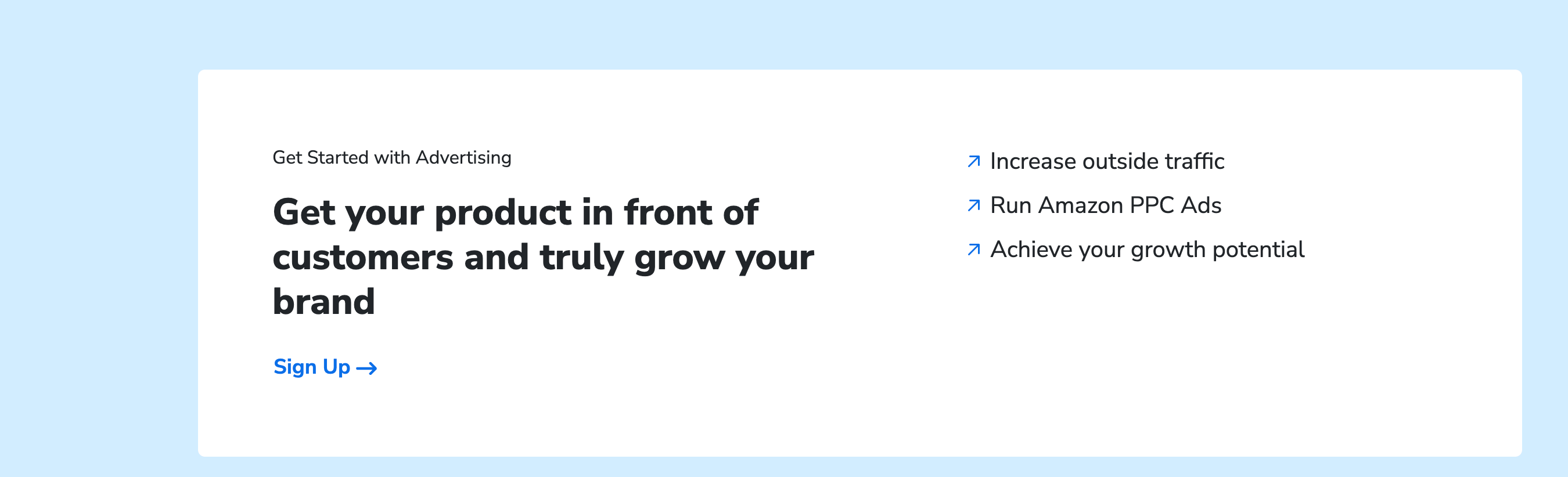
6. Best Practices for Listing Optimization
To get the most out of Listing Analyzer, follow these best practices:
6.1. Focus on Keyword Relevance
Ensure your keywords are relevant to your product and target audience. Listing Analyzer helps you identify the most relevant keywords for your listing. 🎯
6.2. Prioritize Readability
Your listing’s content should be easy to read and understand. Listing Analyzer provides recommendations to improve readability and customer engagement. 📚
6.3. Highlight Key Features
Your bullet points and description should highlight your product’s key features and benefits. Listing Analyzer ensures your content is compelling and persuasive. 💡
6.4. Optimize Backend Keywords
Don’t overlook backend keywords. Listing Analyzer ensures your backend keywords are fully optimized for search engines. 🔍
6.5. Monitor Competitors
Stay ahead of the competition by regularly analyzing their listings. Listing Analyzer provides competitor insights to help you outperform them. 🥊
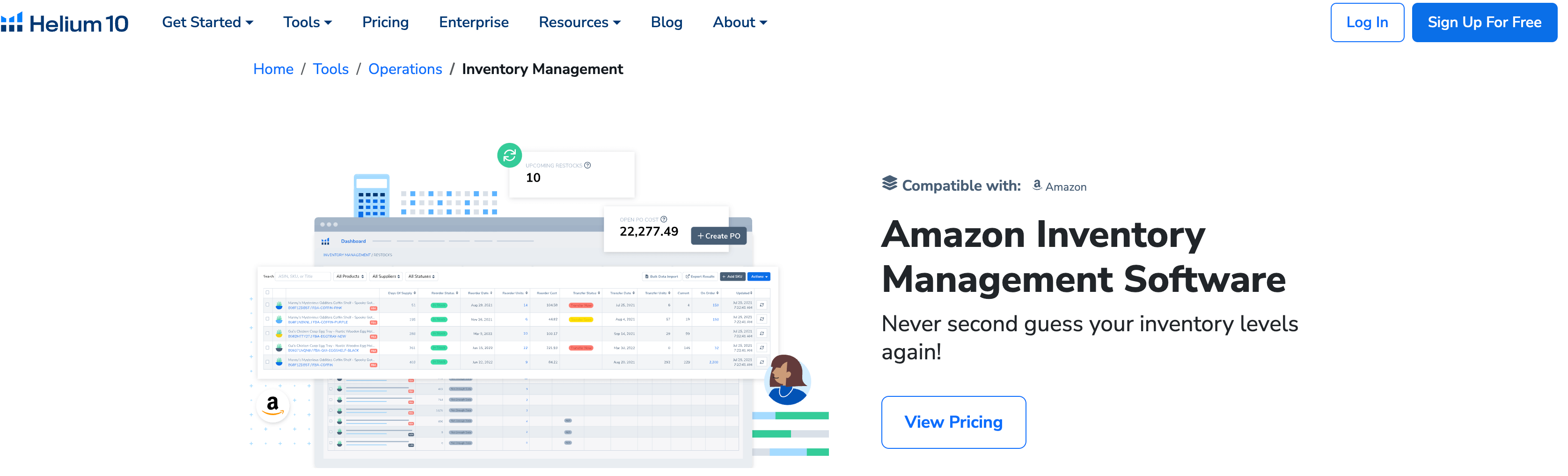
7. Case Study: Improving a Listing with Listing Analyzer
To illustrate the effectiveness of Listing Analyzer, let’s look at a case study:
7.1. Initial Analysis
A seller analyzed their listing using Listing Analyzer and identified several issues, including missing keywords, poor readability, and ineffective bullet points. 🕵️♂️
7.2. Implementing Recommendations
The seller implemented Listing Analyzer’s recommendations, including adding missing keywords, rephrasing bullet points, and optimizing the title. 🛠️
7.3. Results
After making the changes, the seller reanalyzed their listing and saw significant improvements in search rankings and conversion rates. 📈
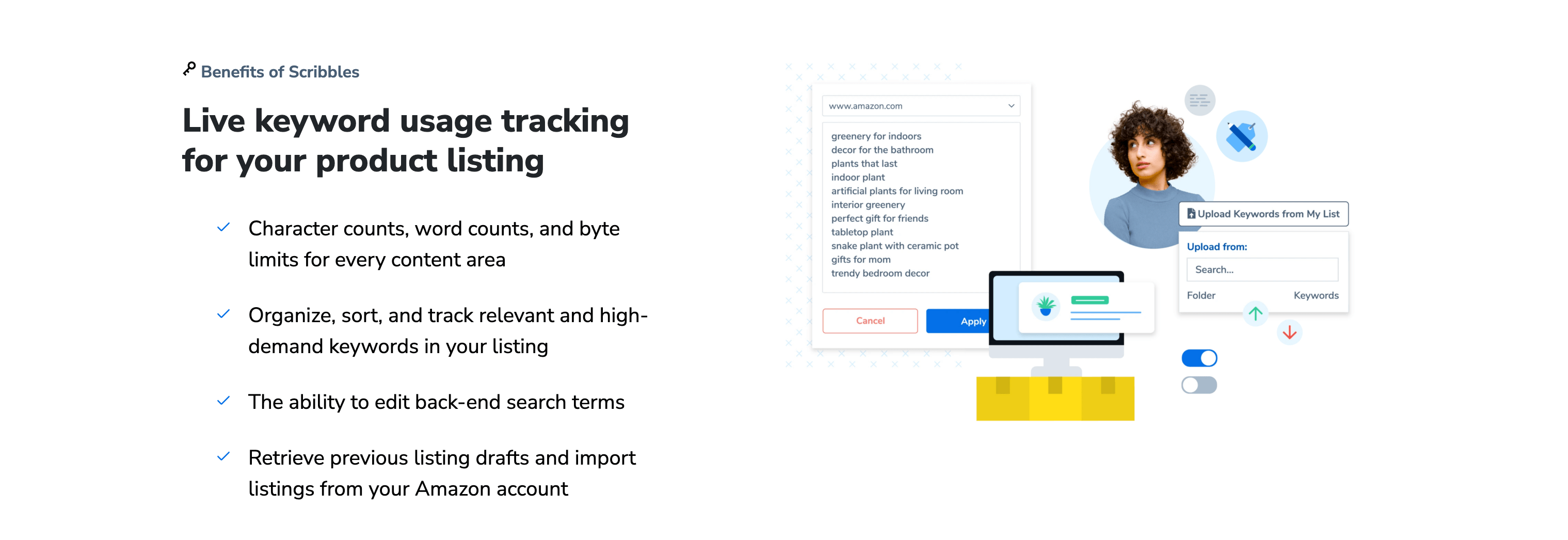
8. Conclusion
Helium 10 Listing Analyzer is an invaluable tool for improving your existing Amazon listings. By providing actionable insights and recommendations, Listing Analyzer helps you optimize your listings for both search engines and customers. Whether you’re a new seller or an experienced one, Listing Analyzer is a must-have tool for maximizing your Amazon success. Start using Listing Analyzer today and take your listings to the next level! 🚀
Table: Key Features of Helium 10 Listing Analyzer
| Feature | Description |
|---|---|
| Title Optimization | Evaluates title length, keyword usage, and readability. |
| Bullet Point Analysis | Analyzes bullet points for length, keyword usage, and clarity. |
| Description Review | Reviews description for keyword usage, readability, and persuasiveness. |
| Backend Keyword Analysis | Ensures backend keywords are relevant and fully utilized. |
| Competitor Comparison | Provides insights into competitor listings to help you outperform them. |
By following this guide and leveraging Helium 10 Listing Analyzer, you can ensure your Amazon listings are fully optimized for success. Happy selling! 🎉


Comments