Integrating Helium 10 Portals with Facebook Ads for Higher Conversions
In today’s competitive e-commerce landscape, driving traffic to your Amazon listings is only half the battle. The real challenge lies in converting that traffic into sales. One of the most effective ways to achieve this is by integrating Helium 10 Portals with Facebook Ads. Helium 10 Portals allows you to create high-converting Amazon landing pages, while Facebook Ads provides a powerful platform to target and drive traffic to those pages. By combining these two tools, you can create a seamless marketing funnel that maximizes conversions and boosts your ROI. In this guide, we’ll explore how to integrate Helium 10 Portals with Facebook Ads, the key benefits of this integration, and actionable tips to optimize your campaigns for higher conversions. By the end, you’ll have a clear understanding of how to leverage these tools to take your Amazon business to the next level. 🚀📊
1. The Power of Combining Helium 10 Portals and Facebook Ads
Helium 10 Portals and Facebook Ads are two powerful tools that, when used together, can significantly enhance your marketing efforts. Helium 10 Portals is a landing page builder designed specifically for Amazon sellers, allowing you to create optimized, high-converting pages that showcase your products and drive sales. Facebook Ads, on the other hand, is a robust advertising platform that enables you to target specific audiences, drive traffic, and increase brand awareness. 🌟📈
When you integrate these two tools, you create a seamless marketing funnel that:
- Targets the Right Audience: Facebook Ads allows you to target specific demographics, interests, and behaviors, ensuring your ads reach the most relevant audience.
- Drives Traffic to Optimized Pages: Helium 10 Portals ensures that the traffic you drive from Facebook Ads lands on a page that is optimized for conversions.
- Maximizes ROI: By combining the targeting capabilities of Facebook Ads with the conversion optimization of Helium 10 Portals, you can maximize your return on investment.
- Tracks Performance: Both tools provide detailed analytics, allowing you to track the performance of your campaigns and make data-driven decisions.
In this section, we’ll explore why integrating Helium 10 Portals with Facebook Ads is essential and how this combination can help you achieve higher conversions. 🛠️📊
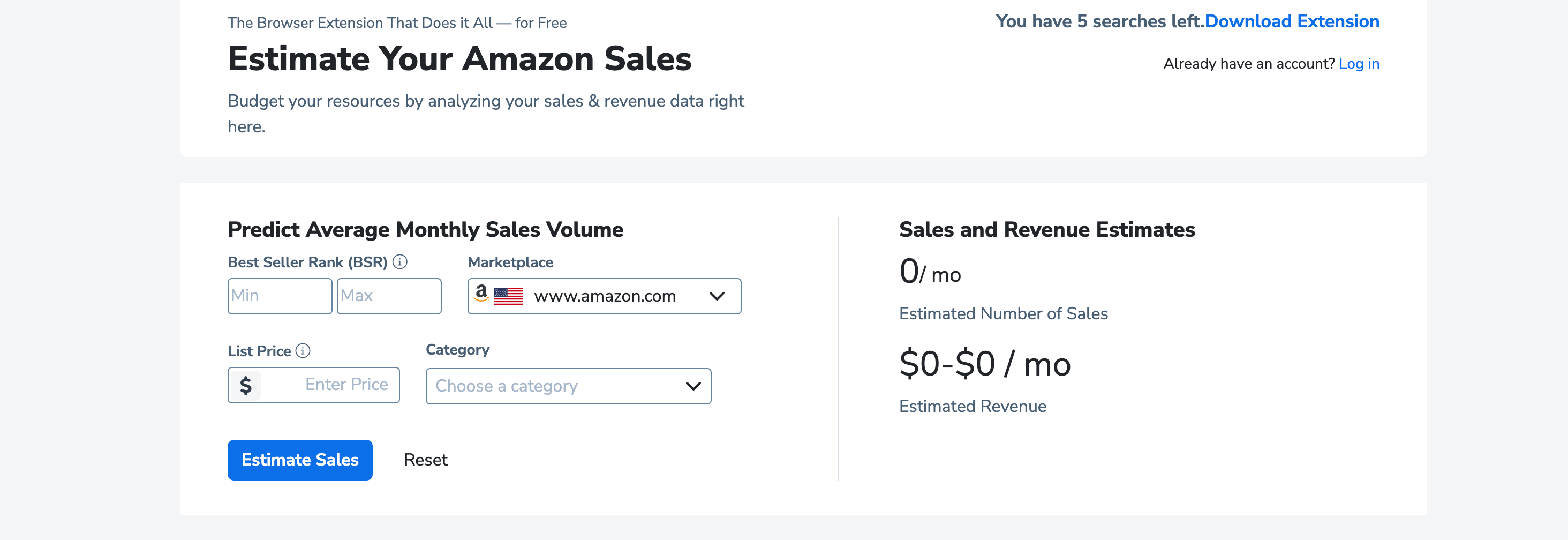
2. Key Features of Helium 10 Portals
Helium 10 Portals is packed with features that make it an indispensable tool for Amazon sellers. Here’s a closer look at what it offers:
2.1. Customizable Templates
Portals provides a variety of customizable templates that allow you to create landing pages that align with your brand’s identity. These templates are designed to be visually appealing and optimized for conversions. 🖥️🔍
2.2. Drag-and-Drop Editor
The drag-and-drop editor makes it easy to design your landing page without any coding knowledge. Simply drag elements like text, images, and buttons onto the page and arrange them as you see fit. 📝📊
2.3. SEO Optimization Tools
Portals includes SEO optimization tools that help you create landing pages that rank well on Amazon. This includes keyword suggestions, meta tags, and image alt text. 📈📊
2.4. Integration with Amazon
Portals integrates seamlessly with Amazon, ensuring your landing pages are fully optimized for the platform. This includes integration with Amazon’s product listings, reviews, and more. 🛠️📈
2.5. Analytics and Reporting
Portals provides detailed analytics and reporting tools that allow you to track the performance of your landing pages. This includes metrics like page views, bounce rates, and conversion rates. 📊🌟
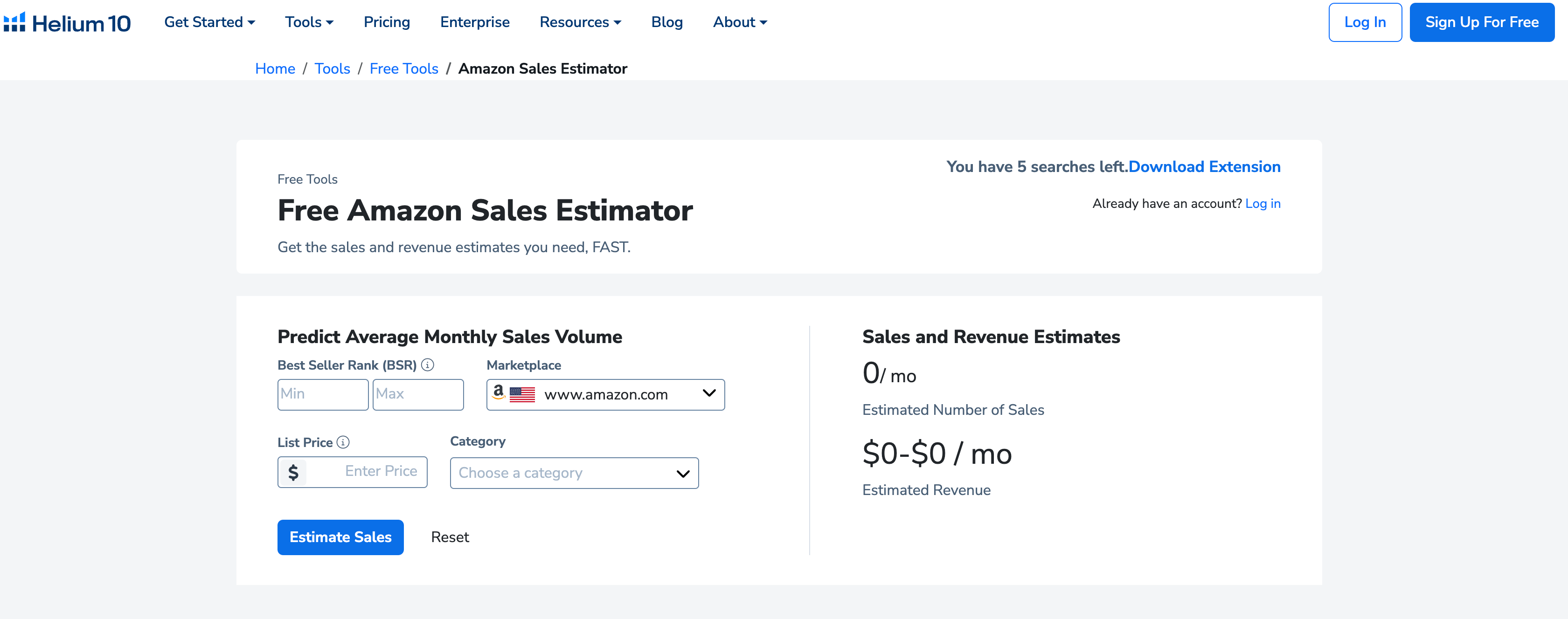
3. Key Features of Facebook Ads
Facebook Ads is a powerful advertising platform that offers a wide range of features to help you reach your target audience. Here’s a closer look at what it offers:
3.1. Advanced Targeting
Facebook Ads allows you to target specific demographics, interests, and behaviors, ensuring your ads reach the most relevant audience. 🎯📈
3.2. Custom Audiences
You can create custom audiences based on your existing customer data, website visitors, or engagement with your Facebook page. This allows you to target people who are already familiar with your brand. 📊📦
3.3. Retargeting
Facebook Ads allows you to retarget people who have interacted with your brand but haven’t made a purchase. This is a powerful way to re-engage potential customers and drive conversions. 🔄📈
3.4. Ad Formats
Facebook Ads offers a variety of ad formats, including image ads, video ads, carousel ads, and more. This allows you to choose the format that best suits your campaign goals. 🖼️📊
3.5. Analytics and Reporting
Facebook Ads provides detailed analytics and reporting tools that allow you to track the performance of your campaigns. This includes metrics like click-through rates, conversion rates, and ROI. 📊🌟
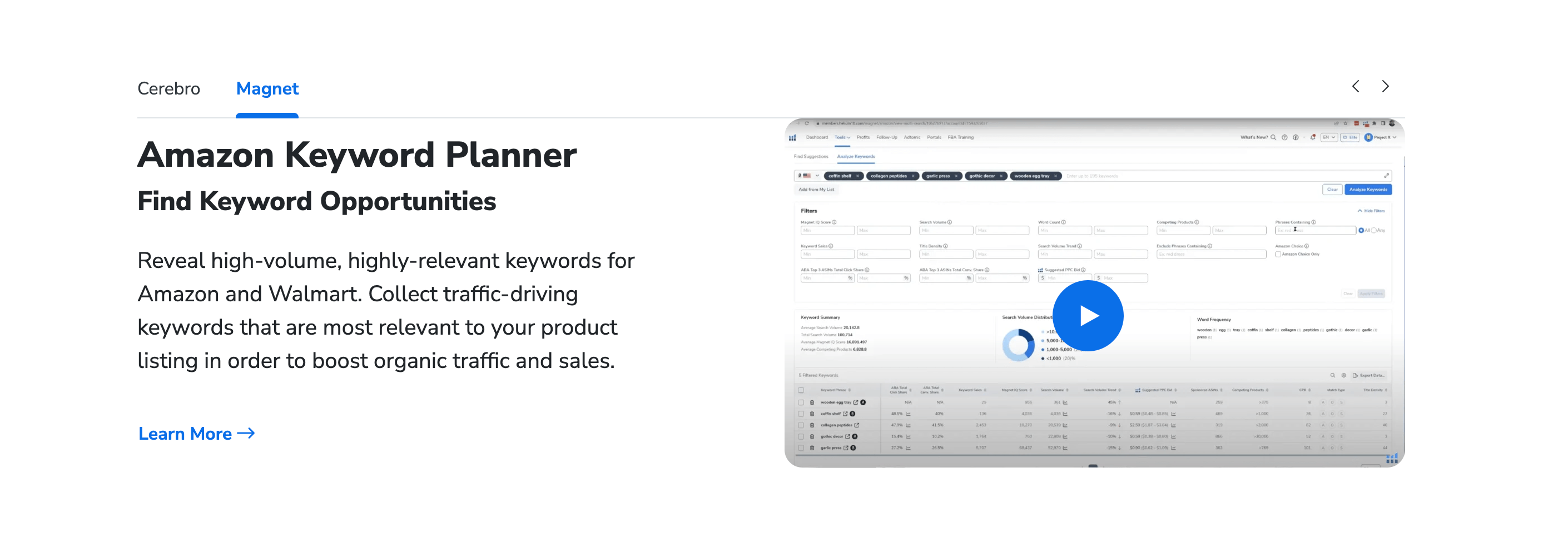
4. How to Integrate Helium 10 Portals with Facebook Ads
Integrating Helium 10 Portals with Facebook Ads is a straightforward process, but it’s important to configure it correctly to get the most out of the integration. Here’s a step-by-step guide: 🚀📊
4.1. Create a Landing Page with Helium 10 Portals
Start by creating a landing page with Helium 10 Portals. Use the drag-and-drop editor to design a page that showcases your products and is optimized for conversions. 🖥️📝
4.2. Set Up a Facebook Ads Campaign
Next, set up a Facebook Ads campaign. Choose your target audience, ad format, and budget. Make sure to select the landing page you created with Helium 10 Portals as the destination for your ads. 🔍📊
4.3. Install the Facebook Pixel
Install the Facebook Pixel on your Helium 10 Portals landing page. This allows you to track conversions and retarget visitors who don’t make a purchase. 📢📈
4.4. Monitor Your Campaign Performance
Use the analytics and reporting tools provided by both Helium 10 Portals and Facebook Ads to monitor the performance of your campaign. Look for metrics like click-through rates, conversion rates, and ROI. 📊🌟
4.5. Optimize Your Campaign
Use the insights from your analytics to optimize your campaign. Adjust your targeting, ad copy, and landing page design to improve performance and maximize conversions. 🛠️📈
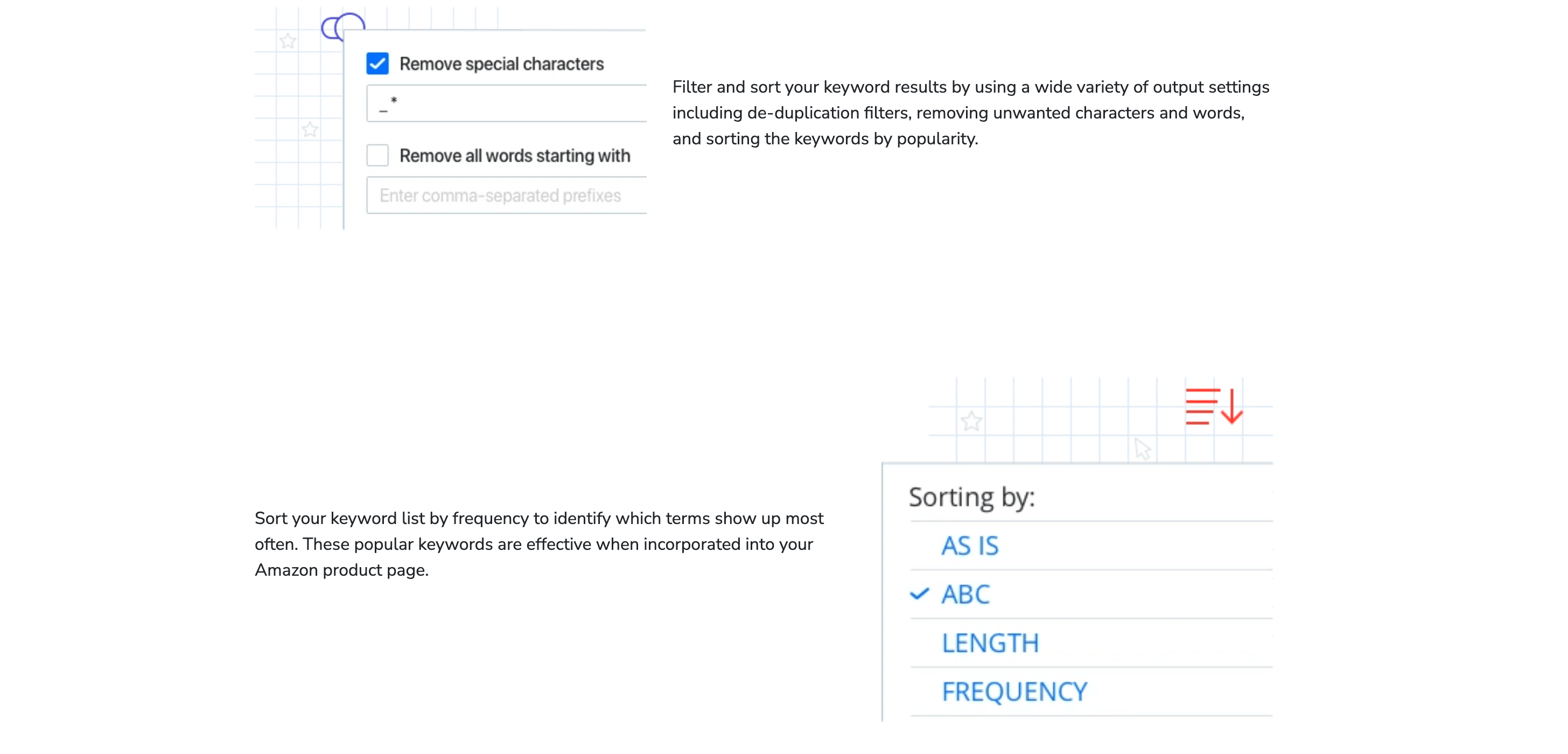
5. Interpreting Data for Campaign Optimization
Once you’ve set up your integrated campaign, the next step is interpreting the data it provides. Here’s how to make sense of the information: 📊📈
5.1. Understanding Click-Through Rates
Click-through rates indicate how many people are clicking on your ads. Use this metric to gauge the effectiveness of your ad copy and targeting. 🖥️🔍
5.2. Analyzing Conversion Rates
Conversion rates indicate how many people are taking the desired action on your landing page, such as making a purchase or signing up for a newsletter. Use this metric to measure the effectiveness of your page. 📈📊
5.3. Identifying High-Performing Ads
Facebook Ads provides data on which ads are performing well. Use this information to replicate successful elements in future campaigns. 🎯📈
5.4. Detecting Underperforming Ads
If certain ads are not performing well, consider adjusting your targeting, ad copy, or landing page design. Use the data from Facebook Ads and Helium 10 Portals to identify underperforming ads and take corrective action. 📉📊
5.5. Measuring ROI
Track the overall success of your campaign by monitoring changes in your ROI. Use this data to refine your strategy and achieve better results. 🛠️📈
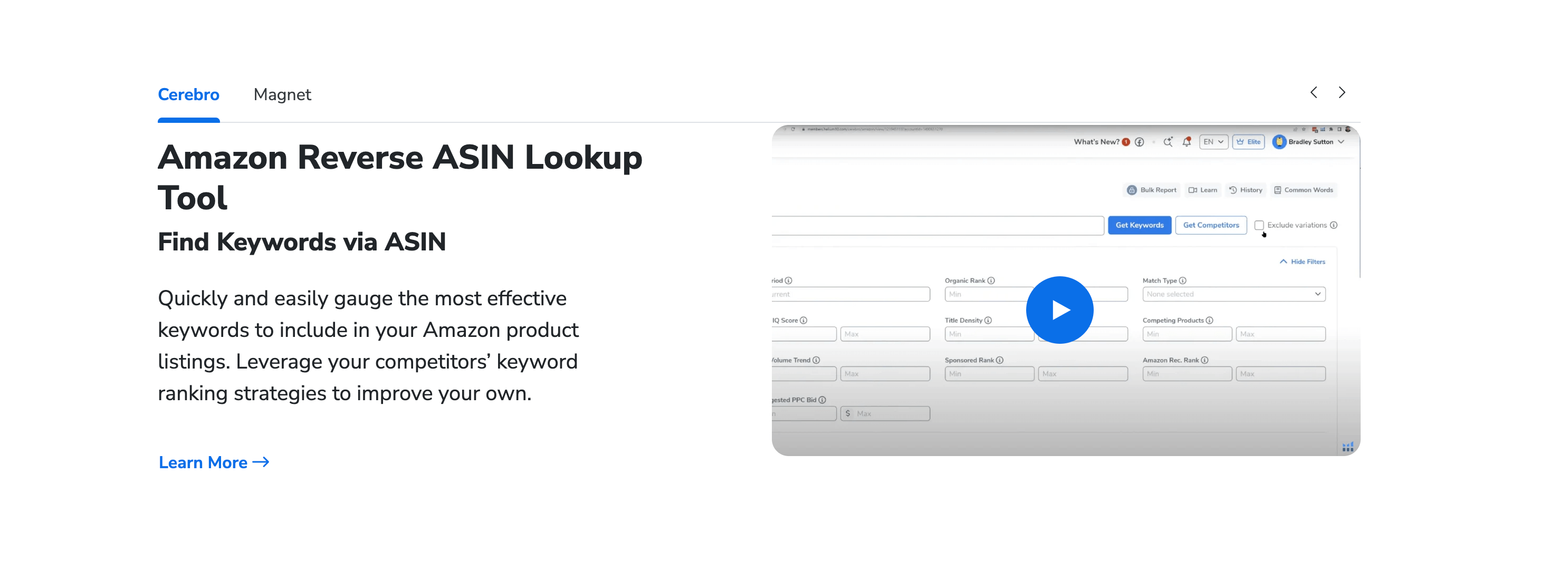
6. Strategies for Maximizing the Impact of the Integration
To get the most out of integrating Helium 10 Portals with Facebook Ads, consider implementing these strategies: 🚀📈
6.1. Focus on High-Performing Products
Use Helium 10 Portals to create landing pages for your high-performing products. This ensures your pages are driving maximum traffic and conversions. 🔍📊
6.2. Optimize Your Ad Copy
While Helium 10 Portals provides design tools, it’s important to ensure your ad copy is compelling and relevant. Use the insights from Facebook Ads to refine your copy and improve engagement. 📝📈
6.3. Monitor Campaign Performance Regularly
Regularly monitor your campaign performance to ensure your ads and landing pages are effective. Use the analytics tools provided by both Helium 10 Portals and Facebook Ads to track your performance and make adjustments as needed. 📊🚀
6.4. Test Different Strategies
Experiment with different ad formats, targeting options, and landing page designs. Use the data from Facebook Ads and Helium 10 Portals to measure their impact and identify the most effective approach for your campaigns. 🛠️📈
6.5. Stay Updated with Industry Trends
The e-commerce landscape is constantly evolving. Use Helium 10 Portals and Facebook Ads to stay updated with the latest trends and adapt your marketing strategy accordingly. 🌐📈
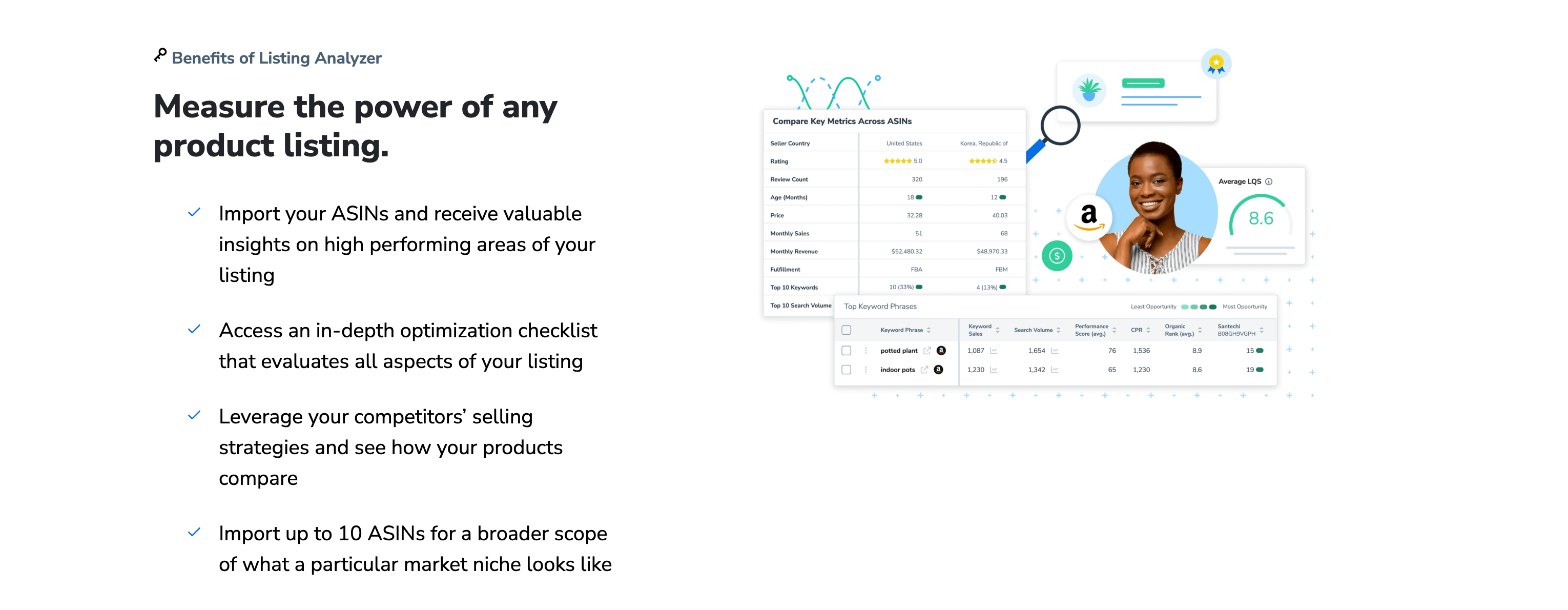
7. Common Mistakes to Avoid When Integrating Portals with Facebook Ads
While integrating Helium 10 Portals with Facebook Ads can be highly effective, there are common mistakes that sellers should avoid. Here’s what to watch out for: 🚫💡
7.1. Ignoring Campaign Goals
Failing to set clear goals for your campaign can lead to ineffective targeting and optimization. Ensure your goals are aligned with your business objectives and use the integration to achieve them. 🔍📊
7.2. Overlooking Ad Copy Optimization
While Helium 10 Portals provides design tools, it’s important to ensure your ad copy is compelling and relevant. Neglecting copy optimization can hurt your engagement and conversion rates. 📝📈
7.3. Failing to Monitor Performance
Campaigns require ongoing monitoring and adjustment. Use the analytics tools provided by both Helium 10 Portals and Facebook Ads to track your performance and make changes as needed. 📊🚀
7.4. Neglecting Competitor Analysis
Competitor analysis is key to staying ahead in the market. Use Facebook Ads to monitor your competitors’ campaigns and identify opportunities to outrank them. 🕵️📈
7.5. Overlooking Integration with Other Tools
Helium 10 Portals and Facebook Ads are most effective when used in conjunction with other tools. Don’t overlook the benefits of integrating them with tools like Keyword Tracker, Profits, and more. 🛠️📈
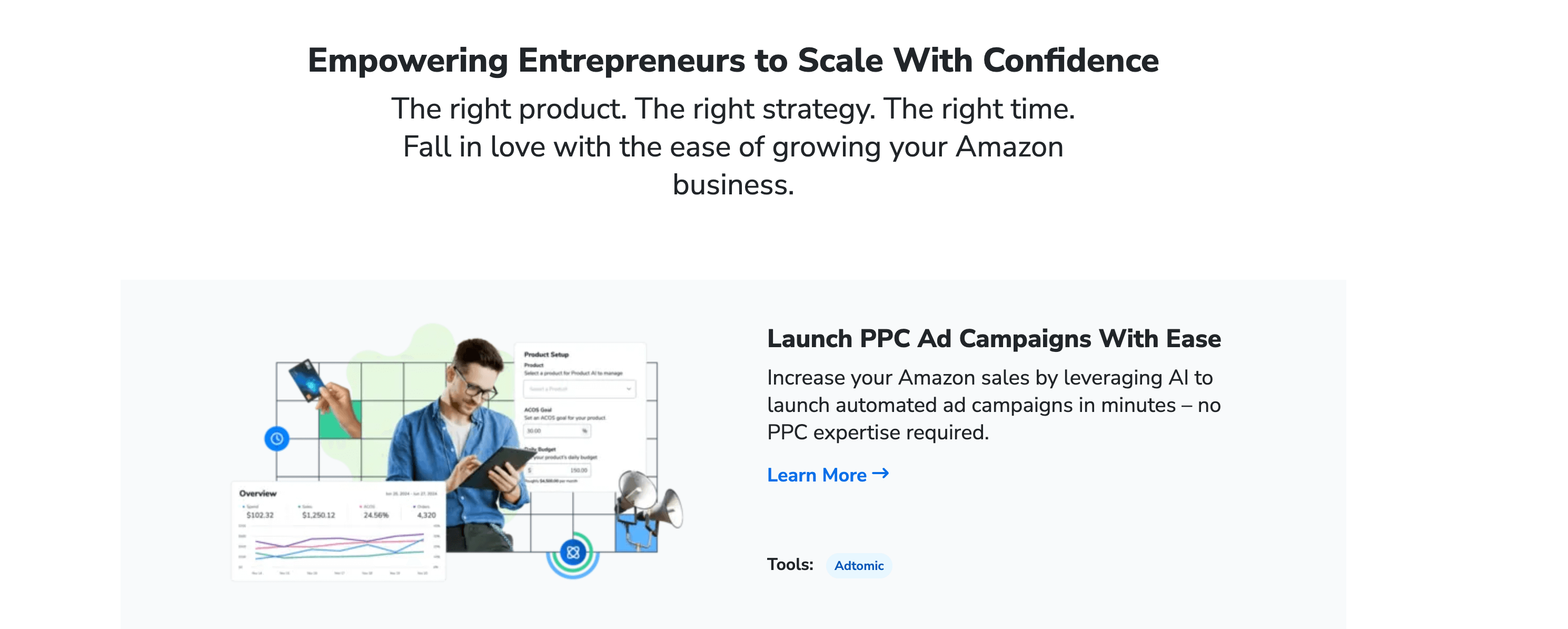
8. Advanced Tips for Maximizing the Integration’s Potential
To take your integrated campaigns to the next level, consider these advanced tips: 🚀📈
8.1. Leverage Custom Reports
Create customized reports to analyze your campaign performance by product, category, or time period. This helps you focus on the most important metrics for your business. 📊📦
8.2. Track Seasonal Trends
Campaign performance can vary by season. Use Helium 10 Portals and Facebook Ads to identify seasonal trends and adjust your strategy to capitalize on them. 📈📅
8.3. Optimize for Mobile
Many customers shop on their mobile devices. Use Helium 10 Portals’ mobile-friendly interface and Facebook Ads’ mobile optimization features to ensure your campaigns are effective on all devices. 📱📊
8.4. Test Different Strategies
Experiment with different ad formats, targeting options, and landing page designs. Use the data from Facebook Ads and Helium 10 Portals to measure their impact and identify the most effective approach for your campaigns. 🛠️📈
8.5. Stay Updated with Industry Trends
The e-commerce landscape is constantly evolving. Use Helium 10 Portals and Facebook Ads to stay updated with the latest trends and adapt your marketing strategy accordingly. 🌐📈
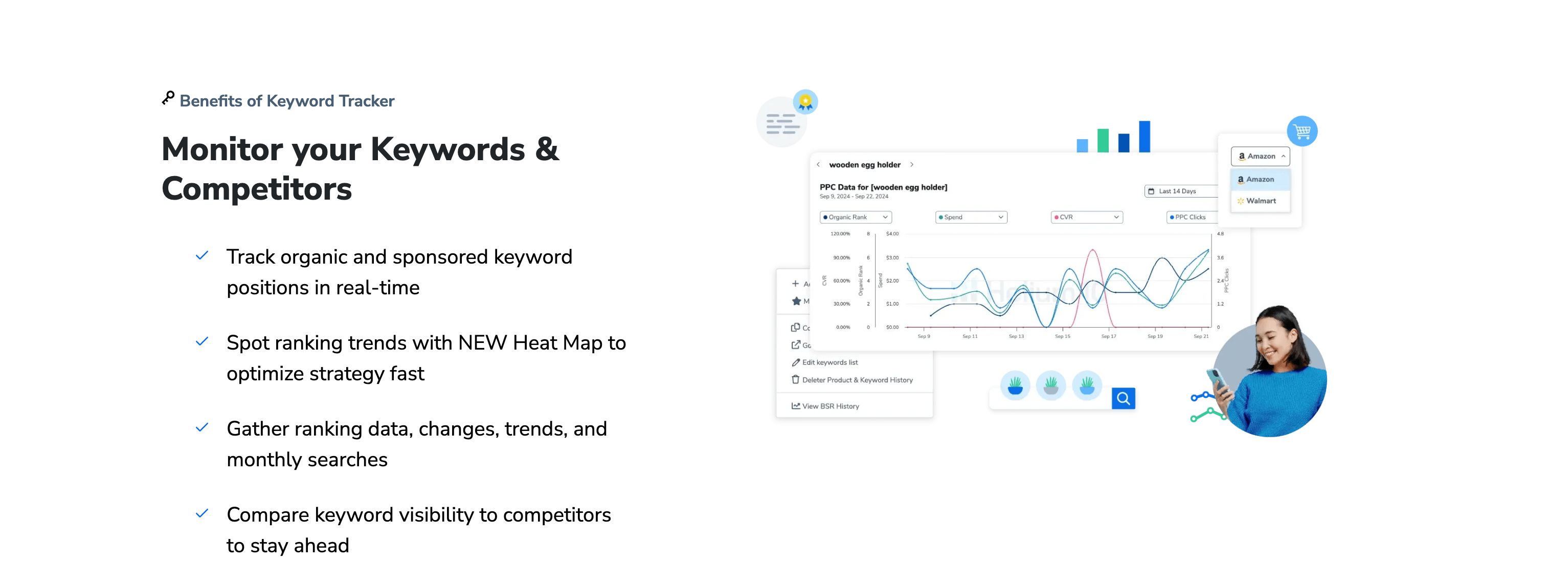
9. Final Thoughts: Mastering Integrated Campaigns with Helium 10 Portals and Facebook Ads
Integrating Helium 10 Portals with Facebook Ads is a powerful way to drive traffic, increase conversions, and boost your Amazon business. By following the tips and strategies outlined in this guide, you can ensure your campaigns are always performing at their best. Whether you’re just starting out or looking to refine your marketing strategy, Helium 10 and Facebook Ads have the tools and resources to help you achieve your goals. Start integrating these tools today, and take your Amazon business to new heights! 🚀📊🌟
Table: Key Features of Helium 10 Portals and Facebook Ads
| Feature | Helium 10 Portals | Facebook Ads |
|---|---|---|
| Customizable Templates | Provides templates for landing pages | Offers various ad formats |
| Drag-and-Drop Editor | Simplifies page design | Simplifies ad creation |
| SEO Optimization Tools | Optimizes pages for Amazon search | Targets specific demographics |
| Integration | Integrates with Amazon | Integrates with Facebook Pixel |
| Analytics and Reporting | Tracks page performance | Tracks ad performance |
By leveraging Helium 10 Portals and Facebook Ads, you’ll be well-equipped to create high-converting campaigns, drive traffic, and grow your Amazon business. Happy selling! 🚀📦🌟


Comments