Understanding Your True Amazon Profit Margins Using Helium 10 Profits Dashboard
In the competitive world of Amazon selling, understanding your true profit margins is essential for making informed business decisions. Many sellers focus solely on revenue, but without a clear understanding of your costs and profitability, it’s impossible to gauge the health of your business. Helium 10 Profits Dashboard is a powerful tool designed to help you track your expenses, calculate your profit margins, and optimize your pricing strategy. By leveraging this tool effectively, you can ensure your Amazon business remains profitable and sustainable in the long term. In this guide, we’ll explore how to use Helium 10 Profits Dashboard to understand your true profit margins, the key features of this tool, and actionable tips to maximize your profitability. By the end, you’ll have a clear understanding of how to manage your finances and achieve long-term success on Amazon. 🚀📊
1. The Importance of Understanding True Profit Margins
Profit margins are a critical metric for any business, as they indicate how much money you’re actually making after accounting for all expenses. On Amazon, this includes not only the cost of goods sold (COGS) but also fees, shipping costs, advertising expenses, and more. 🌟📈
Many sellers make the mistake of focusing solely on revenue, but this can be misleading. For example, a product with high revenue but low profit margins may not be sustainable in the long term. Understanding your true profit margins allows you to:
- Identify which products are most profitable and which ones need improvement.
- Optimize your pricing strategy to maximize profitability.
- Make informed decisions about inventory management and marketing spend.
- Ensure your business remains financially healthy and sustainable.
Helium 10 Profits Dashboard simplifies this process by providing a comprehensive view of your expenses and profit margins. In this section, we’ll explore why understanding your true profit margins is essential and how the Profits Dashboard can help you achieve it. 🛠️📊
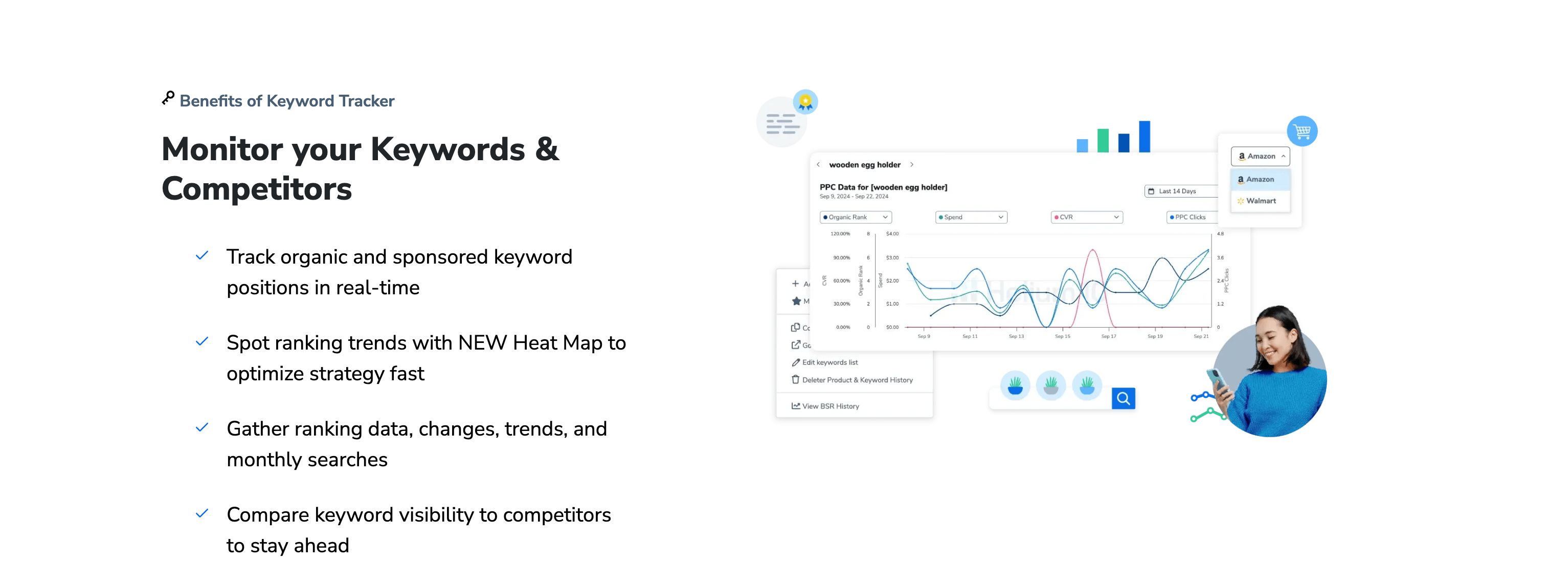
2. Key Features of Helium 10 Profits Dashboard
Helium 10 Profits Dashboard is packed with features that make it an indispensable tool for Amazon sellers. Here’s a closer look at what it offers:
2.1. Comprehensive Expense Tracking
The Profits Dashboard allows you to track all your expenses, including COGS, Amazon fees, shipping costs, and advertising spend. This ensures you have a complete picture of your costs. 🖥️🔍
2.2. Real-Time Profit Margins
The tool provides real-time data on your profit margins, allowing you to monitor your profitability at any time. This helps you make informed decisions about pricing and inventory management. 📈📊
2.3. Customizable Reports
You can create customized reports to analyze your profitability by product, category, or time period. This ensures you’re focusing on the most important metrics for your business. 🎯📈
2.4. Integration with Other Helium 10 Tools
Profits Dashboard integrates seamlessly with other Helium 10 tools like Keyword Tracker and Advertising Analyzer, allowing you to incorporate financial analysis into your overall strategy. 🛠️📈
2.5. Actionable Insights
The dashboard provides actionable insights to help you improve your profitability. This includes recommendations for optimizing your pricing strategy and reducing costs. 📊🌟
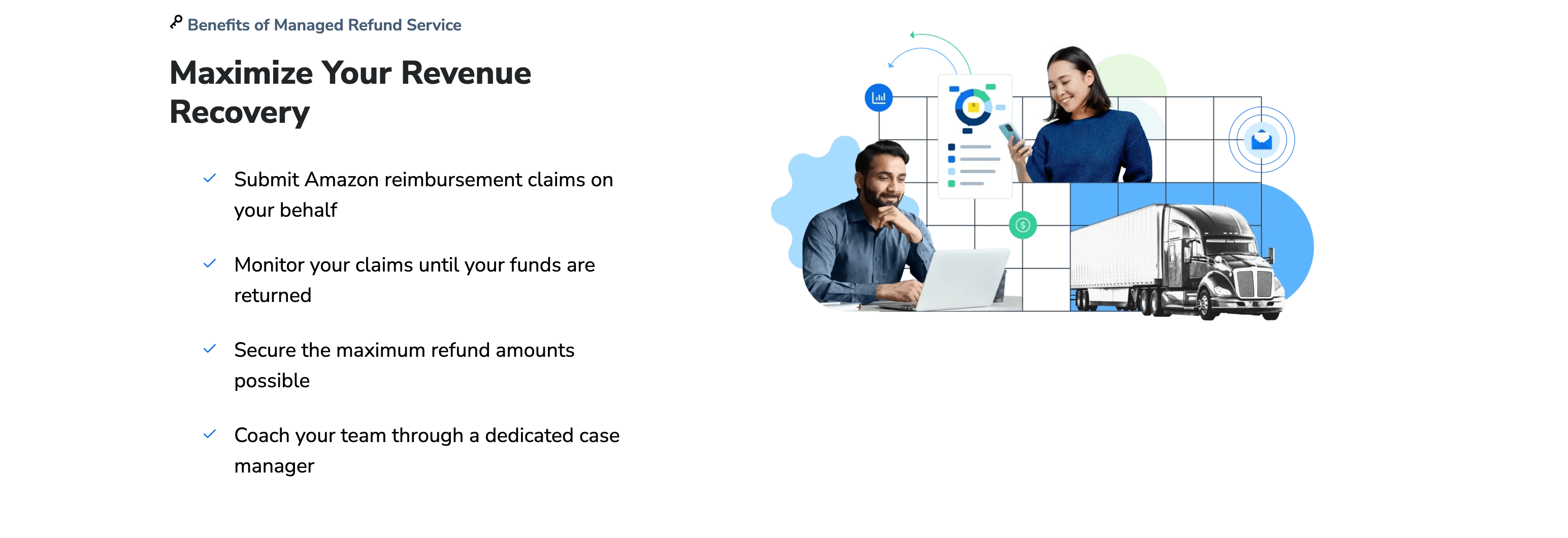
3. How to Set Up Helium 10 Profits Dashboard
Setting up Helium 10 Profits Dashboard is straightforward, but it’s important to configure it correctly to get the most out of the tool. Here’s a step-by-step guide: 🚀📊
3.1. Add Your Products
Start by adding your products to the Profits Dashboard. Enter the ASIN (Amazon Standard Identification Number) of your product to begin tracking its profitability. 🖥️📝
3.2. Input Your Costs
Enter all your costs, including COGS, Amazon fees, shipping costs, and advertising spend. This ensures you have a complete picture of your expenses. 🔍📊
3.3. Set Up Custom Reports
Create customized reports to analyze your profitability by product, category, or time period. This helps you focus on the most important metrics for your business. 📢📈
3.4. Monitor Your Dashboard
Use the Profits Dashboard to monitor your profit margins in real time. The dashboard provides a clear overview of your financial performance and highlights areas for improvement. 📊🌟
3.5. Analyze and Optimize
Use the insights from the Profits Dashboard to make data-driven decisions. Identify underperforming products and adjust your pricing strategy to improve profitability. 🛠️📈
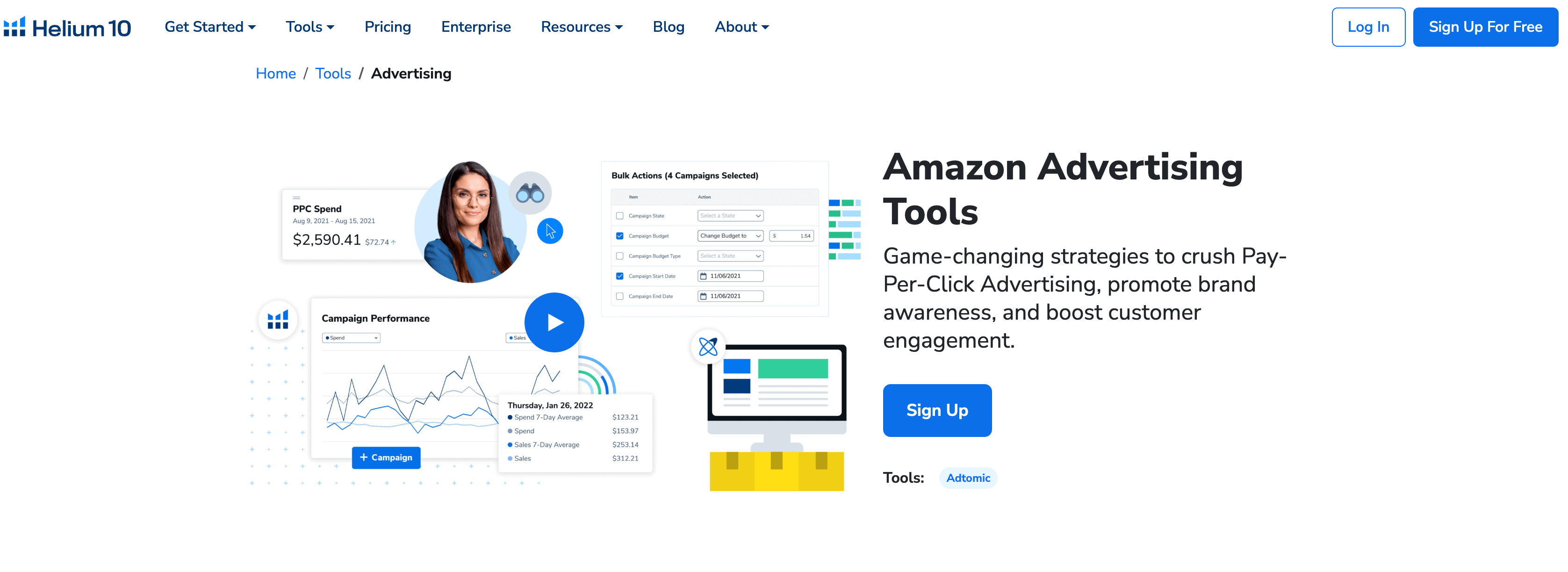
4. Interpreting Profits Dashboard Data for Financial Insights
Once you’ve set up your Profits Dashboard, the next step is interpreting the data it provides. Here’s how to make sense of the information: 📊📈
4.1. Understanding Profit Margins
Profit margins indicate how much money you’re making after accounting for all expenses. Use the Profits Dashboard to monitor your margins and ensure they meet your financial goals. 🖥️🔍
4.2. Analyzing Expense Breakdown
The dashboard provides a detailed breakdown of your expenses, including COGS, Amazon fees, and shipping costs. Use this information to identify areas where you can reduce costs. 📈📊
4.3. Identifying High-Performing Products
Identify which products are most profitable and focus on scaling these products. Use the Profits Dashboard to analyze profitability by product and make informed decisions about inventory management. 🎯📈
4.4. Detecting Underperforming Products
If certain products have low profit margins, consider adjusting your pricing strategy or discontinuing these products. Use the Profits Dashboard to identify underperforming products and take corrective action. 📉📊
4.5. Measuring Financial Health
Track the overall financial health of your business by monitoring changes in your profit margins and expenses. Use this data to refine your strategy and achieve better results. 🛠️📈
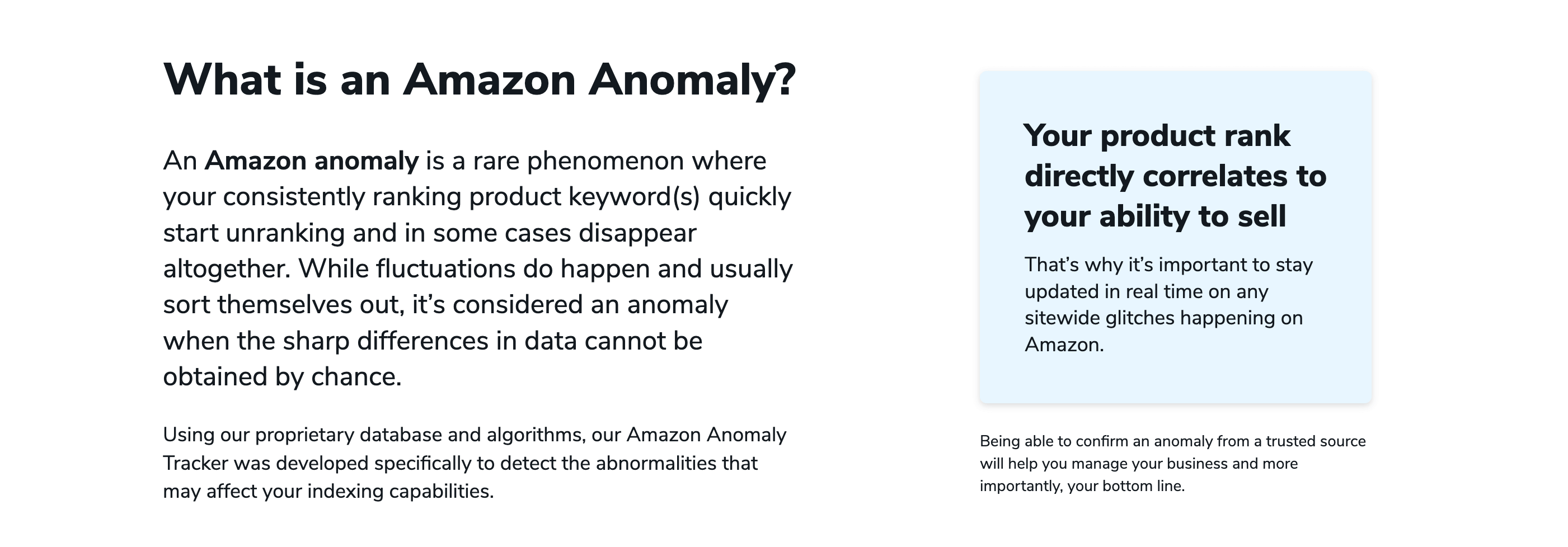
5. Strategies for Maximizing Profitability
To get the most out of Helium 10 Profits Dashboard, consider implementing these strategies: 🚀📈
5.1. Optimize Your Pricing Strategy
Use the Profits Dashboard to analyze your pricing strategy and ensure it maximizes profitability. Consider adjusting your prices to account for all expenses and maintain healthy profit margins. 📝📈
5.2. Reduce Costs
Identify areas where you can reduce costs, such as negotiating better rates with suppliers or optimizing your shipping strategy. Use the Profits Dashboard to track your expenses and find cost-saving opportunities. 📉📊
5.3. Focus on High-Performing Products
Prioritize products with high profit margins and focus on scaling these products. Use the Profits Dashboard to analyze profitability by product and make informed decisions about inventory management. 🌟📦
5.4. Monitor Advertising Spend
Advertising can be a significant expense for Amazon sellers. Use the Profits Dashboard to track your advertising spend and ensure it’s driving profitable sales. 📢📈
5.5. Stay Updated with Financial Trends
The e-commerce landscape is constantly evolving. Use the Profits Dashboard to stay updated with the latest financial trends and adapt your strategy accordingly. 🌐📈
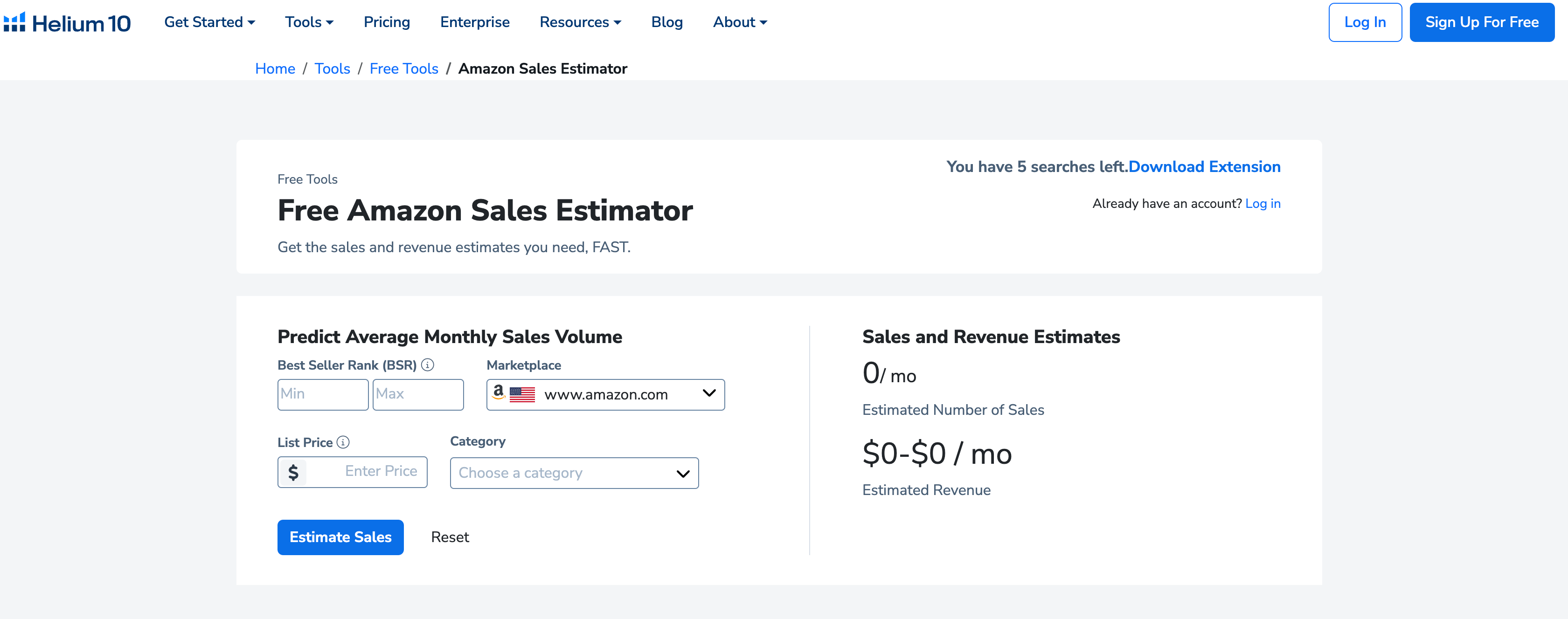
6. Common Mistakes to Avoid When Using Profits Dashboard
While Profits Dashboard is a powerful tool, there are common mistakes that sellers should avoid. Here’s what to watch out for: 🚫💡
6.1. Ignoring All Expenses
Ensure you’re accounting for all expenses, including COGS, Amazon fees, and shipping costs. Ignoring any of these can lead to inaccurate profit margins. 🔍📊
6.2. Focusing Solely on Revenue
Revenue is important, but it’s not the only metric that matters. Use the Profits Dashboard to focus on profitability and ensure your business remains financially healthy. 📈📊
6.3. Neglecting Underperforming Products
If certain products have low profit margins, consider adjusting your pricing strategy or discontinuing these products. Use the Profits Dashboard to identify underperforming products and take corrective action. 📉📊
6.4. Failing to Monitor Financial Health
Financial health requires ongoing monitoring and adjustment. Use the Profits Dashboard to track your profit margins and expenses and make changes as needed. 📊🚀
6.5. Overlooking Integration with Other Tools
Profits Dashboard is most effective when used in conjunction with other Helium 10 tools. Don’t overlook the benefits of integrating it with Keyword Tracker, Advertising Analyzer, and other tools in the suite. 🛠️📈
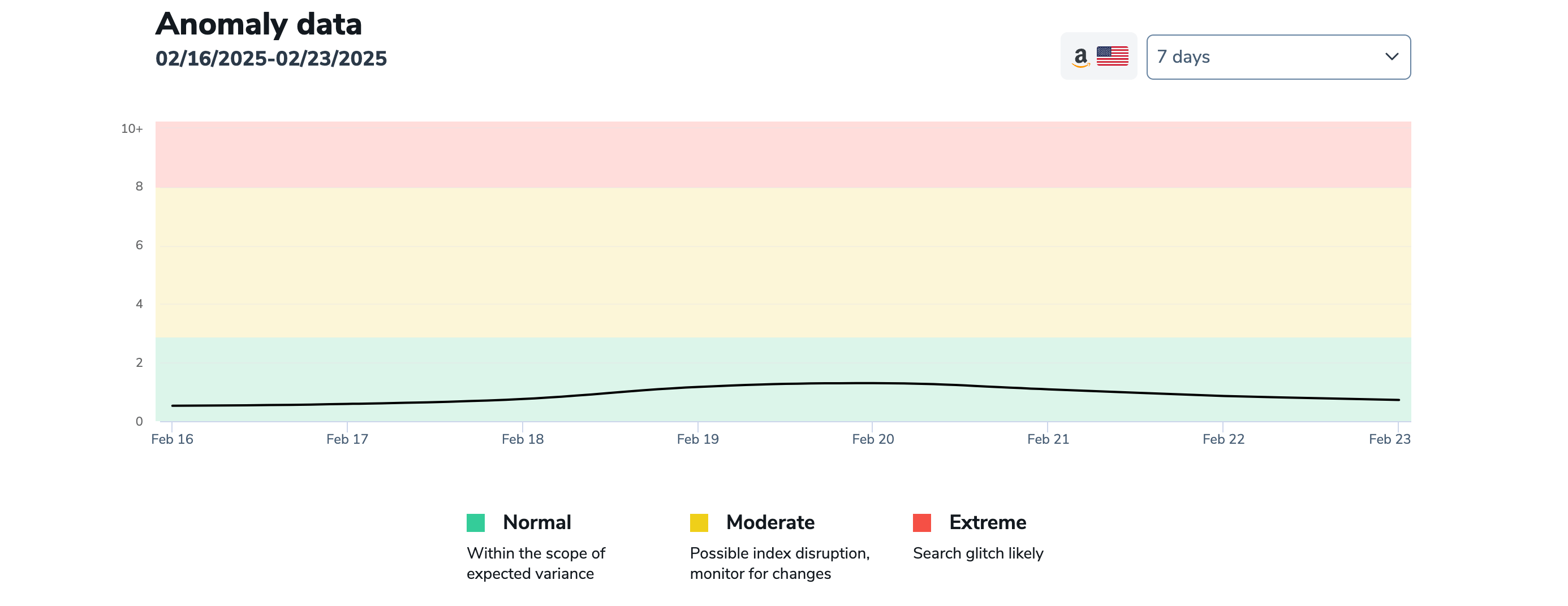
7. Advanced Tips for Maximizing Profits Dashboard’s Potential
To take your financial analysis to the next level, consider these advanced tips: 🚀📈
7.1. Leverage Custom Reports
Create customized reports to analyze your profitability by product, category, or time period. This helps you focus on the most important metrics for your business. 📊📦
7.2. Track Seasonal Trends
Profitability can vary by season. Use the Profits Dashboard to identify seasonal trends and adjust your strategy to capitalize on them. 📈📅
7.3. Optimize for Mobile
Many sellers manage their businesses on the go. Use the Profits Dashboard’s mobile-friendly interface to monitor your financial performance from anywhere. 📱📊
7.4. Test Different Strategies
Experiment with different pricing and cost-saving strategies and use the Profits Dashboard to measure their impact. This helps you identify the most effective approach for your business. 🛠️📈
7.5. Stay Updated with Industry Trends
The e-commerce landscape is constantly evolving. Use the Profits Dashboard to stay updated with the latest financial trends and adapt your strategy accordingly. 🌐📈
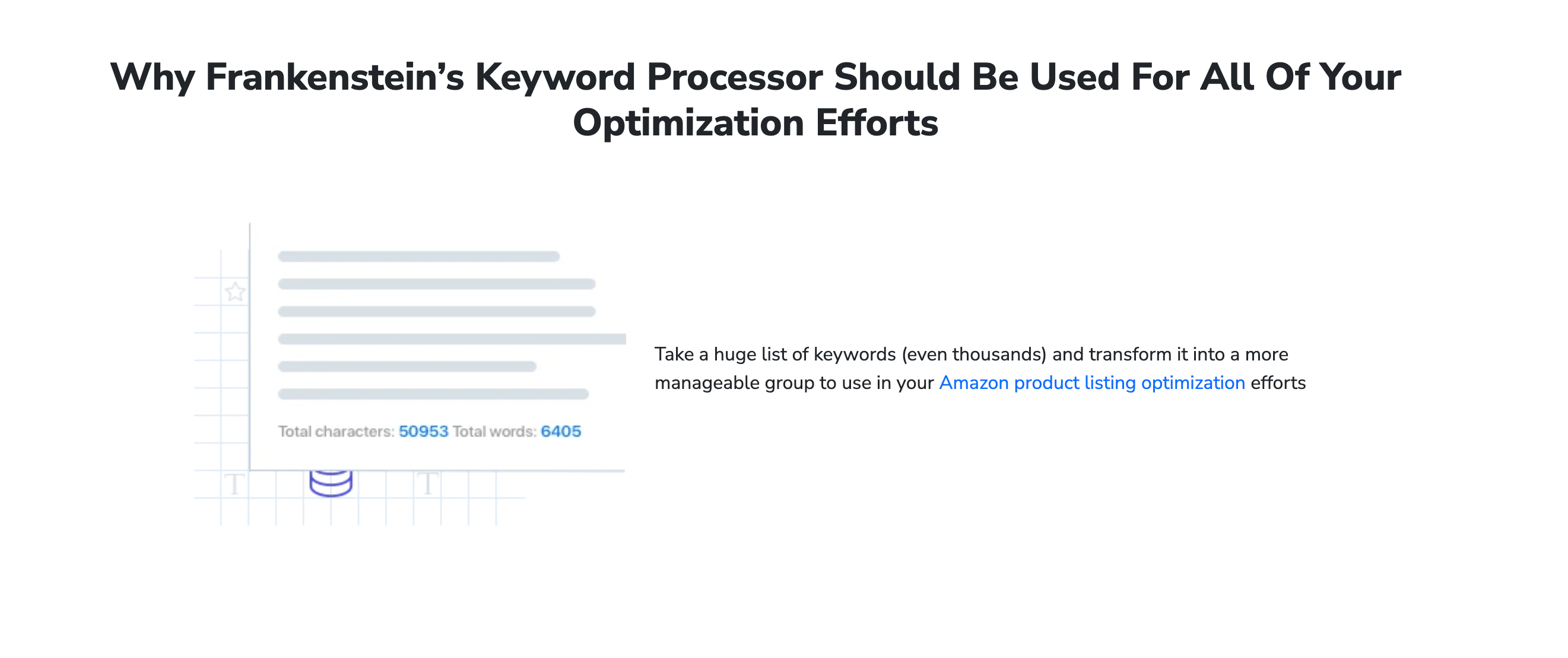
8. Final Thoughts: Mastering Financial Management with Helium 10 Profits Dashboard
Helium 10 Profits Dashboard is an invaluable tool for Amazon sellers, offering everything you need to track your expenses, calculate your profit margins, and optimize your pricing strategy. By following the tips and strategies outlined in this guide, you can ensure your business remains profitable and sustainable in the long term. Whether you’re just starting out or looking to refine your financial strategy, Helium 10 has the tools and resources to help you achieve your goals. Start using Profits Dashboard today, and take your Amazon business to new heights! 🚀📊🌟
Table: Key Features of Helium 10 Profits Dashboard
| Feature | Description | Use Case |
|---|---|---|
| Comprehensive Tracking | Tracks all expenses and profit margins | Monitor financial performance |
| Real-Time Data | Provides real-time profit margin data | Make informed pricing decisions |
| Customizable Reports | Allows for tailored financial analysis | Focus on key metrics |
| Integration | Works seamlessly with other Helium 10 tools | Comprehensive financial strategy |
| Actionable Insights | Provides recommendations for improvement | Optimize profitability |
By leveraging Helium 10 Profits Dashboard, you’ll be well-equipped to manage your finances, optimize your pricing strategy, and grow your Amazon business. Happy selling! 🚀📦🌟


Comments