Using Helium 10 Profits to Identify Your Most Profitable Products
In the competitive world of Amazon selling, identifying your most profitable products is crucial for maximizing revenue and scaling your business. 📈 While many sellers focus on sales volume, profitability is the true measure of success. Helium 10 Profits, a powerful tool within the Helium 10 suite, is designed to help Amazon sellers track their financial performance, analyze costs, and pinpoint their most profitable products. 💰
Helium 10 is a comprehensive software platform founded in 2015 by Manny Coats and Bradley Sutton. It offers over 20 tools tailored to Amazon sellers, including keyword research, product research, and listing optimization. Helium 10 Profits stands out as a game-changer for sellers looking to gain financial clarity and make data-driven decisions.
This article will guide you through the process of using Helium 10 Profits to identify your most profitable products. From setting up the tool to analyzing key metrics, you’ll learn how to optimize your product portfolio and boost your bottom line. Let’s dive in! 🏊♂️
1. Understanding the Importance of Profitability Analysis
Profitability analysis is the cornerstone of any successful Amazon business. While high sales volume may seem impressive, it doesn’t always translate to high profits. 📊 Many sellers overlook hidden costs such as Amazon fees, shipping expenses, and advertising spend, which can significantly impact their bottom line.
Helium 10 Profits provides a comprehensive view of your financial performance, allowing you to track revenue, costs, and profitability for each product. By leveraging this tool, you can:
- Identify your most profitable products.
- Optimize pricing strategies.
- Reduce unnecessary expenses.
- Make informed decisions about product expansion.
1.1 Why Profitability Matters More Than Sales Volume
Sales volume is important, but profitability ensures long-term sustainability. High sales with low margins can lead to cash flow issues and limited growth potential.
1.2 The Role of Helium 10 Profits
Helium 10 Profits integrates with your Amazon Seller Central account to provide real-time financial data. It tracks key metrics such as revenue, costs, and net profit, giving you a clear picture of your financial health.
1.3 Common Pitfalls in Profitability Analysis
Many sellers fail to account for:
- Amazon referral fees.
- FBA storage fees.
- Advertising costs.
- Shipping and handling expenses.
1.4 Case Study: A Seller’s Success Story
One Amazon seller increased their net profit by 25% after using Helium 10 Profits to identify underperforming products and optimize their pricing strategy.
1.5 Key Metrics to Monitor
- Net Profit: Revenue minus all expenses.
- Profit Margin: Net profit as a percentage of revenue.
- Return on Ad Spend (ROAS): Revenue generated per dollar spent on advertising.
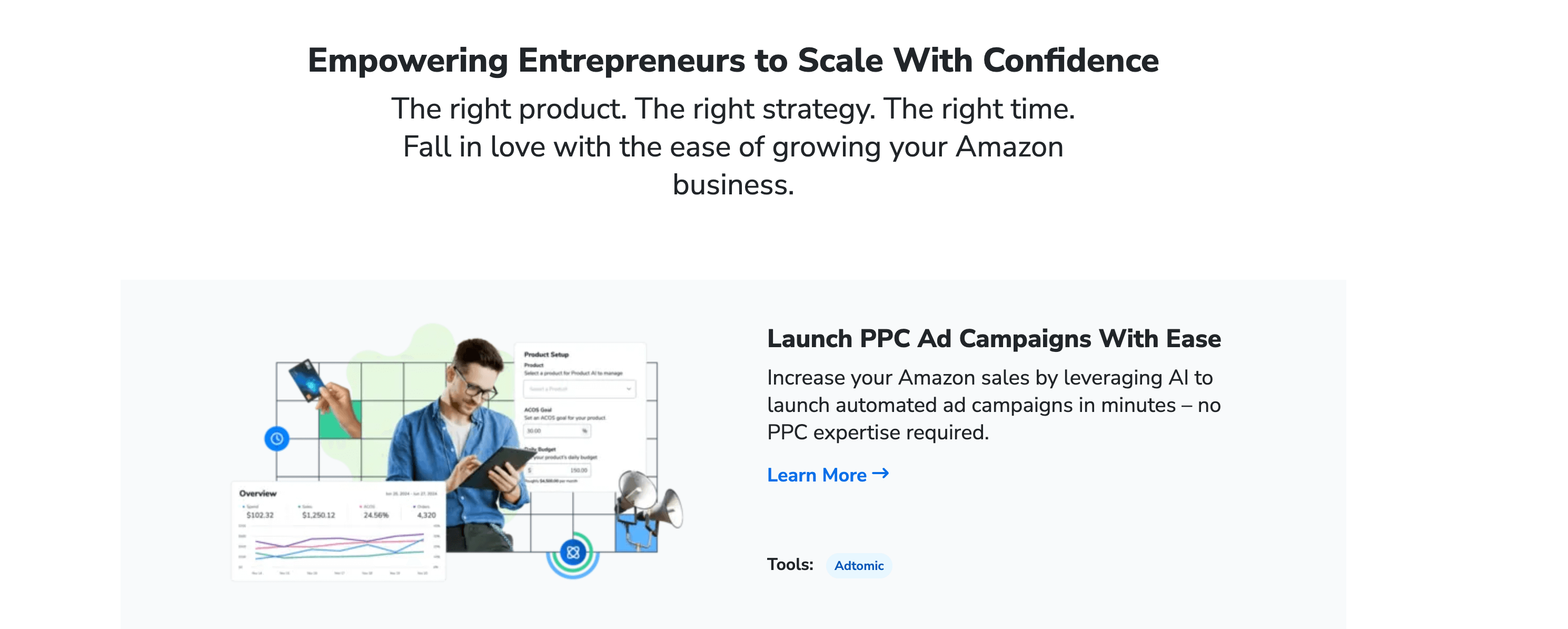
2. Getting Started with Helium 10 Profits
Setting up Helium 10 Profits is a straightforward process. Here’s a step-by-step guide to help you get started:
2.1 Step 1: Sign Up for Helium 10
Create an account on the Helium 10 website and choose a subscription plan that includes the Profits tool.
2.2 Step 2: Connect Your Amazon Seller Account
Link your Amazon Seller Central account to Helium 10 to sync your financial data.
Access the Profits tool from the Helium 10 dashboard.
2.4 Step 4: Configure Your Settings
Set up your account to track key metrics such as revenue, costs, and profitability.
2.5 Step 5: Analyze Your Data
Use the tool’s analytics features to gain insights into your financial performance.
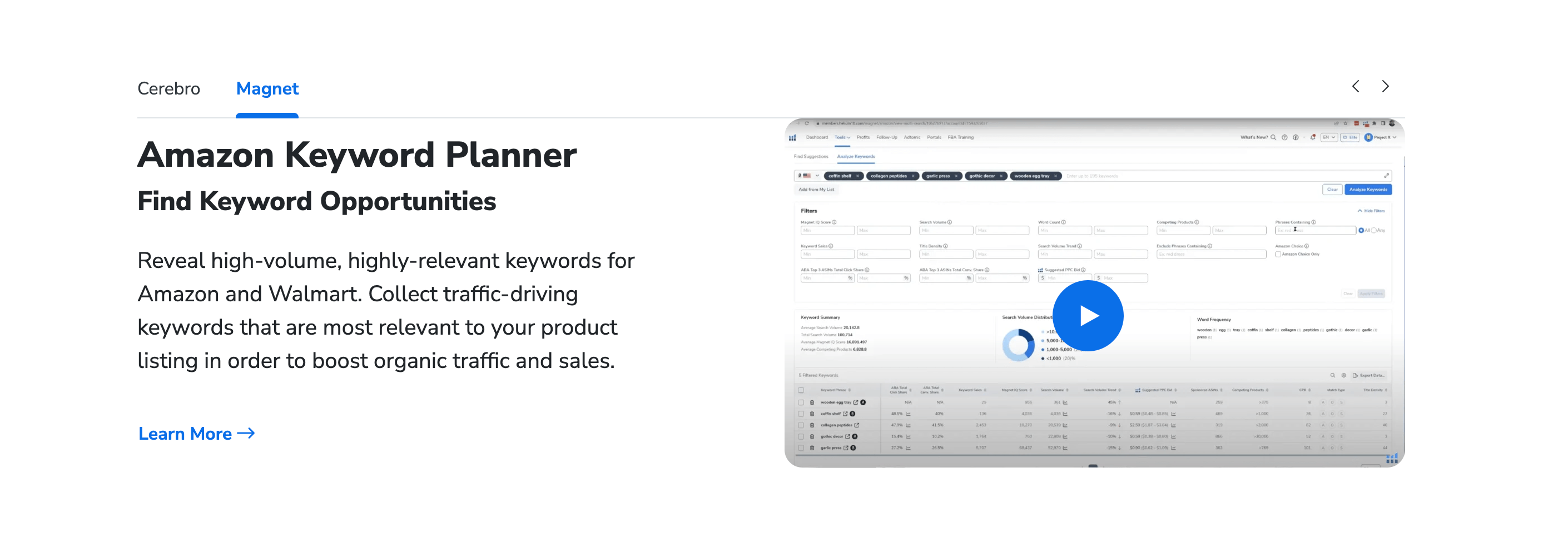
3. Analyzing Your Most Profitable Products
Once you’ve set up Helium 10 Profits, it’s time to analyze your product portfolio and identify your most profitable products.
3.1 Sorting Products by Profit Margin
Use the Profits tool to sort your products by profit margin and identify high-performing items.
3.2 Identifying Underperforming Products
Look for products with low profit margins or negative net profit and consider discontinuing them.
3.3 Optimizing Pricing Strategies
Adjust your pricing to maximize profitability while remaining competitive.
3.4 Reducing Costs
Identify areas where you can reduce costs, such as shipping or advertising spend.
3.5 Expanding Your Product Line
Use insights from the Profits tool to identify new product opportunities with high profit potential.
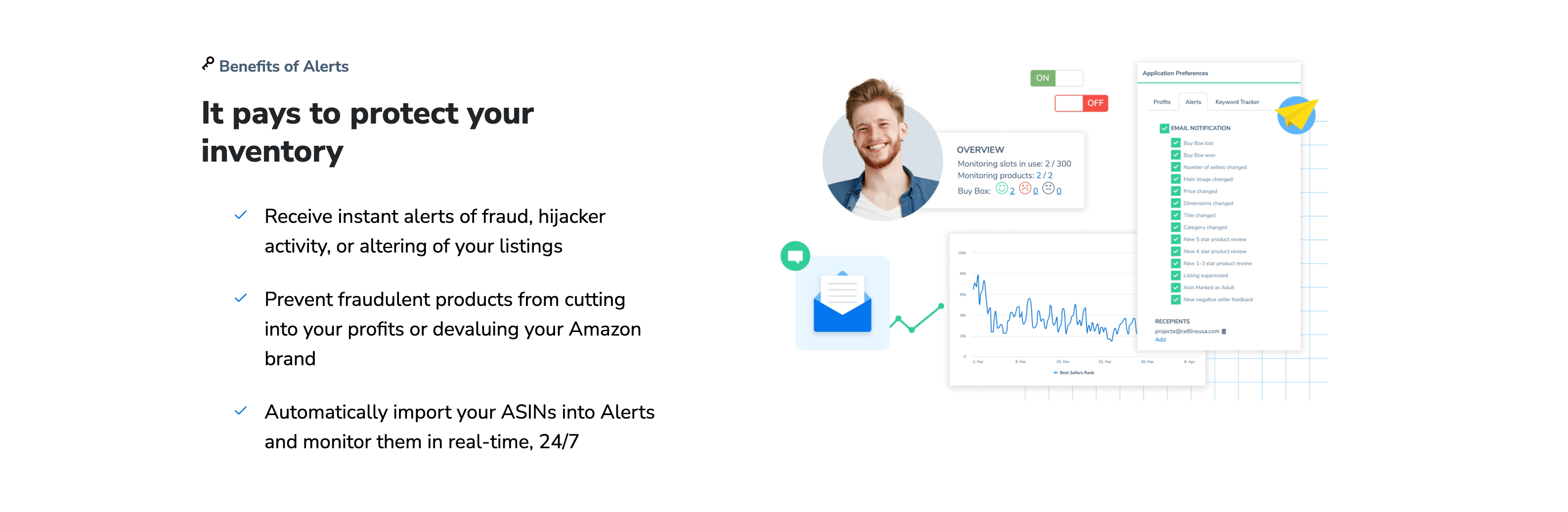
4. Best Practices for Maximizing Profitability
To make the most of Helium 10 Profits, follow these best practices:
4.1 Monitor Your Financial Performance Regularly
Regularly check your financial data to stay on top of your profitability.
4.2 Use Historical Data for Forecasting
Leverage historical sales data to forecast future performance and make informed decisions.
4.3 Optimize Your Advertising Spend
Use the Profits tool to track your ROAS and adjust your advertising strategy accordingly.
4.4 Negotiate with Suppliers
Work with suppliers to reduce product costs and improve your profit margins.
4.5 Stay Informed About Amazon Fees
Keep up-to-date with Amazon’s fee structure to avoid unexpected expenses.
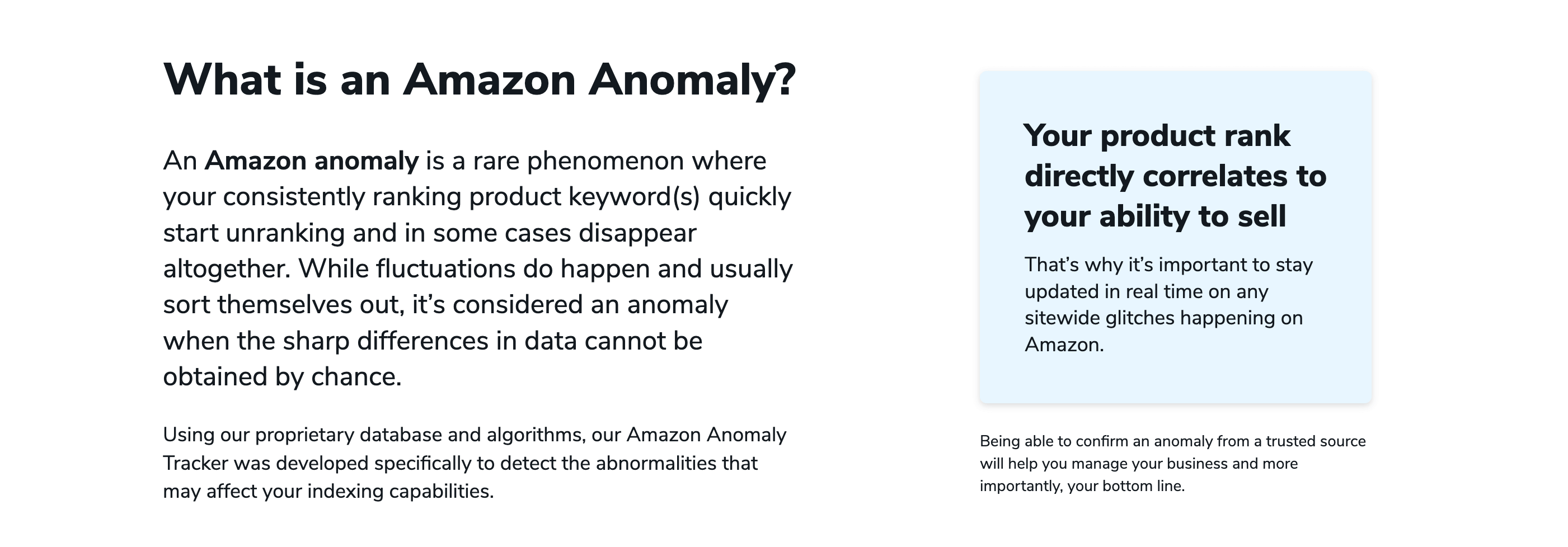
5. Common Challenges and Solutions
While Helium 10 Profits is a powerful tool, users may encounter some challenges. Here’s how to address them:
5.1 Challenge: Data Syncing Issues
Solution: Ensure your Amazon Seller Central account is properly connected to Helium 10.
5.2 Challenge: Inaccurate Cost Tracking
Solution: Manually input costs that aren’t automatically tracked by the tool.
5.3 Challenge: Limited Integration with Other Tools
Solution: Explore Helium 10’s suite of tools for a more integrated approach.
5.4 Challenge: Overwhelming Data
Solution: Focus on key metrics such as net profit and profit margin to avoid information overload.
5.5 Challenge: Lack of Actionable Insights
Solution: Use the tool’s analytics features to identify specific actions you can take to improve profitability.
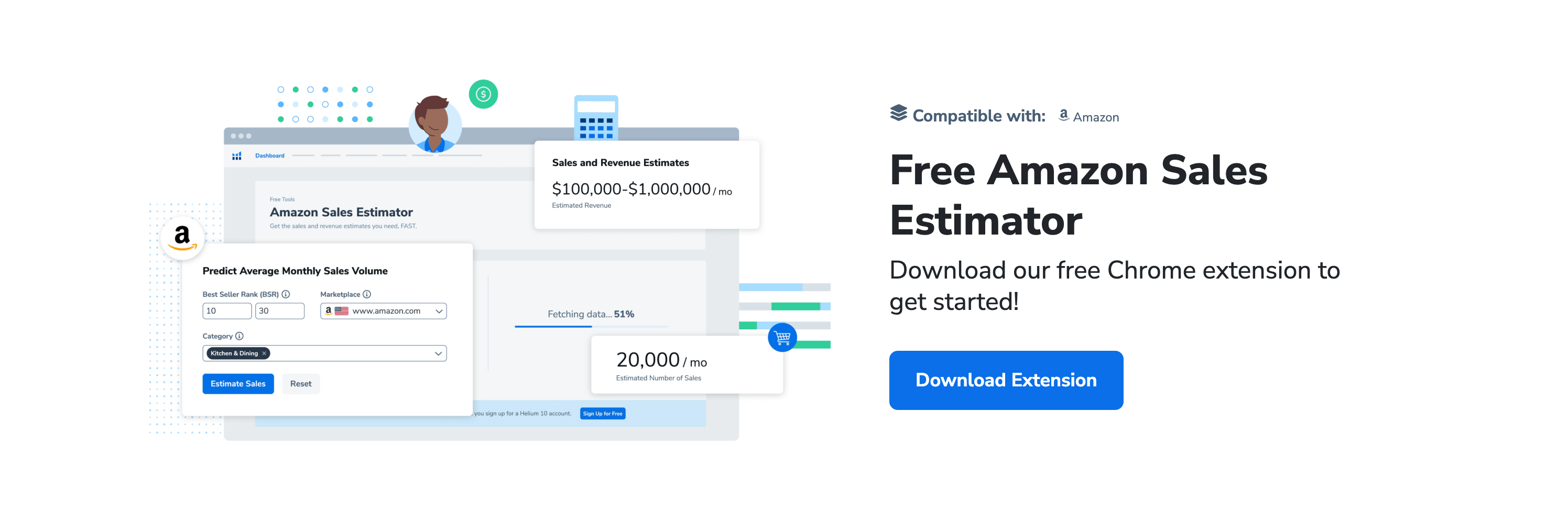
6. Comparing Helium 10 Profits with Other Tools
To understand the value of Helium 10 Profits, let’s compare it with other popular profitability analysis tools:
| Feature | Helium 10 Profits | Tool A | Tool B |
|---|---|---|---|
| Real-Time Tracking | Yes | Yes | No |
| Cost Tracking | Yes | Yes | Yes |
| Profit Margin Analysis | Yes | No | Yes |
| Integration with Amazon | Yes | Yes | No |
| Cost | Subscription-based | One-time fee | Subscription-based |
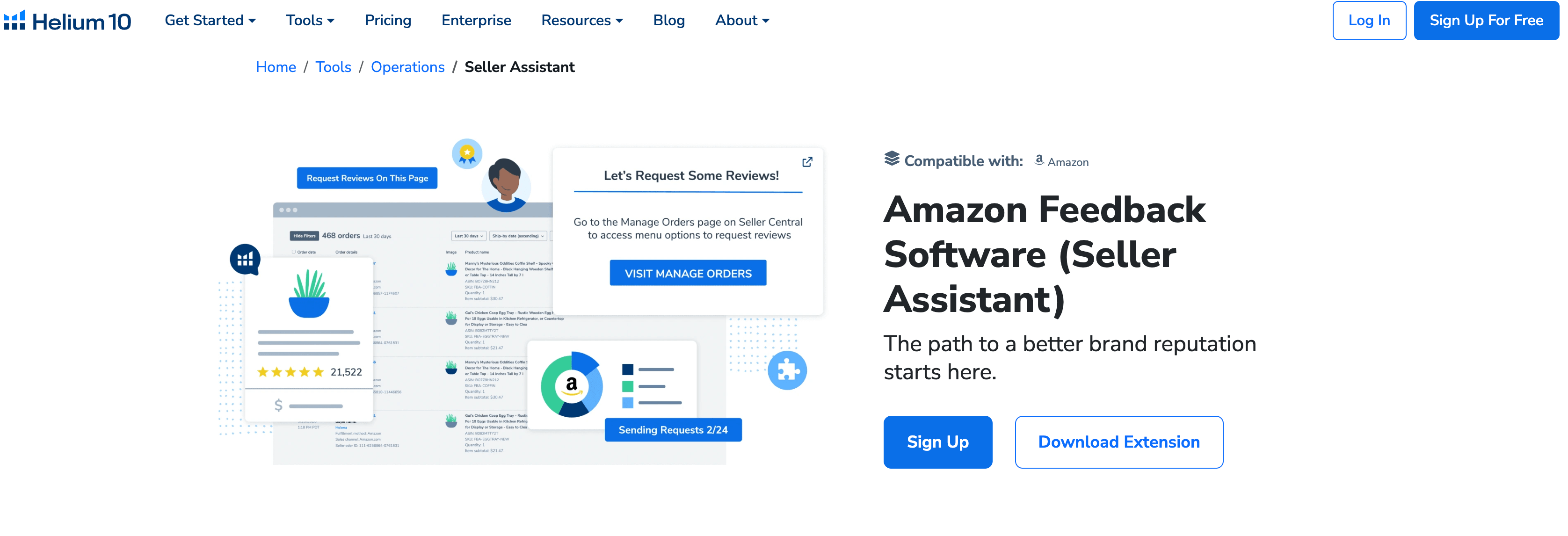
7. Integrating Helium 10 Profits with Other Tools
For a holistic approach to profitability analysis, integrate Helium 10 Profits with other Helium 10 tools:
7.1 Cerebro for Keyword Research
Identify high-demand keywords to optimize your listings and boost sales.
7.2 Scribbles for Listing Optimization
Create compelling product descriptions to attract more buyers and increase conversions.
7.3 Inventory Management for Cost Control
Track inventory levels to reduce storage fees and avoid stockouts.
7.4 Alerts for Real-Time Notifications
Stay informed about changes in your listings or competition.
7.5 Black Box for Product Research
Discover new product opportunities with high profit potential.
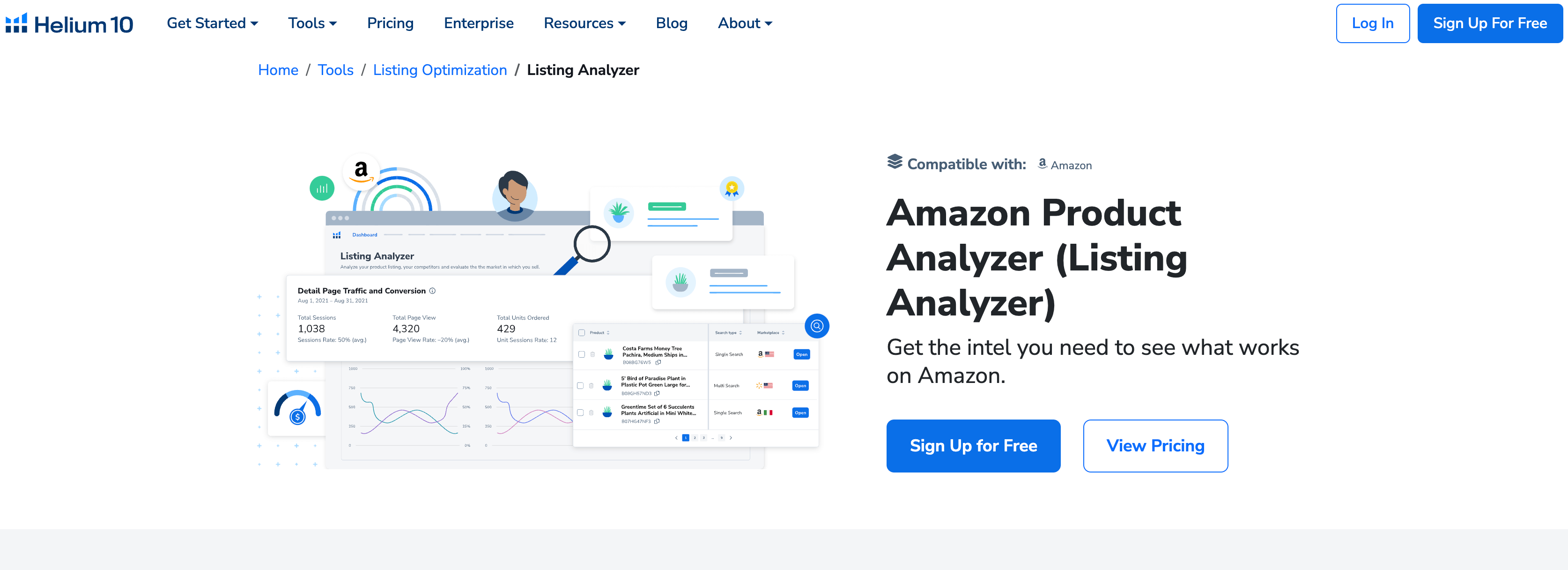
8. Future Trends in Profitability Analysis
The future of profitability analysis lies in the integration of artificial intelligence (AI) and machine learning (ML). These technologies will further enhance tools like Helium 10 Profits, enabling more accurate predictions and smarter decision-making.
🌟 Final Thoughts: Identifying your most profitable products is essential for long-term success on Amazon. With Helium 10 Profits, you can gain financial clarity, optimize your product portfolio, and boost your bottom line. By leveraging real-time data and actionable insights, you’ll be well-equipped to scale your business and achieve your goals. Happy selling! 🚀📦🛒


Comments