Protecting Your Amazon Listings from Hijackers with Helium 10 Alerts
In the competitive world of Amazon selling, listing hijackers pose a significant threat to your business. Hijackers are unauthorized sellers who list counterfeit or inferior versions of your products, often undercutting your prices and damaging your brand reputation. Protecting your listings from hijackers is crucial to maintaining your sales, customer trust, and profitability. Helium 10, a leading software suite for Amazon sellers, offers a powerful tool called Alerts designed to help you monitor your listings and detect hijackers in real-time. This guide will walk you through how to use Helium 10 Alerts to protect your Amazon listings from hijackers, ensuring your business remains secure and thriving. 🛡️
1. Introduction to Helium 10 and Alerts
Helium 10 is a comprehensive software suite designed specifically for Amazon sellers. It offers a wide range of tools to help with product research, keyword optimization, listing improvement, and business management. One of its standout features is Alerts, a monitoring tool that keeps you informed about critical changes to your listings, such as price fluctuations, inventory levels, and the appearance of unauthorized sellers. Alerts is particularly valuable for detecting and addressing listing hijackers, who can severely impact your sales and brand reputation. By leveraging Helium 10 Alerts, you can take proactive steps to protect your listings and maintain control over your Amazon business. 🚨
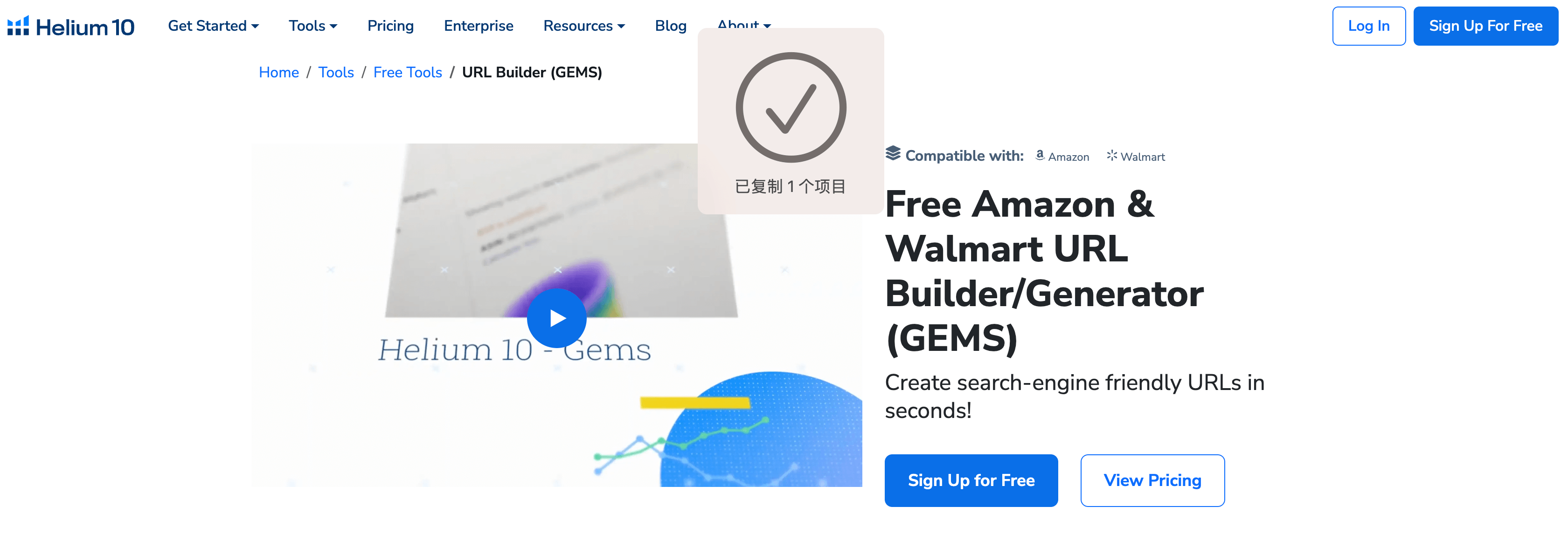
2. Understanding Listing Hijackers
What Are Listing Hijackers?
Listing hijackers are unauthorized sellers who list counterfeit or inferior versions of your products on Amazon. They often undercut your prices, steal your Buy Box, and damage your brand reputation. Hijackers can appear at any time, making it essential to monitor your listings regularly. 🕵️♂️
Why Are Hijackers a Problem?
Hijackers can lead to lost sales, negative reviews, and a decline in customer trust. They can also trigger Amazon’s algorithm to suppress your listing, reducing its visibility in search results. Protecting your listings from hijackers is crucial to maintaining your profitability and brand integrity. 💔
How Do Hijackers Operate?
Hijackers typically use tactics like price undercutting, fake reviews, and counterfeit products to gain an advantage. They often target successful listings with high sales volumes, making it essential to monitor your best-performing products closely. 🎯
The Role of Helium 10 Alerts
Helium 10 Alerts helps you detect hijackers by notifying you when unauthorized sellers appear on your listings. This allows you to take immediate action, such as filing a report with Amazon or contacting the hijacker directly. 🚨
Proactive vs. Reactive Strategies
Using Helium 10 Alerts enables you to adopt a proactive approach to protecting your listings. Instead of waiting for hijackers to cause damage, you can identify and address them before they impact your sales. 🛡️
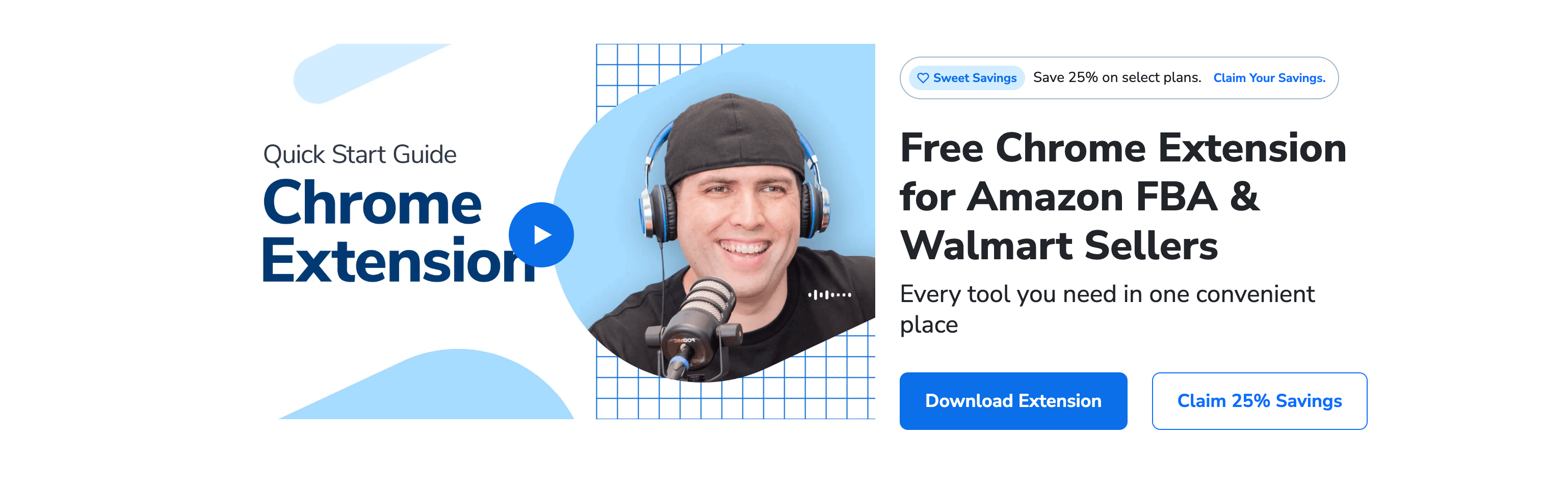
3. Setting Up Helium 10 Alerts for Hijacker Detection
Step 1: Accessing the Alerts Tool
To get started, log in to your Helium 10 account and navigate to the Alerts tool. This feature is available in the Helium 10 Chrome Extension and the main dashboard. 🖥️
Step 2: Adding Your Listings
Add your Amazon listings to the Alerts tool by entering their ASINs or URLs. You can monitor multiple listings simultaneously, making it easy to keep track of your entire catalog. 📦
Step 3: Configuring Alert Settings
Customize your alert settings to focus on hijacker detection. Enable notifications for new sellers, price changes, and inventory fluctuations. You can choose to receive alerts via email or directly in the Helium 10 dashboard. 🔔
Step 4: Monitoring Your Listings
Once your alerts are set up, Helium 10 will monitor your listings 24/7. You’ll receive notifications whenever a new seller appears on your listing, allowing you to investigate and take action immediately. 🕵️♀️
Step 5: Taking Action
When you receive an alert about a potential hijacker, investigate the seller’s profile and product listing. If they are unauthorized, file a report with Amazon or contact the seller directly to resolve the issue. ⚖️
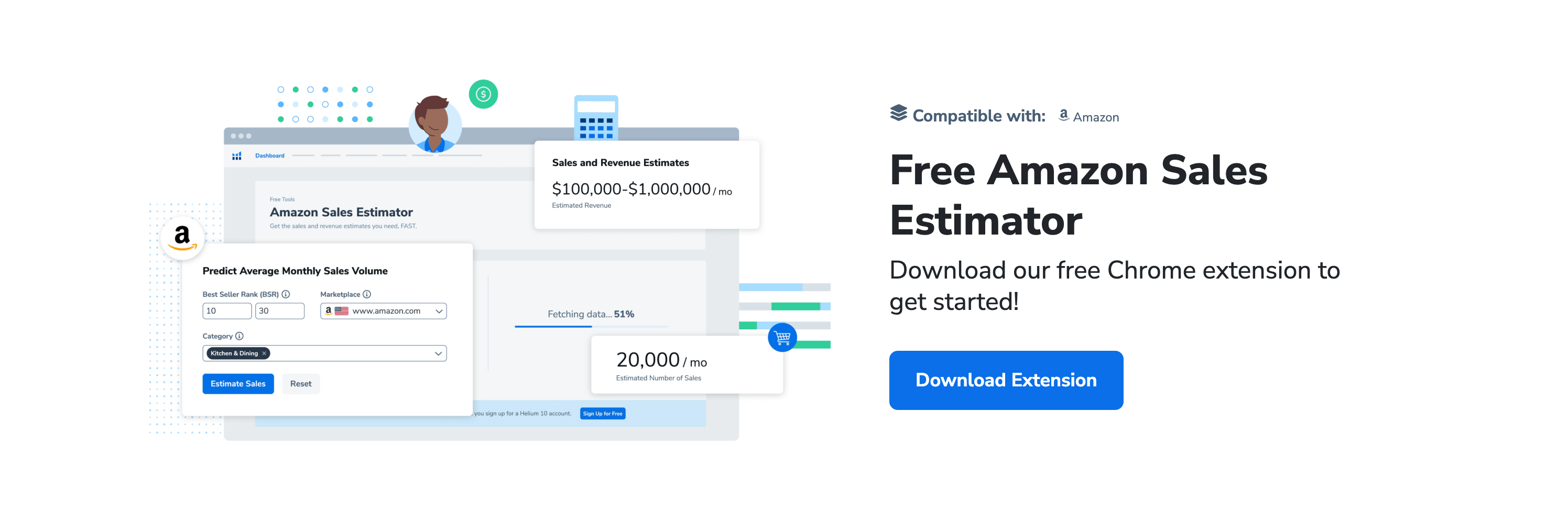
4. Best Practices for Preventing Listing Hijackers
Register Your Brand with Amazon Brand Registry
Amazon Brand Registry provides additional protection for your listings, including tools to report and remove hijackers. It also enhances your control over your product content and branding. 🛡️
Use Transparency or Serialization Programs
Amazon’s Transparency and Serialization programs allow you to add unique codes to your products, making it easier to identify and remove counterfeit items. These programs are particularly effective for preventing hijackers. 🔍
Monitor Your Listings Regularly
Regularly check your listings for unauthorized sellers, even if you’re using Helium 10 Alerts. This ensures you catch any hijackers who may have slipped through the cracks. 🕵️♂️
Take Legal Action if Necessary
If hijackers persist, consider taking legal action to protect your intellectual property. This may include sending cease-and-desist letters or filing lawsuits. ⚖️
Educate Your Customers
Educate your customers about how to identify genuine products and report counterfeit items. This can help reduce the impact of hijackers on your sales and brand reputation. 📚
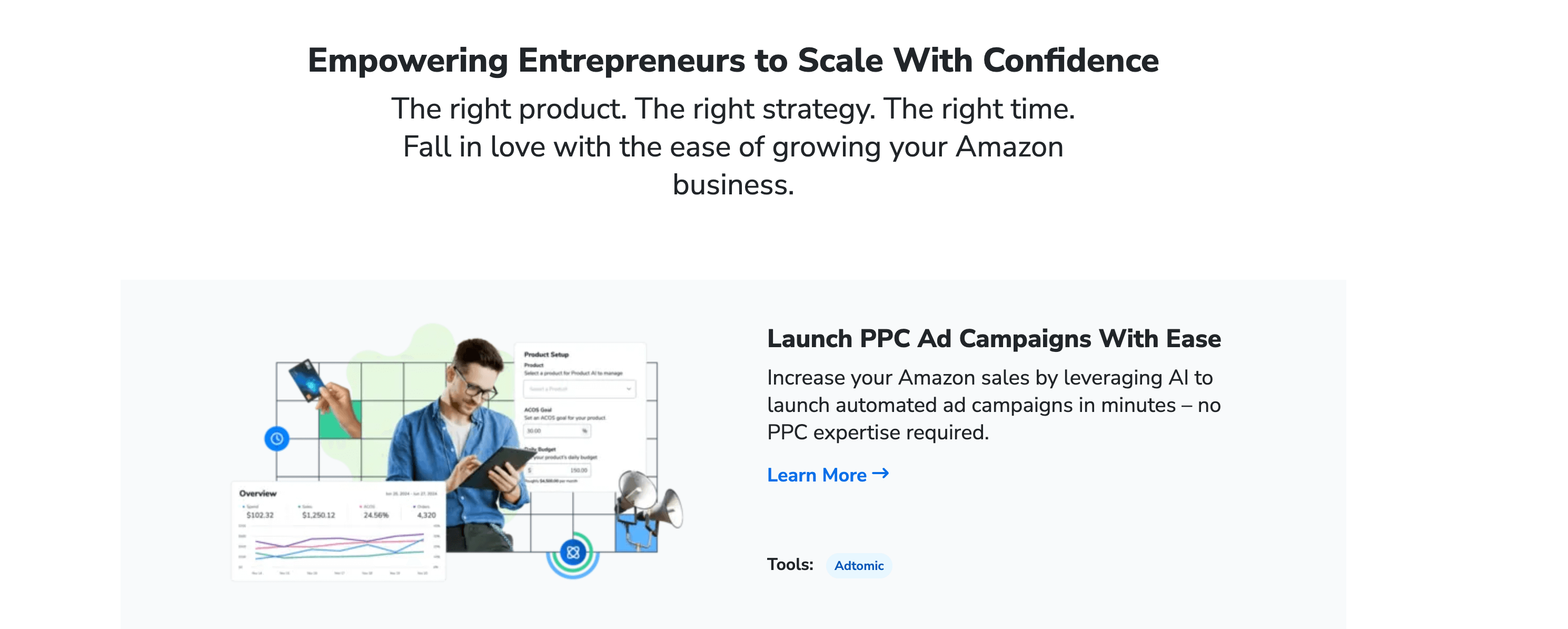
5. Responding to Hijackers Effectively
Gather Evidence
Before reporting a hijacker, gather evidence such as screenshots, product images, and seller information. This will strengthen your case with Amazon. 📸
File a Report with Amazon
Use Amazon’s Report a Violation tool to file a report against the hijacker. Provide all relevant evidence and explain why the seller is unauthorized. 📝
Contact the Hijacker Directly
In some cases, contacting the hijacker directly can resolve the issue. Politely ask them to remove their listing and provide proof of authorization if necessary. ✉️
Monitor the Outcome
After taking action, monitor the outcome to ensure the hijacker is removed from your listing. If the issue persists, escalate your case with Amazon. 🕵️♀️
Prevent Future Hijackings
Implement preventive measures, such as enrolling in Amazon Brand Registry or using Transparency codes, to reduce the risk of future hijackings. 🛡️
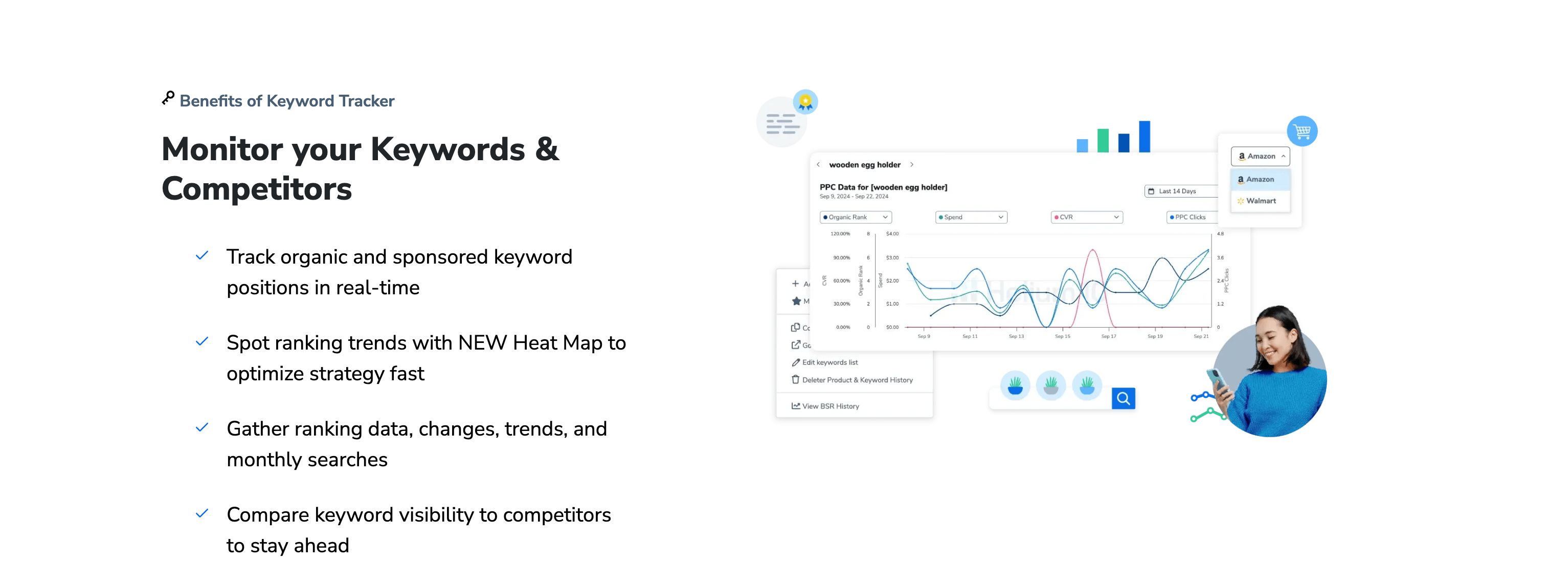
6. Leveraging Helium 10 Alerts for Comprehensive Protection
Monitor Price Changes
Helium 10 Alerts can notify you of price changes on your listings, helping you identify hijackers who undercut your prices. 💰
Track Inventory Levels
Monitoring inventory levels can help you detect hijackers who may be selling counterfeit or inferior versions of your products. 📦
Analyze Competitor Activity
Use Helium 10 Alerts to monitor competitor activity and identify potential hijackers who may be targeting your listings. 🕵️♂️
Optimize Your Listings
Helium 10’s suite of tools, including Listing Analyzer and Keyword Tracker, can help you optimize your listings and make them less attractive to hijackers. 🛠️
Stay Informed
Regularly review your Helium 10 Alerts dashboard to stay informed about changes to your listings and take immediate action when necessary. 📊
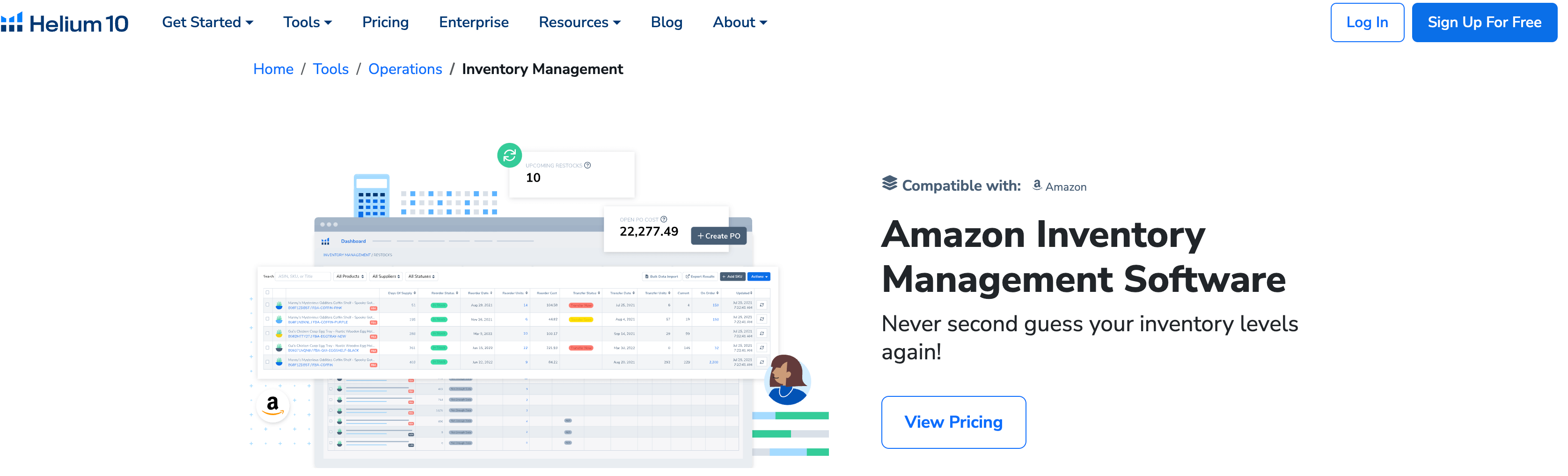
7. Case Studies: Success Stories with Helium 10 Alerts
Case Study 1: Detecting and Removing Hijackers
A seller used Helium 10 Alerts to detect and remove multiple hijackers from their listings, resulting in a 30% increase in sales. 📈
Case Study 2: Preventing Counterfeit Sales
By enrolling in Amazon Brand Registry and using Helium 10 Alerts, a seller successfully prevented counterfeit sales and protected their brand reputation. 🛡️
Case Study 3: Optimizing Pricing Strategy
A seller used Helium 10 Alerts to monitor price changes and adjust their pricing strategy, leading to a 20% increase in profitability. 💰
Case Study 4: Enhancing Customer Trust
A seller educated their customers about identifying genuine products, reducing the impact of hijackers and enhancing customer trust. 📚
Case Study 5: Scaling Their Business
By leveraging Helium 10 Alerts and other tools, a seller scaled their Amazon business and achieved consistent growth. 🚀
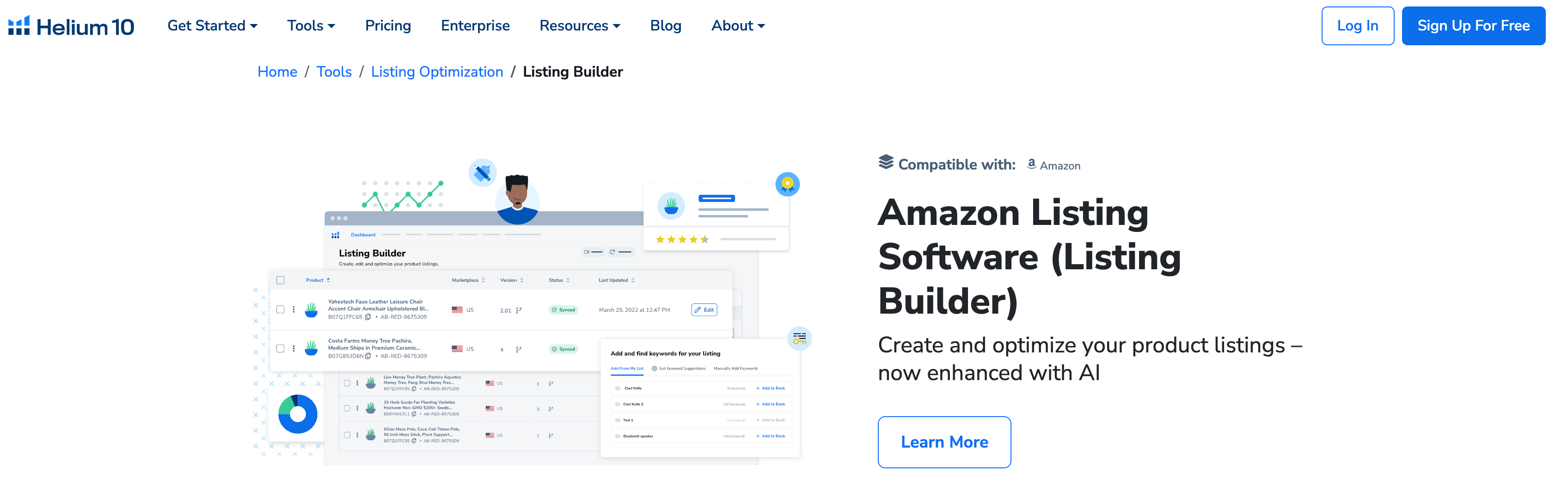
8. Conclusion: Protecting Your Amazon Business with Helium 10 Alerts
Protecting your Amazon listings from hijackers is essential for maintaining your sales, profitability, and brand reputation. Helium 10 Alerts provides a powerful solution for monitoring your listings and detecting unauthorized sellers in real-time. By setting up alerts, implementing preventive measures, and taking swift action against hijackers, you can safeguard your business and ensure long-term success. 🛡️
With Helium 10’s comprehensive suite of tools, you can optimize your listings, track competitor activity, and make data-driven decisions to stay ahead of the competition. Don’t let hijackers undermine your hard work—use Helium 10 Alerts to protect your Amazon business and achieve your goals. 🚀
Table: Key Features of Helium 10 Alerts
| Feature | Description | Benefit |
|---|---|---|
| Real-Time Notifications | Receive alerts for price changes, new sellers, and inventory fluctuations. | Stay informed about critical changes to your listings. |
| Customizable Settings | Configure alerts to focus on specific metrics, such as hijacker detection. | Tailor the tool to your unique business needs. |
| 24/7 Monitoring | Monitor your listings around the clock for unauthorized activity. | Detect and address hijackers before they impact your sales. |
| Integration with Other Tools | Combine Alerts with Helium 10’s suite of optimization tools. | Enhance your overall Amazon strategy and protect your listings. |
| Proactive Protection | Take immediate action against hijackers and prevent future issues. | Maintain control over your listings and protect your brand reputation. |
By following this guide and leveraging Helium 10 Alerts, you can protect your Amazon listings from hijackers and ensure your business thrives in the competitive e-commerce landscape. 🚀🛡️


Comments