Using Helium 10 Frankenstein to Remove Duplicate Keywords Effectively
In the competitive world of Amazon selling, keyword research is the cornerstone of a successful listing optimization strategy. However, as you gather data from multiple sources—such as Helium 10 Magnet, Cerebro, or external tools—your keyword lists can quickly become cluttered with duplicates. Duplicate keywords not only make your lists harder to manage but also dilute the effectiveness of your optimization efforts. This is where Helium 10 Frankenstein shines. 🧠✨
Helium 10 Frankenstein is a powerful keyword organizing and grouping tool designed to help Amazon sellers clean, structure, and refine their keyword lists. One of its standout features is the ability to remove duplicate keywords efficiently. By eliminating redundancy, Frankenstein ensures that your keyword lists are streamlined, focused, and ready for optimization. Whether you’re preparing a master keyword list for Scribbles or analyzing competitor data with Cerebro, Frankenstein is an indispensable tool for maintaining clean and actionable data.
In this comprehensive tutorial, we’ll guide you through the process of using Helium 10 Frankenstein to remove duplicate keywords effectively. We’ll cover everything from uploading your keyword lists to configuring duplicate removal settings and exporting your cleaned data. By the end of this guide, you’ll have a clear understanding of how to leverage Frankenstein to enhance your keyword research and listing optimization efforts. Let’s dive in! 🚀📊
1. Introduction to Helium 10 Frankenstein and Duplicate Removal
Before diving into the tutorial, it’s important to understand what Helium 10 Frankenstein is and why removing duplicate keywords is crucial for your Amazon business. Frankenstein is part of the Helium 10 software suite, a collection of tools designed to help sellers optimize their listings, conduct market research, and find profitable niches. While tools like Magnet and Cerebro help you generate keyword data, Frankenstein focuses on organizing and refining that data into a usable format.
Duplicate keywords can occur when you combine data from multiple sources or run multiple keyword research queries. These duplicates not only make your lists harder to manage but also reduce the effectiveness of your optimization efforts. For example, if you’re using Scribbles to optimize your listing, redundant keywords can lead to repetitive content, which can negatively impact your search rankings. Frankenstein’s duplicate removal feature ensures that your keyword lists are clean, concise, and focused on the most valuable terms.
In this section, we’ll explore the key features of Frankenstein, the importance of removing duplicate keywords, and how this tool fits into the broader Helium 10 ecosystem. 📝🔍
1.1 What is Helium 10?
Helium 10 is a comprehensive software suite designed to help Amazon sellers succeed in the competitive marketplace. It includes tools for product research, keyword research, listing optimization, and more. Helium 10 is trusted by thousands of sellers worldwide for its accuracy, ease of use, and ability to provide actionable insights. Whether you’re a beginner or an experienced seller, Helium 10 has the tools you need to grow your business.
1.2 The Problem with Duplicate Keywords
Duplicate keywords can clutter your lists and make it difficult to analyze and use your data effectively. They can also lead to repetitive content in your listings, which can negatively impact your search rankings and customer experience. Removing duplicates is essential for maintaining clean and actionable keyword lists.
1.3 Key Features of Frankenstein
Frankenstein offers several powerful features, including the ability to combine multiple keyword lists, remove duplicates, and group keywords by relevance. It also allows you to export your final list in a variety of formats, making it easy to use your data in other tools or applications.
1.4 How Frankenstein Fits into the Helium 10 Ecosystem
Frankenstein is designed to work seamlessly with other Helium 10 tools. For example, you can use Magnet to generate keyword data, Cerebro to analyze competitors, and Frankenstein to organize and refine that data. This integrated approach ensures that your keyword strategy is both comprehensive and efficient.
1.5 Why Remove Duplicate Keywords?
Removing duplicate keywords ensures that your lists are clean, focused, and ready for optimization. It eliminates redundancy, reduces clutter, and helps you focus on the most valuable terms for your product listings.
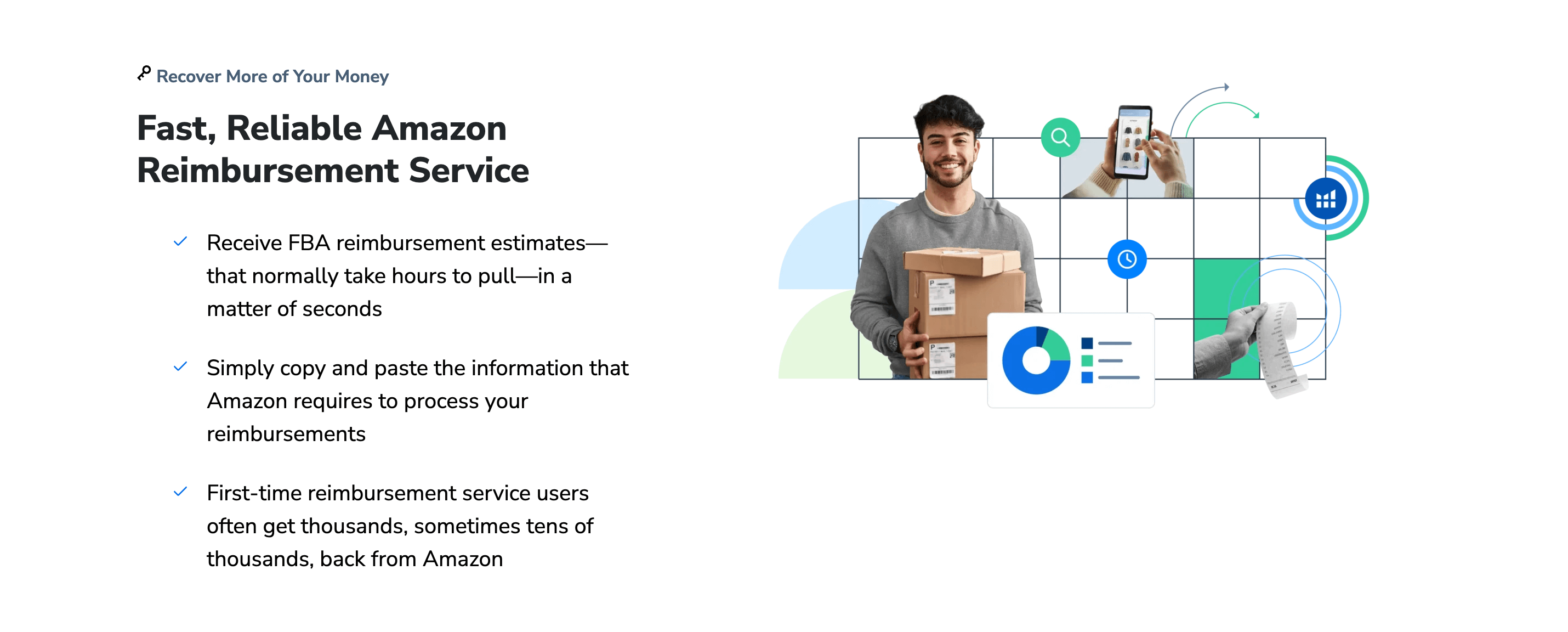
2. Step-by-Step Guide to Removing Duplicate Keywords
Now that you understand the importance of removing duplicate keywords, let’s dive into the step-by-step process using Helium 10 Frankenstein.
2.1 Logging into Helium 10
The first step is to log in to your Helium 10 account. If you don’t have an account yet, you can sign up for a free trial to get started. Once you’re logged in, navigate to the Frankenstein tool from the dashboard.
2.2 Uploading Your Keyword Lists
To begin, upload the keyword lists you want to clean and organize. You can upload multiple lists from different sources, such as Magnet, Cerebro, or external keyword research tools. Frankenstein will combine these lists into a single dataset.
2.3 Configuring Duplicate Removal Settings
Once your lists are uploaded, configure the duplicate removal settings. Frankenstein allows you to choose how strictly duplicates are identified, such as matching exact phrases or similar variations. This ensures that your list is cleaned according to your specific needs.
2.4 Reviewing and Removing Duplicates
After configuring the settings, Frankenstein will automatically identify and remove duplicates from your lists. Review the results to ensure that the process has been completed accurately and that your list is clean and concise.
2.5 Exporting Your Cleaned List
Once the duplicates have been removed, export your cleaned keyword list in a format that works best for you. Frankenstein supports multiple export options, including CSV and Excel, making it easy to use your data in other tools or applications.
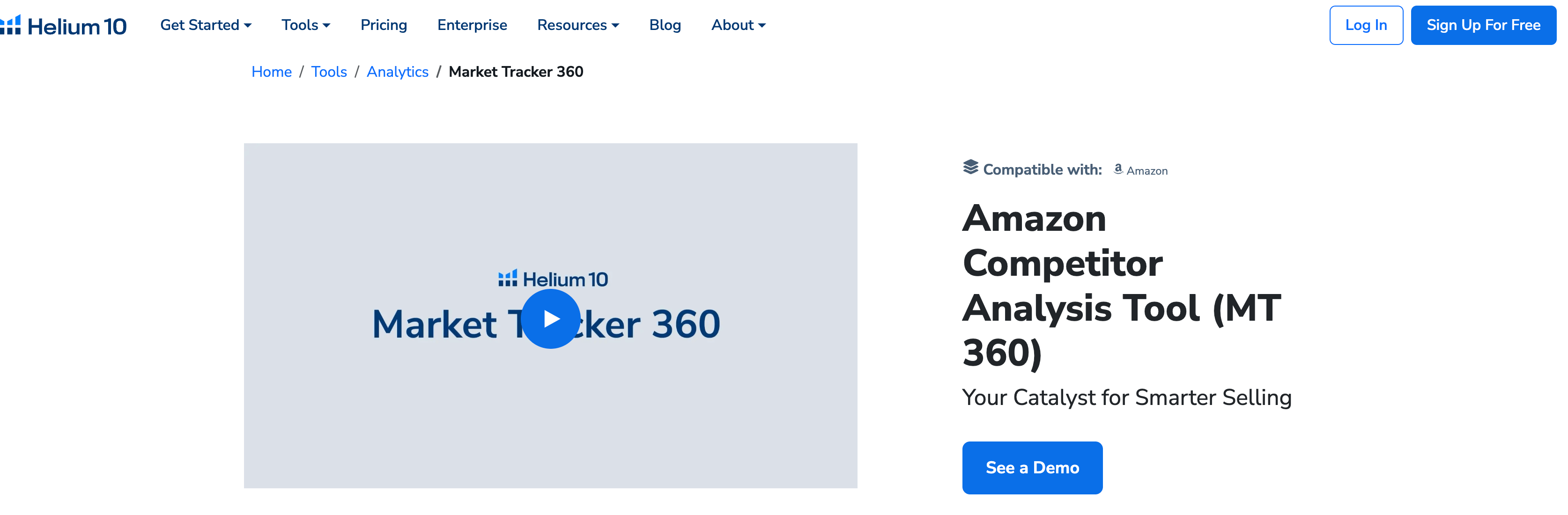
3. Understanding Frankenstein’s Duplicate Removal Features
To get the most out of Frankenstein, it’s important to understand its duplicate removal features and how to use them effectively.
3.1 Combining Multiple Keyword Lists
Frankenstein allows you to combine multiple keyword lists into one cohesive dataset. This is particularly useful when working with data from different sources, such as Magnet, Cerebro, or external tools.
3.2 Configuring Duplicate Removal Settings
Frankenstein offers flexible settings for identifying and removing duplicates. You can choose to match exact phrases, similar variations, or other criteria based on your specific needs.
3.3 Reviewing the Results
After running the duplicate removal process, review the results to ensure that your list is clean and free of redundancy. Frankenstein provides a detailed report of the duplicates that have been removed.
3.4 Exporting Your Data
Once your list is clean, export it in a format that works best for you. Frankenstein supports multiple export options, including CSV and Excel.
3.5 Integrating with Other Helium 10 Tools
Frankenstein is designed to work seamlessly with other Helium 10 tools, such as Magnet, Cerebro, and Scribbles. This integrated approach ensures that your keyword strategy is both comprehensive and efficient.
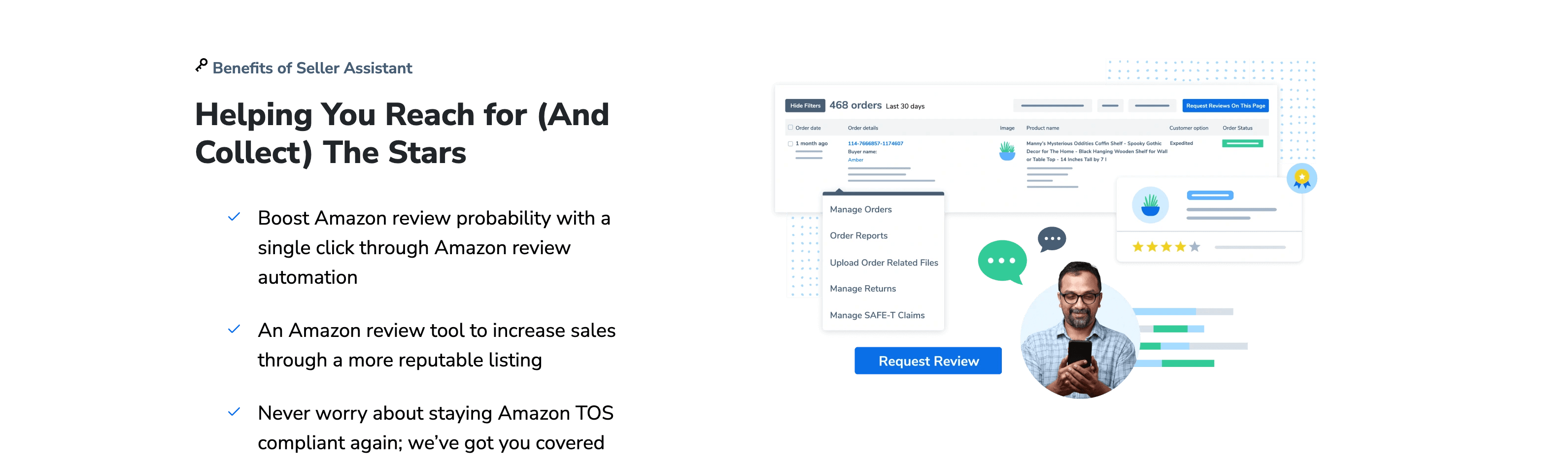
4. Best Practices for Removing Duplicate Keywords
To get the most out of Frankenstein, follow these best practices for removing duplicate keywords.
4.1 Start with Comprehensive Data
Before using Frankenstein, ensure that you have comprehensive keyword data from multiple sources. This includes data from Magnet, Cerebro, and any external keyword research tools.
4.2 Configure Settings Carefully
When configuring duplicate removal settings, choose the criteria that best align with your needs. For example, matching exact phrases may be more appropriate for some lists, while similar variations may work better for others.
4.3 Review the Results Thoroughly
After running the duplicate removal process, review the results carefully to ensure that your list is clean and free of redundancy. This helps you maintain the accuracy and effectiveness of your data.
4.4 Regularly Update Your Lists
Keyword trends can change over time, so it’s important to regularly update your lists. Use Frankenstein to keep your data clean, organized, and up-to-date.
4.5 Integrate with Listing Optimization
Once your list is clean, use it to optimize your product listings. Incorporate your keywords into your titles, bullet points, and descriptions to improve search rankings and drive traffic.
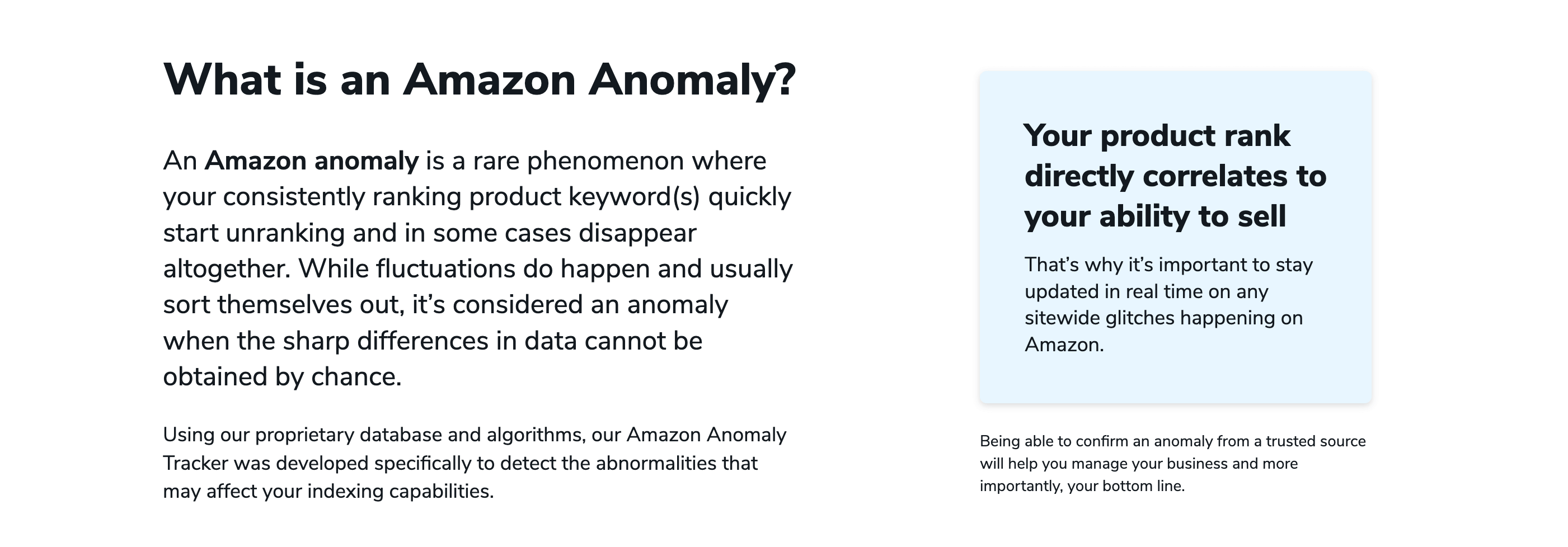
5. Common Mistakes to Avoid When Removing Duplicates
While Frankenstein is a powerful tool, it’s easy to make mistakes if you’re not careful. Here are some common pitfalls to avoid.
5.1 Skipping Duplicate Removal
Failing to remove duplicates can clutter your list and make it difficult to analyze. Always use Frankenstein’s duplicate removal feature to streamline your dataset.
5.2 Overlooking Irrelevant Keywords
In addition to duplicates, irrelevant keywords can dilute your list and reduce its effectiveness. Be sure to eliminate terms that don’t align with your product or target audience.
5.3 Ignoring Keyword Grouping
Grouping keywords by relevance is essential for organizing your data and focusing on the most valuable terms. Don’t skip this step when using Frankenstein.
5.4 Failing to Update Lists
Keyword trends can change over time, so it’s important to regularly update your lists. Use Frankenstein to keep your data clean, organized, and up-to-date.
5.5 Not Integrating with Other Tools
Frankenstein is designed to work seamlessly with other Helium 10 tools. Failing to integrate your keyword lists with tools like Magnet, Cerebro, and Scribbles can limit their effectiveness.
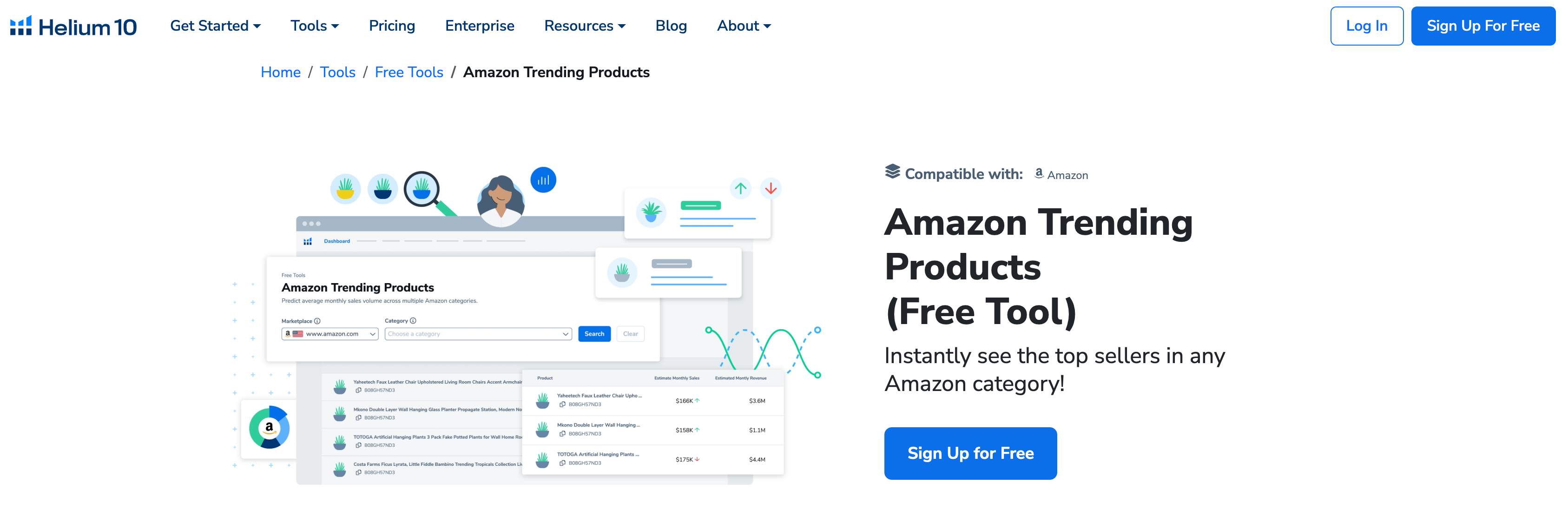
6. Advanced Tips for Maximizing Frankenstein
To get the most out of Frankenstein, consider these advanced tips and strategies.
6.1 Combining Data from Multiple Sources
Use Frankenstein to combine keyword data from multiple sources, such as Magnet, Cerebro, and external tools. This ensures that your list is comprehensive and actionable.
6.2 Creating Custom Keyword Groups
When grouping keywords, create custom groups based on your specific needs. This could include product features, customer pain points, or search intent.
6.3 Exporting for Different Use Cases
Export your master list in different formats depending on your needs. For example, use a CSV file for Scribbles or an Excel file for external analysis.
6.4 Integrating with Listing Optimization
Once your list is clean and organized, use it to optimize your product listings. Incorporate your keywords into your titles, bullet points, and descriptions to improve search rankings and drive traffic.
6.5 Staying Updated on Keyword Trends
Keyword trends can change over time, so it’s important to stay updated. Use Frankenstein to regularly update your lists and ensure that your keyword strategy remains effective.
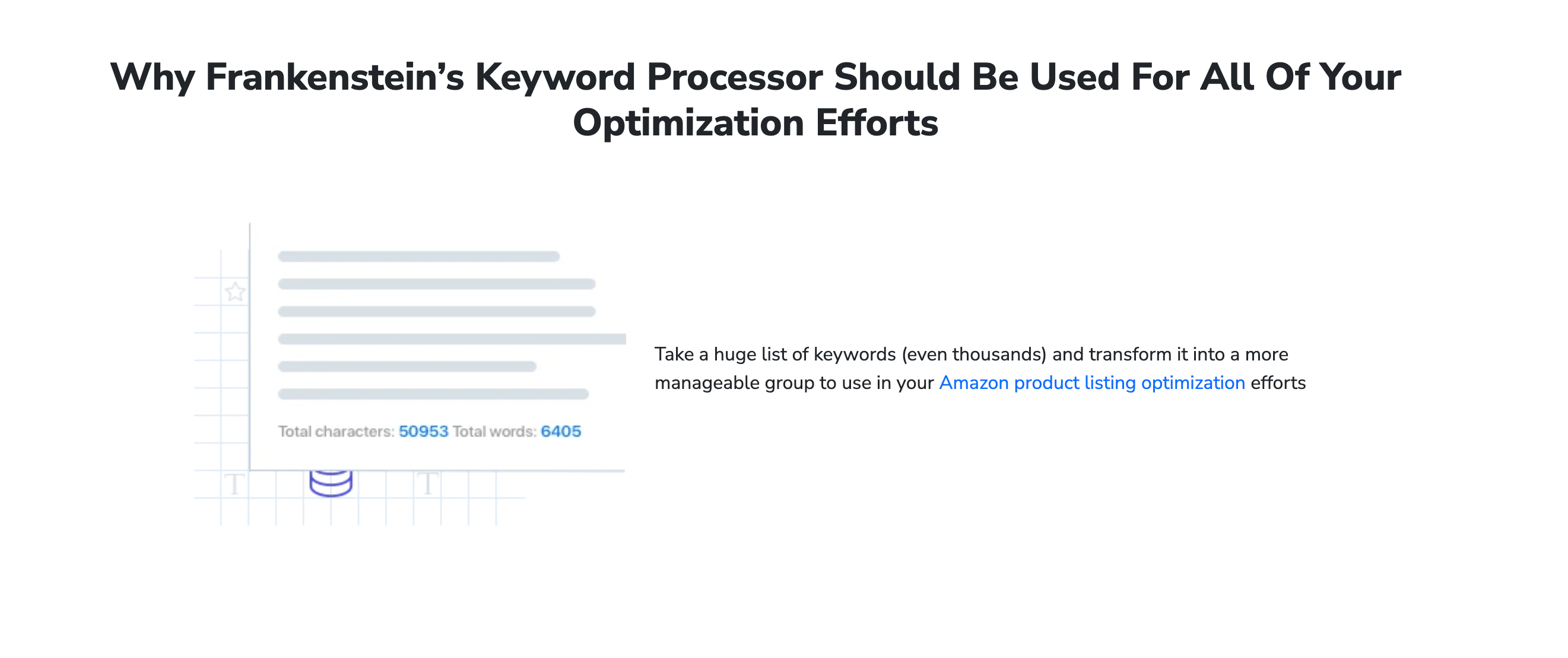
7. Case Studies: Success Stories Using Frankenstein
In this section, we’ll explore real-life examples of how sellers have used Frankenstein to remove duplicate keywords and drive results.
7.1 Case Study 1: Streamlining Keyword Research
One seller used Frankenstein to combine and clean keyword data from Magnet and Cerebro. This streamlined their keyword research process and helped them identify the most valuable terms.
7.2 Case Study 2: Improving Listing Optimization
Another seller used Frankenstein to group keywords by relevance and export a master list for Scribbles. This improved their listing optimization and drove more traffic to their product.
7.3 Case Study 3: Eliminating Irrelevant Keywords
A third seller used Frankenstein to remove irrelevant keywords and focus on the most valuable terms. This helped them improve their search rankings and increase conversions.
7.4 Case Study 4: Staying Ahead of Competitors
One seller used Frankenstein to analyze competitors’ keywords and identify untapped opportunities. This helped them stay ahead of the competition and drive sales.
7.5 Case Study 5: Scaling a Business with Clean Data
A successful seller used Frankenstein to regularly update and organize their keyword lists. This ensured that their keyword strategy remained effective as their business scaled.
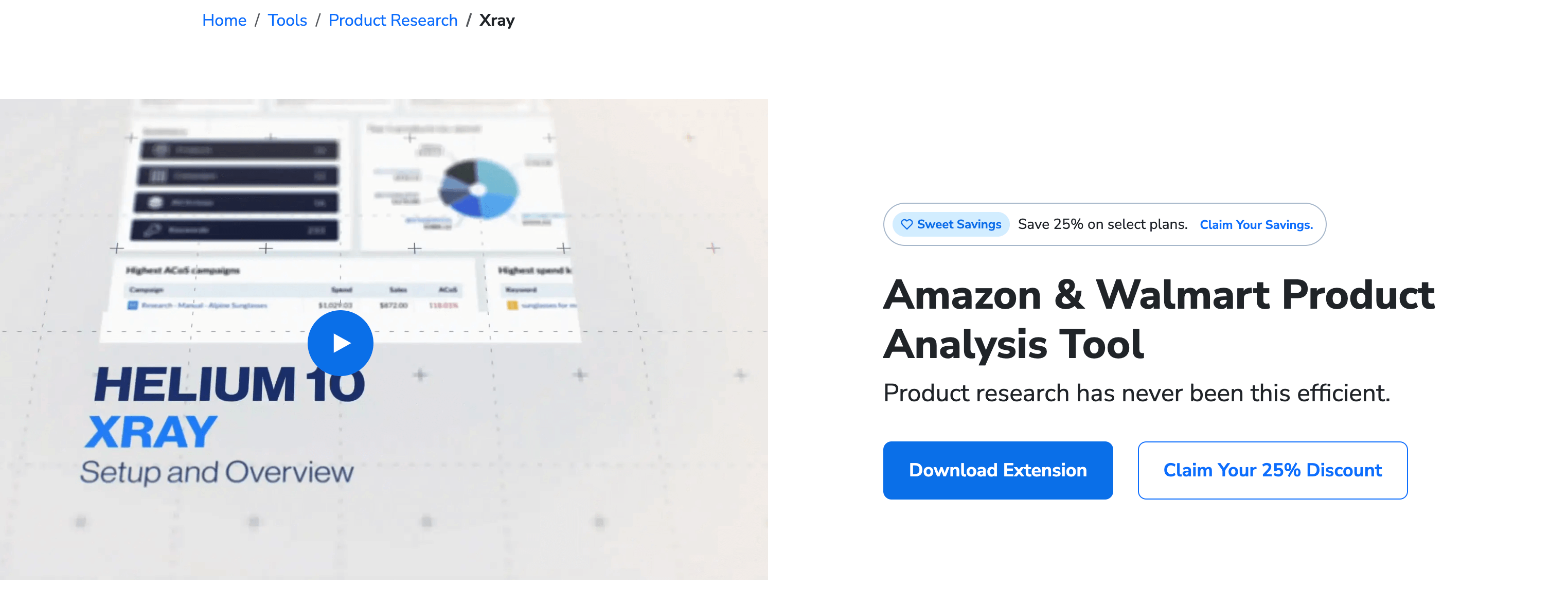
8. Building a Sustainable Keyword Strategy with Frankenstein
Using Frankenstein is just the first step. To build a sustainable keyword strategy, you need to continuously analyze, optimize, and adapt.
8.1 Regularly Updating Your Keyword Lists
Keyword trends can change over time, so it’s important to regularly update your lists. Use Frankenstein to keep your data clean, organized, and up-to-date.
8.2 Monitoring Competitors
Keep an eye on your competitors’ keyword strategies and adjust your own strategy accordingly. Use Frankenstein to analyze their data and identify opportunities.
8.3 Optimizing for Long-Term Success
Focus on building a long-term keyword strategy that prioritizes relevance, search volume, and customer engagement. This will help you achieve sustainable growth and avoid short-term pitfalls.
8.4 Leveraging Multiple Helium 10 Tools
Use Frankenstein in conjunction with other Helium 10 tools, such as Magnet, Cerebro, and Scribbles. This integrated approach ensures that your keyword strategy is both comprehensive and efficient.
8.5 Staying Informed About Amazon’s Algorithm
Amazon’s search algorithm is constantly evolving. Stay informed about the latest changes and adjust your keyword strategy accordingly to ensure that your listings remain optimized.
| Step | Description | Tool |
|---|---|---|
| Logging In | Access your Helium 10 account | Helium 10 |
| Uploading Lists | Combine multiple keyword lists | Frankenstein |
| Configuring Settings | Choose duplicate removal criteria | Frankenstein |
| Reviewing Results | Ensure your list is clean | Frankenstein |
| Exporting Data | Save your cleaned list | Frankenstein |
By following this step-by-step guide and leveraging the insights provided by Helium 10 Frankenstein, you can remove duplicate keywords effectively, optimize your listings, and build a successful Amazon business. 🚀📈🛍️
In conclusion, Helium 10 Frankenstein is an invaluable tool for Amazon sellers looking to streamline their keyword research and optimization process. By removing duplicate keywords, you can ensure that your lists are clean, focused, and ready for action. Remember to regularly update your lists, monitor competitors, and integrate Frankenstein with other Helium 10 tools for a comprehensive approach to keyword strategy. 🌟📊🛒


Comments