How to Use Helium 10 Magnet for Amazon Keyword Discovery
In the competitive world of Amazon selling, keyword discovery is one of the most critical aspects of success. Without the right keywords, your products may never be found by potential customers, no matter how great they are. Helium 10, a leading software suite for Amazon sellers, offers a powerful tool called Magnet specifically designed for keyword research. Magnet helps you uncover high-performing keywords, analyze search volume, and assess competition levels, enabling you to optimize your product listings for maximum visibility and sales. This guide will walk you through how to use Helium 10 Magnet effectively, ensuring you dominate the Amazon search results. 🚀
1. Introduction to Helium 10 and Magnet
Helium 10 is a comprehensive software suite designed to help Amazon sellers streamline their business operations. From product research to listing optimization and inventory management, Helium 10 offers a wide range of tools to make selling on Amazon easier and more profitable. One of its standout features is Magnet, a keyword research tool that allows you to discover high-performing keywords for your product listings. Magnet uses advanced algorithms to analyze search volume, competition, and relevance, providing you with actionable insights to improve your Amazon SEO. Whether you're a beginner or an experienced seller, Magnet is an indispensable tool for keyword discovery. 🔍
1.1 What is Helium 10?
Helium 10 is a software suite specifically designed for Amazon sellers. It offers tools for product research, keyword tracking, listing optimization, and more. The platform is trusted by thousands of sellers worldwide and is known for its accuracy and ease of use. 🌟
1.2 What is Magnet?
Magnet is a keyword research tool within Helium 10 that helps sellers discover high-performing keywords for their product listings. It provides detailed data on search volume, competition, and relevance, enabling sellers to optimize their listings for better visibility and sales. 🧲
1.3 Why is Keyword Discovery Important?
Keyword discovery is crucial for Amazon SEO. By identifying the right keywords, you can ensure that your products appear in relevant search results, increasing your chances of attracting potential customers. Without proper keyword research, your products may remain hidden, no matter how great they are. 🔑
1.4 How Magnet Stands Out
Magnet stands out from other keyword research tools due to its advanced algorithms and comprehensive data. It not only provides search volume and competition data but also suggests related keywords and long-tail keywords, giving you a complete picture of the keyword landscape. 🏆
1.5 Getting Started with Magnet
To get started with Magnet, you’ll need a Helium 10 subscription. Once you’ve logged in, navigate to the Magnet tool and enter a seed keyword related to your product. Magnet will then generate a list of relevant keywords along with detailed data to help you make informed decisions. 🛠️
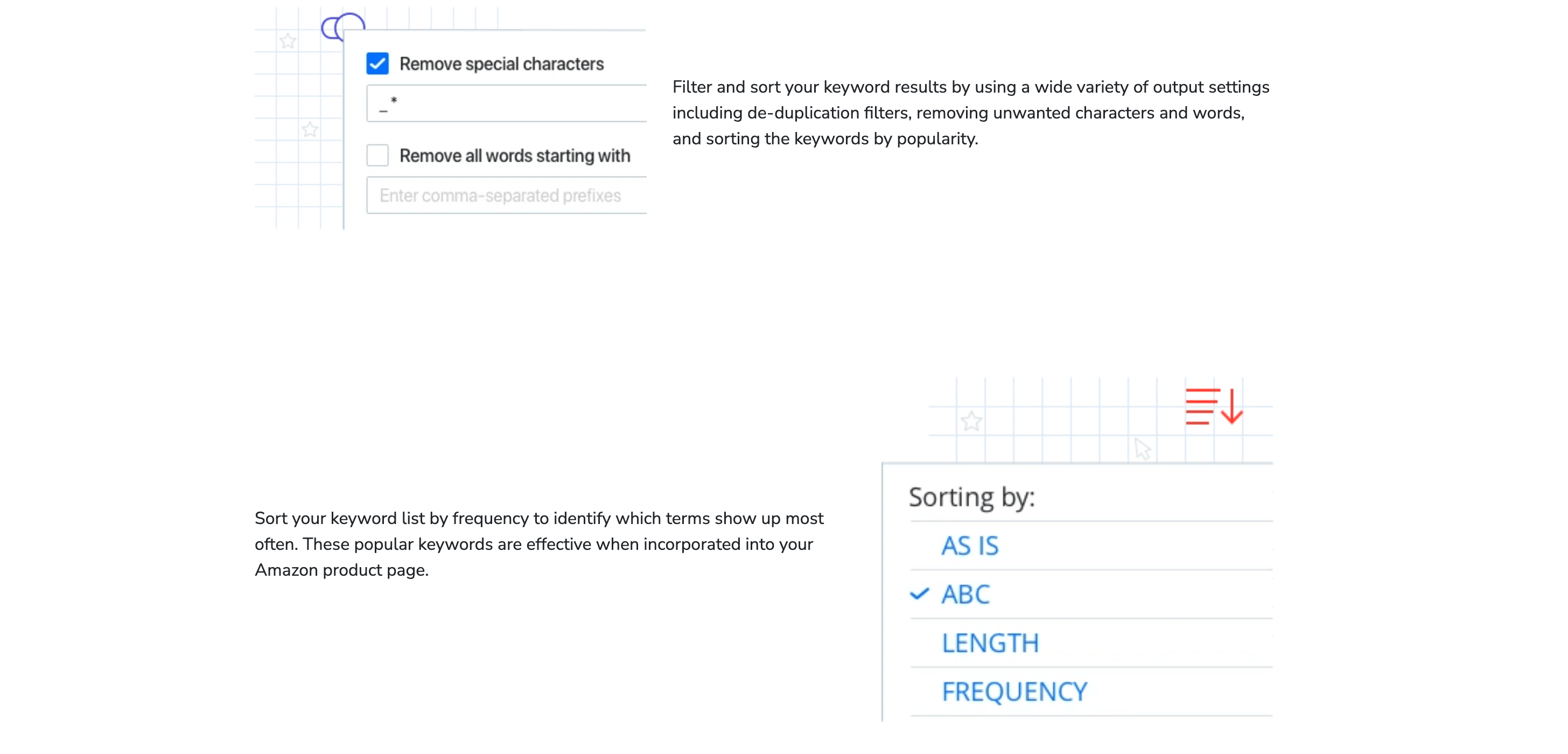
2. Setting Up Your Magnet Search
Before diving into keyword discovery, it’s essential to set up your Magnet search correctly. This involves choosing the right seed keyword, selecting the appropriate filters, and understanding the data provided by Magnet. Here’s a step-by-step guide to help you get started. 🛠️
2.1 Choosing the Right Seed Keyword
The seed keyword is the starting point for your keyword research. It should be a broad term related to your product. For example, if you’re selling running shoes, your seed keyword could be “running shoes.” Choosing the right seed keyword is crucial as it determines the relevance of the keywords Magnet generates. 🏃♂️
2.2 Applying Filters
Magnet allows you to apply various filters to narrow down your keyword results. These filters include search volume, competition level, and word count. By applying the right filters, you can focus on keywords that are most relevant to your product and have the highest potential for success. 🎯
2.3 Understanding Search Volume
Search volume refers to the number of times a keyword is searched for on Amazon within a specific period. High search volume keywords indicate high demand, but they may also have higher competition. It’s essential to find a balance between search volume and competition to maximize your chances of success. 📊
2.4 Analyzing Competition Level
Competition level refers to how many sellers are targeting a specific keyword. High competition keywords may be harder to rank for, but they can also indicate high demand. Magnet provides a competition score for each keyword, helping you assess the level of competition and make informed decisions. 🥊
2.5 Reviewing Keyword Suggestions
Once you’ve applied your filters, Magnet will generate a list of keyword suggestions. Review these suggestions carefully, paying attention to search volume, competition, and relevance. Select the keywords that best align with your product and have the highest potential for success. 📝
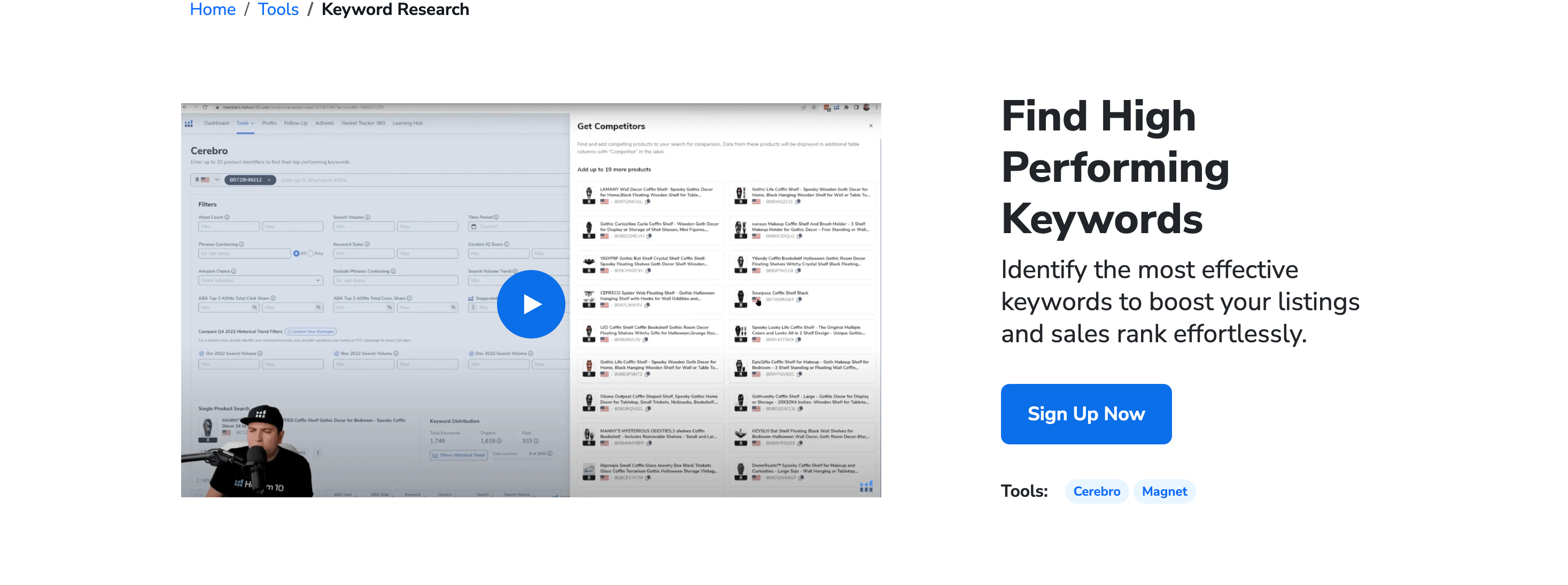
3. Analyzing Keyword Data
After generating a list of keyword suggestions, the next step is to analyze the data provided by Magnet. This involves understanding the metrics, identifying high-potential keywords, and assessing their relevance to your product. Here’s how to make the most of Magnet’s keyword data. 📊
3.1 Understanding Keyword Metrics
Magnet provides several metrics for each keyword, including search volume, competition score, and relevance. Understanding these metrics is crucial for making informed decisions. Search volume indicates demand, competition score indicates the level of competition, and relevance indicates how well the keyword aligns with your product. 📈
3.2 Identifying High-Potential Keywords
High-potential keywords are those with a good balance of search volume and competition. These keywords have high demand but are not overly competitive, making them easier to rank for. Use Magnet’s data to identify these keywords and prioritize them in your listing optimization strategy. 💎
3.3 Assessing Keyword Relevance
Relevance is a critical factor in keyword selection. A keyword may have high search volume and low competition, but if it’s not relevant to your product, it won’t drive meaningful traffic. Use Magnet’s relevance score to ensure that the keywords you select align with your product and target audience. 🎯
3.4 Exploring Long-Tail Keywords
Long-tail keywords are longer, more specific phrases that often have lower search volume but higher conversion rates. Magnet provides a list of long-tail keywords along with their search volume and competition data. These keywords can be a valuable addition to your listing optimization strategy, helping you attract more targeted traffic. 🛤️
3.5 Comparing Keywords
Magnet allows you to compare multiple keywords side by side, making it easier to assess their potential. Use this feature to compare search volume, competition, and relevance, and select the keywords that offer the best balance of these factors. ⚖️
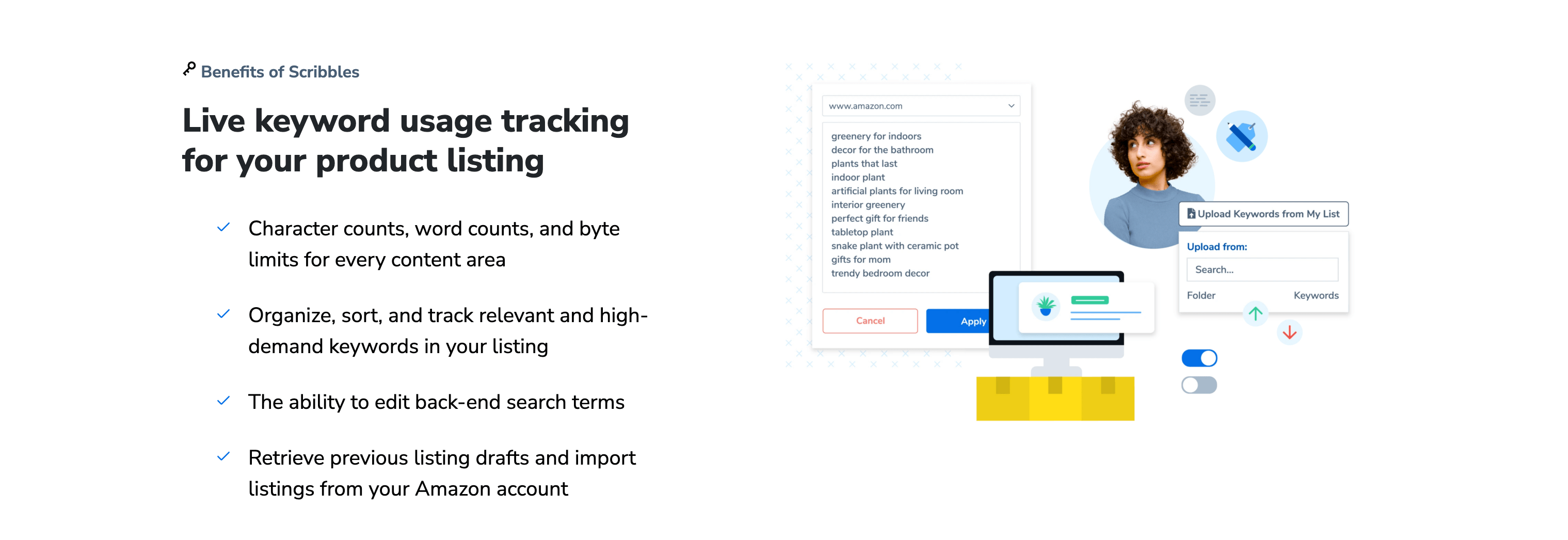
4. Optimizing Your Product Listings
Once you’ve identified the right keywords, the next step is to optimize your product listings. This involves incorporating the keywords into your product title, bullet points, description, and backend search terms. Here’s how to use Magnet’s keyword data to optimize your listings effectively. 🛠️
4.1 Incorporating Keywords into Your Title
Your product title is one of the most important places to include your target keywords. Use Magnet’s data to identify the most relevant and high-potential keywords, and incorporate them naturally into your title. Avoid keyword stuffing, as this can negatively impact your listing’s readability and SEO. 📝
4.2 Using Keywords in Bullet Points
Bullet points are another crucial area for keyword optimization. Use Magnet’s keyword data to identify relevant keywords and incorporate them into your bullet points. Focus on highlighting the key features and benefits of your product while naturally including your target keywords. 📋
4.3 Optimizing Your Product Description
Your product description is an opportunity to provide more detailed information about your product while incorporating additional keywords. Use Magnet’s data to identify secondary keywords and include them in your description. Make sure your description is informative and engaging, as this can help improve your conversion rates. 📖
4.4 Adding Backend Search Terms
Backend search terms are hidden keywords that Amazon uses to index your product. Use Magnet’s keyword data to identify additional relevant keywords and include them in your backend search terms. This can help improve your product’s visibility in search results without affecting the readability of your listing. 🔍
4.5 Monitoring and Adjusting Your Strategy
Keyword optimization is an ongoing process. Use Helium 10’s Cerebro tool to monitor your keyword rankings and adjust your strategy as needed. Regularly updating your listings with new keywords can help you stay ahead of the competition and maintain your visibility in search results. 🔄
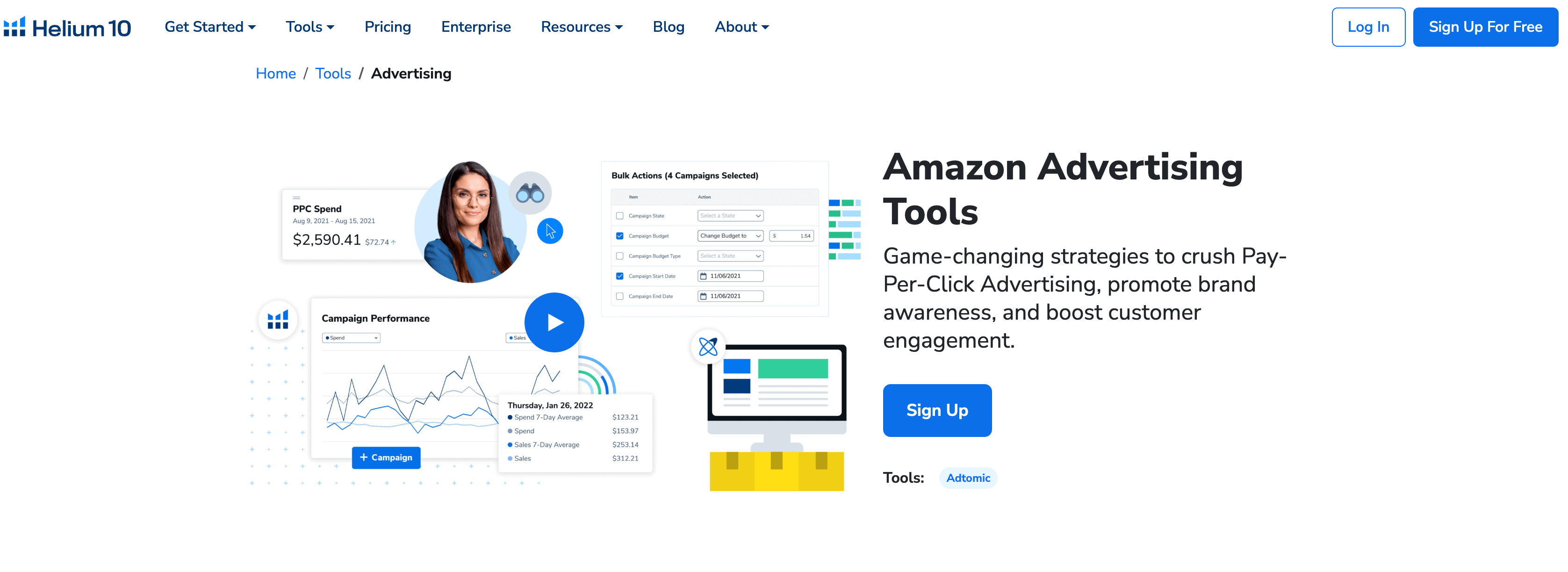
5. Leveraging Magnet for Competitor Analysis
In addition to keyword discovery, Magnet can also be used for competitor analysis. By analyzing the keywords your competitors are targeting, you can identify gaps in your own strategy and uncover new opportunities. Here’s how to use Magnet for competitor analysis. 🕵️♂️
5.1 Identifying Competitor Keywords
Magnet allows you to analyze the keywords your competitors are targeting. Simply enter your competitor’s product ASIN into Magnet, and it will generate a list of keywords they are ranking for. This can provide valuable insights into their keyword strategy and help you identify potential opportunities. 🔍
5.2 Analyzing Competitor Keyword Data
Once you’ve identified your competitor’s keywords, analyze the data provided by Magnet. Pay attention to search volume, competition, and relevance, and compare this data to your own keyword strategy. This can help you identify gaps in your strategy and uncover new keywords to target. 📊
5.3 Identifying Keyword Gaps
Keyword gaps are keywords that your competitors are ranking for but you are not. Use Magnet’s data to identify these gaps and incorporate them into your own keyword strategy. Targeting these keywords can help you improve your visibility and attract more potential customers. 🕳️
5.4 Uncovering New Opportunities
By analyzing your competitor’s keyword data, you may uncover new opportunities that you hadn’t considered before. For example, you may discover long-tail keywords or niche keywords that have high potential but low competition. Use Magnet’s data to identify these opportunities and incorporate them into your strategy. 💡
5.5 Adjusting Your Strategy Based on Competitor Data
Use the insights gained from competitor analysis to adjust your own keyword strategy. Incorporate the keywords your competitors are ranking for into your own listings, and focus on targeting keywords with high potential. Regularly updating your strategy based on competitor data can help you stay ahead of the competition. 🔄
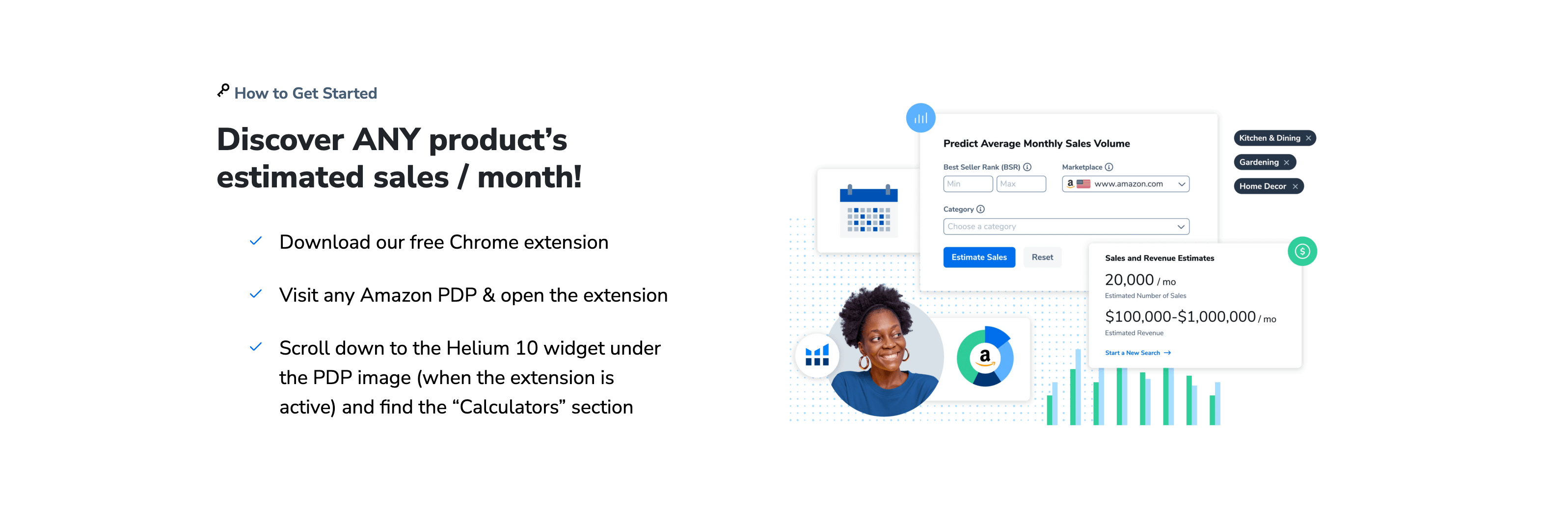
6. Using Magnet for Seasonal and Trending Keywords
Seasonal and trending keywords can provide a significant boost to your sales if leveraged correctly. Magnet can help you identify these keywords and incorporate them into your strategy. Here’s how to use Magnet for seasonal and trending keyword discovery. 🎄
6.1 Identifying Seasonal Keywords
Seasonal keywords are those that experience a surge in search volume during specific times of the year. For example, “Christmas decorations” may see a spike in search volume during the holiday season. Use Magnet to identify these keywords and incorporate them into your listings during the relevant season. 🎁
6.2 Analyzing Seasonal Keyword Data
Once you’ve identified seasonal keywords, analyze the data provided by Magnet. Pay attention to search volume trends and competition levels, and assess the relevance of these keywords to your product. Use this data to determine which seasonal keywords to target and when to incorporate them into your listings. 📈
6.3 Leveraging Trending Keywords
Trending keywords are those that experience a sudden surge in popularity due to current events, viral trends, or other factors. Use Magnet to identify these keywords and incorporate them into your listings to capitalize on the increased demand. Staying on top of trending keywords can help you attract more traffic and boost your sales. 📈
6.4 Monitoring Keyword Trends
Keyword trends can change rapidly, so it’s essential to monitor them regularly. Use Magnet to track the performance of your seasonal and trending keywords and adjust your strategy as needed. Regularly updating your listings with new keywords can help you stay ahead of the competition and maintain your visibility in search results. 🔄
6.5 Planning Ahead for Seasonal Opportunities
Seasonal opportunities require careful planning. Use Magnet to identify seasonal keywords well in advance and prepare your listings accordingly. This can help you capitalize on the increased demand during peak seasons and maximize your sales. 📅
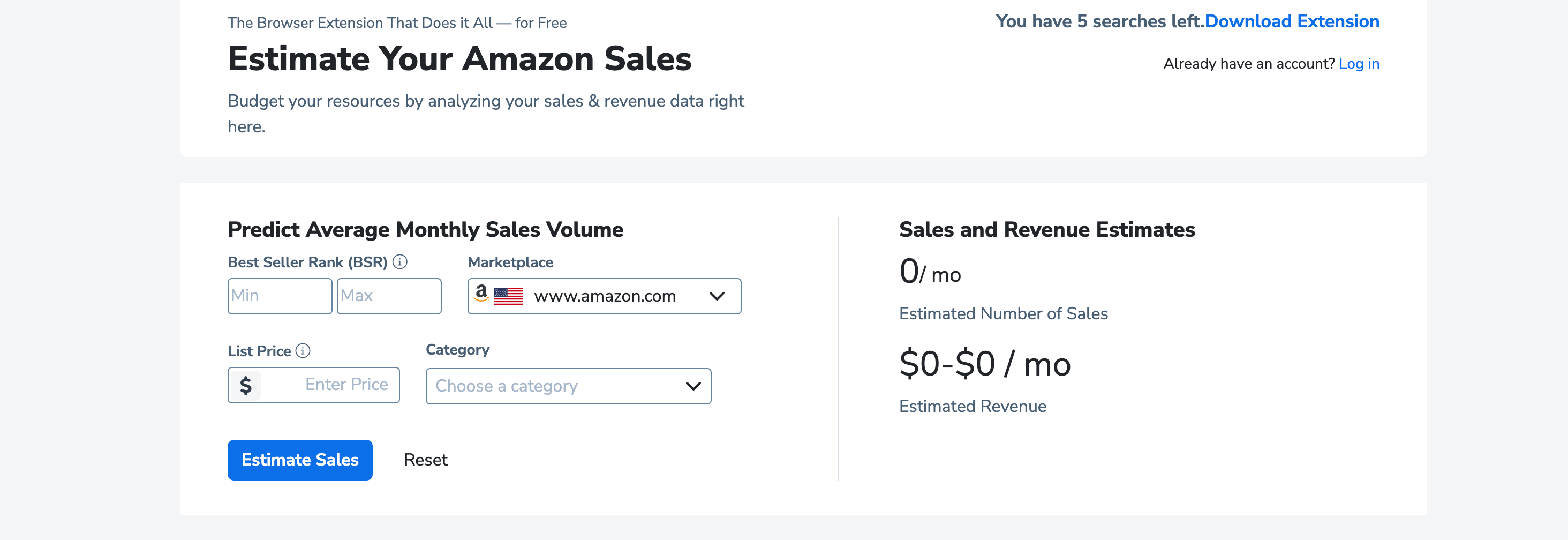
7. Integrating Magnet with Other Helium 10 Tools
Magnet is just one of many powerful tools offered by Helium 10. By integrating Magnet with other Helium 10 tools, you can create a comprehensive strategy for keyword discovery, listing optimization, and overall business growth. Here’s how to integrate Magnet with other Helium 10 tools. 🔗
7.1 Using Cerebro for Reverse ASIN Lookup
Cerebro is another powerful keyword research tool offered by Helium 10. It allows you to perform a reverse ASIN lookup, which means you can analyze the keywords your competitors are ranking for. Use Magnet to identify potential keywords and then use Cerebro to analyze your competitors’ keyword strategies. This can provide valuable insights and help you refine your own strategy. 🔍
7.2 Leveraging Scribbles for Listing Optimization
Scribbles is a listing optimization tool offered by Helium 10. It allows you to create and optimize your product listings by incorporating keywords identified through Magnet. Use Scribbles to ensure that your listings are fully optimized for the keywords you’ve identified, improving your visibility and sales. 📝
7.3 Using Frankenstein for Keyword Grouping
Frankenstein is a keyword grouping tool offered by Helium 10. It allows you to group related keywords together, making it easier to optimize your listings for multiple keywords. Use Magnet to identify relevant keywords and then use Frankenstein to group them together, ensuring that your listings are fully optimized for all relevant keywords. 🧩
7.4 Integrating with Portals for Inventory Management
Portals is an inventory management tool offered by Helium 10. By integrating Magnet with Portals, you can ensure that your inventory levels are aligned with your keyword strategy. This can help you avoid stockouts and ensure that you’re able to capitalize on the increased demand generated by your keyword optimization efforts. 📦
7.5 Monitoring Performance with Black Box
Black Box is a product research tool offered by Helium 10. By integrating Magnet with Black Box, you can monitor the performance of your products and adjust your keyword strategy as needed. Use Black Box to track your sales, rankings, and overall performance, and use this data to refine your keyword strategy and maximize your success. 📊
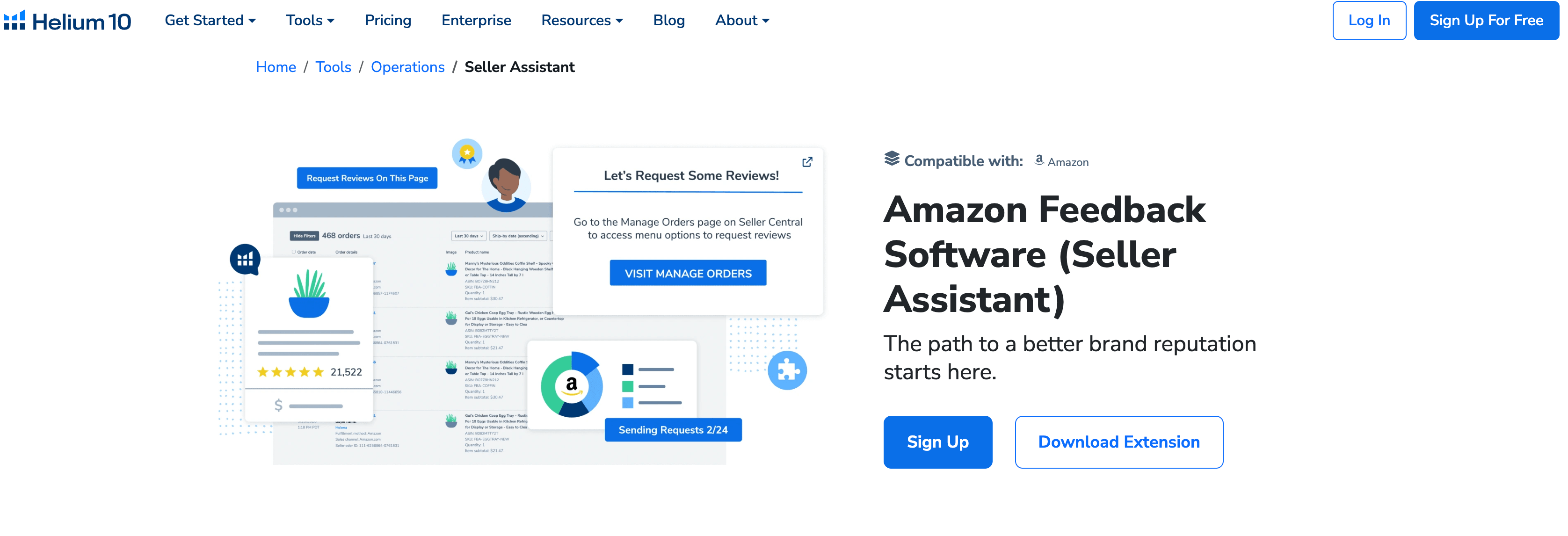
8. Best Practices for Using Helium 10 Magnet
To get the most out of Helium 10 Magnet, it’s essential to follow best practices for keyword research and listing optimization. Here are some tips to help you use Magnet effectively and maximize your success on Amazon. 🏆
8.1 Start with a Broad Seed Keyword
When using Magnet, start with a broad seed keyword related to your product. This will generate a wide range of keyword suggestions, giving you a comprehensive view of the keyword landscape. You can then narrow down your results using filters to focus on the most relevant and high-potential keywords. 🌐
8.2 Use Filters to Narrow Down Results
Magnet offers a range of filters to help you narrow down your keyword results. Use these filters to focus on keywords with the right balance of search volume, competition, and relevance. This will help you identify the keywords that offer the highest potential for success. 🎯
8.3 Focus on Long-Tail Keywords
Long-tail keywords are often less competitive and have higher conversion rates. Use Magnet to identify long-tail keywords that are relevant to your product and incorporate them into your listings. This can help you attract more targeted traffic and improve your conversion rates. 🛤️
8.4 Regularly Update Your Keyword Strategy
Keyword trends can change rapidly, so it’s essential to regularly update your keyword strategy. Use Magnet to monitor the performance of your keywords and adjust your strategy as needed. Regularly updating your listings with new keywords can help you stay ahead of the competition and maintain your visibility in search results. 🔄
8.5 Integrate Magnet with Other Helium 10 Tools
To get the most out of Helium 10, integrate Magnet with other tools such as Cerebro, Scribbles, and Frankenstein. This will allow you to create a comprehensive strategy for keyword discovery, listing optimization, and overall business growth. By leveraging the full power of Helium 10, you can maximize your success on Amazon. 🔗
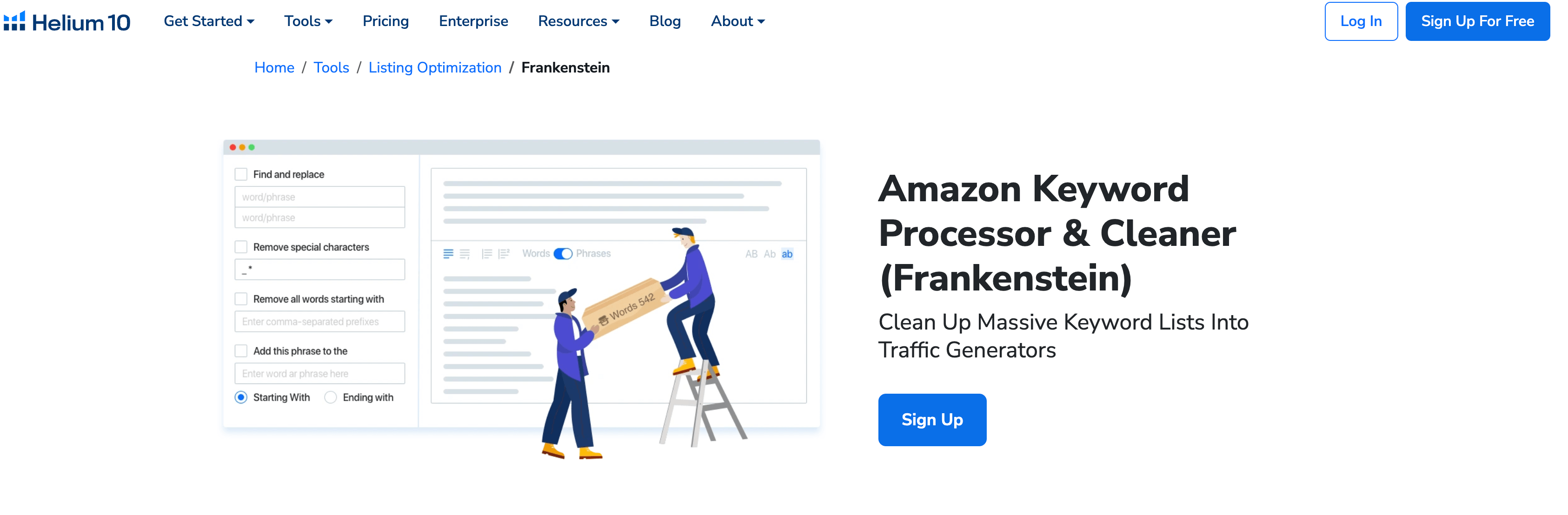
Conclusion
Helium 10 Magnet is an indispensable tool for Amazon sellers looking to dominate the search results and maximize their sales. By following the strategies outlined in this guide, you can use Magnet to discover high-performing keywords, optimize your product listings, and stay ahead of the competition. Whether you’re a beginner or an experienced seller, Magnet can help you take your Amazon business to the next level. 🚀
Table: Key Metrics in Helium 10 Magnet
| Metric | Description | Importance |
|---|---|---|
| Search Volume | Number of times a keyword is searched for on Amazon within a specific period | Indicates demand for the keyword |
| Competition Score | Level of competition for a keyword (lower score = less competition) | Helps assess the difficulty of ranking for the keyword |
| Relevance | How well the keyword aligns with your product | Ensures the keyword will attract relevant traffic |
| Long-Tail Keywords | Longer, more specific phrases with lower search volume but higher conversion rates | Helps attract targeted traffic and improve conversion rates |
| Keyword Gaps | Keywords your competitors are ranking for but you are not | Identifies opportunities to improve your keyword strategy |
By leveraging these metrics and integrating Magnet with other Helium 10 tools, you can create a comprehensive strategy for keyword discovery and listing optimization, ensuring your success on Amazon. 🌟


Comments