Using Helium 10 Cerebro's Organic Rank Filter for Insights
In the highly competitive world of Amazon selling, understanding how your products rank organically in search results is crucial for success. Helium 10 Cerebro is a powerful tool that provides Amazon sellers with deep insights into keyword performance, competitor strategies, and organic rankings. One of its most valuable features is the Organic Rank Filter, which allows you to analyze how specific keywords are performing in organic search results. By leveraging this filter, you can identify opportunities to improve your rankings, optimize your listings, and ultimately drive more traffic and sales. 🚀📊
Helium 10 Cerebro is part of the Helium 10 software suite, a comprehensive set of tools designed to help Amazon sellers succeed. Cerebro specializes in reverse ASIN lookup, enabling you to input a competitor’s ASIN and generate a detailed report of the keywords their product is ranking for. The Organic Rank Filter narrows this data to focus on organic rankings, excluding paid ads, giving you a clearer picture of how products are performing naturally in search results.
In this blog post, we’ll explore how to use Helium 10 Cerebro’s Organic Rank Filter to gain actionable insights. We’ll cover everything from setting up your search to interpreting the data and applying it to your own strategy. Whether you’re a beginner or an experienced seller, this guide will help you unlock the full potential of Cerebro and take your Amazon business to the next level. 🌟🛒
1. Introduction to Helium 10 Cerebro and the Organic Rank Filter
Helium 10 Cerebro is a keyword research tool that specializes in reverse ASIN lookup. This means you can input a competitor’s ASIN and discover the keywords that their product is ranking for. One of its standout features is the Organic Rank Filter, which allows you to focus solely on organic rankings, excluding paid ads. This is particularly useful for understanding how products are performing naturally in search results, without the influence of advertising spend.
The Organic Rank Filter provides valuable insights into which keywords are driving organic traffic to your competitors’ listings. By analyzing this data, you can identify gaps in your own keyword strategy, uncover new opportunities, and optimize your listings for better organic performance. This filter is especially useful for sellers who want to reduce their reliance on paid ads and focus on building a sustainable organic presence on Amazon.
In this section, we’ll explore the basics of Helium 10 Cerebro and the Organic Rank Filter, including how they work, why they’re important, and how you can use them to gain a competitive edge. We’ll also discuss the broader context of organic rankings and why they matter for your Amazon business. 📈🔍
1.1 What is Helium 10?
Helium 10 is a comprehensive software suite designed to help Amazon sellers optimize their listings, conduct market research, and find profitable niches. It includes a wide range of tools, such as Black Box for product research, Scribbles for listing optimization, and Cerebro for keyword research. The suite is designed to provide sellers with the data and insights they need to succeed on Amazon.
1.2 Understanding Organic Rankings
Organic rankings refer to the position of a product in Amazon’s search results without the influence of paid ads. These rankings are determined by Amazon’s A9 algorithm, which takes into account factors like relevance, customer reviews, and sales velocity. Improving your organic rankings can drive more traffic to your listings and reduce your reliance on paid advertising.
1.3 The Role of Cerebro in Keyword Research
Helium 10 Cerebro is a keyword research tool that specializes in reverse ASIN lookup. By inputting a competitor’s ASIN, you can generate a detailed report of the keywords their product is ranking for. This data is invaluable for understanding your competitors’ strategies and identifying opportunities to optimize your own listings.
1.4 What is the Organic Rank Filter?
The Organic Rank Filter is a feature within Cerebro that allows you to focus on organic rankings, excluding paid ads. This filter provides a clearer picture of how products are performing naturally in search results, helping you identify opportunities to improve your organic rankings.
1.5 Why Organic Rankings Matter
Organic rankings are critical for driving traffic and sales on Amazon. Unlike paid ads, organic traffic doesn’t require ongoing investment, making it a more sustainable and cost-effective way to grow your business. By improving your organic rankings, you can reduce your reliance on paid ads and build a stronger, more resilient Amazon presence.
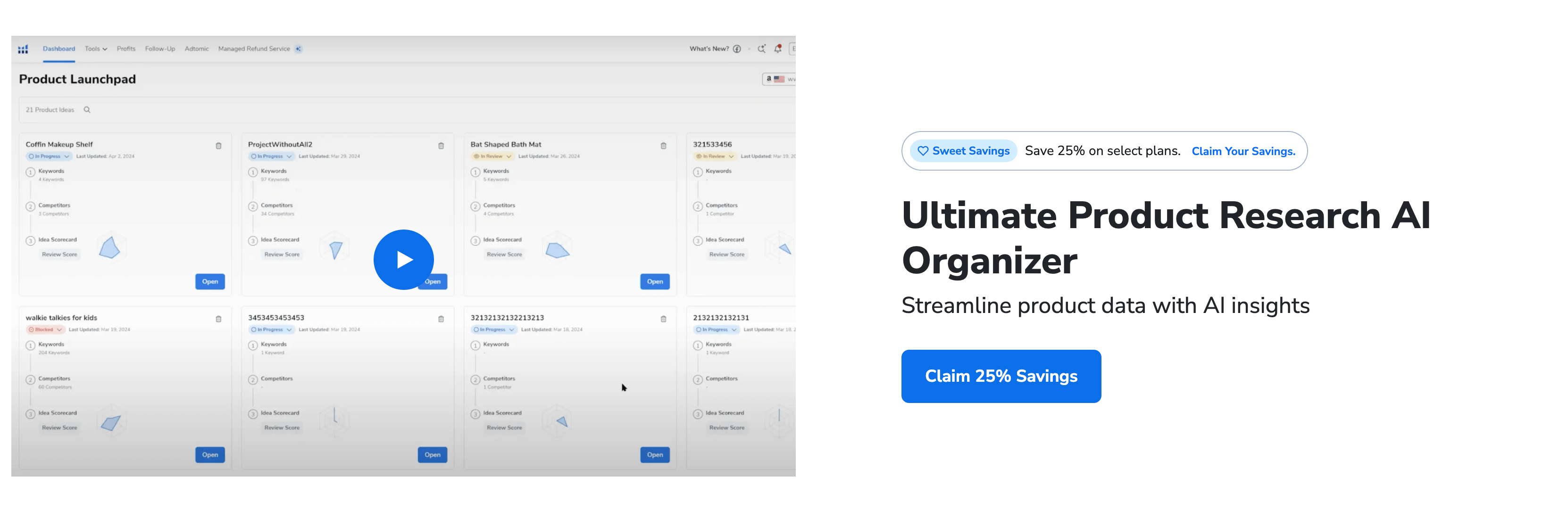
2. Step-by-Step Guide to Using the Organic Rank Filter
Now that you understand the basics of Helium 10 Cerebro and the Organic Rank Filter, let’s dive into a step-by-step guide on how to use this feature to gain actionable insights.
2.1 Logging into Helium 10
The first step is to log in to your Helium 10 account. If you don’t have an account yet, you can sign up for a free trial to get started. Once you’re logged in, navigate to the Cerebro tool from the dashboard.
2.2 Inputting a Competitor’s ASIN
To begin your analysis, input a competitor’s ASIN into Cerebro. You can find the ASIN by navigating to the product’s listing on Amazon and locating the ASIN in the product details section.
2.3 Enabling the Organic Rank Filter
Once you’ve input the ASIN, enable the Organic Rank Filter to focus solely on organic rankings. This will exclude paid ads from the results, giving you a clearer picture of how the product is performing naturally in search results.
2.4 Analyzing the Results
After enabling the filter, Cerebro will generate a list of keywords that the competitor’s product is ranking for organically. You can sort the results by search volume, competition level, or other metrics to identify the most valuable keywords.
2.5 Exporting the Data
Once you’ve identified the most relevant keywords, export the data to a spreadsheet for further analysis. This allows you to keep track of the keywords and use them to optimize your listings.
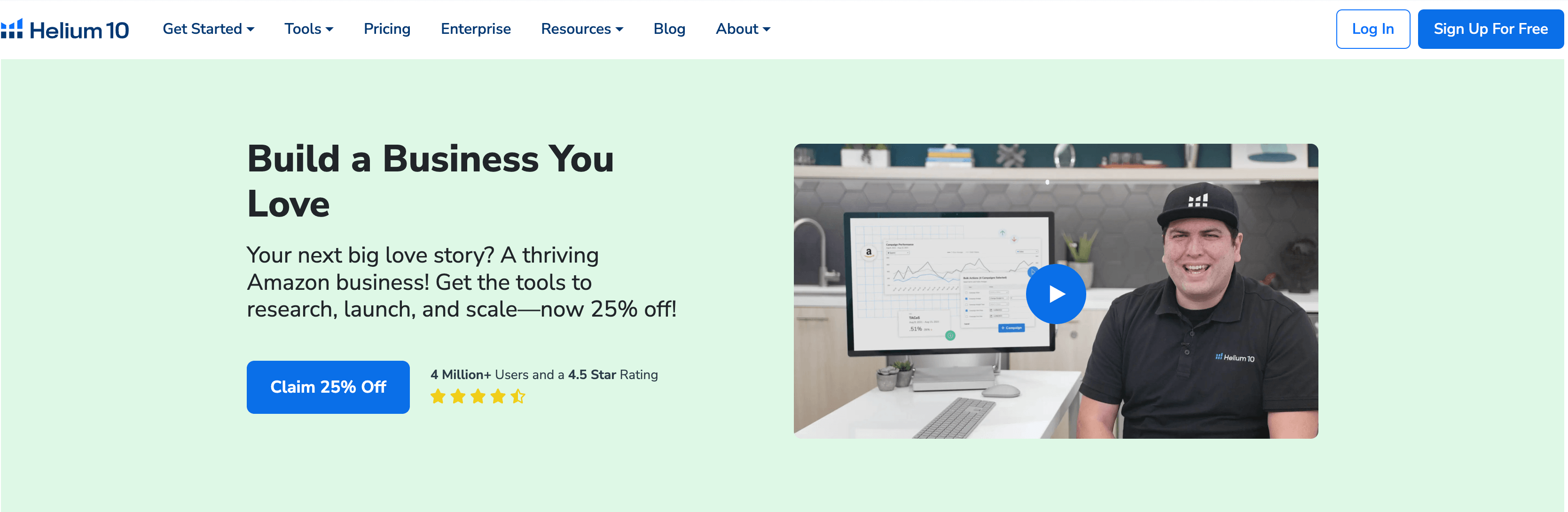
3. Interpreting the Data from the Organic Rank Filter
Once you’ve generated a list of organic keywords, the next step is to interpret the data and apply it to your strategy.
3.1 Understanding Keyword Search Volume
Keyword search volume indicates how often a keyword is searched for on Amazon. High search volume keywords can drive significant traffic to your listings, but they may also be more competitive.
3.2 Analyzing Competition Level
The competition level indicates how difficult it will be to rank for a specific keyword. Low competition keywords are easier to rank for, but they may also have lower search volume.
3.3 Identifying Long-Tail Keywords
Long-tail keywords are longer, more specific phrases that are less competitive but still drive targeted traffic. These keywords can be valuable for capturing niche audiences.
3.4 Evaluating Keyword Relevance
It’s important to ensure that the keywords you target are relevant to your product. Irrelevant keywords may drive traffic, but they are unlikely to convert into sales.
3.5 Prioritizing Keywords for Optimization
Once you’ve identified the most valuable keywords, prioritize them for optimization. Focus on keywords with high search volume, low competition, and high relevance to your product.
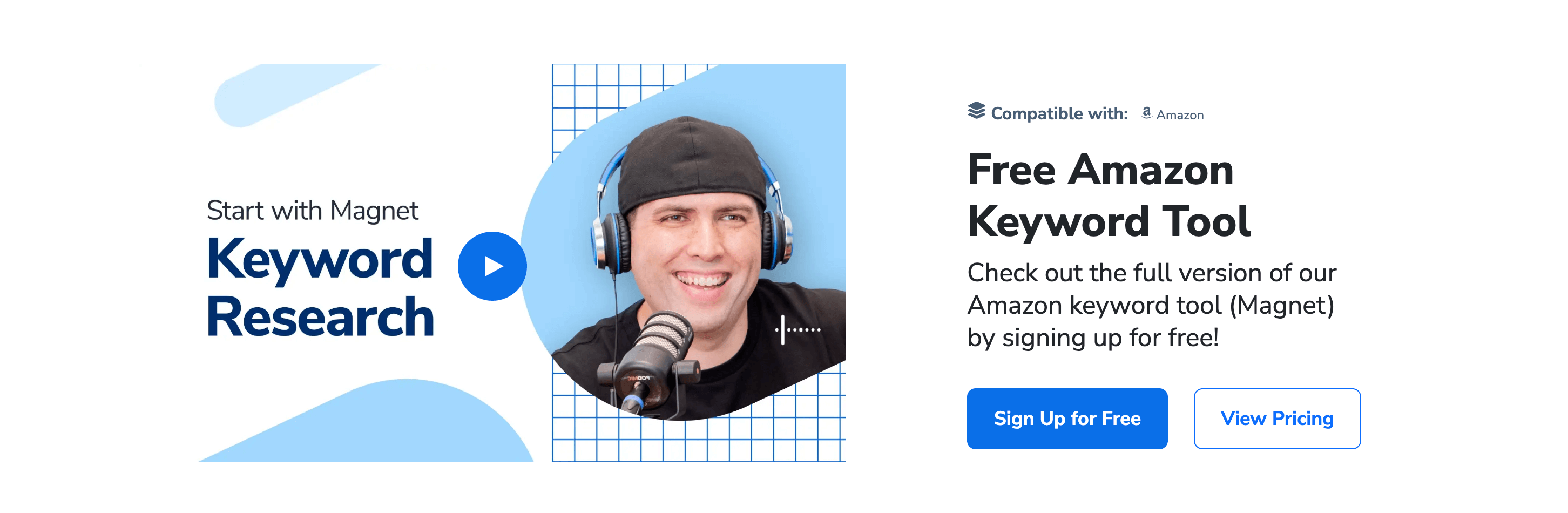
4. Applying Organic Rank Insights to Your Listings
Now that you’ve identified and interpreted the organic keywords, it’s time to apply them to your product listings.
4.1 Optimizing Your Product Title
Incorporate the most relevant keywords into your product title. The title is one of the most important factors in Amazon’s search algorithm, so make sure it’s optimized for the right keywords.
4.2 Enhancing Your Bullet Points
Use the keywords in your bullet points to highlight the key features and benefits of your product. This helps improve your search rankings and provides valuable information to potential customers.
4.3 Improving Your Product Description
Incorporate the keywords into your product description to further optimize your listing. Make sure the description is informative and engaging, while also including the relevant keywords.
4.4 Using Backend Keywords
Amazon allows you to input backend keywords that are not visible to customers but are used by the search algorithm. Use this space to include additional relevant keywords.
4.5 Monitoring Your Performance
After optimizing your listings, monitor your performance using Helium 10 tools like Magnet and Trendster. This will help you track your search rankings and make adjustments as needed.
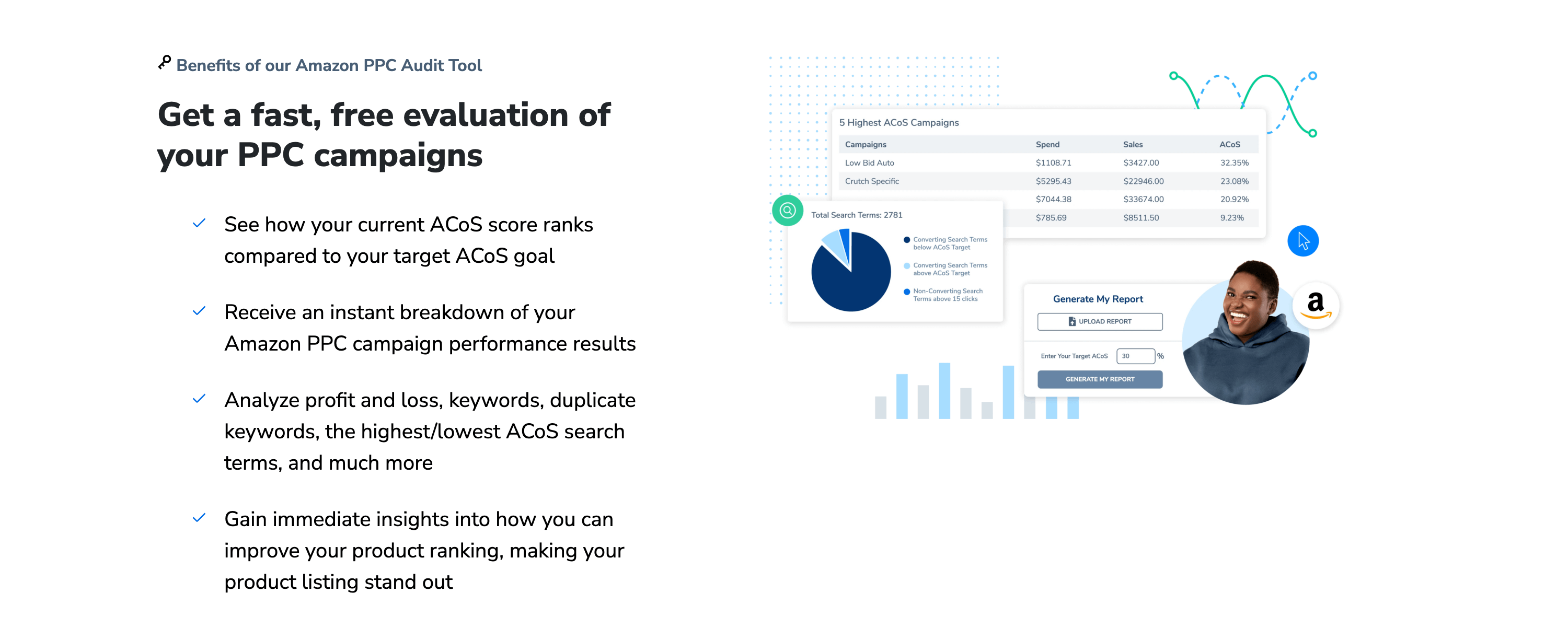
5. Common Mistakes to Avoid When Using the Organic Rank Filter
While Helium 10 Cerebro’s Organic Rank Filter is a powerful tool, it’s easy to make mistakes if you’re not careful. Here are some common pitfalls to avoid.
5.1 Ignoring Keyword Relevance
Focusing on high search volume keywords without considering their relevance to your product can lead to poor performance. Always prioritize relevance when selecting keywords.
5.2 Overlooking Long-Tail Keywords
Long-tail keywords may have lower search volume, but they can drive highly targeted traffic. Don’t overlook these keywords in your analysis.
5.3 Failing to Monitor Competitors
Competitor strategies can change over time, so it’s important to regularly monitor their listings and update your keyword strategy accordingly.
5.4 Neglecting Listing Optimization
Identifying the right keywords is only half the battle. You also need to optimize your listings to ensure that you’re effectively targeting those keywords.
5.5 Relying Solely on Cerebro
While Cerebro is a powerful tool, it’s important to use it in conjunction with other Helium 10 tools like Magnet and Trendster for a comprehensive analysis.
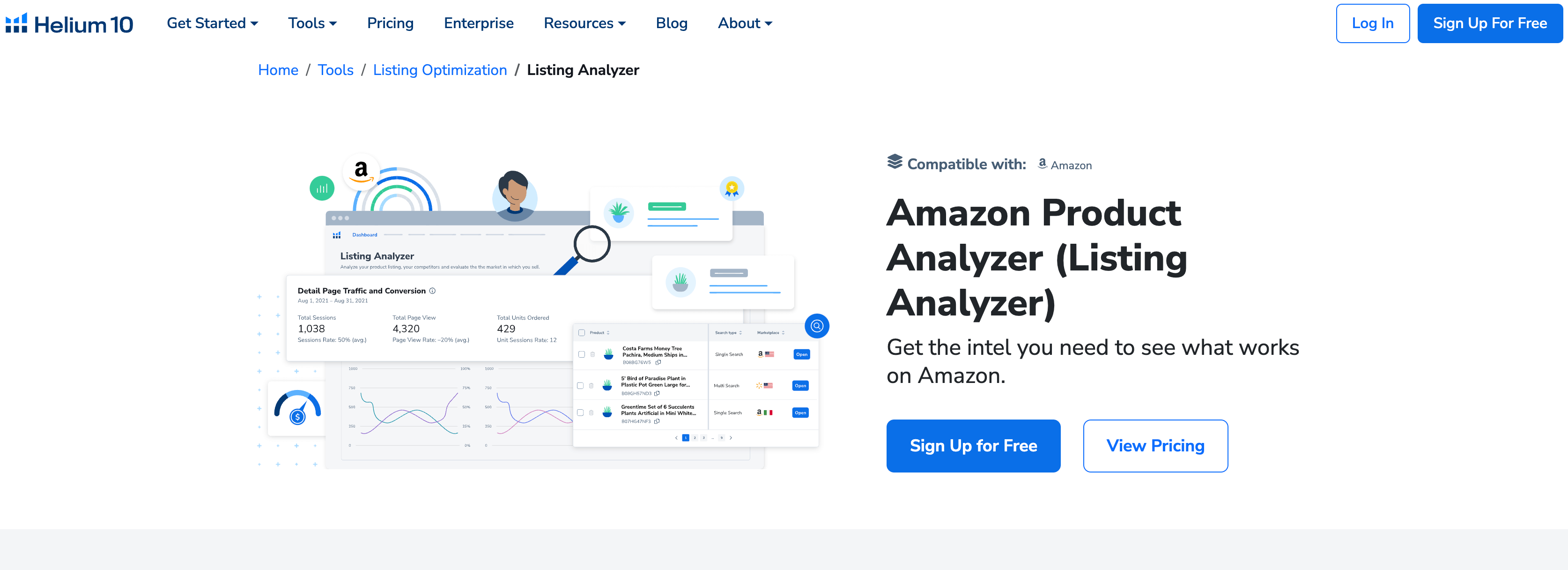
6. Advanced Tips for Maximizing the Organic Rank Filter
To get the most out of Helium 10 Cerebro’s Organic Rank Filter, consider these advanced tips and strategies.
6.1 Combining Cerebro with Magnet
Magnet is another Helium 10 tool that focuses on keyword research. Combining Cerebro with Magnet can provide a more comprehensive view of your keyword strategy.
6.2 Analyzing Multiple Competitors
Don’t limit your analysis to a single competitor. Analyzing multiple competitors can provide a broader perspective and uncover additional opportunities.
6.3 Tracking Keyword Trends
Use Helium 10 Trendster to track keyword trends over time. This can help you identify emerging opportunities and stay ahead of the competition.
6.4 Leveraging Negative Keywords
Negative keywords are terms that you want to avoid targeting. Identifying negative keywords can help you refine your strategy and focus on the most relevant terms.
6.5 Staying Updated on Algorithm Changes
Amazon’s search algorithm is constantly evolving. Stay updated on the latest changes and adjust your keyword strategy accordingly.
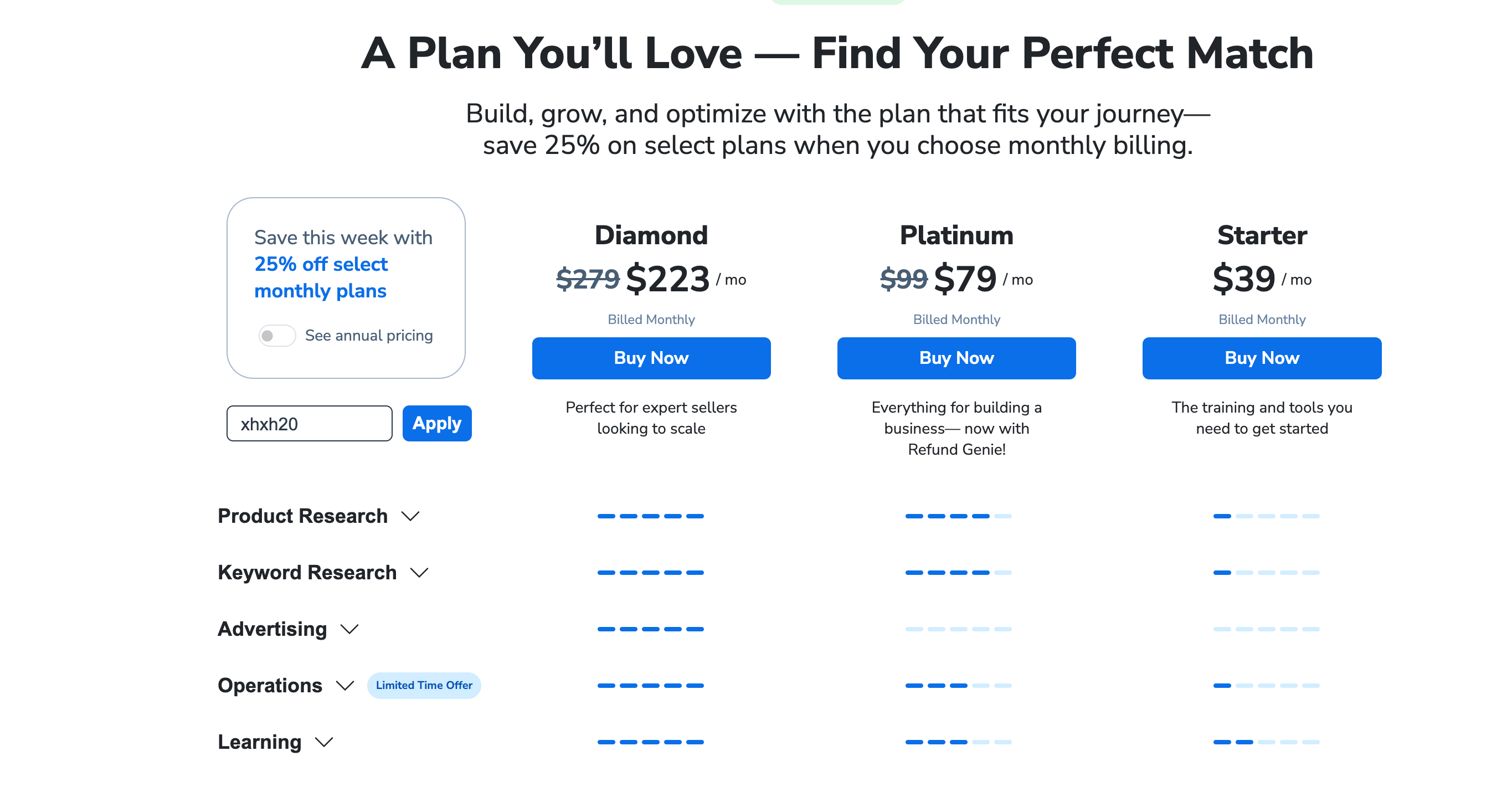
7. Case Studies: Success Stories Using the Organic Rank Filter
In this section, we’ll explore real-life examples of how sellers have used Helium 10 Cerebro’s Organic Rank Filter to improve their keyword strategy and increase their sales.
7.1 Case Study 1: Boosting Organic Traffic
One seller used the Organic Rank Filter to identify high-performing organic keywords and optimized their listings accordingly. As a result, they saw a significant increase in organic traffic and sales.
7.2 Case Study 2: Outranking Competitors
Another seller used the Organic Rank Filter to analyze their competitors’ organic rankings and identified gaps in their own strategy. By optimizing their listings for these keywords, they were able to outrank their competitors.
7.3 Case Study 3: Discovering Untapped Opportunities
A third seller used the Organic Rank Filter to uncover keywords that their competitors were not targeting. By focusing on these untapped opportunities, they were able to gain a competitive edge.
7.4 Case Study 4: Improving Conversion Rates
One seller used the Organic Rank Filter to identify highly relevant organic keywords and optimized their listings accordingly. This led to improved conversion rates and higher overall sales.
7.5 Case Study 5: Scaling a Business with Organic Traffic
A successful seller used the Organic Rank Filter in conjunction with other Helium 10 tools to build a sustainable organic keyword strategy. This allowed them to scale their business and achieve long-term success.
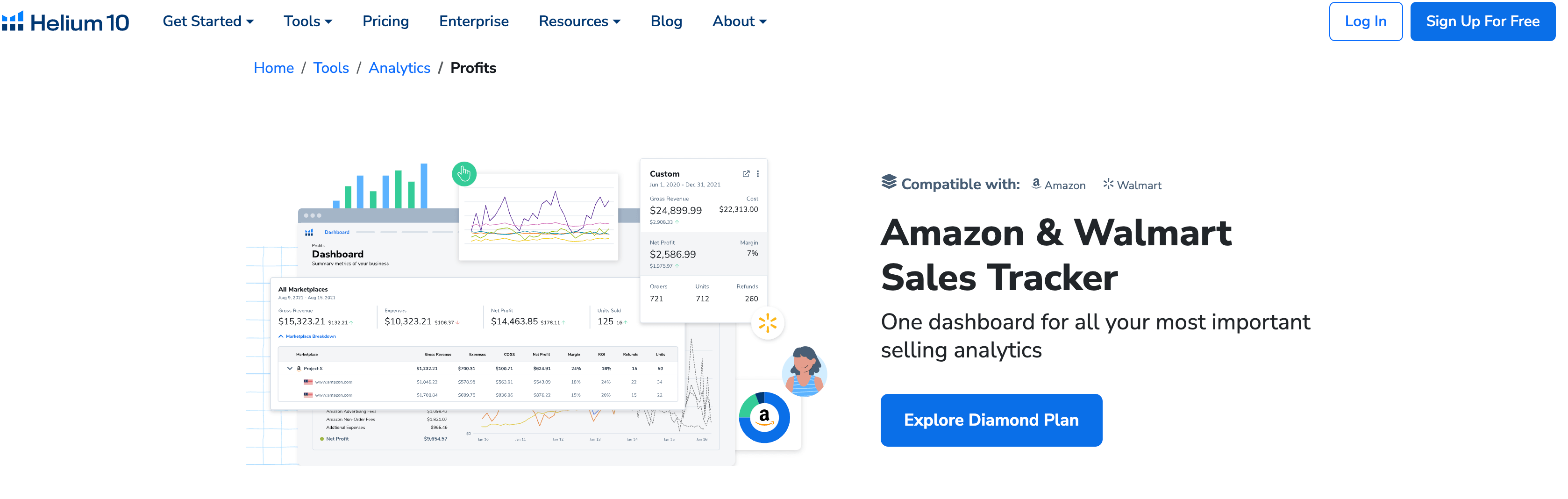
8. Building a Sustainable Organic Keyword Strategy
Using the Organic Rank Filter is just the first step. To build a sustainable organic keyword strategy, you need to continuously analyze, optimize, and adapt.
8.1 Regularly Updating Your Keyword List
Keyword trends can change over time, so it’s important to regularly update your keyword list. Use Cerebro to stay informed about the latest trends and adjust your strategy accordingly.
8.2 Monitoring Your Competitors
Keep an eye on your competitors’ listings and keyword strategies. Regularly analyzing their organic rankings can help you stay ahead of the competition and identify new opportunities.
8.3 Optimizing for Long-Term Success
Focus on building a long-term keyword strategy that prioritizes relevance, search volume, and competition level. This will help you achieve sustainable growth and avoid short-term pitfalls.
8.4 Leveraging Multiple Helium 10 Tools
Use Cerebro in conjunction with other Helium 10 tools like Magnet, Trendster, and Scribbles for a comprehensive approach to keyword research and listing optimization.
8.5 Staying Informed About Amazon’s Algorithm
Amazon’s search algorithm is constantly evolving. Stay informed about the latest changes and adjust your keyword strategy to align with the latest best practices.
| Step | Description | Tool |
|---|---|---|
| Logging In | Access your Helium 10 account | Helium 10 |
| Inputting ASIN | Enter a competitor’s ASIN | Cerebro |
| Enabling Organic Rank Filter | Focus on organic rankings | Cerebro |
| Analyzing Results | Identify valuable organic keywords | Cerebro |
| Exporting Data | Save keywords for further analysis | Cerebro |
By following this step-by-step guide and leveraging the insights provided by Helium 10 Cerebro’s Organic Rank Filter, you can improve your organic rankings, optimize your listings, and build a successful Amazon business. 🚀📈🛍️
In conclusion, Helium 10 Cerebro’s Organic Rank Filter is an invaluable tool for Amazon sellers looking to improve their organic rankings and build a sustainable keyword strategy. By following the steps outlined in this tutorial, you can gain actionable insights, optimize your listings, and ultimately drive more traffic and sales. Remember to stay informed about the latest trends, continuously optimize your listings, and use Cerebro in conjunction with other Helium 10 tools for a comprehensive approach to keyword research. 🌟📊🛒


Comments