How to Use Helium 10 for Amazon Product Research 🛒📊
Are you an Amazon seller looking to find the best products to sell? Helium 10 is one of the most powerful tools available for Amazon product research. In this guide, we’ll walk you through how to use Helium 10 to uncover profitable products, analyze competition, and optimize your listings. Let’s dive in! 🚀
1. Why Use Helium 10 for Product Research? 🤔
Helium 10 is a comprehensive suite of tools designed specifically for Amazon sellers. It helps you:
- Find profitable products with high demand and low competition.
- Analyze competitors to understand their strengths and weaknesses.
- Optimize listings with keyword research and tracking.
Whether you’re a beginner or an experienced seller, Helium 10 has everything you need to succeed on Amazon.
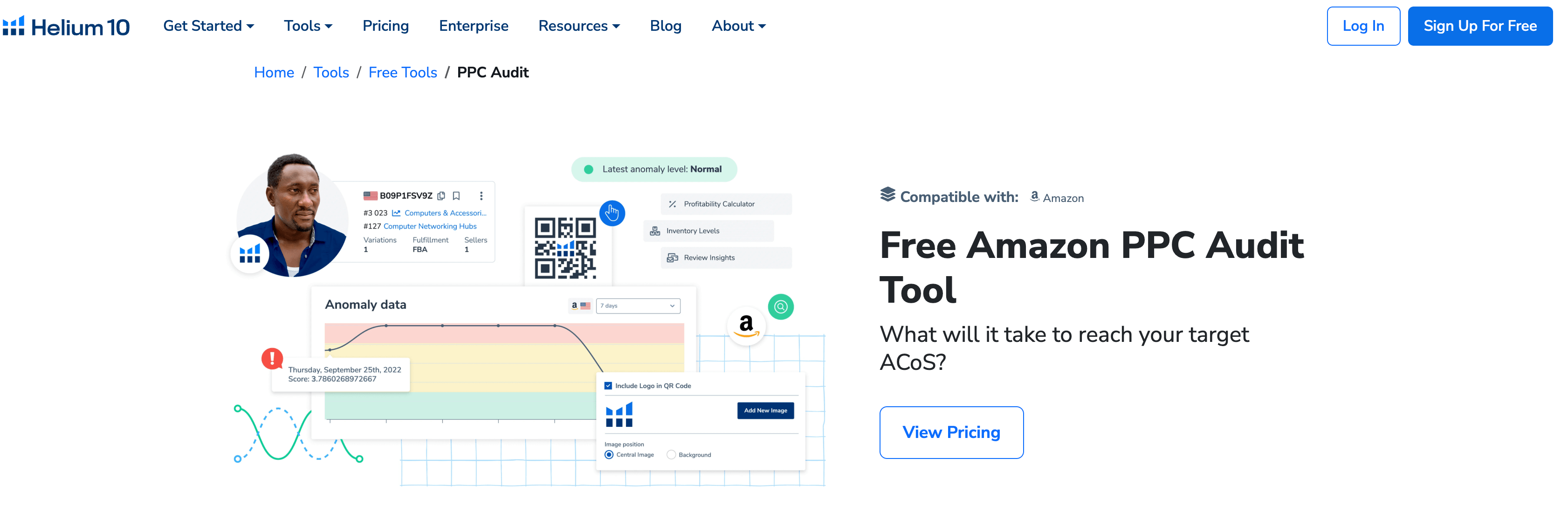
2. Getting Started with Helium 10 🛠️
Step 1: Sign Up for Helium 10
- Visit the Helium 10 website and choose a plan that suits your needs.
- The Platinum Plan ($99/month) is ideal for most sellers, offering access to all essential tools.
Step 2: Familiarize Yourself with the Dashboard
- Once you’ve signed up, explore the Helium 10 dashboard.
- The main tools you’ll use for product research are Black Box, Xray, and Trendster.
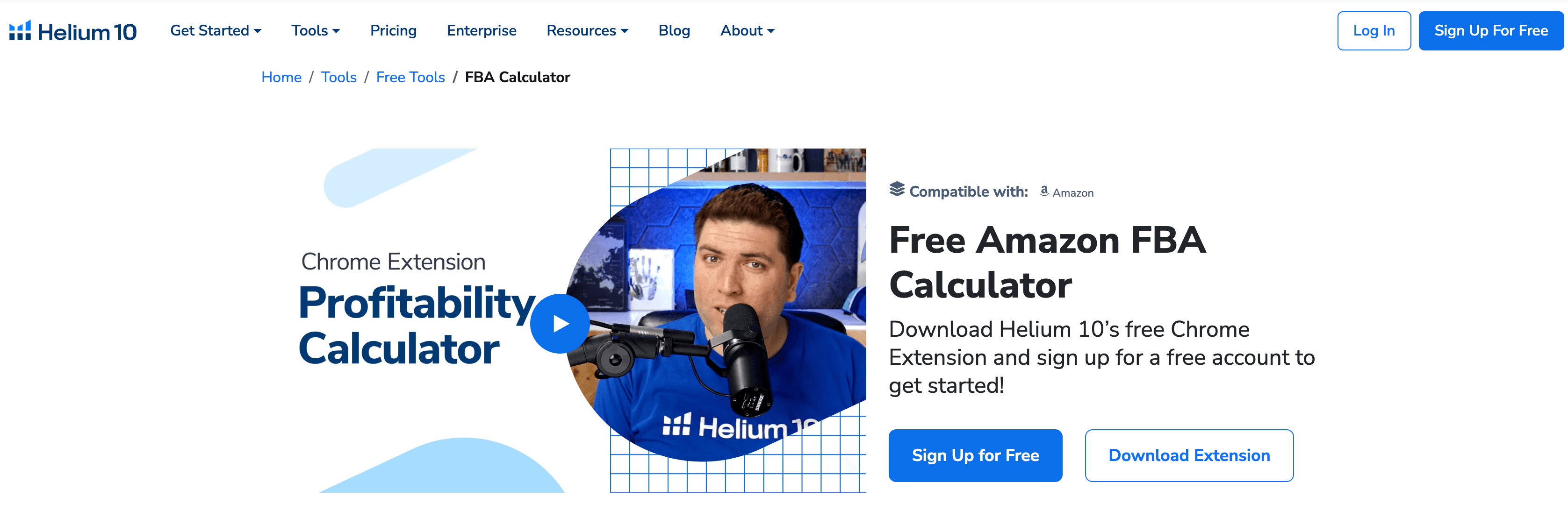
3. How to Use Helium 10 for Product Research 🕵️♂️
Step 1: Use Black Box to Find Product Ideas
- Go to the Black Box tool under the Product Research section.
- Set filters based on:
- Category: Choose a category you’re interested in (e.g., Home & Kitchen).
- Price: Set a minimum and maximum price range.
- Sales: Filter by monthly sales volume.
- Reviews: Look for products with fewer reviews to reduce competition.
- Click Search to generate a list of potential products.
Step 2: Analyze Products with Xray
- Install the Helium 10 Chrome Extension and go to an Amazon product page.
- Click the Xray button to see detailed data, including:
- Estimated monthly sales
- Revenue
- Review count
- Seller competition
- Use this data to decide whether the product is worth pursuing.
Step 3: Check Trends with Trendster
- Open the Trendster tool under the Product Research section.
- Enter a product or keyword to see its historical sales data.
- Look for stable or growing trends to ensure the product has long-term potential.
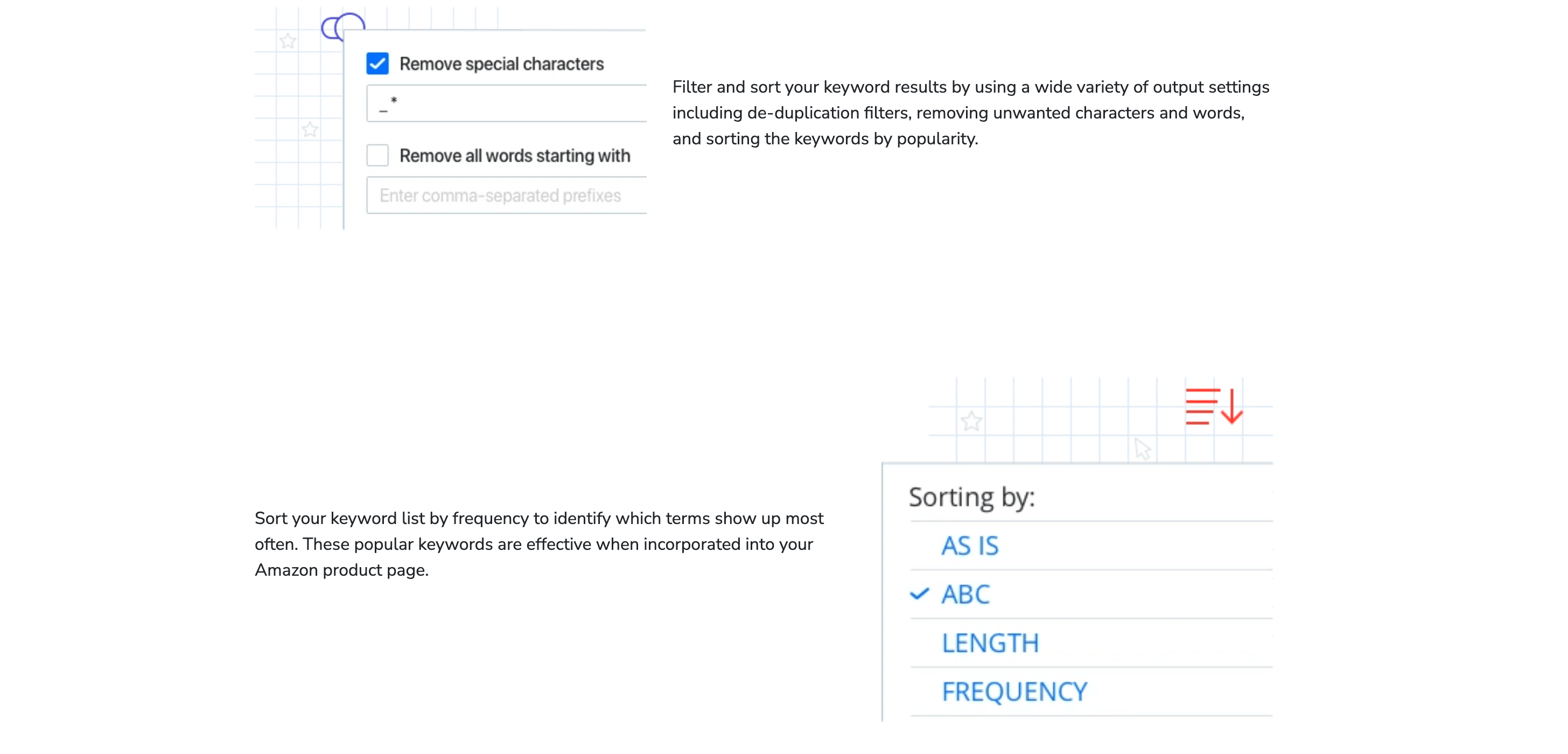
4. Validate Your Product Idea ✅
Step 1: Check Demand
- Use Black Box and Xray to confirm that the product has consistent sales and demand.
Step 2: Analyze Competition
- Look for products with lower review counts and fewer sellers.
- Use Cerebro (a keyword research tool) to see which keywords your competitors are ranking for.
Step 3: Calculate Profitability
- Use the Profitability Calculator to estimate your costs, fees, and potential profit margin.
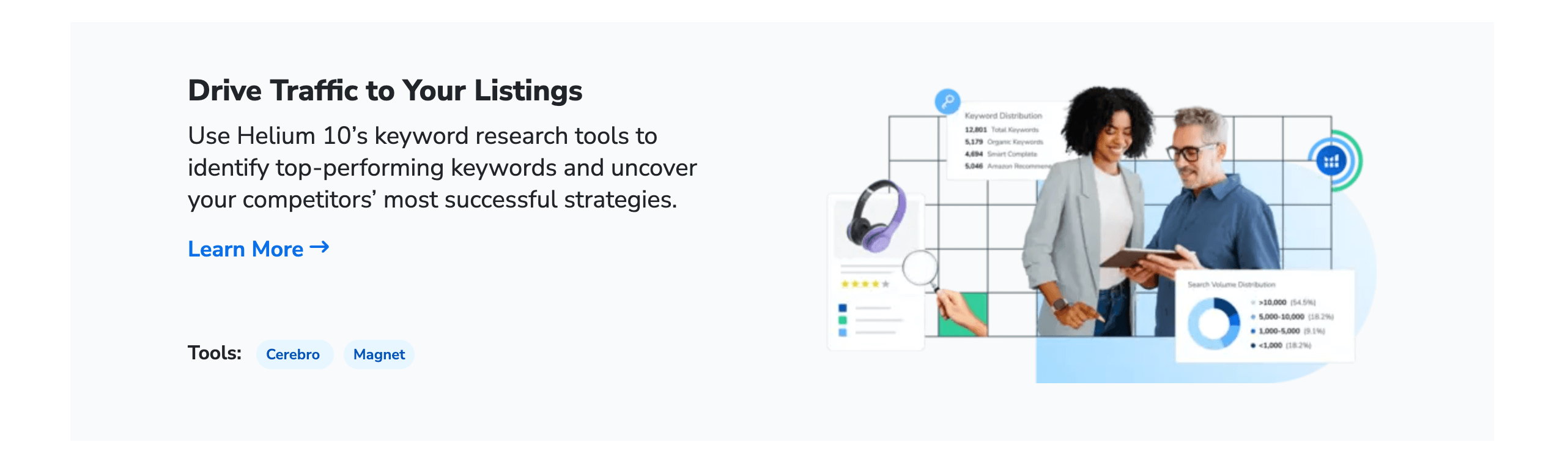
5. Optimize Your Listing with Helium 10 📈
Step 1: Use Magnet for Keyword Research
- Go to the Magnet tool under the Keyword Research section.
- Enter a seed keyword related to your product.
- Analyze the results to find high-volume, low-competition keywords.
Step 2: Track Your Keywords
- Use Keyword Tracker to monitor your product’s ranking for specific keywords.
- Adjust your listing and PPC campaigns based on the data.
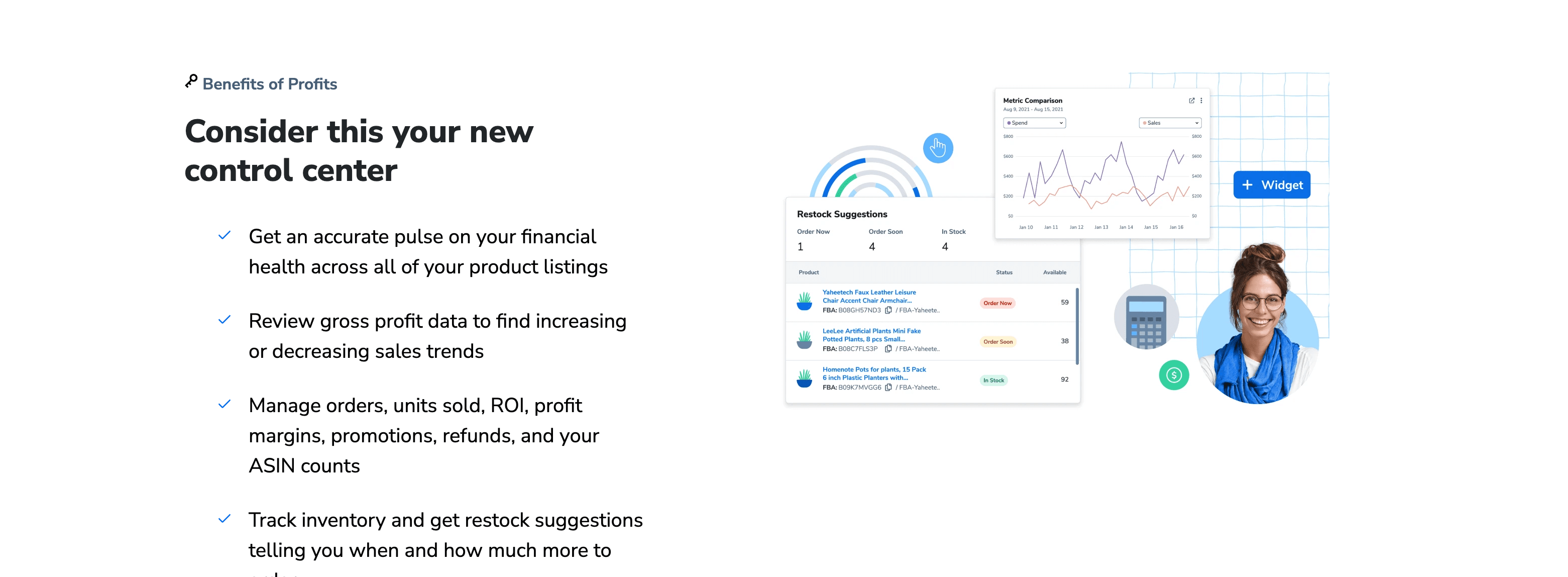
6. Tips for Successful Product Research 🚀
- Focus on Niche Products: Products with less competition are easier to rank for.
- Avoid Saturated Markets: Look for products with a healthy balance of demand and competition.
- Check Product Size and Weight: Smaller, lighter products are cheaper to ship and store.
- Stay Updated: Use Trendster to keep an eye on seasonal trends and emerging markets.
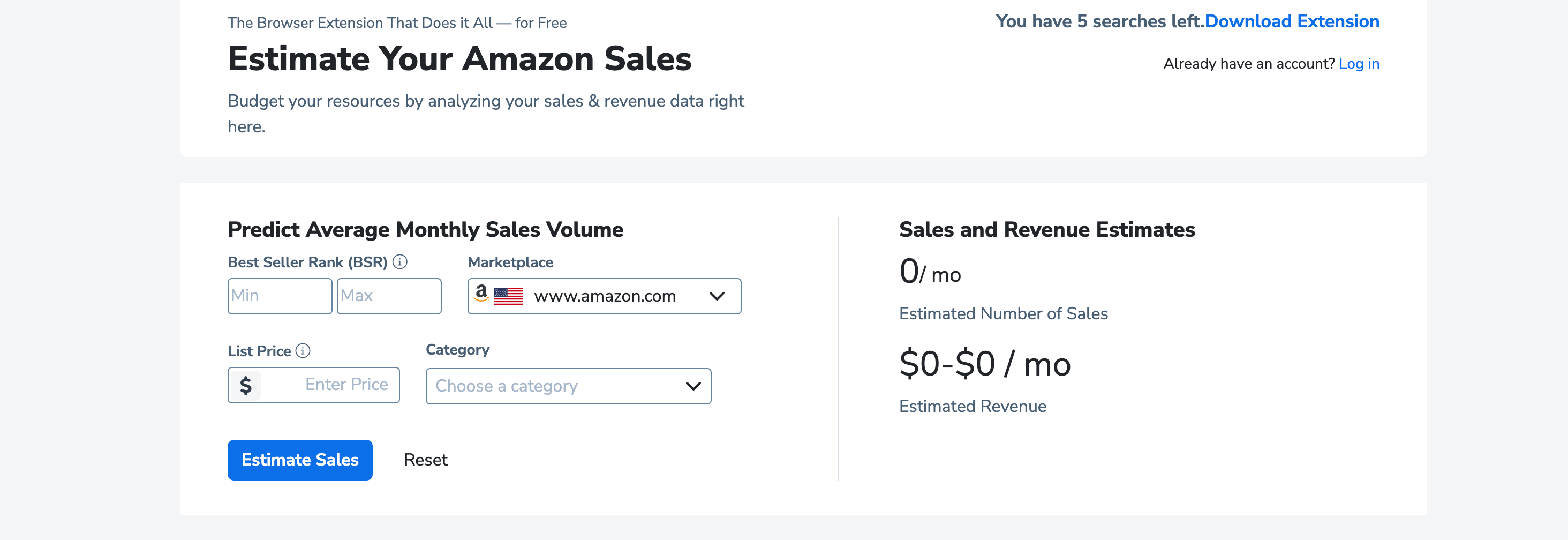
7. Conclusion 🎯
Helium 10 is an indispensable tool for Amazon sellers looking to find profitable products and optimize their listings. By using tools like Black Box, Xray, and Magnet, you can uncover high-demand, low-competition products and stay ahead of the competition.
Ready to take your Amazon business to the next level? Start using Helium 10 today and see the difference it makes! 💼💰
Disclaimer: This blog post is for informational purposes only. Results may vary based on individual use and market conditions. Always conduct thorough research before making any business decisions.


Comments