Step-by-Step Guide: Helium 10 Black Box Product Targeting Strategy
In the competitive world of Amazon FBA (Fulfillment by Amazon), finding the right product to sell is crucial for success. One of the most powerful tools available to Amazon sellers is Helium 10, a comprehensive software suite designed to streamline product research, keyword tracking, and overall business management. Among its many features, the Black Box tool stands out as a game-changer for product targeting. This guide will walk you through a step-by-step strategy to maximize the potential of Helium 10's Black Box, ensuring you find profitable products with minimal risk. 🚀
1. Understanding Helium 10 and Black Box
Helium 10 is a suite of tools specifically designed for Amazon sellers to optimize their businesses. Founded in 2015 by Manny Coats and Bradley Sutton, Helium 10 has grown to become one of the most trusted names in the Amazon FBA community. The platform offers a wide range of tools, including keyword research, product research, listing optimization, and inventory management. Among these, the Black Box tool is particularly noteworthy for its ability to help sellers identify profitable products based on specific criteria.
The Black Box tool is a product research feature that allows users to filter through millions of products on Amazon based on various parameters such as price, sales volume, review count, and more. By using Black Box, sellers can narrow down their search to products that meet their specific business goals, whether that’s high profit margins, low competition, or fast-moving inventory. The tool is especially useful for new sellers who are just starting out and need guidance on what products to sell. 🌟
1.1. Setting Up Your Helium 10 Account
Before diving into Black Box, you’ll need to set up your Helium 10 account. Start by visiting the Helium 10 website and signing up for a plan that suits your needs. Once your account is active, familiarize yourself with the dashboard and the various tools available. Spend some time exploring the features, as this will help you make the most of the platform. 🛠️
The Black Box interface is user-friendly but packed with features. When you first open Black Box, you’ll see a series of filters on the left-hand side. These filters allow you to specify the criteria for your product search. The main categories include Product Criteria, Sales Criteria, Review Criteria, and Shipping Criteria. Each category has sub-filters that you can adjust to refine your search. Take your time to understand each filter and how it can impact your results. 🧭
1.3. Understanding the Filters
The filters in Black Box are the key to finding the right products. For example, under Product Criteria, you can set a minimum and maximum price range, which helps you focus on products within your budget. The Sales Criteria allows you to filter by monthly sales, helping you identify products with consistent demand. The Review Criteria lets you filter by the number of reviews, which can indicate the level of competition. Finally, the Shipping Criteria allows you to filter by product size and weight, which is crucial for managing shipping costs. 📊
1.4. Running Your First Search
Once you’ve set up your filters, it’s time to run your first search. Click the Search button, and Black Box will generate a list of products that match your criteria. The results will include key metrics such as estimated monthly sales, price, review count, and more. Take your time to analyze the results and look for products that stand out. Remember, the goal is to find products with high demand and low competition. 🔍
1.5. Analyzing the Results
After running your search, it’s important to analyze the results carefully. Look for products that have a good balance of sales volume and review count. Products with high sales but low reviews are often a good indicator of low competition. Additionally, consider the price range and shipping costs to ensure the product is profitable. Use the data provided by Black Box to make informed decisions about which products to pursue. 📈
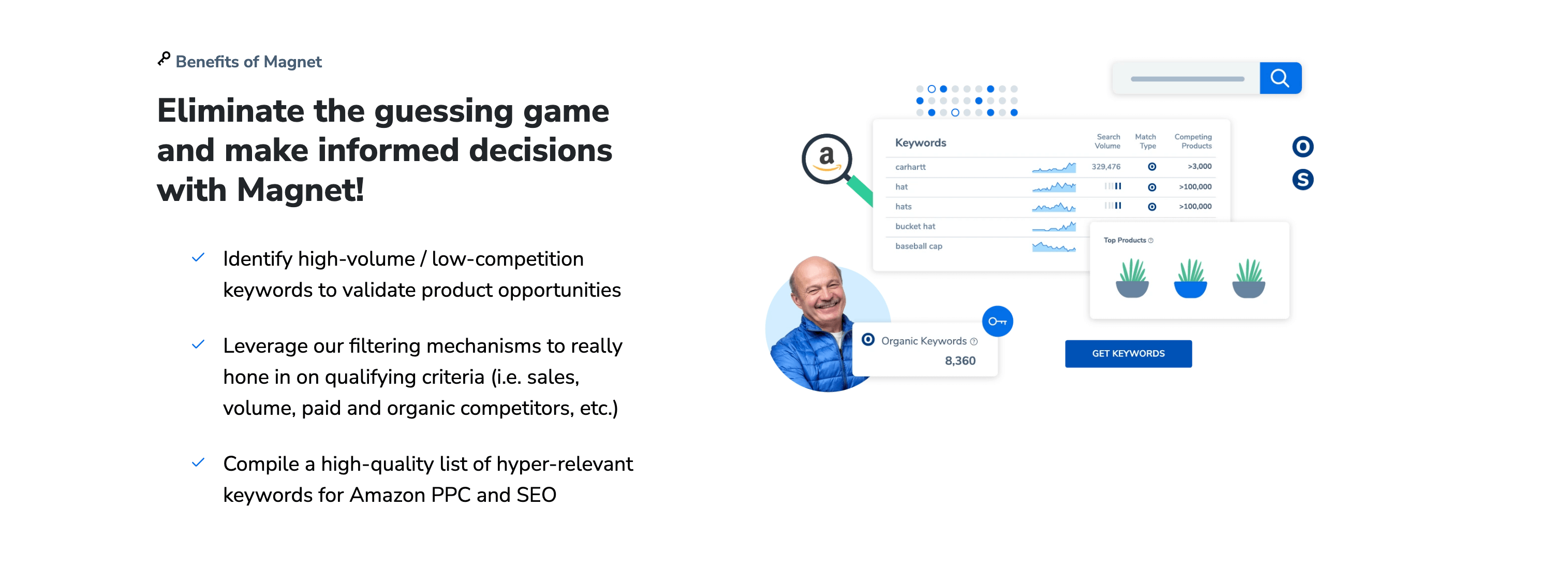
2. Advanced Filtering Techniques
Once you’re comfortable with the basics of Black Box, it’s time to explore some advanced filtering techniques. These techniques will help you refine your search even further, allowing you to find highly profitable products with minimal competition. By using advanced filters, you can uncover hidden gems that other sellers might overlook. 🕵️♂️
2.1. Using the "Exclude Keywords" Filter
The Exclude Keywords filter is a powerful tool that allows you to exclude products that contain specific keywords. For example, if you’re looking for products in the electronics category but want to avoid products that include the word "battery," you can add "battery" to the exclude list. This filter helps you narrow down your search to products that are more relevant to your niche. 🔋
2.2. Filtering by Product Size and Weight
Product size and weight are crucial factors when it comes to shipping costs. By using the Shipping Criteria filters, you can focus on products that are lightweight and easy to ship. This is especially important for new sellers who are working with a limited budget. Additionally, smaller products are often easier to store and manage, reducing overhead costs. 📦
2.3. Using the "Review Velocity" Filter
The Review Velocity filter allows you to see how quickly a product is accumulating reviews. Products with a high review velocity are often indicative of high demand and customer satisfaction. By focusing on products with a high review velocity, you can increase your chances of success in a competitive market. 🚀
2.4. Filtering by Sales Trends
The Sales Trends filter allows you to see how a product’s sales have changed over time. This is particularly useful for identifying seasonal products or products that are trending upwards. By focusing on products with consistent or increasing sales, you can ensure a steady stream of revenue. 📊
2.5. Combining Multiple Filters
One of the most powerful features of Black Box is the ability to combine multiple filters. By using a combination of filters, you can create a highly specific search that targets products with the exact characteristics you’re looking for. For example, you could combine filters for price, sales volume, and review count to find products that are both profitable and low-competition. 🎯
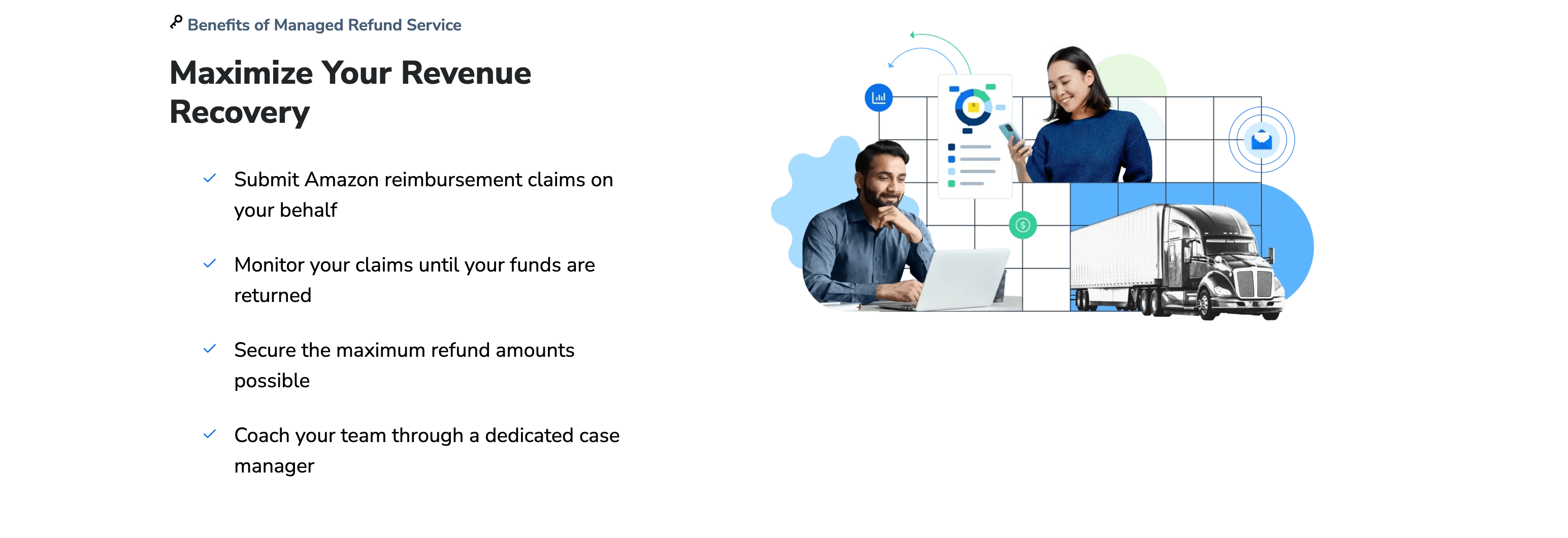
3. Analyzing Product Data
Once you’ve narrowed down your search using Black Box, the next step is to analyze the product data in detail. This involves looking at various metrics such as sales volume, price, review count, and more. By carefully analyzing this data, you can make informed decisions about which products to pursue. 📊
3.1. Understanding Sales Volume
Sales volume is one of the most important metrics to consider when analyzing product data. It indicates how many units of a product are sold each month, which is a key indicator of demand. Products with high sales volume are often a good choice, as they indicate a strong market. However, it’s also important to consider the level of competition, as high sales volume often attracts more sellers. 📈
3.2. Evaluating Price Range
The price range of a product is another crucial factor to consider. Products that are priced too low may not be profitable, while products that are priced too high may not sell as quickly. It’s important to find a balance between price and profitability. Additionally, consider the cost of goods and shipping when evaluating the price range. 💰
3.3. Reviewing Review Count and Rating
The review count and rating of a product can provide valuable insights into its quality and customer satisfaction. Products with a high number of positive reviews are often a good choice, as they indicate a satisfied customer base. However, it’s also important to consider the review velocity, as products with a high review velocity may indicate a growing market. 🌟
3.4. Assessing Product Size and Weight
Product size and weight are important factors to consider when it comes to shipping and storage costs. Smaller, lightweight products are often easier and cheaper to ship, reducing overhead costs. Additionally, smaller products are easier to store, which can be beneficial for sellers with limited storage space. 📦
3.5. Considering Seasonal Trends
Seasonal trends can have a significant impact on product sales. Some products may sell well during certain times of the year, while others may have consistent sales throughout the year. By analyzing seasonal trends, you can identify products that are likely to perform well during specific periods. This can help you plan your inventory and marketing strategies accordingly. 🎄
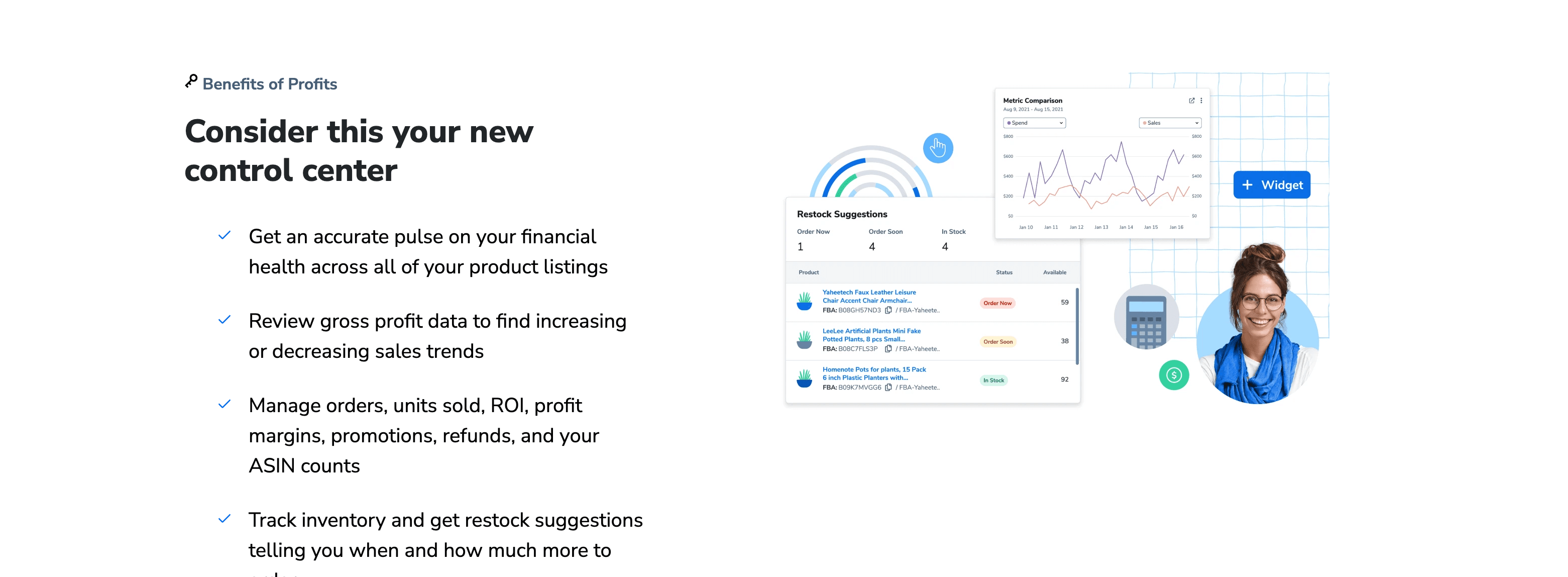
4. Validating Product Ideas
After analyzing the product data, the next step is to validate your product ideas. This involves conducting additional research to ensure that the products you’ve identified are viable and profitable. Validation is a crucial step in the product research process, as it helps you avoid costly mistakes. 🔍
4.1. Conducting Competitor Analysis
Competitor analysis is an essential part of product validation. By analyzing your competitors, you can gain valuable insights into the market, including pricing strategies, product features, and customer reviews. Look for gaps in the market that you can fill, and identify areas where you can differentiate your product. 🕵️♀️
4.2. Checking Product Availability
Before committing to a product, it’s important to check its availability. This includes verifying that the product is in stock and that there are no supply chain issues. Additionally, consider the lead time for ordering the product, as delays can impact your ability to meet customer demand. 📦
4.3. Evaluating Profit Margins
Profit margins are a key factor in determining the viability of a product. To calculate your profit margin, subtract the cost of goods and shipping from the selling price, and then divide by the selling price. Aim for a profit margin of at least 30% to ensure that your business is profitable. 💰
4.4. Assessing Market Demand
Market demand is another important factor to consider when validating a product. Look for products that have consistent or increasing sales, as this indicates strong demand. Additionally, consider the size of the market and the potential for growth. 📈
4.5. Testing the Product
Before committing to a large order, it’s a good idea to test the product. This can involve ordering a small quantity and selling it on Amazon to gauge customer interest. Testing the product allows you to identify any potential issues and make adjustments before scaling up. 🧪
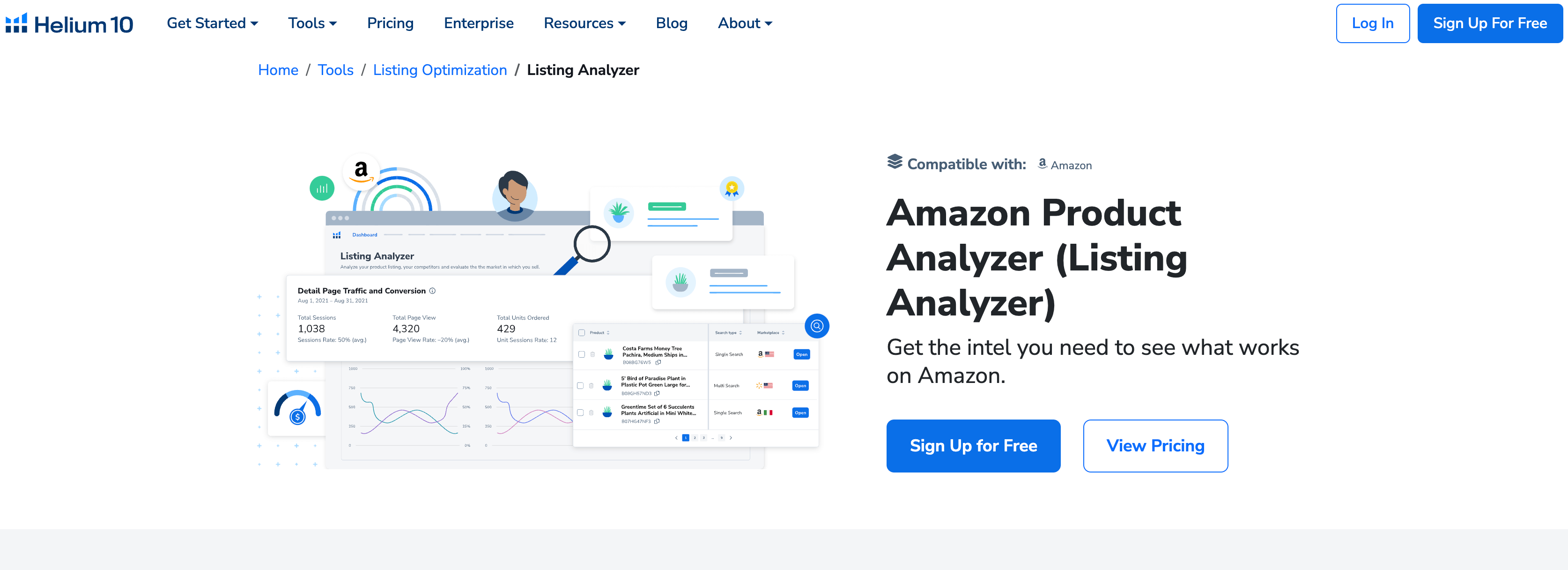
5. Creating a Product Launch Strategy
Once you’ve validated your product ideas, the next step is to create a product launch strategy. A well-planned launch strategy can help you maximize sales and build momentum for your product. This involves a combination of marketing, pricing, and customer engagement strategies. 🚀
5.1. Setting Up Your Amazon Listing
Your Amazon listing is the first point of contact with potential customers, so it’s important to make a great first impression. Start by writing a compelling product title that includes relevant keywords. Next, create a detailed product description that highlights the features and benefits of your product. Finally, add high-quality images that showcase your product in the best possible light. 📸
5.2. Optimizing for Keywords
Keyword optimization is crucial for improving your product’s visibility on Amazon. Use tools like Helium 10’s Cerebro and Magnet to identify relevant keywords for your product. Incorporate these keywords into your product title, description, and backend search terms to improve your search rankings. 🔍
5.3. Pricing Your Product Competitively
Pricing is a key factor in attracting customers and driving sales. Research your competitors’ pricing and set your price competitively. Consider offering a launch discount or promotion to attract early customers and generate positive reviews. 💰
5.4. Running Amazon PPC Campaigns
Amazon PPC (Pay-Per-Click) campaigns are a powerful tool for driving traffic to your product listing. Start by creating a campaign with relevant keywords and a competitive bid. Monitor your campaign’s performance and adjust your strategy as needed to maximize ROI. 📈
5.5. Gathering Reviews and Feedback
Positive reviews are essential for building trust and credibility with potential customers. Encourage your early customers to leave reviews by providing excellent customer service and following up with them after their purchase. Additionally, consider using Amazon’s Early Reviewer Program to generate reviews for new products. 🌟
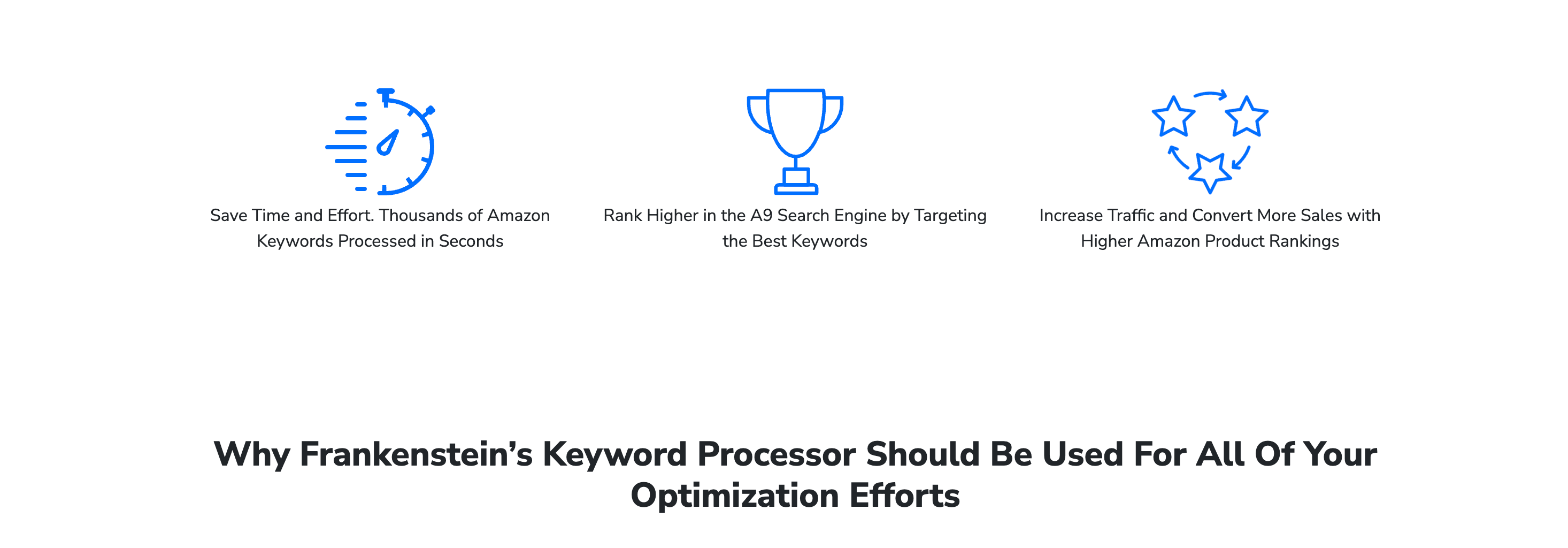
6. Monitoring and Adjusting Your Strategy
Once your product is live on Amazon, it’s important to monitor its performance and make adjustments as needed. This involves tracking key metrics such as sales, reviews, and PPC performance, and making changes to your strategy to optimize results. 📊
6.1. Tracking Sales Performance
Sales performance is a key indicator of your product’s success. Use tools like Helium 10’s Profits and Inventory Management to track your sales and identify trends. If your sales are lower than expected, consider adjusting your pricing, PPC strategy, or product listing to improve performance. 📈
6.2. Monitoring Customer Reviews
Customer reviews provide valuable feedback on your product and can help you identify areas for improvement. Monitor your reviews regularly and respond to any negative feedback promptly. Use the feedback to make improvements to your product and customer service. 🌟
6.3. Adjusting Your PPC Strategy
PPC campaigns require ongoing optimization to maximize ROI. Monitor your campaign’s performance and adjust your bids, keywords, and targeting as needed. Consider using A/B testing to identify the most effective strategies for driving traffic and sales. 📊
6.4. Managing Inventory Levels
Inventory management is crucial for maintaining a steady supply of your product. Use Helium 10’s Inventory Management tool to track your inventory levels and reorder products as needed. Avoid stockouts by planning ahead and keeping a buffer stock. 📦
6.5. Scaling Your Business
As your product gains traction, consider scaling your business by expanding your product line or entering new markets. Use the data and insights you’ve gathered from your initial product launch to inform your strategy for growth. 🚀
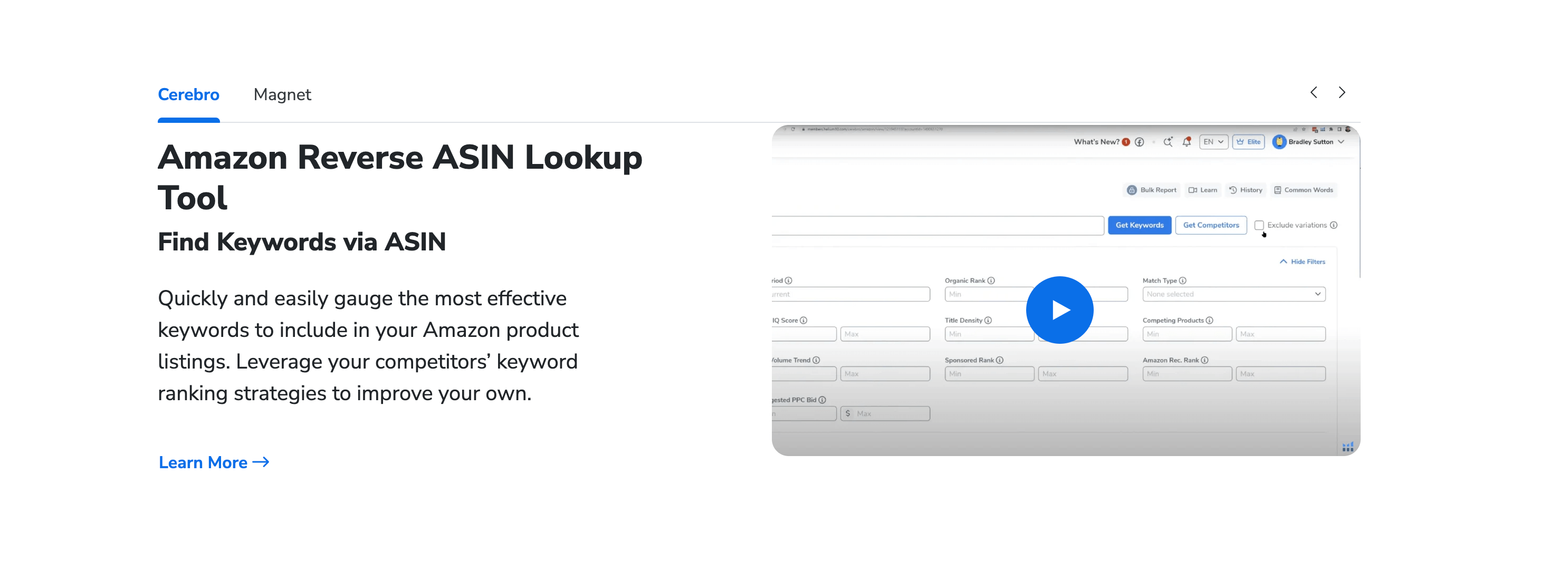
7. Leveraging Helium 10’s Other Tools
While Black Box is a powerful tool for product research, Helium 10 offers a wide range of other tools that can help you optimize your Amazon business. By leveraging these tools, you can streamline your operations and maximize your success. 🛠️
7.1. Using Cerebro for Keyword Research
Cerebro is Helium 10’s keyword research tool, which allows you to analyze the keywords used by your competitors. By identifying high-performing keywords, you can optimize your product listing and improve your search rankings. 🔍
7.2. Optimizing Listings with Scribbles
Scribbles is a listing optimization tool that helps you create compelling product titles and descriptions. By incorporating relevant keywords and highlighting the benefits of your product, you can improve your listing’s visibility and conversion rate. 📝
7.3. Tracking Keywords with Magnet
Magnet is another keyword research tool that helps you identify high-volume, low-competition keywords. By targeting these keywords, you can drive more traffic to your product listing and increase your sales. 📈
7.4. Managing Reviews with Alerts
Alerts is a tool that notifies you of new reviews and changes in your product’s performance. By staying informed, you can respond to customer feedback promptly and make adjustments to your strategy as needed. 🔔
7.5. Analyzing Profits with Profits
Profits is a tool that helps you track your product’s profitability. By analyzing your costs and revenue, you can make informed decisions about pricing, inventory management, and other aspects of your business. 💰
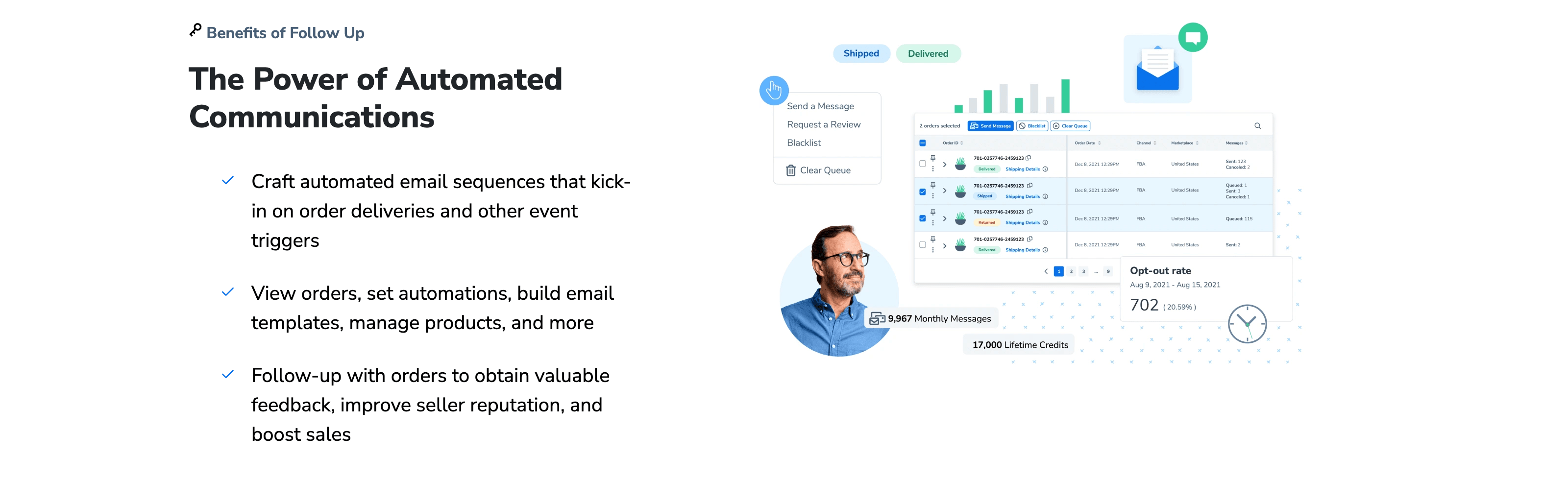
8. Staying Ahead of the Competition
In the fast-paced world of Amazon FBA, staying ahead of the competition is crucial for long-term success. By continuously improving your strategy and staying informed about market trends, you can maintain a competitive edge and grow your business. 🚀
8.1. Keeping Up with Market Trends
Market trends can have a significant impact on your product’s performance. Stay informed about industry trends and consumer preferences by following relevant blogs, forums, and social media channels. Use this information to adjust your product offerings and marketing strategies. 📊
8.2. Innovating Your Product Line
Innovation is key to staying ahead of the competition. Continuously look for ways to improve your product, whether it’s through new features, better quality, or more attractive packaging. Consider conducting customer surveys or focus groups to gather feedback and ideas for improvement. 🛠️
8.3. Expanding to New Markets
Expanding to new markets can help you reach a wider audience and increase your sales. Consider entering new geographic regions or targeting different customer segments. Use the data and insights you’ve gathered from your initial product launch to inform your strategy for expansion. 🌍
8.4. Building a Strong Brand
A strong brand can help you stand out in a crowded market. Focus on building a brand that resonates with your target audience, and consistently deliver high-quality products and excellent customer service. Use social media, email marketing, and other channels to build brand awareness and loyalty. 🏷️
8.5. Continuously Learning and Improving
The world of Amazon FBA is constantly evolving, and it’s important to stay informed and adapt to changes. Continuously seek out new knowledge and skills, whether it’s through online courses, industry events, or networking with other sellers. By staying ahead of the curve, you can maintain a competitive edge and achieve long-term success. 📚
Conclusion
Using Helium 10’s Black Box tool is a powerful way to identify profitable products and optimize your Amazon FBA business. By following the step-by-step strategy outlined in this guide, you can maximize your chances of success and build a thriving online business. Remember to continuously monitor and adjust your strategy, leverage Helium 10’s other tools, and stay ahead of the competition to achieve long-term success. 🚀🌟📈


Comments