Can Beginners Successfully Use Helium 10 for Their First Amazon Product?
Launching your first product on Amazon can be both exciting and overwhelming. With so many factors to consider—product research, keyword optimization, listing creation, and more—it’s easy to feel lost. This is where Helium 10, a comprehensive software suite for Amazon sellers, comes into play. Designed to simplify the selling process, Helium 10 offers a range of tools that can help beginners navigate the complexities of Amazon FBA (Fulfillment by Amazon). But can beginners truly leverage Helium 10 to successfully launch their first product? 🤔
Helium 10 is known for its powerful features, including Black Box for product research, Cerebro for keyword research, Scribbles for listing optimization, and Adtomic for PPC automation. While these tools are incredibly effective, they can also seem daunting to someone who’s just starting out. The good news is that Helium 10 is designed to be user-friendly, with plenty of resources like tutorials, webinars, and a supportive community to help beginners get started. Additionally, its tools are structured to guide users step-by-step, making it easier to identify profitable products, optimize listings, and track performance.
In this comprehensive guide, we’ll explore how beginners can successfully use Helium 10 to launch their first Amazon product. We’ll cover everything from setting up your account to conducting product research, optimizing your listing, and monitoring your performance. Whether you’re completely new to Amazon or just looking for a better way to manage your first product, this guide will provide actionable insights and strategies to help you succeed. 🚀📊
1. Introduction to Helium 10 for Beginners
Before diving into the specifics of using Helium 10, it’s important to understand what it is and how it can benefit beginners. Helium 10 is a software suite designed to help Amazon sellers at every stage of their journey, from product research and listing optimization to inventory management and PPC advertising. For beginners, it offers a structured and user-friendly way to navigate the complexities of selling on Amazon.
1.1 What is Helium 10?
Helium 10 is a comprehensive software suite designed to help Amazon sellers succeed in the competitive marketplace. It includes tools like Black Box (for product research), Cerebro (for keyword research), Scribbles (for listing optimization), and Adtomic (for PPC automation). Trusted by thousands of sellers worldwide, Helium 10 is known for its accuracy, ease of use, and ability to provide actionable insights.
1.2 Why Helium 10 is Beginner-Friendly
Despite its advanced features, Helium 10 is designed to be beginner-friendly. It offers step-by-step guidance, tutorials, and a supportive community to help new sellers get started. Additionally, its tools are structured to simplify complex tasks like product research and keyword optimization, making it easier for beginners to succeed.
1.3 Key Features for Beginners
For beginners, some of the most valuable features of Helium 10 include Black Box for product research, Cerebro for keyword research, and Scribbles for listing optimization. These tools are designed to guide users through the process of finding profitable products, optimizing their listings, and tracking their performance.
1.4 Benefits of Using Helium 10 as a Beginner
Using Helium 10 as a beginner can save you time and effort by automating complex tasks like keyword research and listing optimization. It also provides actionable insights that help you make informed decisions, increasing your chances of success on Amazon.
1.5 Common Misconceptions About Helium 10
Some beginners may think that Helium 10 is too complex or expensive for their needs. However, with its user-friendly interface and affordable subscription plans, Helium 10 is accessible to sellers at all levels, including beginners.
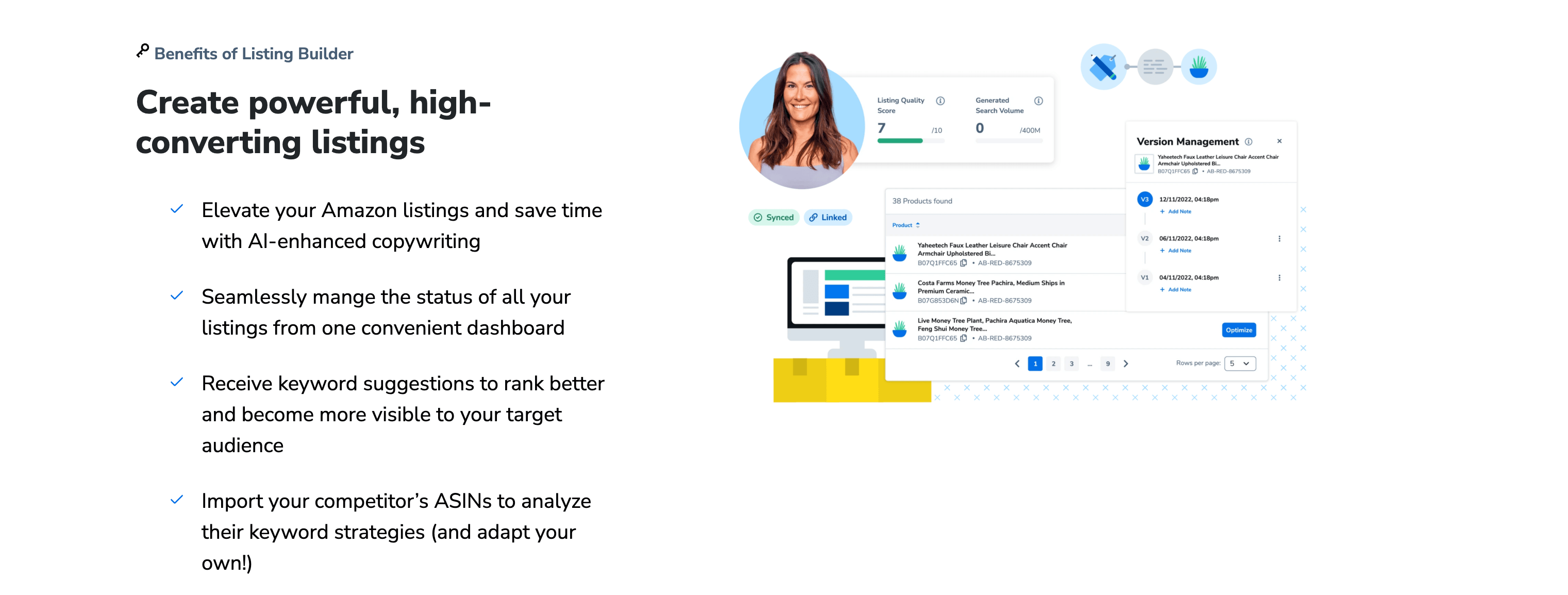
2. Setting Up Your Helium 10 Account
The first step to using Helium 10 is setting up your account. This process is straightforward and designed to help beginners get started quickly.
2.1 Choosing the Right Subscription Plan
Helium 10 offers several subscription plans, including Starter, Platinum, and Diamond. For beginners, the Starter plan is a great option, as it provides access to essential tools like Black Box and Cerebro at an affordable price.
Once you’ve signed up, familiarize yourself with the Helium 10 dashboard. It’s designed to be intuitive, with easy access to all the tools and features you’ll need to launch your first product.
3.3 Connecting Your Amazon Seller Account
To get the most out of Helium 10, connect your Amazon Seller account. This allows the platform to pull data directly from your account, providing more accurate insights and recommendations.
3.4 Accessing Tutorials and Resources
Helium 10 offers a wealth of tutorials, webinars, and guides to help beginners get started. Take advantage of these resources to learn how to use the tools effectively.
3.5 Joining the Community
Helium 10 has a supportive community of sellers who are willing to share their experiences and advice. Joining this community can provide valuable insights and encouragement as you launch your first product.
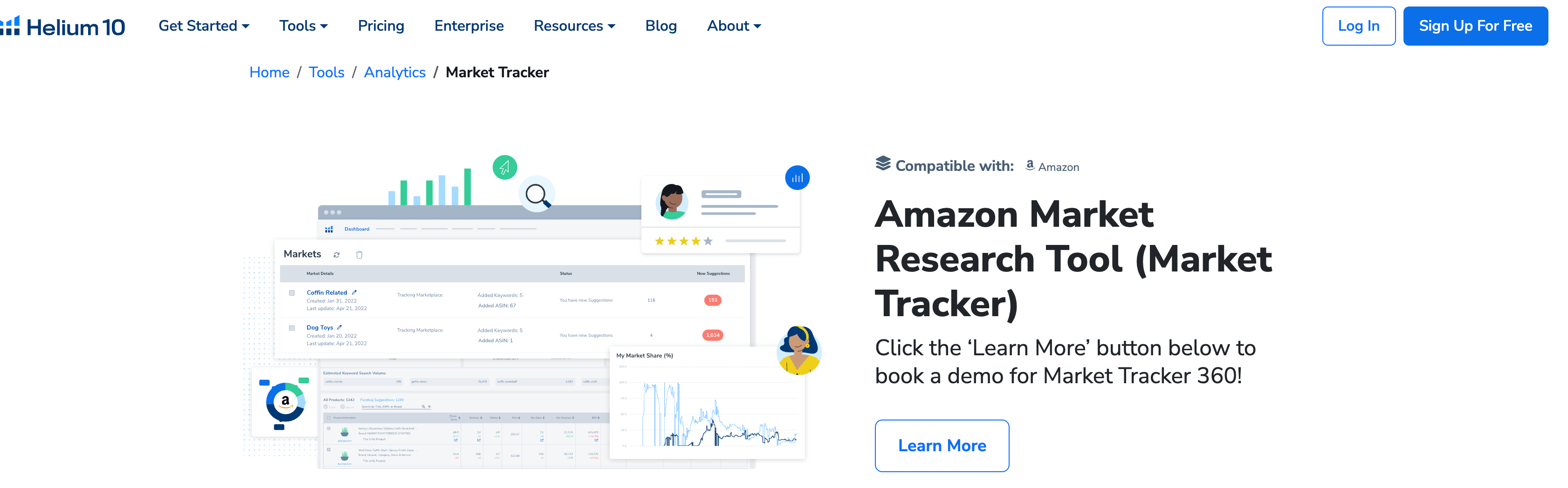
3. Conducting Product Research with Black Box
Product research is one of the most critical steps in launching a successful Amazon product. Helium 10’s Black Box tool simplifies this process for beginners.
3.1 What is Black Box?
Black Box is a product research tool that helps sellers find profitable products to sell on Amazon. It allows you to filter products based on criteria like sales volume, competition level, and price range, making it easier to identify opportunities.
3.2 Setting Up Your Search Criteria
To use Black Box, start by setting up your search criteria. This includes factors like product category, price range, and sales volume. For beginners, it’s a good idea to start with broad criteria and narrow them down as you gain more experience.
3.3 Analyzing Product Opportunities
Once you’ve set up your search criteria, Black Box will generate a list of product opportunities. Analyze these products based on factors like demand, competition, and profitability to identify the best options.
3.4 Validating Your Product Choice
Before finalizing your product, use Black Box to validate your choice. Look for products with consistent demand, manageable competition, and a good profit margin.
3.5 Avoiding Common Mistakes
Beginners often make mistakes like choosing overly competitive products or ignoring demand trends. Use Black Box to avoid these pitfalls and make informed decisions.
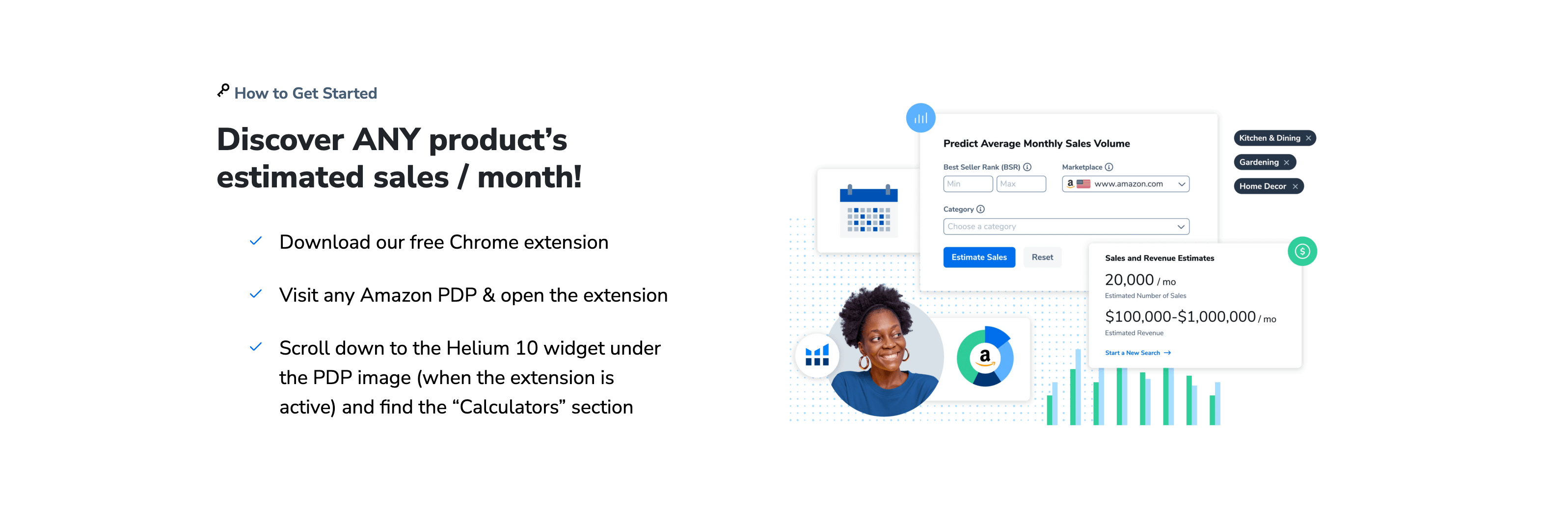
4. Optimizing Your Listing with Scribbles
Once you’ve chosen your product, the next step is to create an optimized listing. Helium 10’s Scribbles tool makes this process easier for beginners.
4.1 What is Scribbles?
Scribbles is a listing optimization tool that helps sellers create compelling and optimized product listings. It provides real-time suggestions for keywords, titles, and bullet points, making it easier to create listings that rank well on Amazon.
4.2 Writing Your Title
Your product title is one of the most important elements of your listing. Use Scribbles to create a title that includes relevant keywords and clearly communicates the product’s value.
4.3 Crafting Bullet Points
Bullet points are another critical part of your listing. Use Scribbles to create bullet points that highlight your product’s features and benefits while incorporating relevant keywords.
4.4 Optimizing Your Description
Your product description provides additional details about your product. Use Scribbles to create a description that is informative, engaging, and optimized for search.
4.5 Monitoring Your Listing Performance
After launching your product, use Scribbles to monitor your listing’s performance. Make adjustments as needed to improve your ranking and visibility.
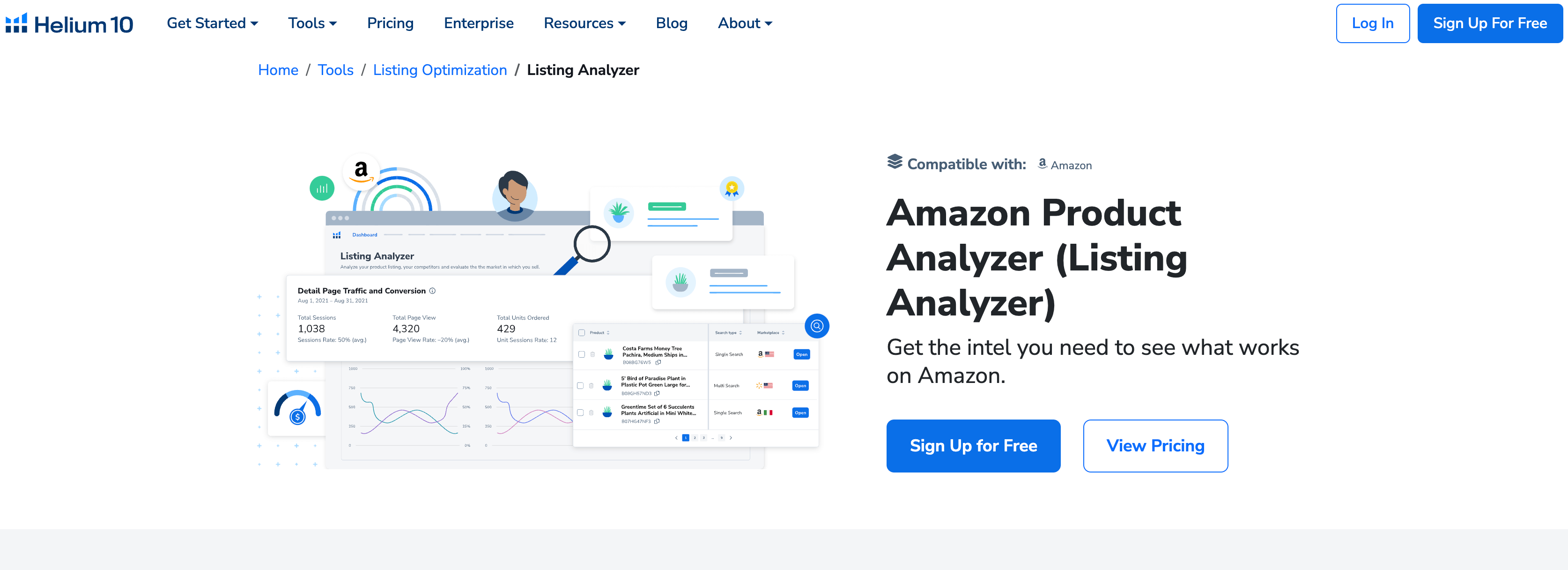
5. Monitoring Performance with Helium 10
Once your product is live, it’s important to monitor its performance and make adjustments as needed. Helium 10 offers several tools to help beginners track their success.
5.1 Using the Dashboard
The Helium 10 dashboard provides an overview of your product’s performance, including sales, rankings, and keyword performance. Use this information to identify areas for improvement.
5.2 Tracking Keyword Rankings
Use Cerebro to track your product’s keyword rankings. This helps you understand how well your listing is performing and identify opportunities for optimization.
5.3 Analyzing Sales Data
Helium 10’s analytics tools allow you to analyze your sales data and identify trends. Use this information to make informed decisions about pricing, promotions, and inventory management.
5.4 Monitoring Competitors
Use Helium 10’s tools to monitor your competitors and stay ahead of market trends. This helps you identify opportunities to differentiate your product and improve your performance.
5.5 Making Adjustments
Based on your performance data, make adjustments to your listing, pricing, and marketing strategies. Helium 10 provides the insights you need to continuously improve your product’s performance.
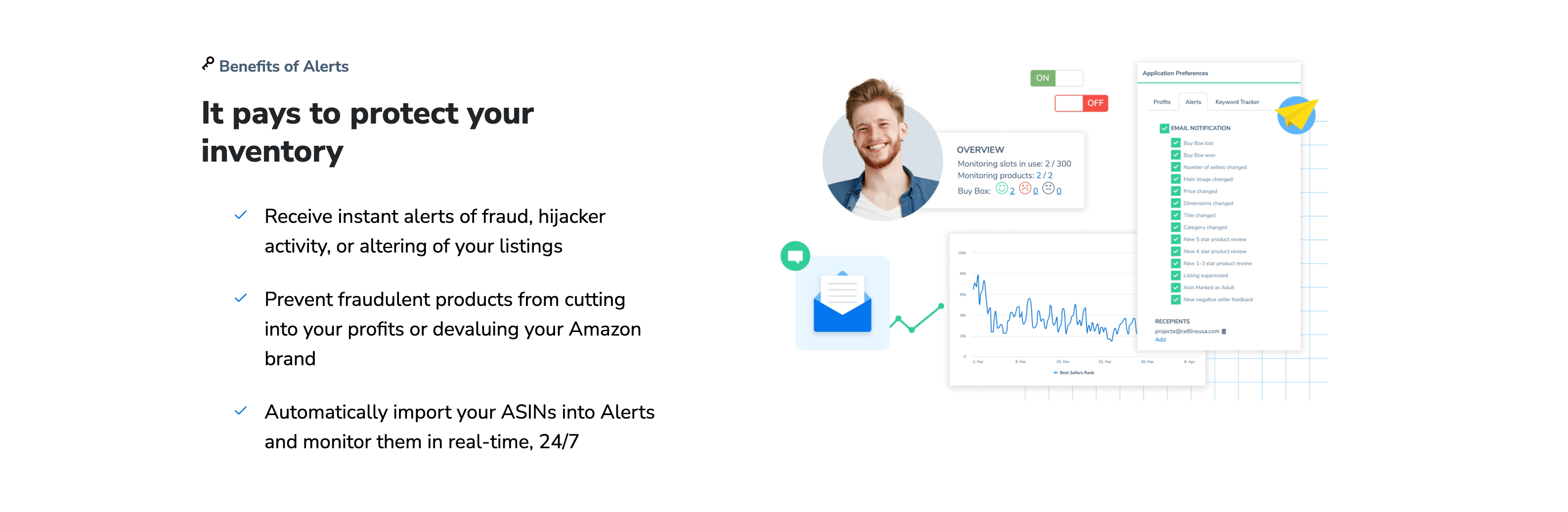
6. Success Stories: Beginners Using Helium 10
Here are some real-life examples of beginners who have successfully used Helium 10 to launch their first Amazon product.
6.1 Case Study 1: Finding a Profitable Niche
One beginner used Black Box to identify a profitable niche and launched their first product, achieving significant sales within the first few months.
6.2 Case Study 2: Optimizing a Listing
Another beginner used Scribbles to create an optimized listing, resulting in higher search rankings and increased traffic.
6.3 Case Study 3: Monitoring Performance
A beginner used Helium 10’s analytics tools to monitor their product’s performance and make adjustments, leading to consistent sales growth.
6.4 Case Study 4: Avoiding Mistakes
One beginner used Black Box to avoid common mistakes like choosing overly competitive products, leading to a successful product launch.
6.5 Case Study 5: Leveraging the Community
A beginner joined the Helium 10 community and received valuable advice and support, helping them launch their first product successfully.
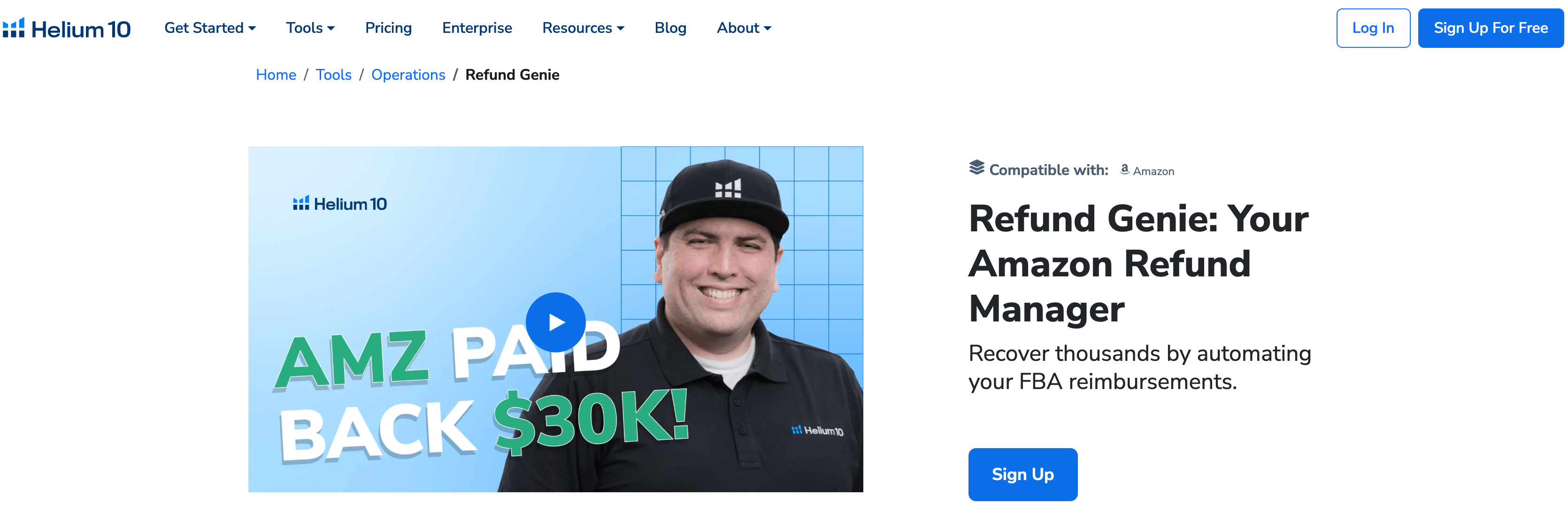
7. Tips for Beginners Using Helium 10
To get the most out of Helium 10, follow these tips for launching your first Amazon product.
7.1 Start with the Starter Plan
The Starter plan is a great option for beginners, providing access to essential tools at an affordable price.
7.2 Take Advantage of Tutorials
Helium 10 offers a wealth of tutorials and resources to help beginners get started. Use these to learn how to use the tools effectively.
7.3 Focus on Product Research
Product research is one of the most critical steps in launching a successful product. Use Black Box to identify profitable opportunities.
7.4 Optimize Your Listing
Use Scribbles to create an optimized listing that ranks well on Amazon and attracts customers.
7.5 Monitor and Adjust
After launching your product, use Helium 10’s analytics tools to monitor your performance and make adjustments as needed.
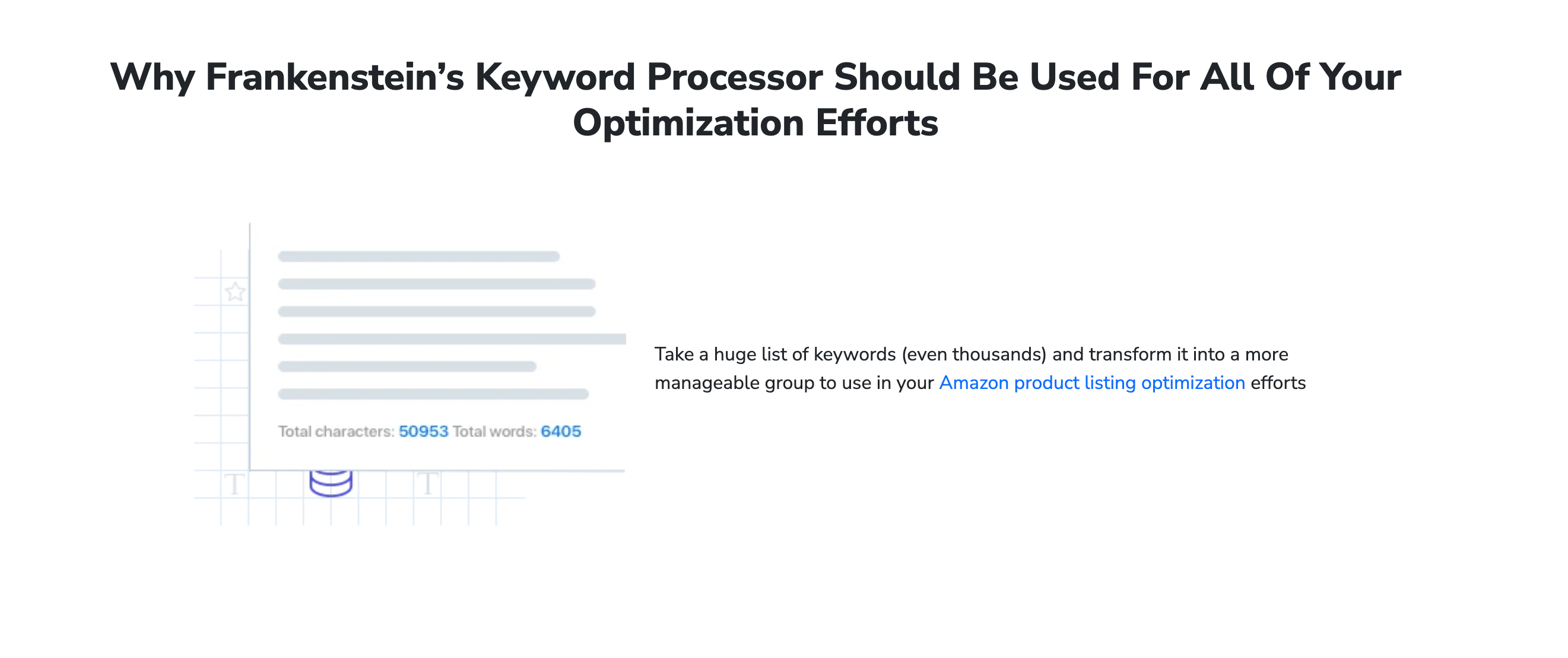
8. Conclusion: Can Beginners Successfully Use Helium 10?
The answer is a resounding yes! Helium 10 is designed to be beginner-friendly, offering step-by-step guidance, user-friendly tools, and a supportive community to help new sellers succeed. By leveraging tools like Black Box, Cerebro, and Scribbles, beginners can identify profitable products, optimize their listings, and monitor their performance, increasing their chances of success on Amazon.
Whether you’re completely new to Amazon or just looking for a better way to manage your first product, Helium 10 provides the tools and resources you need to succeed. By following the tips and strategies outlined in this guide, you can confidently launch your first product and start building a successful Amazon business. 🚀📊🛒
In conclusion, Helium 10 is an invaluable resource for beginners looking to launch their first Amazon product. Its user-friendly interface, comprehensive tools, and supportive community make it easier than ever to navigate the complexities of selling on Amazon. By taking advantage of these resources, beginners can increase their chances of success and achieve their goals on the platform. 🌟📊🛒


Comments