Using Helium 10 Follow-Up to Improve Customer Service Experience
1. The Importance of Customer Service in E-Commerce
In the competitive world of e-commerce, customer service is a critical factor that can make or break your business. Exceptional customer service not only helps retain customers but also encourages positive reviews, repeat purchases, and word-of-mouth referrals. On Amazon, where customer expectations are high, providing a seamless and personalized experience is essential for standing out from the competition. This is where Helium 10 Follow-Up comes into play.
Helium 10 is a comprehensive suite of tools designed to help Amazon sellers optimize their businesses. Founded in 2015, Helium 10 has become a trusted name in the Amazon seller community, offering over 30 tools that cater to various aspects of e-commerce, including product research, keyword tracking, and inventory management. One of its standout features is Follow-Up, a tool that automates and personalizes post-purchase communication with customers to enhance their experience.
Helium 10 Follow-Up is designed to help sellers improve their customer service by automating follow-up emails, addressing customer concerns, and fostering positive relationships. By leveraging this tool, sellers can ensure that their customers feel valued and supported throughout their buying journey. This section will explore the importance of customer service in e-commerce, the challenges sellers face, and how Follow-Up can help elevate the customer experience.
1.1 Why Customer Service Matters on Amazon
Customer service is a cornerstone of success on Amazon. With millions of sellers competing for attention, providing exceptional service can set you apart and build customer loyalty. Positive experiences lead to higher satisfaction, repeat purchases, and glowing reviews.
For example, a customer who receives timely support and feels valued is more likely to leave a positive review or recommend your product to others. On the flip side, poor customer service can result in negative feedback, lost sales, and damage to your reputation.
1.2 The Challenges of Providing Excellent Customer Service
Providing excellent customer service on Amazon can be challenging due to the platform’s scale and complexity. Sellers often struggle with managing high volumes of inquiries, addressing concerns promptly, and maintaining consistent communication.
For instance, if a customer has a question about their order, a delayed response can lead to frustration and dissatisfaction. Additionally, manually managing follow-up emails and tracking customer interactions can be time-consuming and prone to errors.
1.3 The Role of Automation in Customer Service
Automation is key to delivering consistent and efficient customer service. Tools like Helium 10 Follow-Up automate the process of sending follow-up emails, addressing common concerns, and ensuring that customers feel supported throughout their journey.
For example, Follow-Up can automatically send a thank-you email after a purchase, a follow-up email to check on the customer’s satisfaction, and a reminder to leave a review. This ensures that customers feel valued and reduces the manual effort required from sellers.
1.4 How Follow-Up Enhances the Customer Experience
Helium 10 Follow-Up enhances the customer experience by providing timely and personalized communication. It helps sellers address potential issues before they escalate, foster positive relationships, and encourage repeat business.
For instance, if a customer receives a follow-up email asking if they need assistance with their product, they are more likely to feel supported and satisfied with their purchase. This proactive approach can lead to higher customer retention and positive reviews.
1.5 The Financial Impact of Improved Customer Service
Improved customer service can have a significant financial impact on your business. Satisfied customers are more likely to make repeat purchases, leave positive reviews, and recommend your products to others.
For example, a study by Harvard Business Review found that increasing customer retention rates by just 5% can increase profits by 25% to 95%. By using Follow-Up to enhance your customer service, you can drive long-term growth and profitability.
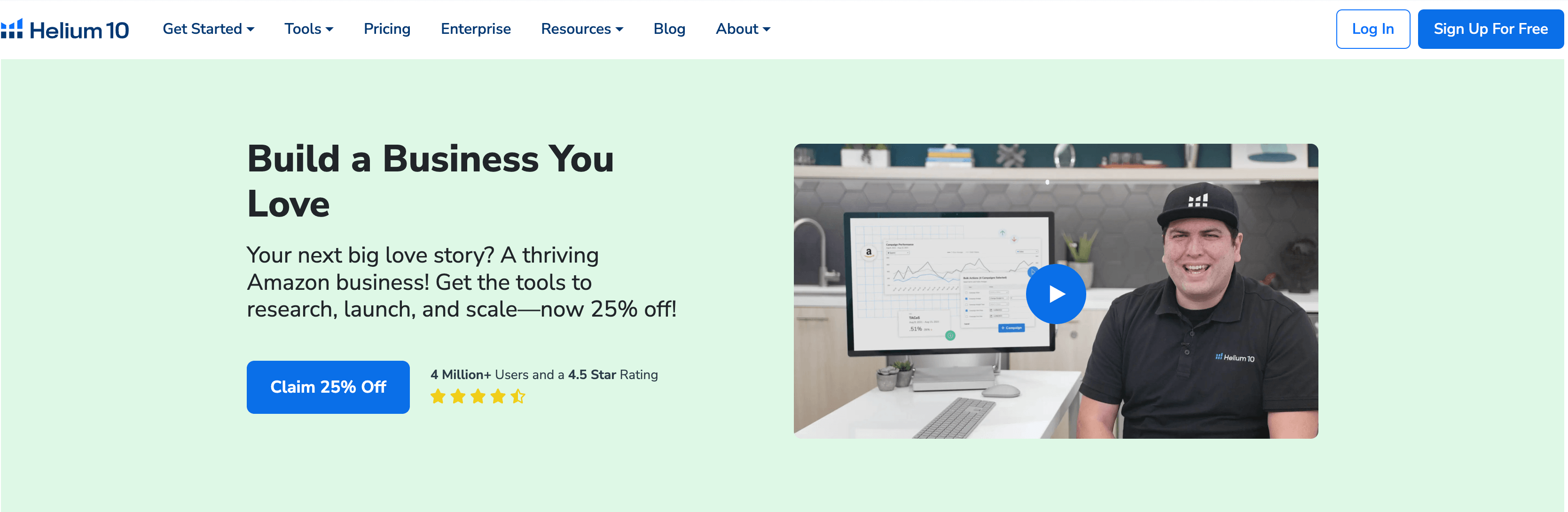
2. Getting Started with Helium 10 Follow-Up for Customer Service
In this section, we’ll explore how to get started with Helium 10 Follow-Up to improve your customer service. We’ll cover the setup process, key features, and how to use the tool to enhance the customer experience.
2.1 Setting Up Your Follow-Up Account
Setting up your Follow-Up account is straightforward. First, you’ll need to sign up for a Helium 10 account if you don’t already have one. Once you’ve signed up, you can access Follow-Up from the Helium 10 dashboard.
For example, after logging into your Helium 10 account, navigate to the Follow-Up tool and follow the prompts to connect your Amazon seller account. This will allow Follow-Up to access your customer data and start sending follow-up emails.
2.2 Understanding the Follow-Up Dashboard
The Follow-Up dashboard is your central hub for managing and optimizing your follow-up emails. It provides an overview of all your sequences, including performance metrics, email templates, and customer engagement.
For instance, the dashboard will display the open rate, click-through rate (CTR), and response rate for each sequence. This makes it easy to track your progress and ensure that your follow-up emails are effective.
2.3 Creating Your First Follow-Up Sequence
Creating your first follow-up sequence with Follow-Up is simple. Once your Amazon seller account is connected, you can initiate a sequence by clicking the “Create Sequence” button. Follow-Up will then guide you through the process of setting up your email templates and scheduling your emails.
For example, you can create a sequence that sends a thank-you email after the customer receives their product, followed by a follow-up email a few days later asking if they need assistance. This ensures that your customers feel supported and valued.
2.4 Customizing Your Email Templates
Customizing your email templates is crucial for maximizing the effectiveness of your follow-up sequences. Follow-Up allows you to personalize your emails with the customer’s name, product details, and other relevant information.
For instance, you can create a personalized email that thanks the customer for their purchase and provides them with helpful information about the product. This ensures that your emails are engaging and more likely to result in a positive response.
2.5 Scheduling Your Follow-Up Emails
Scheduling your follow-up emails is crucial for maximizing customer engagement. Follow-Up allows you to set up a series of emails that are sent at specific intervals after the customer receives their product.
For example, you can schedule a thank-you email to be sent immediately after the customer receives their product, followed by a follow-up email a few days later asking if they need assistance. This ensures that your customers feel supported throughout their journey.
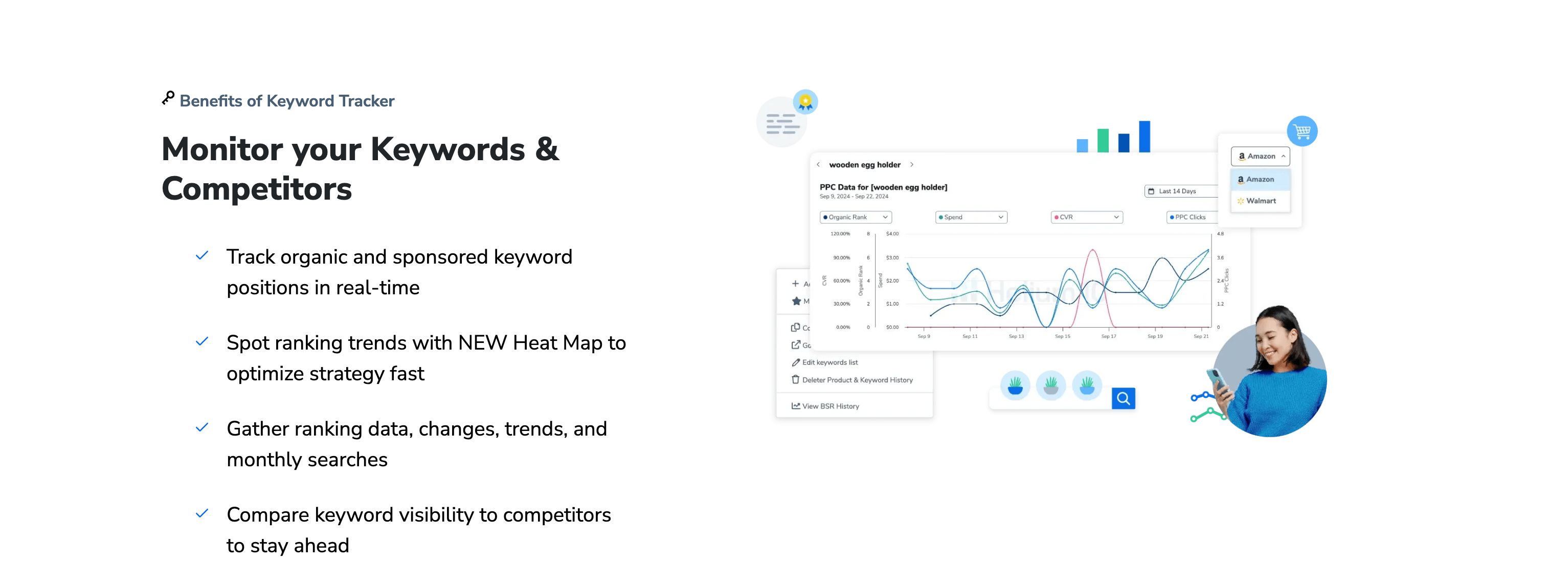
3. Advanced Features of Helium 10 Follow-Up for Customer Service
In this section, we’ll explore the advanced features of Helium 10 Follow-Up that can help you elevate your customer service. These features enable you to automate and personalize your communication, ensuring that your customers feel valued and supported.
3.1 Automated Email Sequences
One of the most powerful features of Follow-Up is automated email sequences. This feature allows you to set up a series of emails that are sent automatically at specific intervals after the customer receives their product.
For example, you can create a sequence that sends a thank-you email immediately after the customer receives their product, followed by a follow-up email a few days later asking if they need assistance. This ensures that your customers feel supported and valued throughout their journey.
3.2 Personalization Options
Follow-Up offers advanced personalization options that allow you to customize your emails with the customer’s name, product details, and other relevant information.
For instance, you can create a personalized email that thanks the customer for their purchase and provides them with helpful information about the product. This ensures that your emails are engaging and more likely to result in a positive response.
3.3 Performance Tracking
Follow-Up provides detailed performance tracking that allows you to monitor the effectiveness of your follow-up emails. This includes metrics such as open rate, click-through rate (CTR), and response rate.
For example, if you notice that a particular email sequence has a low open rate, you can adjust the subject line or content to improve engagement. This ensures that your follow-up emails are effective and result in better customer service.
3.4 A/B Testing
Follow-Up offers A/B testing that allows you to test different email templates and determine which one is most effective. This feature is particularly useful for optimizing your follow-up emails and maximizing customer engagement.
For instance, you can create two different email templates and test them to see which one results in a higher response rate. This ensures that your follow-up emails are optimized for maximum effectiveness.
3.5 Integration with Other Helium 10 Tools
Follow-Up integrates seamlessly with other Helium 10 tools, providing a comprehensive solution for managing your Amazon business. For example, you can use Follow-Up in conjunction with Helium 10’s Review Insights tool to monitor customer feedback and identify areas for improvement.
This integration ensures that your follow-up emails are effective and result in better customer service.
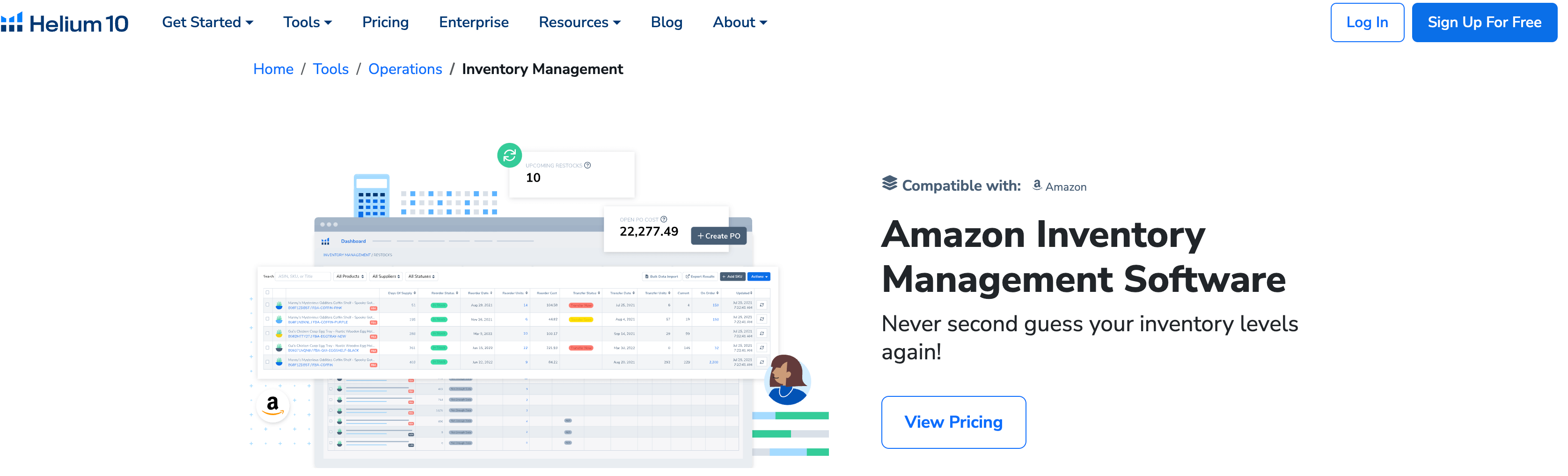
4. Best Practices for Using Helium 10 Follow-Up to Improve Customer Service
In this section, we’ll explore best practices for using Helium 10 Follow-Up to enhance your customer service. These practices will help you maximize the effectiveness of your follow-up emails and ensure that your customers feel valued and supported.
4.1 Personalize Your Emails
Personalizing your emails is crucial for maximizing customer engagement. Follow-Up allows you to customize your emails with the customer’s name, product details, and other relevant information.
For example, you can create a personalized email that thanks the customer for their purchase and provides them with helpful information about the product. This ensures that your emails are engaging and more likely to result in a positive response.
4.2 Use a Polite and Professional Tone
Using a polite and professional tone in your follow-up emails is essential for building trust with your customers. Avoid using pushy or aggressive language, as this can deter customers from engaging with your emails.
For instance, you can create a polite email that thanks the customer for their purchase and gently asks if they need assistance with their product. This ensures that your emails are well-received and more likely to result in a positive response.
4.3 Provide Value in Your Emails
Providing value in your follow-up emails is crucial for maximizing customer engagement. This can include helpful information about the product, tips for use, or links to additional resources.
For example, you can create an email that provides the customer with tips for using the product effectively and includes a link to a video tutorial. This ensures that your emails are valuable and more likely to result in a positive response.
4.4 Address Common Concerns Proactively
Addressing common concerns proactively in your follow-up emails can help prevent issues from escalating. For example, if a product has a common issue, you can include troubleshooting tips in your follow-up email.
This proactive approach ensures that customers feel supported and reduces the likelihood of negative feedback.
4.5 Monitor and Adjust Your Sequences
Monitoring and adjusting your follow-up sequences is crucial for maximizing their effectiveness. Follow-Up provides detailed performance tracking that allows you to monitor the effectiveness of your emails and make adjustments as needed.
For example, if you notice that a particular email sequence has a low open rate, you can adjust the subject line or content to improve engagement. This ensures that your follow-up emails are effective and result in better customer service.
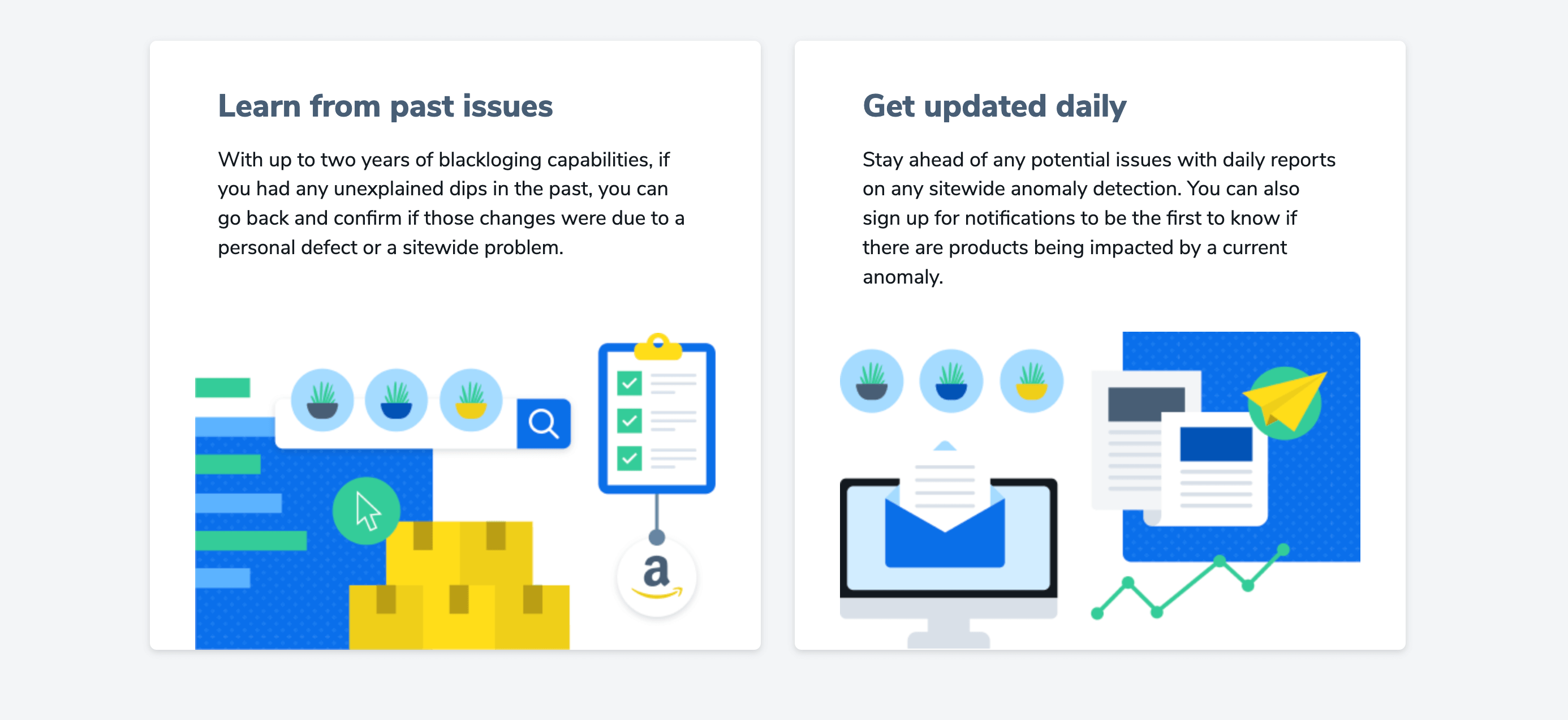
5. Common Pitfalls to Avoid in Customer Service Management
In this section, we’ll explore common pitfalls to avoid when managing customer service using Helium 10 Follow-Up. These pitfalls can lead to missed opportunities and potential customer dissatisfaction.
5.1 Ignoring Customer Feedback
Ignoring customer feedback is a common pitfall that can lead to missed opportunities for improvement. Follow-Up provides detailed performance tracking that allows you to monitor customer feedback and identify areas for improvement.
For example, if you notice that customers frequently ask the same question, you can address it proactively in your follow-up emails. This ensures that customers feel supported and reduces the likelihood of negative feedback.
5.2 Using Generic Email Templates
Using generic email templates is a common pitfall that can lead to lower engagement. Follow-Up allows you to customize your emails with the customer’s name, product details, and other relevant information.
For instance, you can create a personalized email that thanks the customer for their purchase and provides them with helpful information about the product. This ensures that your emails are engaging and more likely to result in a positive response.
5.3 Delaying Follow-Up Emails
Delaying follow-up emails is a common pitfall that can lead to customer dissatisfaction. Follow-Up allows you to schedule emails at specific intervals after the customer receives their product.
For example, you can schedule a thank-you email to be sent immediately after the customer receives their product, followed by a follow-up email a few days later asking if they need assistance. This ensures that your customers feel supported throughout their journey.
5.4 Overloading Customers with Emails
Overloading customers with emails is a common pitfall that can lead to disengagement. Follow-Up allows you to set up a series of emails that are sent at specific intervals, ensuring that customers are not overwhelmed.
For instance, you can create a sequence that sends a thank-you email immediately after the customer receives their product, followed by a follow-up email a few days later asking if they need assistance. This ensures that your emails are well-timed and more likely to result in a positive response.
5.5 Not Monitoring Performance Metrics
Not monitoring performance metrics is a common pitfall that can lead to missed opportunities. Follow-Up provides detailed performance tracking that allows you to monitor the effectiveness of your emails and make adjustments as needed.
For example, if you notice that a particular email sequence has a low open rate, you can adjust the subject line or content to improve engagement. This ensures that your follow-up emails are effective and result in better customer service.
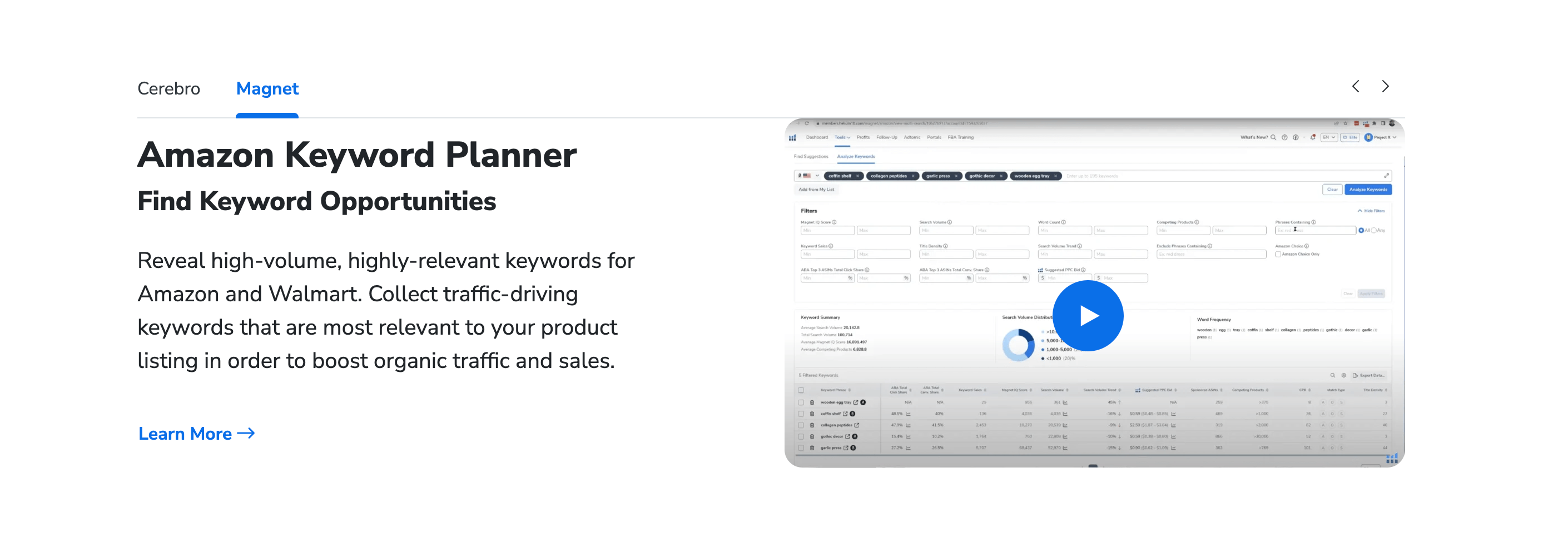
6. Case Studies: Success Stories with Helium 10 Follow-Up for Customer Service
In this section, we’ll explore real-life case studies of sellers who have successfully used Helium 10 Follow-Up to improve their customer service.
6.1 Case Study 1: Increasing Customer Satisfaction with Personalized Emails
One seller was able to increase their customer satisfaction rate by 25% using Follow-Up’s personalized emails. They created a series of personalized emails that thanked the customer for their purchase and provided them with helpful information about the product.
For example, the seller used Follow-Up to send a thank-you email immediately after the customer received their product, followed by a follow-up email a few days later asking if they needed assistance. This resulted in higher customer satisfaction and positive reviews.
6.2 Case Study 2: Reducing Negative Feedback with Proactive Support
Another seller was able to reduce their negative feedback rate by 30% using Follow-Up’s proactive support feature. They created follow-up emails that addressed common concerns and provided troubleshooting tips.
For instance, the seller used Follow-Up to send an email that included tips for using the product effectively and addressed common issues. This proactive approach ensured that customers felt supported and reduced the likelihood of negative feedback.
6.3 Case Study 3: Improving Response Rates with A/B Testing
A third seller was able to improve their response rates by 20% using Follow-Up’s A/B testing feature. They created two different email templates and tested them to see which one resulted in a higher response rate.
For example, the seller used A/B testing to determine that a personalized email with a friendly tone resulted in a higher response rate than a generic email. This allowed them to optimize their follow-up emails and improve customer engagement.
6.4 Case Study 4: Streamlining Customer Service with Automation
Another seller was able to streamline their customer service process using Follow-Up’s automated email sequences. They set up a series of emails that were sent automatically at specific intervals after the customer received their product.
For instance, the seller used Follow-Up to send a thank-you email immediately after the customer received their product, followed by a follow-up email a few days later asking if they needed assistance. This ensured that their customers felt supported and valued.
6.5 Case Study 5: Integrating Follow-Up with Other Helium 10 Tools
A high-volume seller was able to maximize their customer service effectiveness by integrating Follow-Up with other Helium 10 tools. They used Follow-Up in conjunction with Helium 10’s Review Insights tool to monitor customer feedback and identify areas for improvement.
For example, the seller used Follow-Up to send personalized follow-up emails and used Review Insights to analyze customer feedback and make adjustments to their product listings. This resulted in higher customer satisfaction and positive reviews.
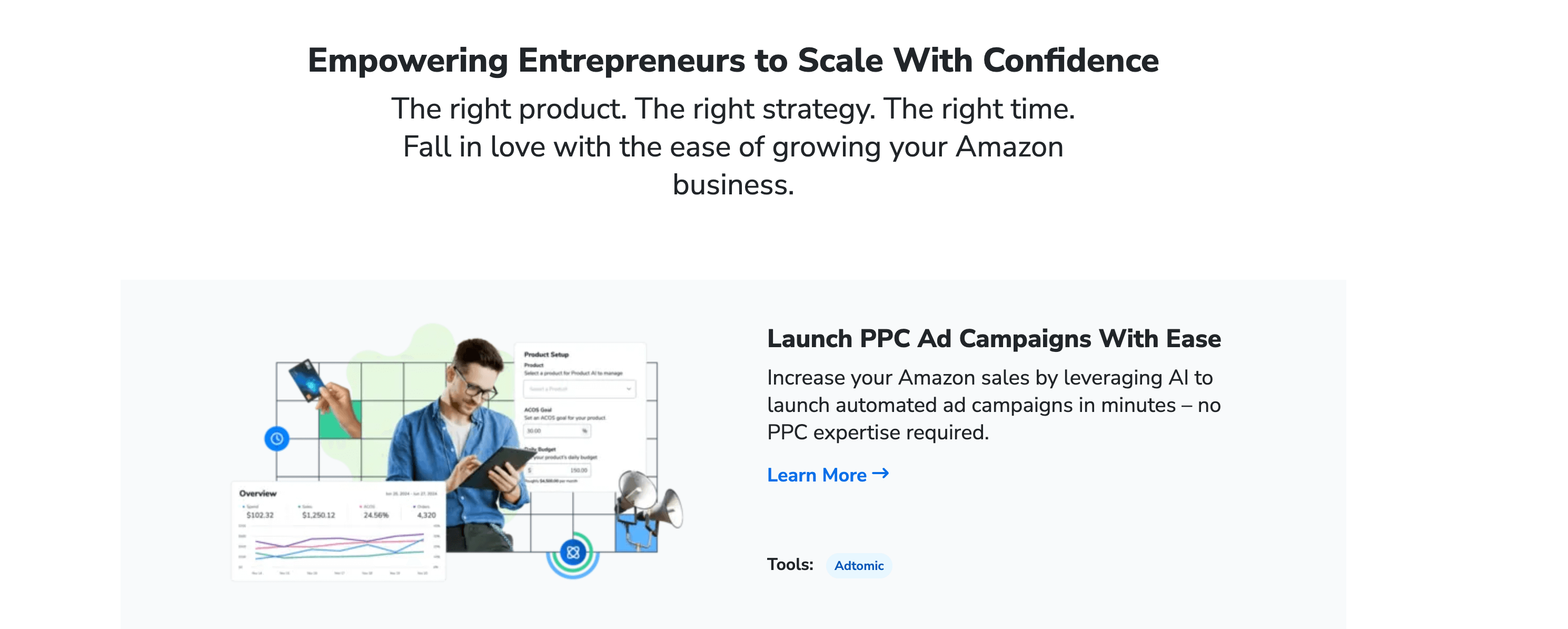
7. Frequently Asked Questions About Helium 10 Follow-Up for Customer Service
In this section, we’ll answer some of the most frequently asked questions about Helium 10 Follow-Up for improving customer service.
7.1 What is Helium 10 Follow-Up?
Helium 10 Follow-Up is a tool designed to automate and personalize post-purchase communication with customers, helping sellers improve their customer service and enhance the customer experience.
7.2 How does Follow-Up improve customer service?
Follow-Up improves customer service by automating follow-up emails, addressing common concerns, and fostering positive relationships with customers. It ensures that customers feel supported and valued throughout their buying journey.
7.3 How much does Follow-Up cost?
Follow-Up is available as part of the Helium 10 suite of tools. Pricing varies depending on the plan you choose, but it’s included in the Diamond plan, which is $297 per month.
7.4 Is Follow-Up worth it for customer service?
Yes, Follow-Up is worth it for any Amazon seller looking to improve their customer service. It automates the follow-up process and provides personalized email templates, saving you time and effort while enhancing the customer experience.
7.5 How do I get started with Follow-Up?
To get started with Follow-Up, sign up for a Helium 10 account and connect your Amazon seller account. Once connected, you can create your first follow-up sequence and start improving your customer service.
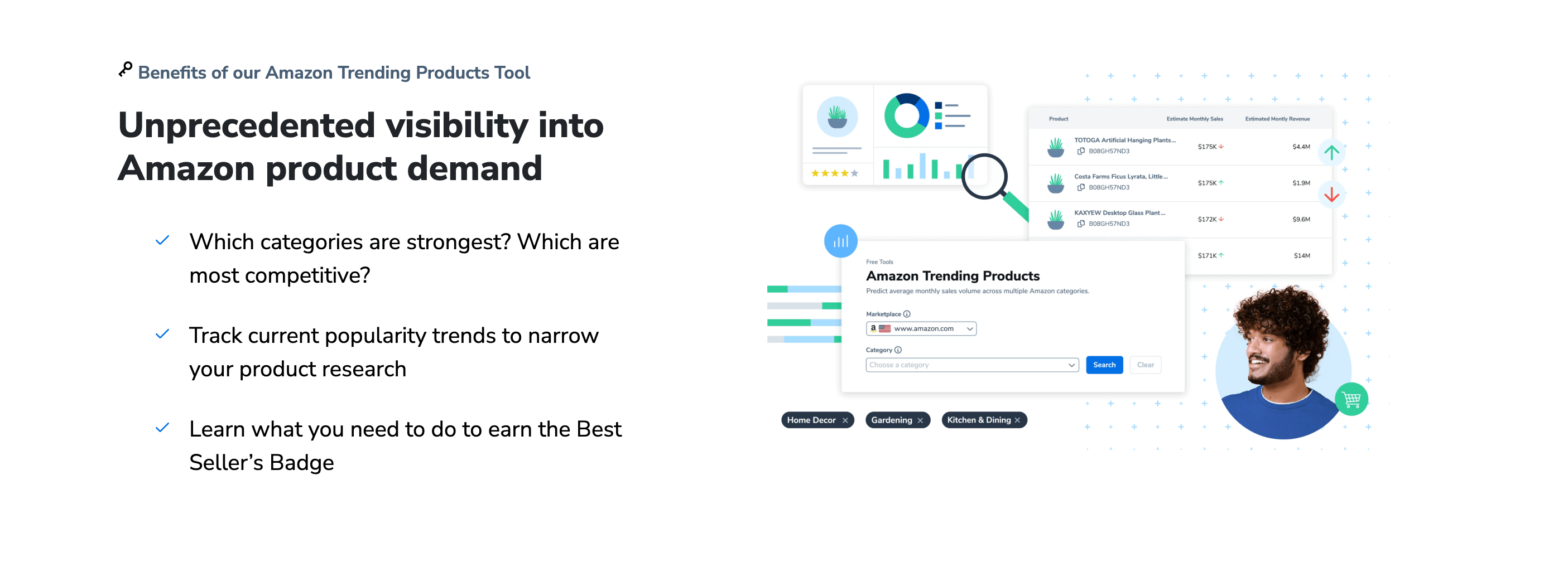
8. Conclusion: Elevating Your Customer Service with Helium 10 Follow-Up
In conclusion, Helium 10 Follow-Up is a powerful tool for improving your customer service and enhancing the customer experience on Amazon. By automating and personalizing post-purchase communication, Follow-Up ensures that your customers feel valued and supported throughout their journey.
For example, by using Follow-Up, you can create personalized emails that thank the customer for their purchase and provide them with helpful information about the product. This ensures that your emails are engaging and more likely to result in a positive response.
By following the best practices outlined in this guide, you can maximize the effectiveness of your follow-up emails and ensure that your customers feel supported and valued. So, take the first step today and start elevating your customer service with Helium 10 Follow-Up.


Comments