Troubleshooting Amazon Keyword Indexing Issues with Helium 10 Index Checker
In the competitive world of Amazon selling, keyword indexing is a critical component of success. If your product listings aren’t indexed for the right keywords, they won’t appear in search results, no matter how well-optimized they are. Helium 10, a leading software suite for Amazon sellers, offers a powerful tool called Index Checker designed to help you identify and resolve keyword indexing issues. Index Checker allows you to verify whether your listings are indexed for specific keywords and provides actionable insights to improve your rankings. This guide will walk you through how to use Helium 10 Index Checker to troubleshoot and fix keyword indexing issues, ensuring your products are discoverable and rank higher in Amazon search results. 🚀
1. Introduction to Helium 10 and Index Checker
Helium 10 is a comprehensive software suite designed to help Amazon sellers optimize their businesses. From product research and keyword tracking to listing optimization and inventory management, Helium 10 offers a wide range of tools to streamline every aspect of selling on Amazon. One of its standout features is Index Checker, a tool specifically designed to help sellers verify whether their product listings are indexed for specific keywords. Indexing is the process by which Amazon’s search algorithm associates your product with relevant keywords. If your product isn’t indexed for a keyword, it won’t appear in search results for that term, no matter how well-optimized your listing is. Index Checker simplifies the process of identifying and resolving indexing issues, ensuring your products are discoverable and rank higher in Amazon search results. 🌟
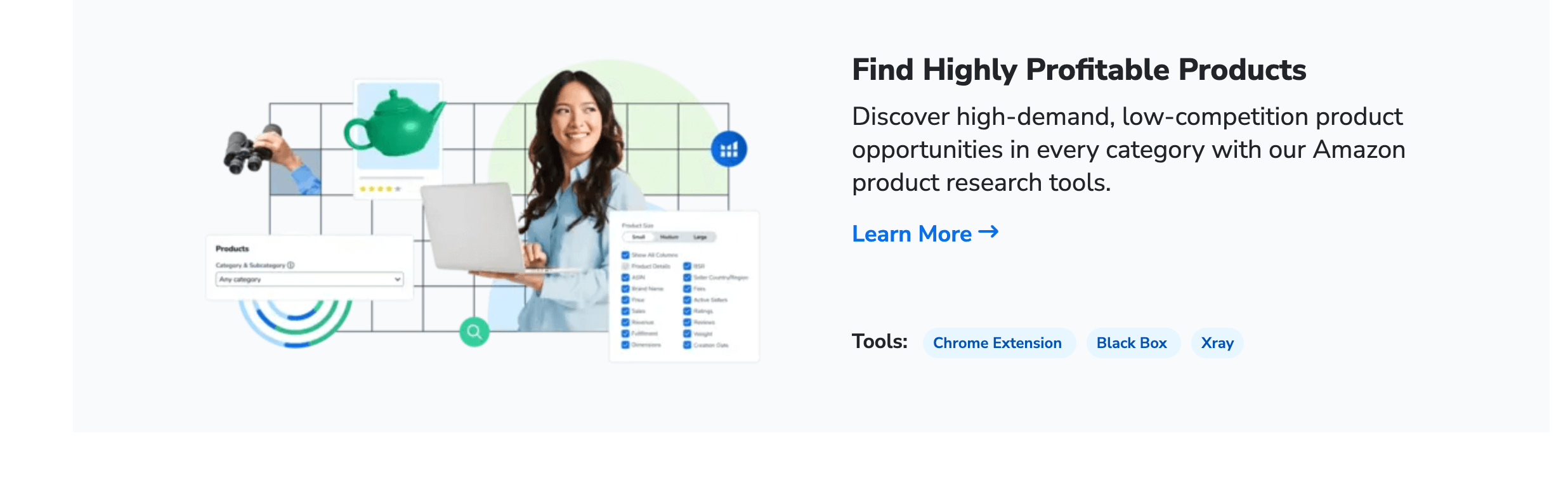
2. Understanding Keyword Indexing on Amazon
Keyword indexing is the process by which Amazon’s search algorithm associates your product with specific keywords. When a customer searches for a keyword, Amazon’s algorithm scans its index to find products that match the search term. If your product isn’t indexed for a keyword, it won’t appear in search results for that term, even if the keyword is included in your listing. This makes keyword indexing a critical component of Amazon SEO. However, indexing isn’t always straightforward. Factors such as keyword relevance, competition, and listing optimization can impact whether your product is indexed for a specific keyword. Helium 10’s Index Checker helps you identify and resolve indexing issues, ensuring your products are discoverable and rank higher in Amazon search results. 🔍
2.1 How Amazon’s Search Algorithm Works
Amazon’s search algorithm is designed to deliver the most relevant results to customers. It considers factors such as keyword relevance, product popularity, and customer reviews when ranking products in search results. Understanding how the algorithm works is essential for optimizing your listings and improving your rankings. 🧠
2.2 Common Causes of Keyword Indexing Issues
There are several reasons why your product may not be indexed for a specific keyword. These include keyword stuffing, irrelevant keywords, and poor listing optimization. Identifying the root cause of indexing issues is the first step toward resolving them. 🛠️
2.3 The Importance of Keyword Relevance
Keyword relevance is a critical factor in Amazon’s search algorithm. If your product isn’t relevant to a keyword, it won’t be indexed for that term. Ensuring your keywords are relevant to your product is essential for improving your rankings. 🎯
2.4 The Role of Competition in Keyword Indexing
Competition can also impact keyword indexing. If a keyword is highly competitive, it may be more difficult for your product to be indexed for that term. Understanding the competitive landscape is essential for optimizing your listings. 🏆
2.5 How Listing Optimization Impacts Indexing
Listing optimization plays a crucial role in keyword indexing. Factors such as title, bullet points, and product description can impact whether your product is indexed for a specific keyword. Optimizing your listings is essential for improving your rankings. 📝
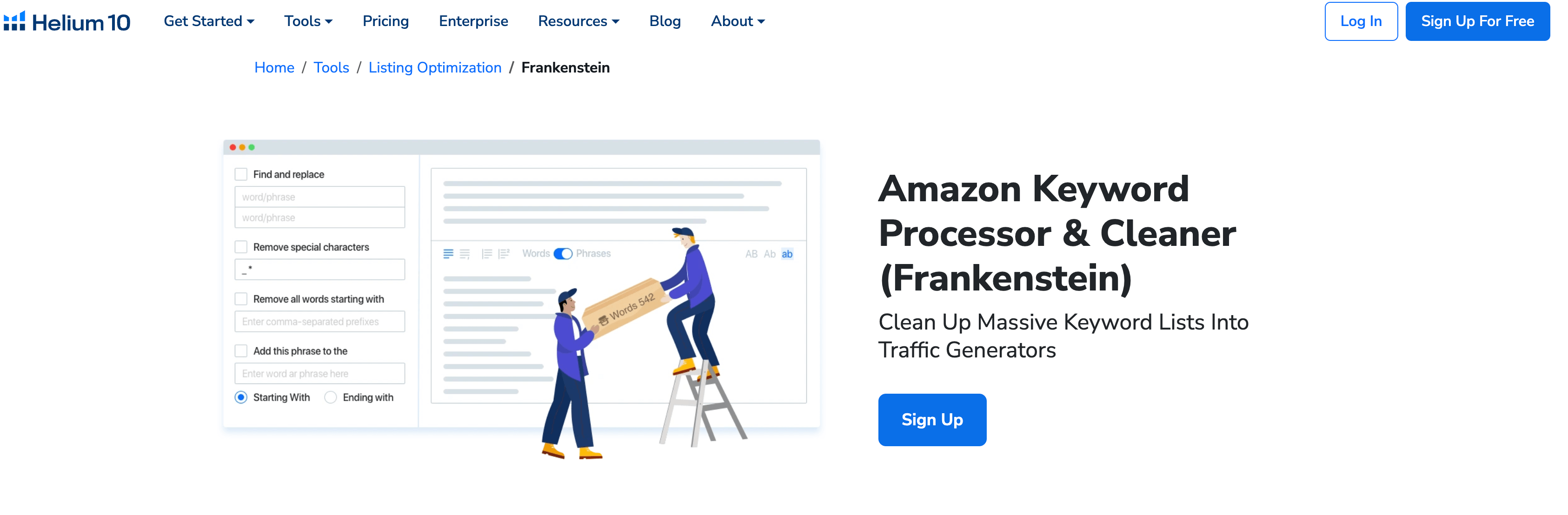
3. How to Use Helium 10 Index Checker
Helium 10’s Index Checker is a powerful tool designed to help you identify and resolve keyword indexing issues. The tool allows you to verify whether your product is indexed for specific keywords and provides actionable insights to improve your rankings. Here’s how to use Index Checker effectively. 🛠️
3.1 Setting Up Index Checker
To use Index Checker, you’ll need to log in to your Helium 10 account and navigate to the tool. Once you’re in the tool, you can enter your product’s ASIN and the keywords you want to check. Index Checker will then scan Amazon’s index to determine whether your product is indexed for those keywords. 🖥️
3.2 Interpreting Index Checker Results
Index Checker provides detailed results for each keyword you check. The tool will indicate whether your product is indexed for the keyword and provide insights into why it may not be indexed. Understanding these results is essential for resolving indexing issues. 📊
3.3 Identifying and Resolving Indexing Issues
If Index Checker indicates that your product isn’t indexed for a specific keyword, you’ll need to take steps to resolve the issue. This may include optimizing your listing, improving keyword relevance, or reducing competition. Taking action is essential for improving your rankings. 🚀
3.4 Monitoring Indexing Over Time
Keyword indexing isn’t a one-time process. It’s important to monitor your indexing over time to ensure your product remains indexed for relevant keywords. Regularly using Index Checker can help you stay on top of indexing issues. 🕒
3.5 Best Practices for Using Index Checker
To get the most out of Index Checker, it’s important to follow best practices. These include checking a wide range of keywords, regularly monitoring your indexing, and taking action to resolve issues. Following these practices will help you optimize your listings and improve your rankings. 📈
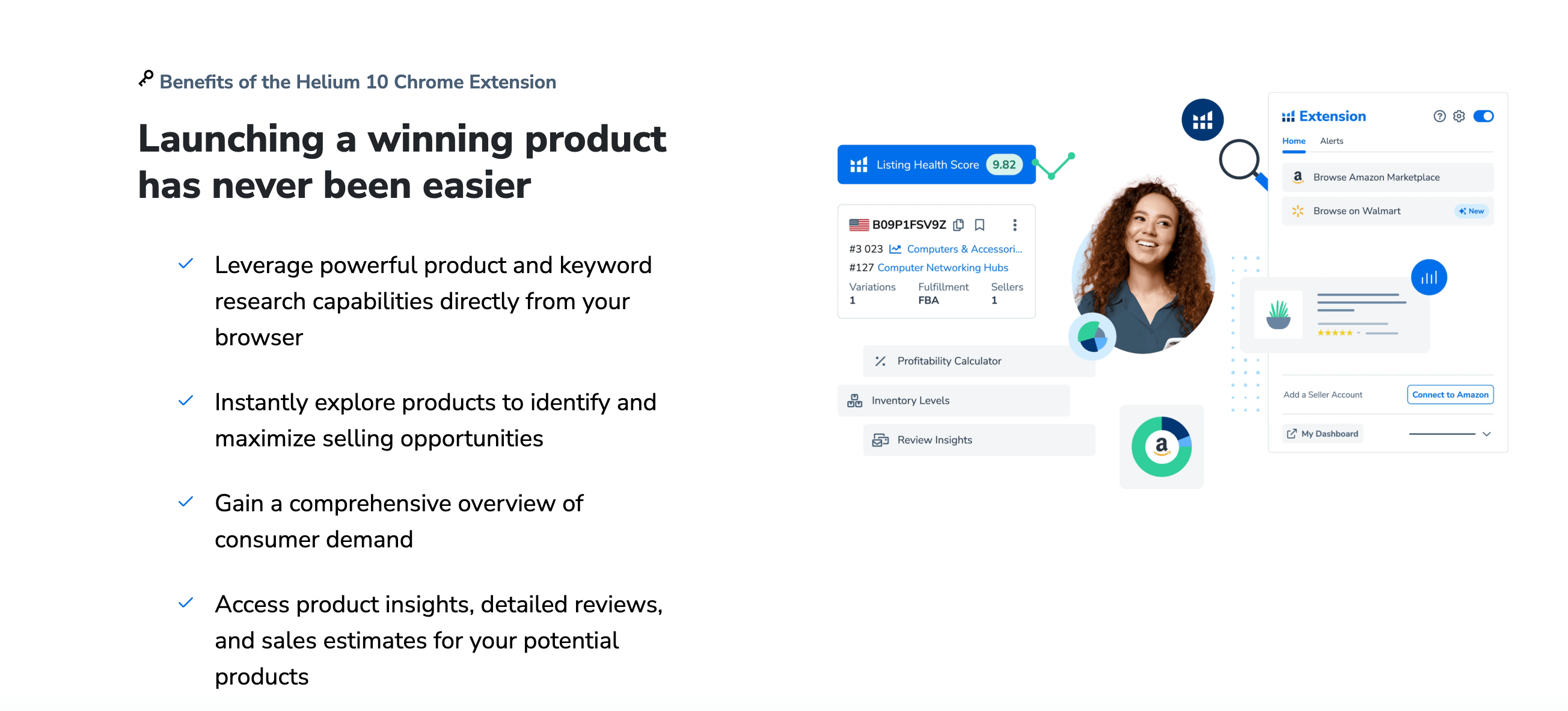
4. Advanced Strategies for Keyword Indexing
Once you’ve mastered the basics of keyword indexing, you can explore advanced strategies to further optimize your listings. These strategies include leveraging long-tail keywords, optimizing for voice search, and using A/B testing to refine your listings. Here’s how to take your keyword indexing to the next level. 🚀
4.1 Leveraging Long-Tail Keywords
Long-tail keywords are less competitive and more specific than broad keywords. Targeting long-tail keywords can help you improve your rankings and attract more qualified traffic. 🎯
4.2 Optimizing for Voice Search
Voice search is becoming increasingly popular, and optimizing for voice search can help you stay ahead of the competition. This includes using natural language and targeting conversational keywords. 🗣️
4.3 Using A/B Testing to Refine Listings
A/B testing allows you to compare different versions of your listing to determine which performs best. This can help you refine your listings and improve your rankings. 🧪
4.4 Incorporating Customer Feedback
Customer feedback can provide valuable insights into how your product is perceived and what keywords customers are using. Incorporating this feedback into your listings can help you improve your rankings. 💬
4.5 Staying Updated on Algorithm Changes
Amazon’s search algorithm is constantly evolving, and staying updated on algorithm changes is essential for maintaining your rankings. Regularly monitoring industry news and updates can help you stay ahead of the competition. 📰
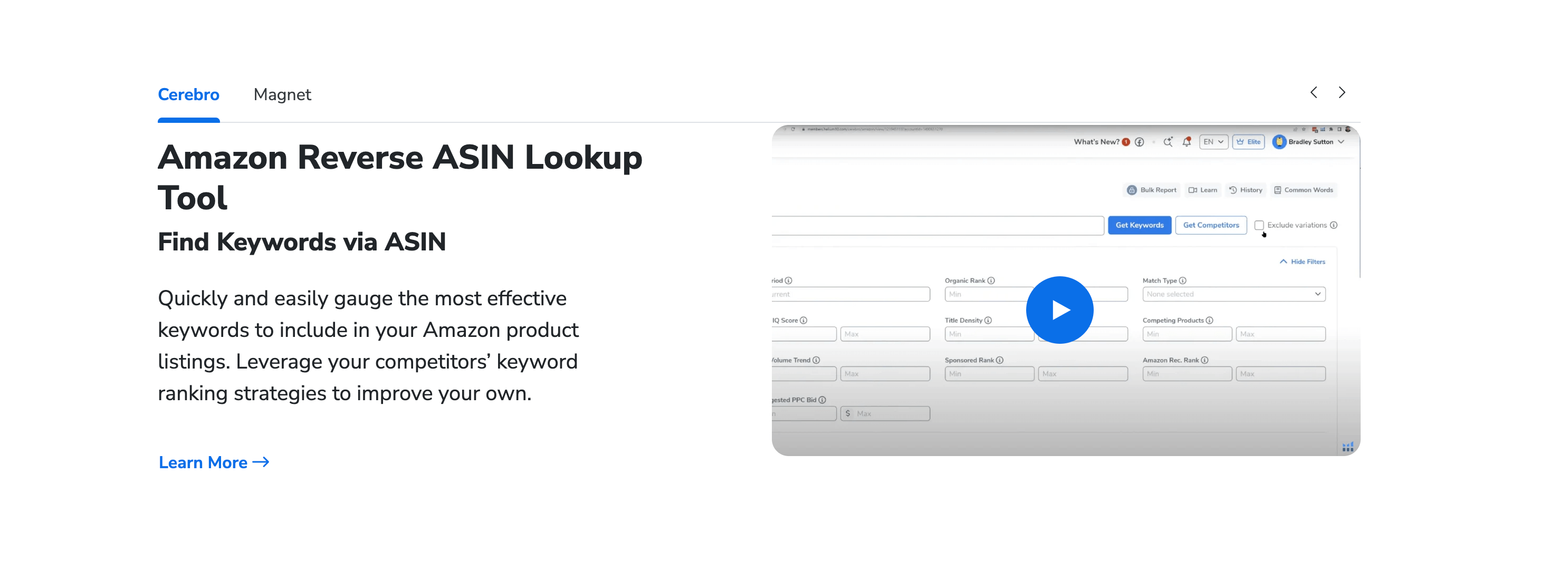
5. Common Mistakes to Avoid
While keyword indexing is essential for Amazon success, there are several common mistakes that sellers make. These include keyword stuffing, ignoring long-tail keywords, and failing to monitor indexing over time. Here’s how to avoid these mistakes and optimize your listings effectively. 🛑
5.1 Keyword Stuffing
Keyword stuffing is the practice of overloading your listing with keywords in an attempt to improve rankings. This can lead to penalties from Amazon and harm your rankings. Avoiding keyword stuffing is essential for optimizing your listings. 🚫
5.2 Ignoring Long-Tail Keywords
Long-tail keywords are less competitive and more specific than broad keywords. Ignoring long-tail keywords can result in missed opportunities for traffic and sales. Targeting long-tail keywords is essential for optimizing your listings. 🎯
5.3 Failing to Monitor Indexing Over Time
Keyword indexing isn’t a one-time process. Failing to monitor your indexing over time can result in missed opportunities and declining rankings. Regularly using Index Checker is essential for maintaining your rankings. 🕒
5.4 Overlooking Listing Optimization
Listing optimization plays a crucial role in keyword indexing. Overlooking factors such as title, bullet points, and product description can harm your rankings. Optimizing your listings is essential for improving your rankings. 📝
5.5 Neglecting Customer Feedback
Customer feedback can provide valuable insights into how your product is perceived and what keywords customers are using. Neglecting customer feedback can result in missed opportunities for optimization. Incorporating customer feedback is essential for improving your rankings. 💬
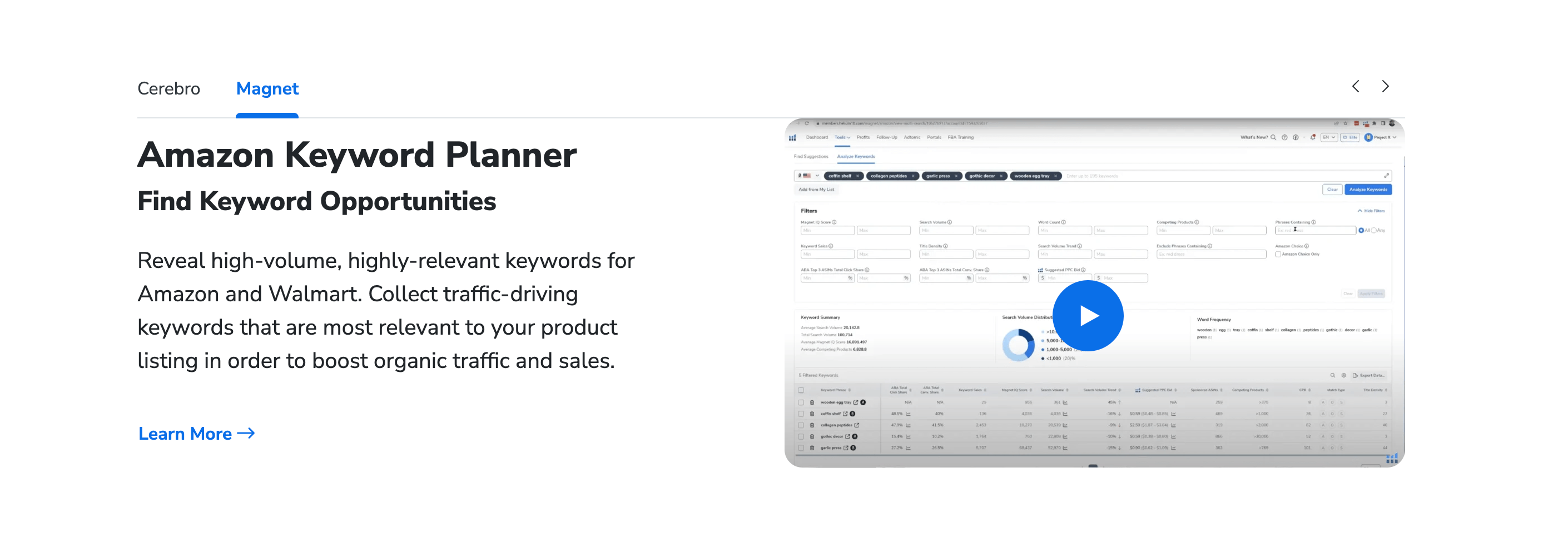
6. Case Studies: Success Stories with Index Checker
To illustrate the power of Helium 10’s Index Checker, let’s explore some real-world success stories. These case studies demonstrate how sellers have used Index Checker to identify and resolve keyword indexing issues, resulting in improved rankings and increased sales. 📚
6.1 Case Study 1: Boosting Rankings for a New Product
In this case study, a seller used Index Checker to identify and resolve indexing issues for a new product. By optimizing their listing and targeting relevant keywords, they were able to boost their rankings and increase sales. 🚀
6.2 Case Study 2: Reviving a Declining Listing
In this case study, a seller used Index Checker to identify and resolve indexing issues for a declining listing. By addressing the root cause of the issue and optimizing their listing, they were able to revive their rankings and increase sales. 📈
6.3 Case Study 3: Expanding into New Markets
In this case study, a seller used Index Checker to identify and resolve indexing issues when expanding into new markets. By targeting relevant keywords and optimizing their listings, they were able to successfully enter new markets and increase sales. 🌍
6.4 Case Study 4: Optimizing for Seasonal Trends
In this case study, a seller used Index Checker to identify and resolve indexing issues for seasonal products. By targeting seasonal keywords and optimizing their listings, they were able to capitalize on seasonal trends and increase sales. 🎄
6.5 Case Study 5: Improving Rankings for a Competitive Niche
In this case study, a seller used Index Checker to identify and resolve indexing issues in a competitive niche. By targeting long-tail keywords and optimizing their listings, they were able to improve their rankings and increase sales. 🏆
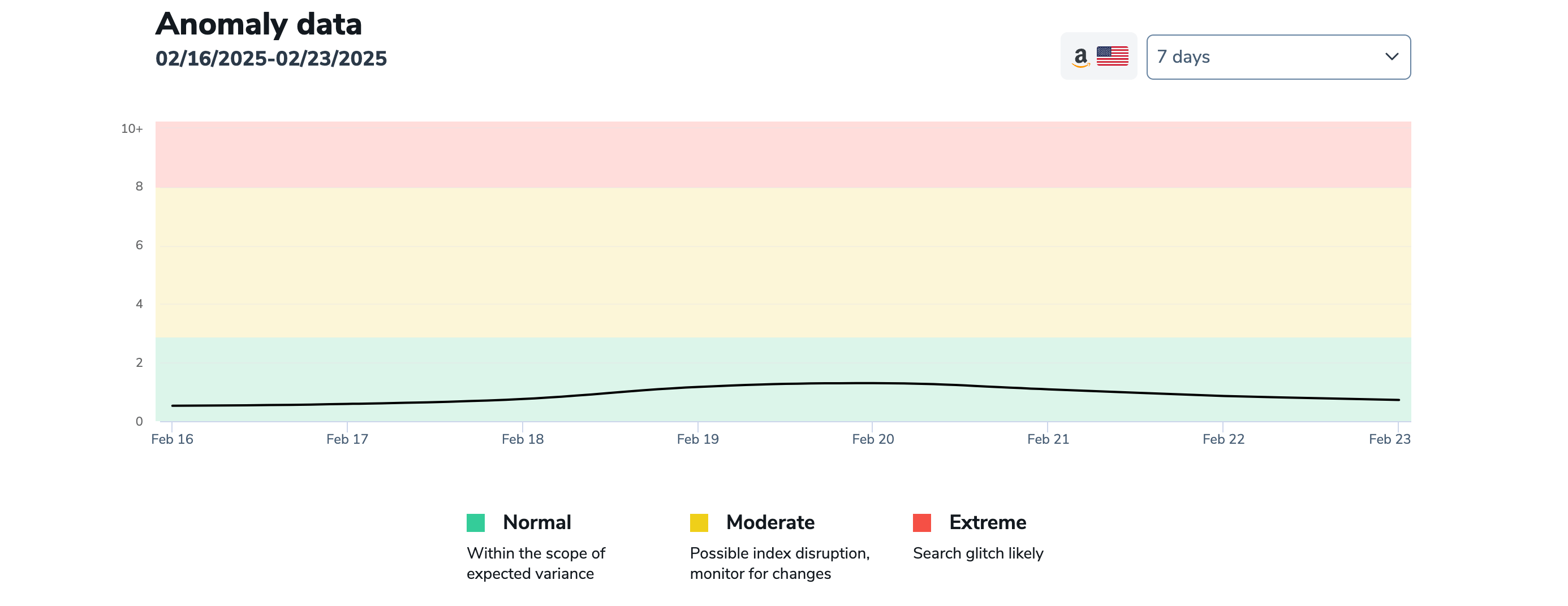
7. Tools and Resources for Keyword Indexing
In addition to Helium 10’s Index Checker, there are several other tools and resources that can help you with keyword indexing. These include keyword research tools, listing optimization tools, and educational resources. Here’s a rundown of the best tools and resources for keyword indexing. 🛠️
7.1 Keyword Research Tools
Keyword research tools can help you identify relevant keywords for your product. These tools provide insights into search volume, competition, and keyword relevance. Using keyword research tools is essential for optimizing your listings. 🔍
7.2 Listing Optimization Tools
Listing optimization tools can help you refine your listings for maximum visibility and sales. These tools provide insights into title, bullet points, and product description. Using listing optimization tools is essential for improving your rankings. 📝
7.3 Educational Resources
Educational resources such as blogs, webinars, and courses can provide valuable insights into keyword indexing and Amazon SEO. Staying informed is essential for optimizing your listings. 📚
7.4 Competitor Analysis Tools
Competitor analysis tools can help you identify what keywords your competitors are targeting and how they’re optimizing their listings. Using competitor analysis tools is essential for staying ahead of the competition. 🕵️
7.5 Analytics Tools
Analytics tools can help you track your rankings, traffic, and sales over time. Using analytics tools is essential for monitoring your performance and making data-driven decisions. 📊
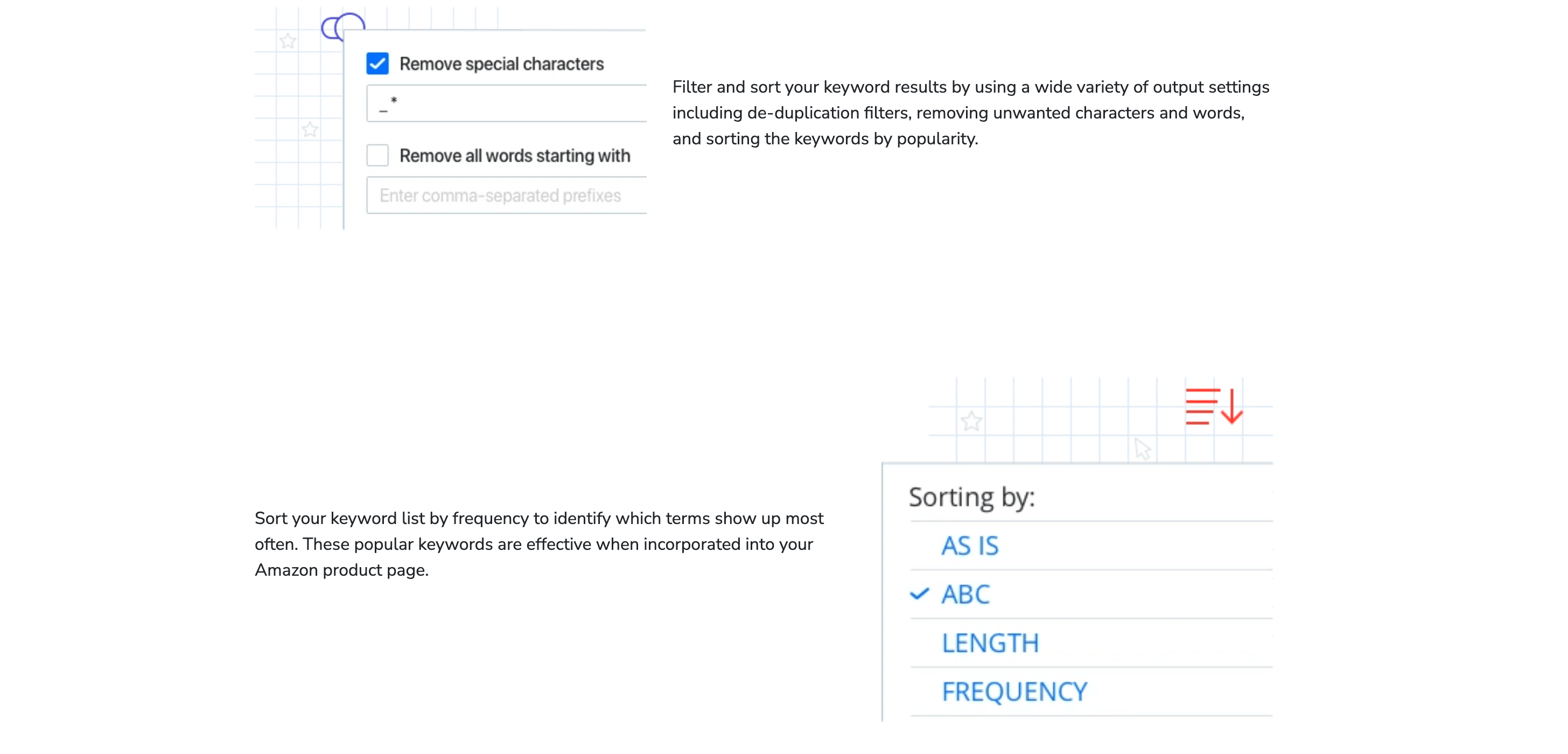
8. Conclusion: Mastering Keyword Indexing with Helium 10
Keyword indexing is a critical component of Amazon success, and Helium 10’s Index Checker is an invaluable tool for identifying and resolving indexing issues. By understanding how keyword indexing works, using Index Checker effectively, and following best practices, you can optimize your listings for maximum visibility and sales. Whether you’re launching a new product, reviving a declining listing, or expanding into new markets, Index Checker can help you achieve your goals. Start using Helium 10’s Index Checker today and take your Amazon business to the next level. 🚀
Table: Common Keyword Indexing Issues and Solutions
| Issue | Solution |
|---|---|
| Product not indexed | Optimize listing, improve keyword relevance, reduce competition. |
| Keyword stuffing | Avoid overloading listing with keywords; focus on relevance and readability. |
| Ignoring long-tail keywords | Target specific, less competitive keywords to attract qualified traffic. |
| Failing to monitor indexing | Regularly use Index Checker to ensure listings remain indexed over time. |
| Overlooking listing optimization | Optimize title, bullet points, and product description for better indexing. |
By following this guide and leveraging Helium 10’s Index Checker, you can troubleshoot and resolve keyword indexing issues, ensuring your products are discoverable and rank higher in Amazon search results. 🌟


Comments