Top 5 Most Underrated Features within the Helium 10 Suite
When it comes to Amazon seller tools, Helium 10 stands out as one of the most comprehensive suites available. While many users flock to its popular features like Cerebro for keyword research or Black Box for product discovery, several powerful tools often go unnoticed. These underrated features can significantly enhance your Amazon business strategy, saving time and increasing profitability. In this article, we’ll explore five lesser-known but incredibly valuable tools within the Helium 10 suite, diving deep into their functionalities, benefits, and real-world applications.
1. Inventory Protector: Preventing Stockouts and Overselling
Inventory management is a critical yet often overlooked aspect of running a successful Amazon business. Running out of stock can lead to lost sales and decreased rankings, while overselling can result in penalties or account suspensions. Inventory Protector is Helium 10’s solution to these challenges, offering automated inventory control to help sellers maintain optimal stock levels.
1.1 How Inventory Protector Works
Inventory Protector integrates directly with your Amazon Seller Central account to monitor your stock in real-time. When inventory levels drop below a predefined threshold, the tool can automatically adjust your pricing or pause campaigns to prevent stockouts. This dynamic approach ensures you never oversell or lose momentum due to insufficient inventory.
1.2 Benefits of Using Inventory Protector
- Prevents Lost Sales: By avoiding stockouts, you maintain consistent revenue.
- Protects Rankings: Amazon’s algorithm favors products with stable availability.
- Automates Pricing Strategies: Adjust prices based on inventory levels to maximize profits.
1.3 Real-World Use Case
Imagine you’re selling a seasonal product that suddenly goes viral. Without Inventory Protector, you might sell out within days, missing out on potential long-term gains. With the tool, you can slow down sales by increasing prices or pausing ads, ensuring you have enough stock to meet demand over time.
1.4 Setting Up Inventory Protector
- Navigate to the Helium 10 Dashboard.
- Select Inventory Protector under the Tools menu.
- Connect your Amazon Seller Central account.
- Set your desired inventory thresholds and automation rules.
1.5 Common Mistakes to Avoid
- Setting thresholds too high, leading to unnecessary price adjustments.
- Failing to account for lead times from suppliers.
- Not monitoring the tool’s performance regularly.
📊 Inventory Protector Settings Table
| Setting | Recommended Value | Purpose |
|---|---|---|
| Low Stock Threshold | 20% of total inventory | Triggers price increases or pauses sales. |
| Critical Stock Threshold | 10% of total inventory | Halts sales completely to prevent overselling. |
| Price Adjustment Rate | 5-10% increase | Balances demand with inventory levels. |
🚀 Pro Tip: Combine Inventory Protector with Helium 10’s Refund Genie to recover funds from lost or damaged inventory, further optimizing your profitability.
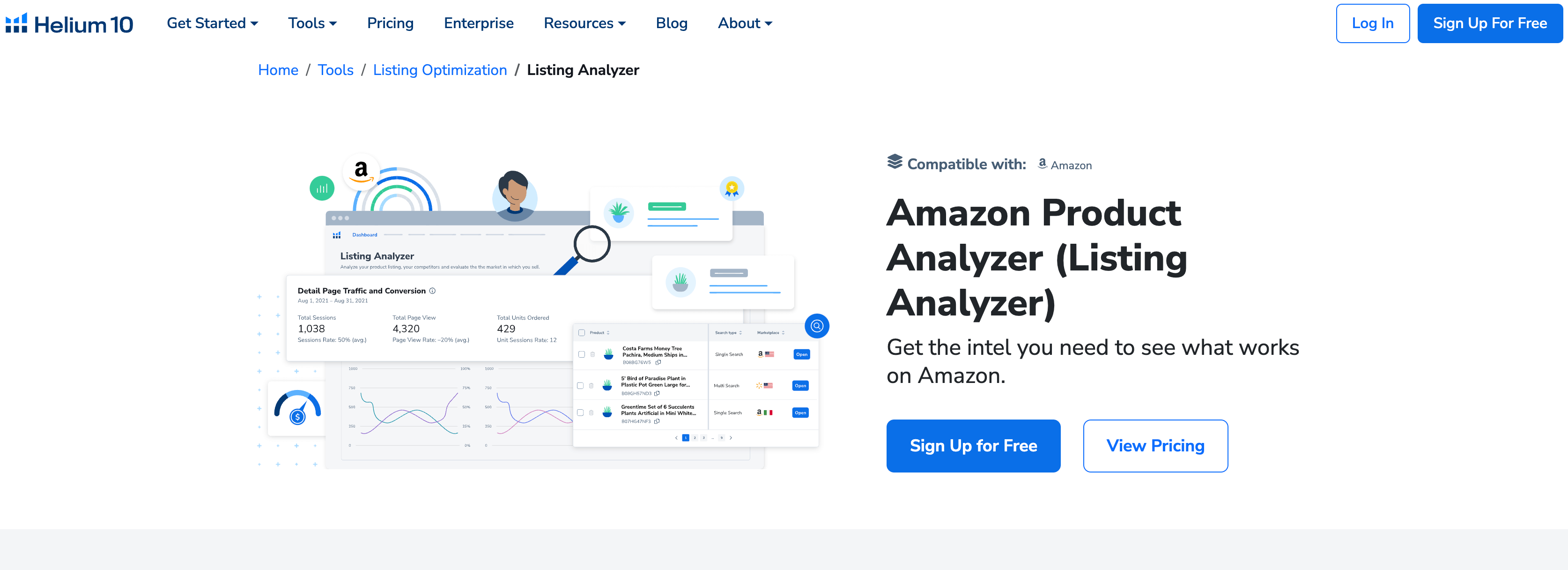
2. Profits: The Ultimate Financial Dashboard
Many Amazon sellers struggle with tracking their true profitability due to hidden fees, advertising costs, and fluctuating COGS (Cost of Goods Sold). Profits is Helium 10’s financial dashboard that provides a clear, real-time view of your Amazon business’s financial health.
2.1 Understanding the Profits Dashboard
Profits aggregates data from Amazon Seller Central, including sales, fees, refunds, and advertising spend, to calculate your net profit. It also allows you to import external costs like shipping and manufacturing, giving you a holistic view of your business finances.
2.2 Key Metrics Tracked by Profits
- Net Profit Margin: The percentage of revenue remaining after all expenses.
- ACoS (Advertising Cost of Sale): Measures the efficiency of your ad spend.
- ROAS (Return on Ad Spend): Indicates how much revenue you generate per dollar spent on ads.
2.3 How to Use Profits for Better Decision-Making
By analyzing trends in your profit margins, you can identify which products are underperforming and adjust your strategy accordingly. For example, if a product’s ACoS is consistently high, you may need to optimize your PPC campaigns or reconsider its pricing.
2.4 Integrating Profits with Other Helium 10 Tools
Profits works seamlessly with Helium 10’s PPC Audits and Keyword Tracker, allowing you to correlate financial performance with marketing efforts. This integration helps you allocate budgets more effectively.
2.5 Avoiding Common Financial Pitfalls
- Ignoring Hidden Fees: Amazon’s fee structure is complex; Profits helps you track every charge.
- Overlooking COGS Fluctuations: Regularly update your product costs to maintain accurate profit calculations.
- Failing to Forecast: Use Profits’ historical data to predict future cash flow needs.
💰 Pro Tip: Set up custom alerts in Profits to notify you when profit margins drop below a certain threshold, enabling quick corrective actions.
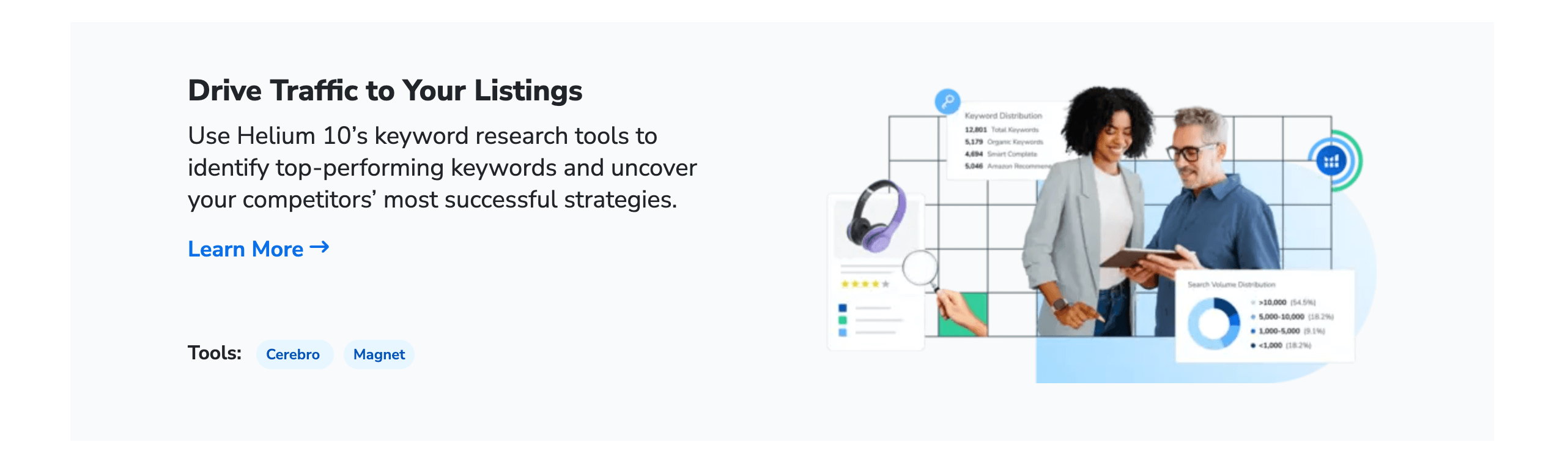
3. Misspellinator: Capitalizing on Buyer Typos
Misspelled keywords are a goldmine for Amazon sellers. Shoppers frequently mistype product names, and most sellers ignore these errors, leaving a gap in the market. Misspellinator is Helium 10’s tool for identifying and targeting these misspelled keywords, giving you an edge over competitors.
3.1 How Misspellinator Works
The tool scans Amazon’s search algorithm for common misspellings related to your product niche. For example, if you sell “blenders,” it might find “blnders” or “blendars” as frequently mistyped variations.
3.2 Benefits of Targeting Misspelled Keywords
- Lower Competition: Fewer sellers bid on these terms, reducing PPC costs.
- Higher Conversion Rates: Shoppers searching for misspellings are often further along in the buying journey.
- Improved Organic Rankings: Ranking for these terms can drive additional traffic.
3.3 Case Study: Boosting Sales with Misspellinator
A seller in the “essential oils” niche used Misspellinator to discover that “essntial oils” had high search volume but low competition. By adding this term to their backend keywords and PPC campaigns, they increased organic traffic by 30%.
3.4 How to Implement Misspellinator Findings
- Run a search in Misspellinator for your core keywords.
- Export the list of misspelled variations.
- Add these terms to your product listing’s backend keywords.
- Create a low-bid PPC campaign targeting these misspellings.
3.5 Common Mistakes to Avoid
- Overloading Listings: Don’t stuff your backend with irrelevant misspellings.
- Ignoring Negative Keywords: Add correct spellings as negatives in PPC to avoid wasted spend.
- Failing to Monitor Performance: Regularly check if misspelled terms are driving conversions.
🔍 Pro Tip: Combine Misspellinator with Helium 10’s Cerebro to find long-tail variations of misspelled keywords for even greater reach.
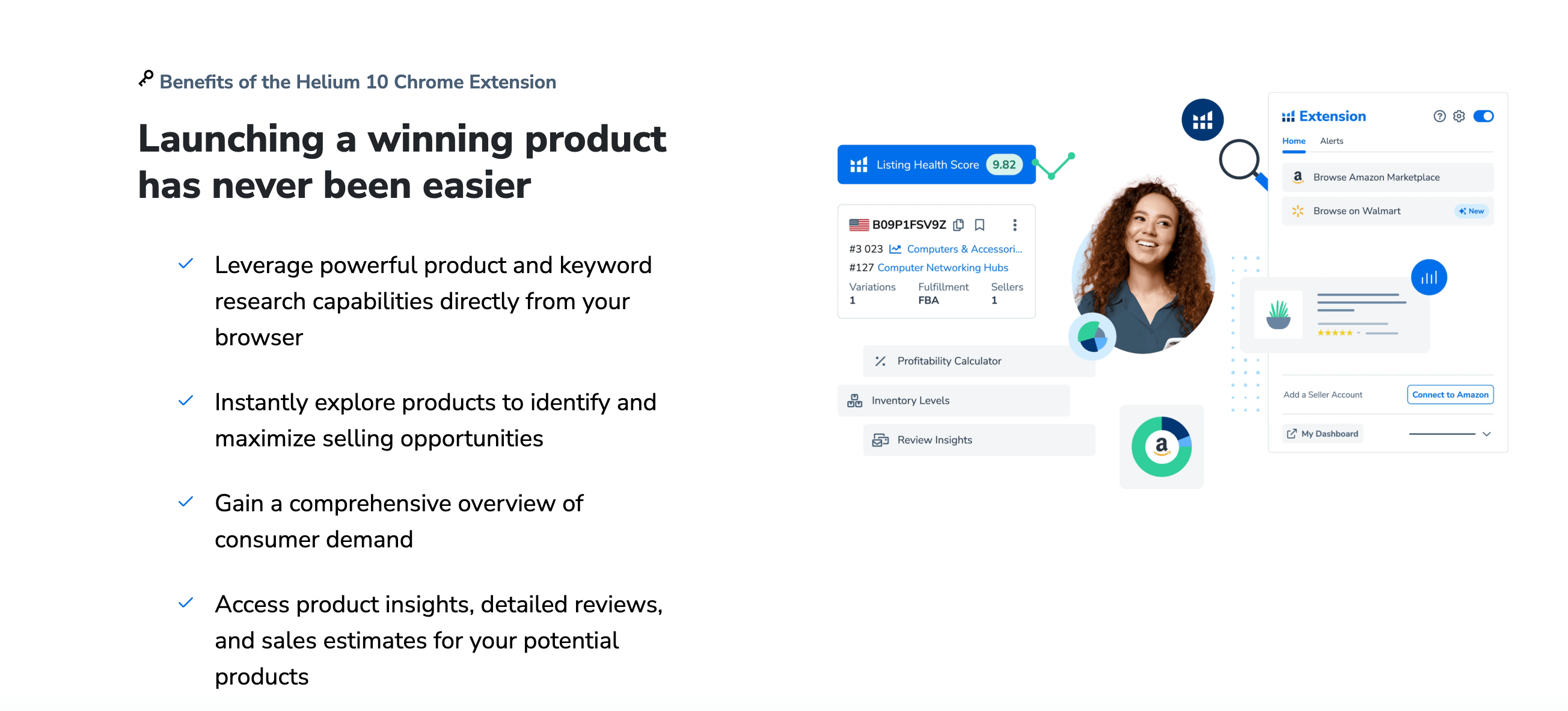
4. Alerts: Never Miss a Critical Change
Staying on top of changes in your Amazon business is challenging, especially when managing multiple products. Alerts is Helium 10’s notification system that keeps you informed about critical events, such as price drops, review changes, or inventory issues.
4.1 Types of Alerts Available
- Review Alerts: Notifies you when new reviews (positive or negative) are posted.
- Price Alerts: Tracks competitors’ price changes.
- Inventory Alerts: Warns you when stock levels are low.
4.2 How Alerts Improve Operational Efficiency
Instead of manually checking your account daily, Alerts automates monitoring, allowing you to respond to issues in real-time. For example, if a competitor lowers their price, you can adjust your strategy immediately to remain competitive.
4.3 Setting Up Custom Alerts
- Go to the Alerts section in Helium 10.
- Choose the type of alert you want (e.g., review, price, inventory).
- Set your thresholds (e.g., notify me if a competitor’s price drops by 5%).
- Select your notification method (email, SMS, or in-app).
4.4 Real-World Example
A seller using Alerts received a notification that a competitor had run out of stock for a top-selling product. They quickly increased their ad spend and captured the extra demand, resulting in a 25% sales boost.
4.5 Best Practices for Using Alerts
- Prioritize Critical Alerts: Focus on notifications that directly impact revenue.
- Avoid Alert Fatigue: Don’t set up too many non-essential alerts.
- Act Quickly: Use alerts as a trigger for immediate action.
🔔 Pro Tip: Pair Alerts with Helium 10’s Feedback Genius to automate responses to negative reviews, improving your seller rating.
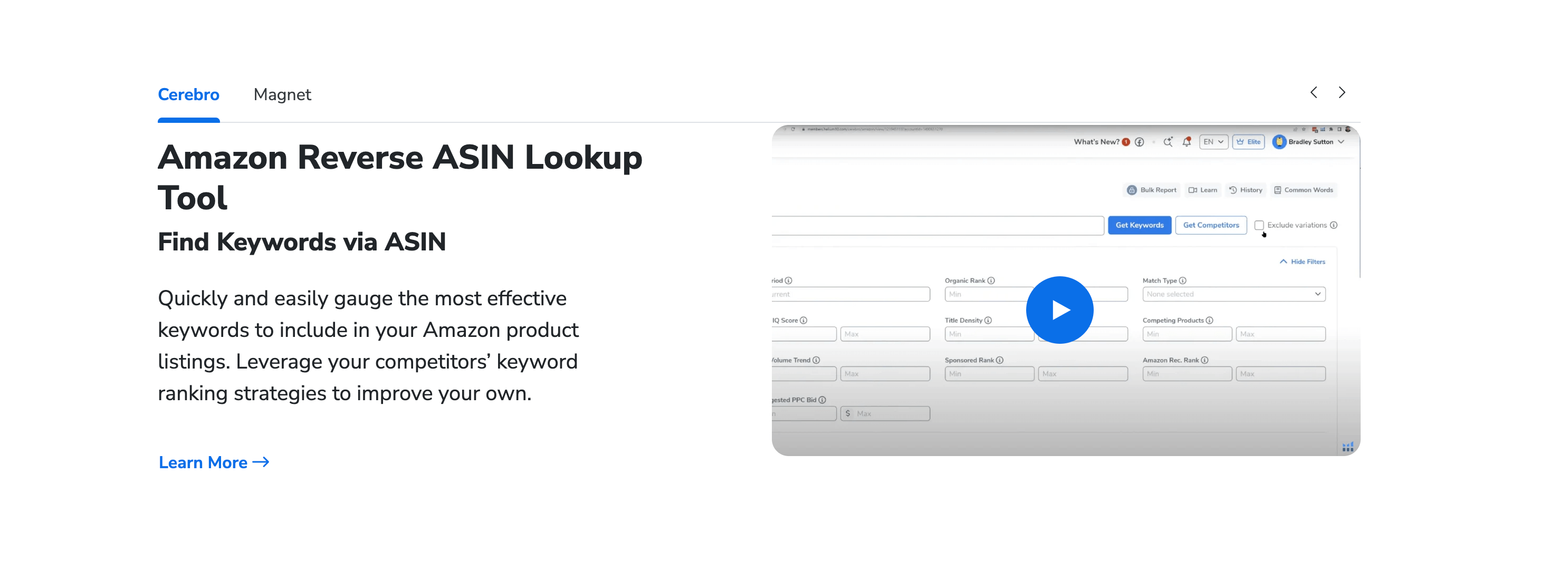
5. Portals: Centralized Supplier Management
Managing relationships with multiple suppliers can be chaotic, especially when dealing with international manufacturers. Portals is Helium 10’s supplier management tool that streamlines communication, order tracking, and documentation in one place.
5.1 Key Features of Portals
- Supplier Directory: Store contact details, lead times, and pricing agreements.
- Order Tracking: Monitor production and shipping statuses.
- Document Storage: Keep invoices, contracts, and QC reports organized.
5.2 How Portals Enhances Supplier Relationships
By maintaining clear records and timelines, you can hold suppliers accountable and avoid misunderstandings. For example, if a shipment is delayed, you can quickly reference your agreement to address the issue.
5.3 Setting Up Portals for Your Business
- Create a supplier profile for each manufacturer.
- Upload all relevant documents (MOQs, contracts, etc.).
- Set up order milestones to track progress.
5.4 Case Study: Reducing Lead Times with Portals
A seller used Portals to track their supplier’s production schedule, identifying bottlenecks in the process. By addressing these issues, they reduced lead times by 15%, improving inventory turnover.
5.5 Common Supplier Management Mistakes
- Lack of Documentation: Always keep records of agreements.
- Poor Communication: Use Portals to maintain regular contact.
- Ignoring QC: Store quality control reports to ensure consistency.
🤝 Pro Tip: Integrate Portals with Helium 10’s Inventory Protector to align supplier lead times with your inventory automation rules.
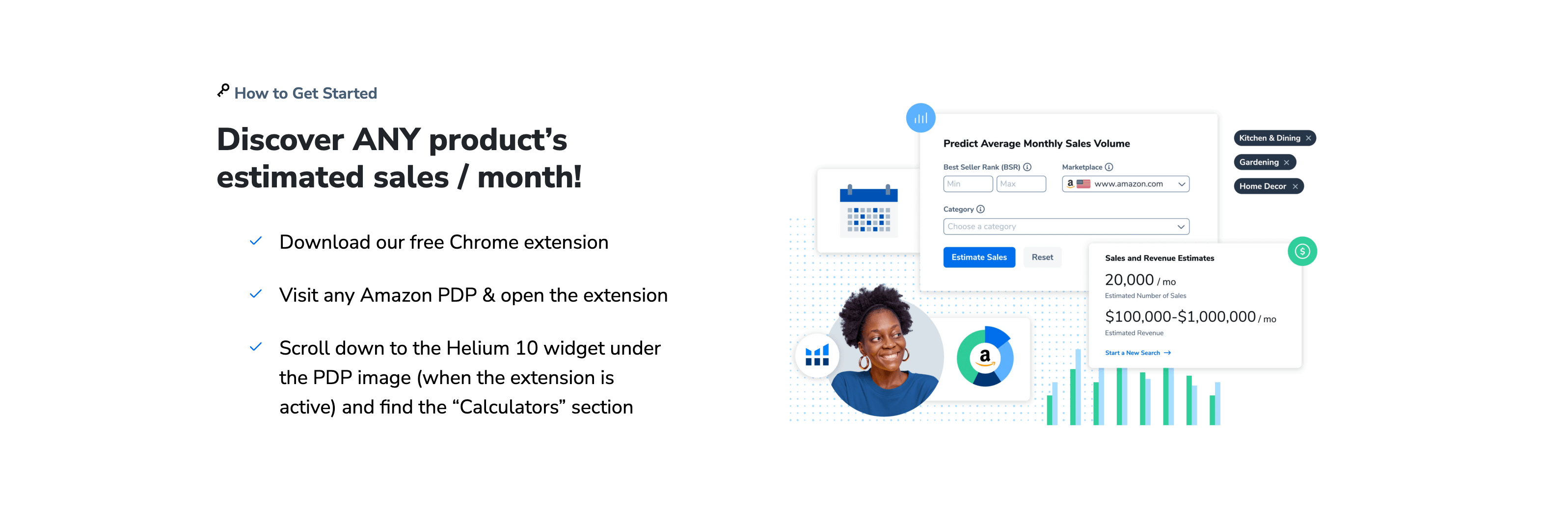
Conclusion
While Helium 10 is known for its flagship tools, these five underrated features can provide significant competitive advantages. From Inventory Protector preventing stockouts to Portals streamlining supplier management, each tool offers unique benefits that can transform your Amazon business. By leveraging these hidden gems, you’ll save time, reduce costs, and ultimately drive greater profitability.
🎯 Final Tip: Regularly explore Helium 10’s updates and new features—you never know which underrated tool might become your next secret weapon!


Comments