Reducing Wasted Ad Spend Using Helium 10 Adtomic Negative Keywords
1. The Importance of Reducing Wasted Ad Spend in Amazon PPC Campaigns
Amazon PPC (Pay-Per-Click) campaigns are a powerful tool for driving traffic and increasing sales, but they can also be a significant source of wasted ad spend if not managed properly. One of the most effective ways to reduce wasted ad spend is by using negative keywords. Negative keywords are search terms that you explicitly exclude from your campaigns, ensuring that your ads don’t appear for irrelevant or low-converting searches. This is where Helium 10 Adtomic comes into play.
Helium 10 is a comprehensive suite of tools designed to help Amazon sellers optimize their businesses. Founded in 2015, Helium 10 has become a trusted name in the Amazon seller community, offering over 30 tools that cater to various aspects of e-commerce, including product research, keyword tracking, and inventory management. One of its standout tools is Adtomic, which specializes in automating and optimizing Amazon PPC campaigns.
Adtomic’s negative keyword feature is particularly valuable for reducing wasted ad spend. By identifying and excluding irrelevant or low-performing keywords, Adtomic ensures that your ad budget is spent only on high-converting searches. This section will explore the importance of reducing wasted ad spend, the role of negative keywords, and how Adtomic can help you optimize your PPC campaigns.
1.1 What Are Negative Keywords?
Negative keywords are search terms that you explicitly exclude from your PPC campaigns. By adding a keyword as a negative, you ensure that your ads don’t appear for that search term, even if it’s related to your product.
For example, if you’re selling high-end coffee machines, you might add “cheap” as a negative keyword to avoid showing your ads to users searching for budget options. This helps you focus your ad spend on high-converting searches and reduce wasted spend.
1.2 Why Are Negative Keywords Important?
Negative keywords are crucial for reducing wasted ad spend and improving the efficiency of your PPC campaigns. By excluding irrelevant or low-converting searches, you can ensure that your ad budget is spent only on high-converting searches.
For example, if you’re selling a premium product, you might add “used” or “second-hand” as negative keywords to avoid showing your ads to users searching for cheaper alternatives. This helps you maintain your brand image and focus on high-value customers.
1.3 The Role of Negative Keywords in PPC Campaigns
Negative keywords play a critical role in optimizing PPC campaigns. They help you avoid irrelevant clicks, reduce wasted ad spend, and improve your overall campaign performance.
For example, if you’re running a campaign for a specific product, you might add related but irrelevant keywords as negatives to avoid showing your ads to users searching for different products. This ensures that your ads are shown only to users who are likely to convert.
1.4 Challenges in Identifying Negative Keywords
Identifying negative keywords can be challenging, especially for sellers with large and diverse product catalogs. It requires a deep understanding of your target audience, search behavior, and campaign performance.
For example, if you’re selling a wide range of products, it can be difficult to identify which keywords are irrelevant or low-converting. This is where Adtomic’s negative keyword feature can help by automating the process and providing actionable insights.
1.5 How Adtomic Simplifies Negative Keyword Management
Adtomic simplifies negative keyword management by automating the process and providing actionable insights. It analyzes your campaign performance and identifies irrelevant or low-converting keywords, allowing you to add them as negatives with a single click.
For example, if Adtomic identifies a keyword with a low conversion rate, it will recommend adding it as a negative keyword. This ensures that your ad budget is spent only on high-converting searches and reduces wasted spend.
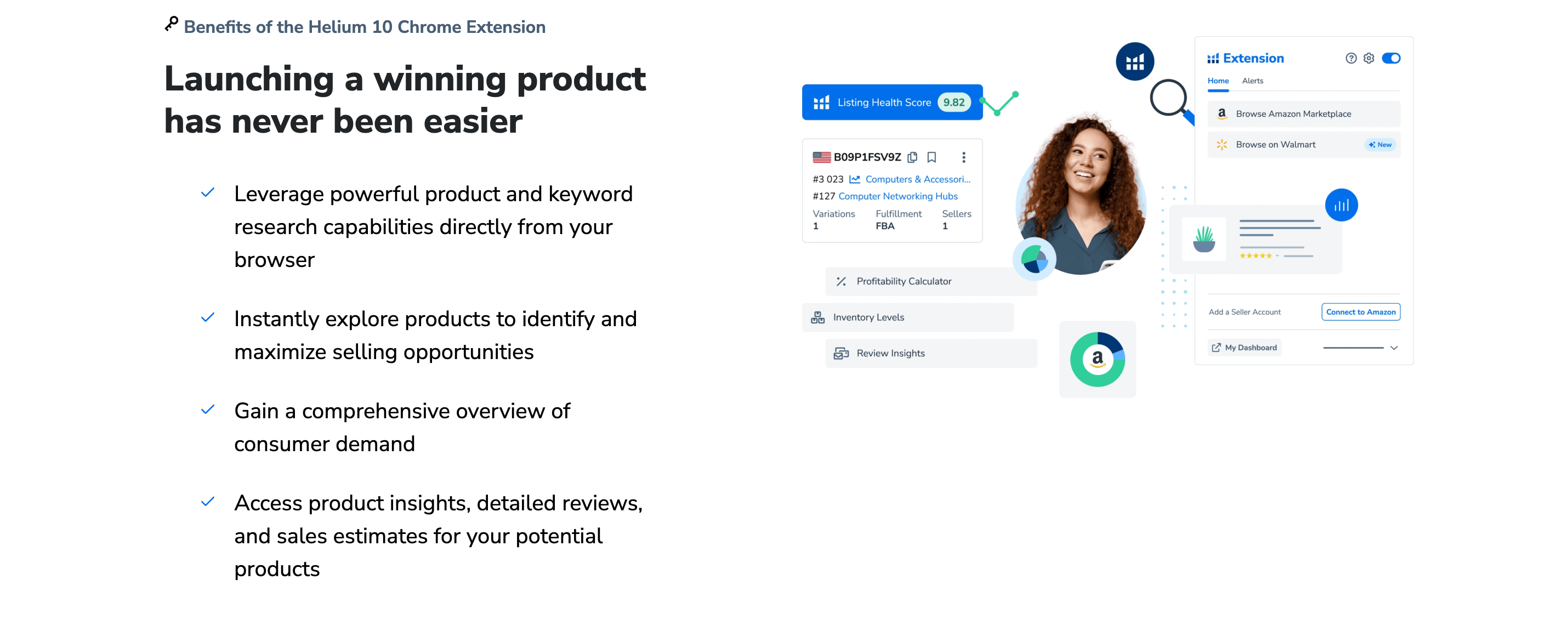
2. Getting Started with Helium 10 Adtomic Negative Keywords
In this section, we’ll explore how to get started with Helium 10 Adtomic’s negative keyword feature. We’ll cover the setup process, key features, and how to use the tool to optimize your PPC campaigns.
2.1 Setting Up Your Adtomic Account
Setting up your Adtomic account is straightforward. First, you’ll need to sign up for a Helium 10 account if you don’t already have one. Once you’ve signed up, you can access Adtomic from the Helium 10 dashboard.
For example, after logging into your Helium 10 account, navigate to the Adtomic tool and follow the prompts to connect your Amazon seller account. This will allow Adtomic to access your PPC campaigns and start optimizing them.
2.2 Understanding the Adtomic Dashboard
The Adtomic dashboard is your central hub for managing and optimizing your PPC campaigns. It provides an overview of all your campaigns, including performance metrics, bid adjustments, and keyword targeting.
For instance, the dashboard will display the total spend, click-through rate (CTR), and conversion rate for each campaign. This makes it easy to track your progress and ensure that your campaigns are performing at their best.
2.3 Running Your First Negative Keyword Scan
Running your first negative keyword scan with Adtomic is simple. Once your Amazon seller account is connected, you can initiate a scan by clicking the “Scan for Negatives” button. Adtomic will then analyze your campaigns and identify irrelevant or low-converting keywords.
For example, after the scan is complete, Adtomic will provide a list of potential negative keywords, along with the rationale for each recommendation. This makes it easy to understand why a keyword should be added as a negative and take the necessary action.
2.4 Interpreting the Negative Keyword Results
Interpreting the negative keyword results is crucial for optimizing your PPC campaigns. Adtomic provides detailed explanations of each recommendation, including the rationale behind the suggestion.
For instance, if Adtomic identifies a keyword with a low conversion rate, it will explain why this keyword should be added as a negative. This makes it easy to understand the recommendation and take the necessary action.
2.5 Adding Negative Keywords to Your Campaigns
Adding negative keywords to your campaigns is straightforward with Adtomic. Once you’ve reviewed the recommendations, you can add the suggested keywords as negatives with a single click.
For example, if Adtomic recommends adding “cheap” as a negative keyword, you can click the “Add as Negative” button to exclude this keyword from your campaigns. This ensures that your ad budget is spent only on high-converting searches.
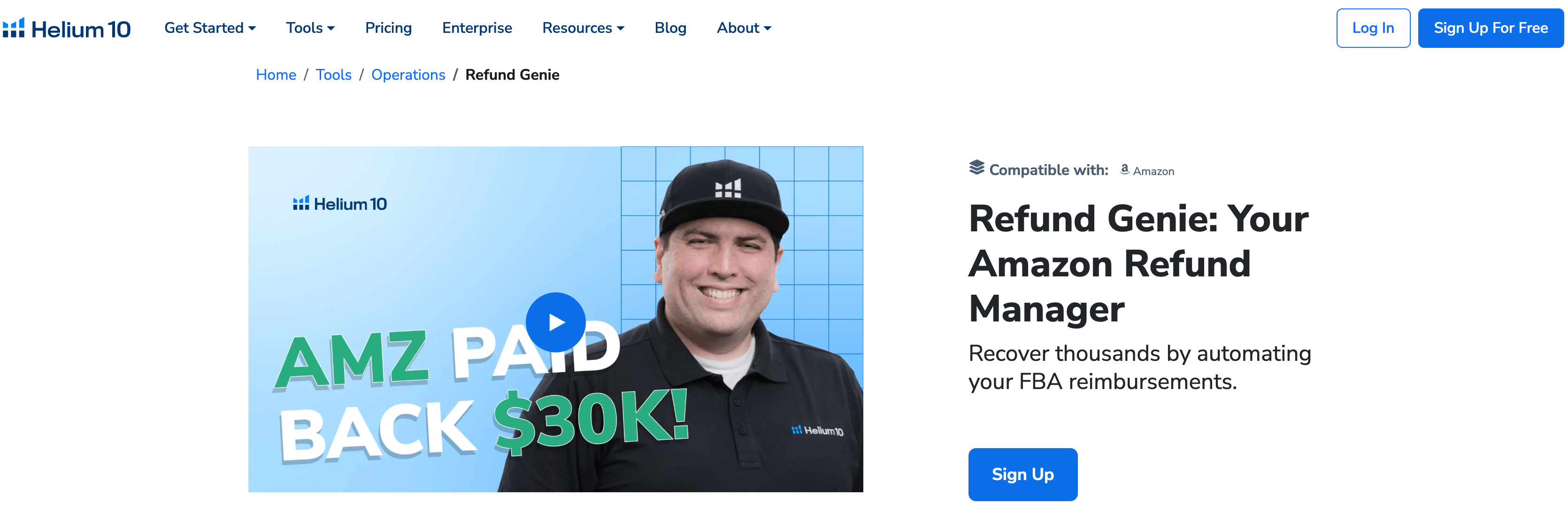
3. Advanced Features of Helium 10 Adtomic Negative Keywords
In this section, we’ll explore the advanced features of Helium 10 Adtomic’s negative keyword feature. These features can help you maximize your PPC campaign performance and streamline the optimization process.
3.1 Automated Negative Keyword Identification
One of the most powerful features of Adtomic is automated negative keyword identification. This feature allows Adtomic to analyze your campaign performance and identify irrelevant or low-converting keywords automatically.
For example, if Adtomic identifies a keyword with a low conversion rate, it will recommend adding it as a negative keyword. This ensures that your ad budget is spent only on high-converting searches and reduces wasted spend.
3.2 Real-Time Performance Monitoring
Adtomic offers real-time performance monitoring, allowing you to track your campaign performance and make adjustments as needed. This feature ensures that your campaigns are always optimized for maximum ROI.
For instance, if a campaign’s performance drops, Adtomic can notify you and provide recommendations for improving performance. This ensures that you’re always aware of your campaign performance and can take immediate action.
3.3 Customizable Negative Keyword Alerts
Adtomic allows you to set up customizable alerts for negative keywords. This feature ensures that you’re notified immediately when a new negative keyword is identified.
For example, if Adtomic identifies a new irrelevant keyword, it can notify you and provide recommendations for adding it as a negative. This ensures that you’re always aware of potential negative keywords and can take immediate action.
3.4 Integration with Other Helium 10 Tools
Adtomic integrates seamlessly with other Helium 10 tools, providing a comprehensive solution for managing your Amazon business. For example, you can use Adtomic in conjunction with Helium 10’s Keyword Tracker to monitor your keyword performance and optimize your campaigns.
This integration ensures that your campaigns are always optimized for maximum ROI and that you’re using the most relevant keywords.
3.5 Exporting Negative Keyword Reports
Adtomic allows you to export negative keyword reports for further analysis. This feature is particularly useful for sellers who want to review their negative keyword strategy in detail.
For example, you can export a report of all the negative keywords identified by Adtomic and review them in a spreadsheet. This allows you to analyze your negative keyword strategy and make informed decisions.
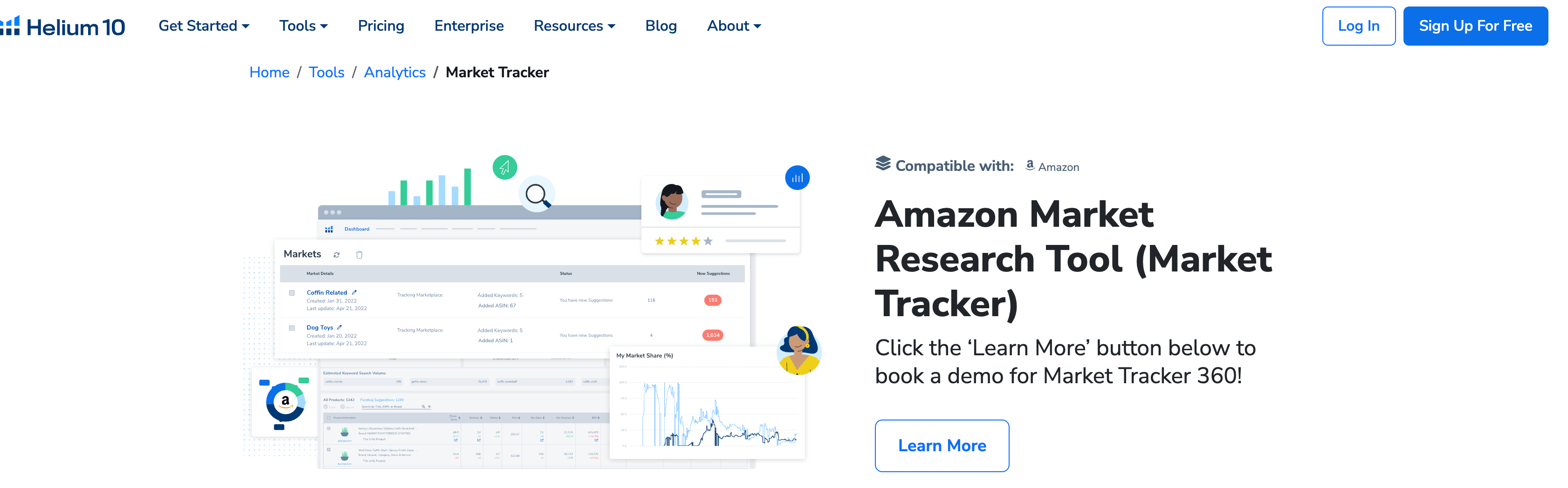
4. Best Practices for Using Negative Keywords in PPC Campaigns
In this section, we’ll explore best practices for using negative keywords in your PPC campaigns. These practices will help you maximize your campaign performance and reduce wasted ad spend.
4.1 Regularly Run Negative Keyword Scans
Regularly running negative keyword scans with Adtomic is crucial for optimizing your PPC campaigns. This ensures that your campaigns are always optimized for maximum ROI.
For example, you should run a negative keyword scan at least once a week to ensure that your campaigns are free from irrelevant or low-converting keywords. This will help you stay on top of your campaign performance and maximize your ROI.
4.2 Review and Act on Negative Keyword Recommendations
Reviewing and acting on negative keyword recommendations is crucial for optimizing your PPC campaigns. Adtomic provides detailed explanations of each recommendation, including the rationale behind the suggestion.
For instance, if Adtomic recommends adding “cheap” as a negative keyword, it will explain why this keyword should be excluded from your campaigns. This makes it easy to understand the recommendation and take the necessary action.
4.3 Use Automated Negative Keyword Identification
Using automated negative keyword identification is a powerful way to streamline the optimization process. This feature allows Adtomic to analyze your campaign performance and identify irrelevant or low-converting keywords automatically.
For example, if Adtomic identifies a keyword with a low conversion rate, it will recommend adding it as a negative keyword. This ensures that your ad budget is spent only on high-converting searches and reduces wasted spend.
4.4 Set Up Customizable Negative Keyword Alerts
Setting up customizable negative keyword alerts is crucial for staying on top of your campaign performance. Adtomic allows you to set up alerts for specific metrics, ensuring that you’re notified immediately when a new negative keyword is identified.
For instance, you can set up an alert to notify you if a new irrelevant keyword is identified. This ensures that you’re always aware of potential negative keywords and can take immediate action.
4.5 Integrate with Other Helium 10 Tools
Integrating Adtomic with other Helium 10 tools provides a comprehensive solution for managing your Amazon business. For example, you can use Adtomic in conjunction with Helium 10’s Keyword Tracker to monitor your keyword performance and optimize your campaigns.
This integration ensures that your campaigns are always optimized for maximum ROI and that you’re using the most relevant keywords.
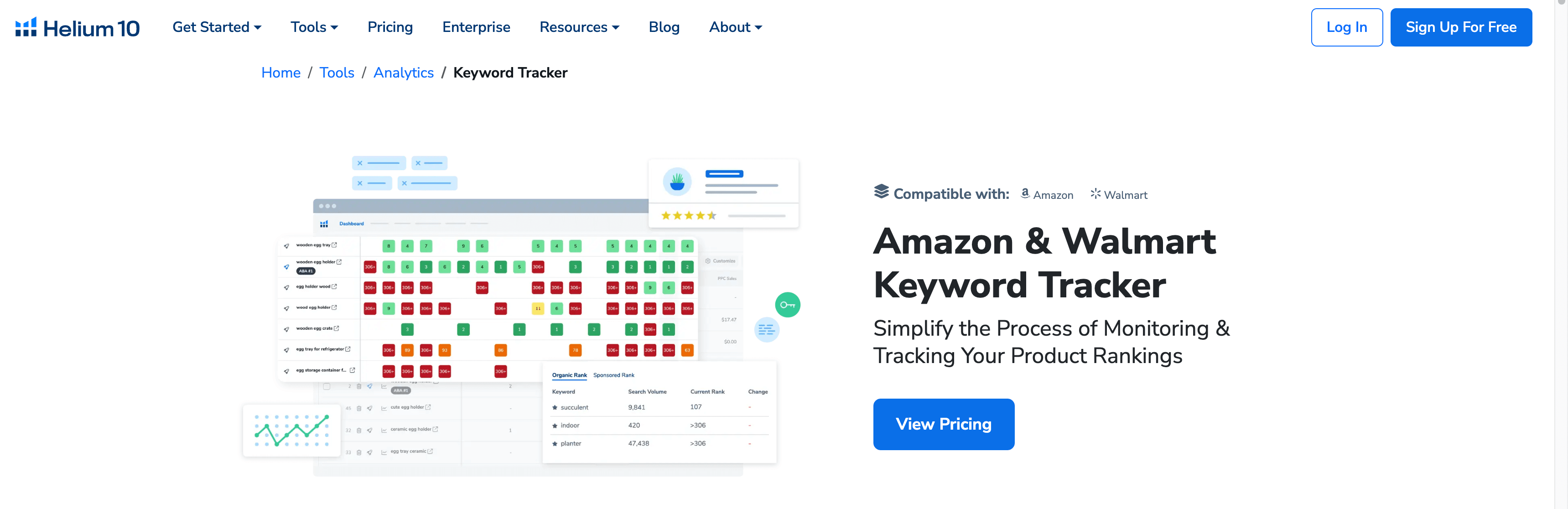
5. Common Pitfalls to Avoid in Negative Keyword Management
In this section, we’ll explore common pitfalls to avoid when managing negative keywords in your PPC campaigns. These pitfalls can lead to missed opportunities and increased ad spend.
5.1 Not Running Regular Negative Keyword Scans
One of the most common pitfalls is not running regular negative keyword scans with Adtomic. This can lead to missed opportunities and increased ad spend.
For example, if you only run a negative keyword scan once a month, you may miss out on potential opportunities to optimize your campaigns. Regularly running scans ensures that your campaigns are always optimized for maximum ROI.
5.2 Ignoring Negative Keyword Recommendations
Ignoring negative keyword recommendations is another common pitfall. Adtomic provides detailed recommendations for negative keywords, including the rationale behind each suggestion.
For instance, if Adtomic recommends adding “cheap” as a negative keyword, it’s important to review and act on this recommendation. Ignoring it could result in wasted ad spend and reduced campaign performance.
5.3 Not Using Automated Negative Keyword Identification
Not using automated negative keyword identification is a common pitfall that can lead to missed opportunities. This feature allows Adtomic to analyze your campaign performance and identify irrelevant or low-converting keywords automatically.
For example, if you don’t use this feature, you may miss out on opportunities to reduce wasted ad spend and improve your campaign performance. Using automated negative keyword identification ensures that your campaigns are always optimized.
5.4 Not Setting Up Customizable Negative Keyword Alerts
Not setting up customizable negative keyword alerts is a common pitfall that can lead to missed opportunities. Adtomic allows you to set up alerts for specific metrics, ensuring that you’re notified immediately when a new negative keyword is identified.
For instance, if you don’t set up alerts, you may miss out on opportunities to optimize your campaigns. Setting up alerts ensures that you’re always aware of potential negative keywords and can take immediate action.
5.5 Not Integrating with Other Helium 10 Tools
Not integrating Adtomic with other Helium 10 tools is a common pitfall that can lead to missed opportunities. Integrating Adtomic with other tools provides a comprehensive solution for managing your Amazon business.
For example, if you don’t integrate Adtomic with Helium 10’s Keyword Tracker, you may miss out on opportunities to optimize your campaigns. Integrating with other tools ensures that your campaigns are always optimized for maximum ROI.
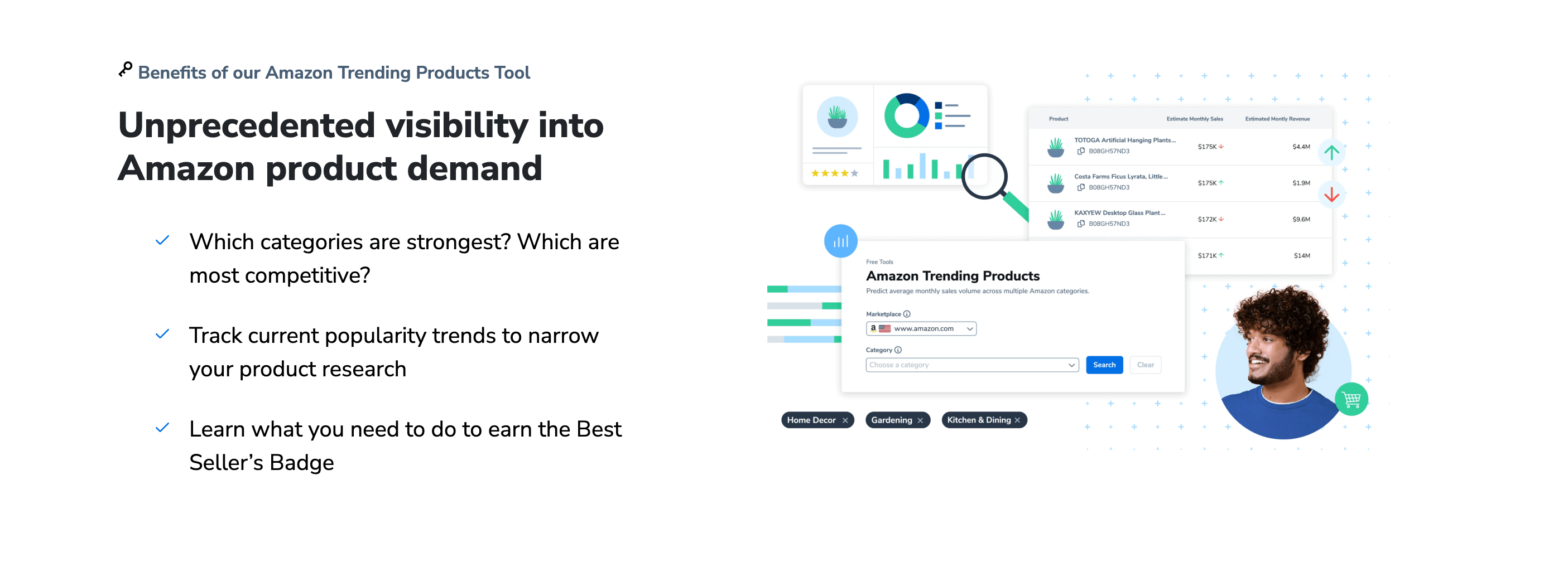
6. Case Studies: Success Stories with Helium 10 Adtomic Negative Keywords
In this section, we’ll explore real-life case studies of sellers who have successfully used Helium 10 Adtomic’s negative keyword feature to optimize their PPC campaigns.
6.1 Case Study 1: Reducing Wasted Ad Spend with Negative Keywords
One seller was able to reduce their wasted ad spend by 30% using Adtomic’s negative keyword feature. They regularly ran negative keyword scans and added irrelevant keywords as negatives, ensuring that their ad budget was spent only on high-converting searches.
For example, Adtomic identified several irrelevant keywords and recommended adding them as negatives. The seller followed these recommendations and saw a significant reduction in wasted ad spend.
6.2 Case Study 2: Improving Campaign Performance with Negative Keywords
Another seller was able to improve their campaign performance by 20% using Adtomic’s negative keyword feature. They used Adtomic to identify and exclude low-converting keywords, ensuring that their ads were shown only to high-value customers.
For instance, Adtomic identified several low-converting keywords and recommended adding them as negatives. The seller followed these recommendations and saw a significant improvement in campaign performance.
6.3 Case Study 3: Optimizing Keyword Targeting with Negative Keywords
A third seller was able to optimize their keyword targeting using Adtomic’s negative keyword feature. They used Adtomic to identify and exclude irrelevant keywords, ensuring that their ads were shown only to relevant customers.
For example, Adtomic identified several irrelevant keywords and recommended adding them as negatives. The seller followed these recommendations and saw a significant improvement in keyword targeting.
6.4 Case Study 4: Real-Time Performance Monitoring with Negative Keywords
Another seller was able to improve their campaign performance using Adtomic’s real-time performance monitoring feature. They set up customizable alerts and monitored their campaign performance in real-time, ensuring that they were always aware of potential negative keywords.
For instance, Adtomic notified the seller when a new irrelevant keyword was identified, allowing them to take immediate action and optimize their campaigns.
6.5 Case Study 5: Integrating Negative Keywords with Other Helium 10 Tools
A high-volume seller was able to maximize their PPC campaign performance by integrating Adtomic’s negative keyword feature with other Helium 10 tools. They used Adtomic in conjunction with Helium 10’s Keyword Tracker to monitor their keyword performance and optimize their campaigns.
For example, Adtomic identified several irrelevant keywords and recommended adding them as negatives. The seller followed these recommendations and saw a significant improvement in campaign performance.
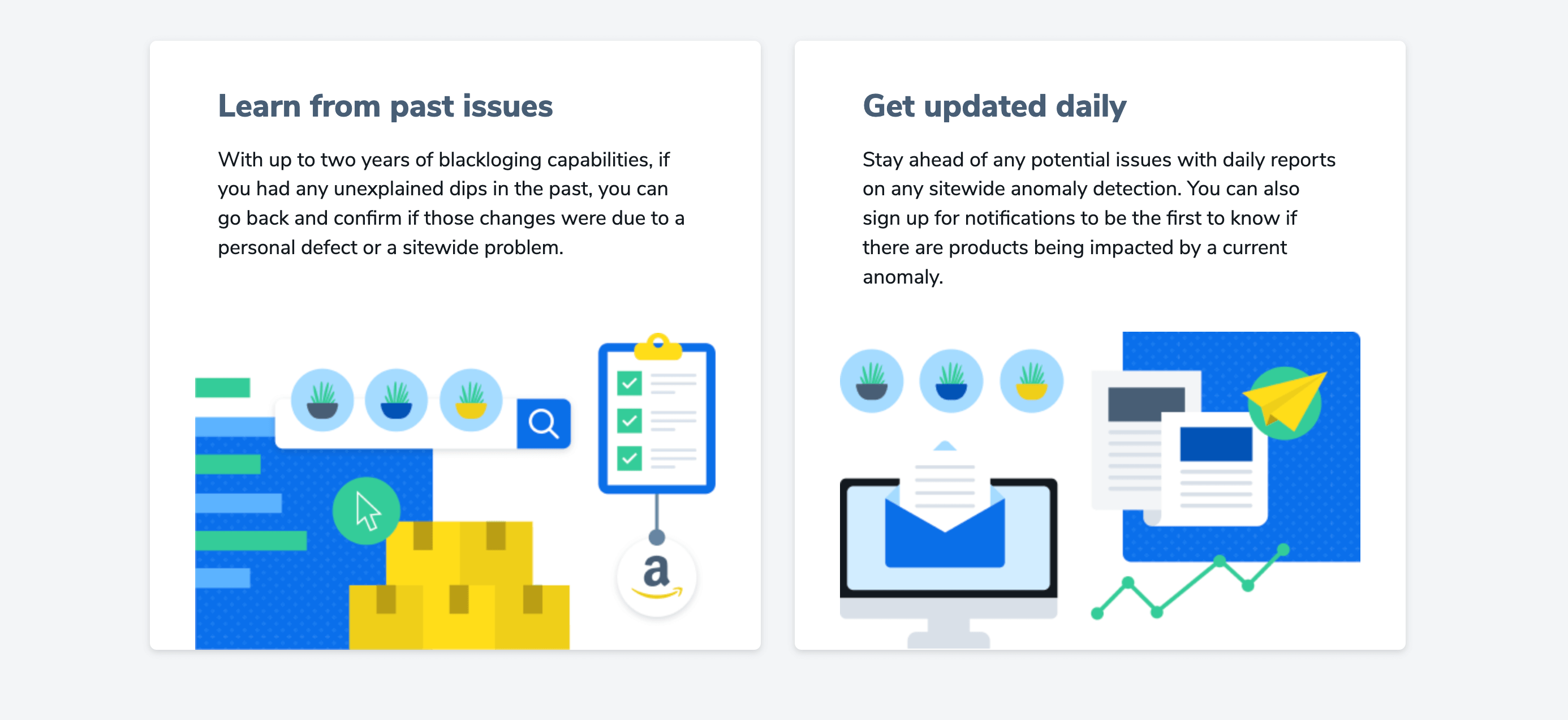
7. Frequently Asked Questions About Helium 10 Adtomic Negative Keywords
In this section, we’ll answer some of the most frequently asked questions about Helium 10 Adtomic’s negative keyword feature.
7.1 What Are Negative Keywords?
Negative keywords are search terms that you explicitly exclude from your PPC campaigns. By adding a keyword as a negative, you ensure that your ads don’t appear for that search term, even if it’s related to your product.
7.2 Why Are Negative Keywords Important?
Negative keywords are crucial for reducing wasted ad spend and improving the efficiency of your PPC campaigns. By excluding irrelevant or low-converting searches, you can ensure that your ad budget is spent only on high-converting searches.
7.3 How Does Adtomic Identify Negative Keywords?
Adtomic identifies negative keywords by analyzing your campaign performance and identifying irrelevant or low-converting keywords. It provides detailed recommendations for adding these keywords as negatives, ensuring that your ad budget is spent only on high-converting searches.
7.4 How Do I Add Negative Keywords to My Campaigns?
Adding negative keywords to your campaigns is straightforward with Adtomic. Once you’ve reviewed the recommendations, you can add the suggested keywords as negatives with a single click.
7.5 Is Adtomic’s Negative Keyword Feature Worth It?
Yes, Adtomic’s negative keyword feature is worth it for any Amazon seller looking to reduce wasted ad spend and optimize their PPC campaigns. It automates the process of identifying and adding negative keywords, saving you time and effort.
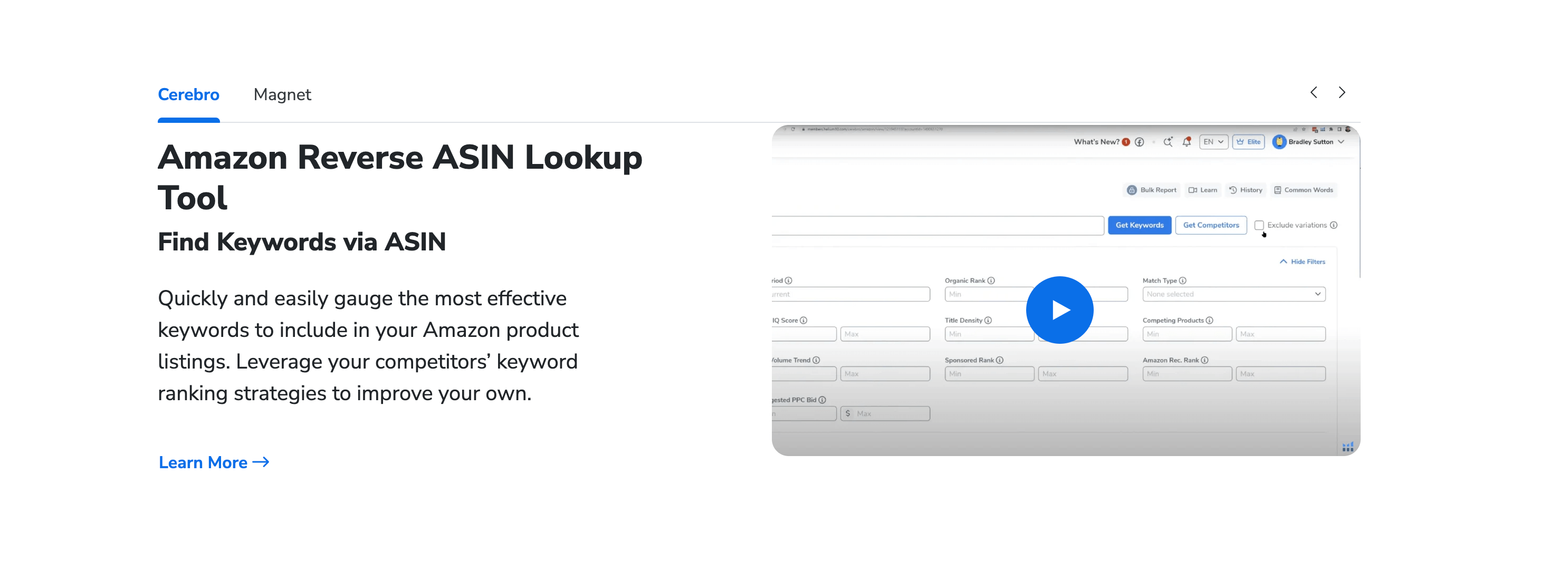
8. Conclusion: Maximizing Your PPC Campaign Performance with Helium 10 Adtomic Negative Keywords
In conclusion, Helium 10 Adtomic’s negative keyword feature is a powerful tool for reducing wasted ad spend and optimizing your PPC campaigns. By identifying and excluding irrelevant or low-converting keywords, Adtomic ensures that your ad budget is spent only on high-converting searches. Whether you’re a high-volume seller or just starting out, Adtomic’s negative keyword feature is a valuable tool for maximizing your PPC campaign performance.
By following the best practices outlined in this guide, you can streamline the optimization process and ensure that your campaigns are always optimized for maximum ROI. So, take the first step today and start reducing wasted ad spend with Helium 10 Adtomic Negative Keywords.


Comments