How to Write Compelling Bullet Points Using Helium 10 Scribbles & Frankenstein
In the highly competitive world of Amazon selling, your product’s bullet points are one of the most critical elements of your listing. They serve as a concise yet powerful way to communicate the key features, benefits, and unique selling points of your product. Well-crafted bullet points can grab a customer’s attention, address their pain points, and ultimately drive conversions. However, writing compelling bullet points that are both informative and persuasive is easier said than done. That’s where Helium 10 Scribbles and Frankenstein come into play. 🚀📝
Helium 10 Scribbles is a listing optimization tool designed to help Amazon sellers create high-converting product titles, bullet points, and descriptions. It provides real-time suggestions for keywords, character counts, and formatting, ensuring that your listing is optimized for both search engines and customers. On the other hand, Helium 10 Frankenstein is a keyword organizing and grouping tool that helps you structure and refine your keyword list. By combining the strengths of Scribbles and Frankenstein, you can craft bullet points that are not only compelling but also optimized for maximum visibility and conversions.
In this blog post, we’ll guide you through the process of writing compelling bullet points using Helium 10 Scribbles and Frankenstein. We’ll cover everything from keyword research to structuring your bullet points and optimizing them for both SEO and customer engagement. Whether you’re a beginner or an experienced seller, this guide will equip you with the knowledge and tools you need to create bullet points that drive sales and set your product apart from the competition. 🌟🛒
1. Introduction to Helium 10 Scribbles and Frankenstein
Before diving into the process of writing bullet points, it’s essential to understand the tools at your disposal. Helium 10 Scribbles and Frankenstein are two of the most powerful tools in the Helium 10 suite, each serving a unique purpose in the listing optimization process.
Helium 10 Scribbles is a listing optimization tool that provides real-time suggestions for keywords, character counts, and formatting. It helps you create product titles, bullet points, and descriptions that are optimized for both search engines and customers. With Scribbles, you can ensure that your listing is not only informative but also persuasive and engaging.
On the other hand, Helium 10 Frankenstein is a keyword organizing and grouping tool. It allows you to combine multiple keyword lists, remove duplicates, and structure your keywords into a cohesive master list. Frankenstein is particularly useful for organizing large datasets and ensuring that your keyword list is clean, organized, and ready for optimization.
Together, Scribbles and Frankenstein provide a complete solution for writing compelling bullet points. By leveraging these tools, you can ensure that your bullet points are data-driven, well-structured, and optimized for maximum impact. 📈🔍
1.1 What is Helium 10?
Helium 10 is a comprehensive software suite designed to help Amazon sellers optimize their listings, conduct market research, and find profitable niches. It includes a wide range of tools, such as Black Box for product research, Cerebro for keyword research, and Scribbles and Frankenstein for listing optimization. The suite is designed to provide sellers with the data and insights they need to succeed on Amazon.
1.2 The Importance of Bullet Points
Bullet points are one of the most critical elements of your Amazon listing. They provide a concise yet powerful way to communicate the key features, benefits, and unique selling points of your product. Well-crafted bullet points can grab a customer’s attention, address their pain points, and ultimately drive conversions.
1.3 The Role of Scribbles in Listing Optimization
Helium 10 Scribbles is a listing optimization tool that provides real-time suggestions for keywords, character counts, and formatting. It helps you create product titles, bullet points, and descriptions that are optimized for both search engines and customers. With Scribbles, you can ensure that your listing is not only informative but also persuasive and engaging.
1.4 The Role of Frankenstein in Keyword Organization
Helium 10 Frankenstein is a keyword organizing and grouping tool. It allows you to combine multiple keyword lists, remove duplicates, and structure your keywords into a cohesive master list. Frankenstein is particularly useful for organizing large datasets and ensuring that your keyword list is clean, organized, and ready for optimization.
1.5 Why Combine Scribbles and Frankenstein?
Combining Scribbles and Frankenstein allows you to create bullet points that are both compelling and optimized for maximum visibility. By leveraging the strengths of both tools, you can ensure that your bullet points are data-driven, well-structured, and effective at driving conversions.
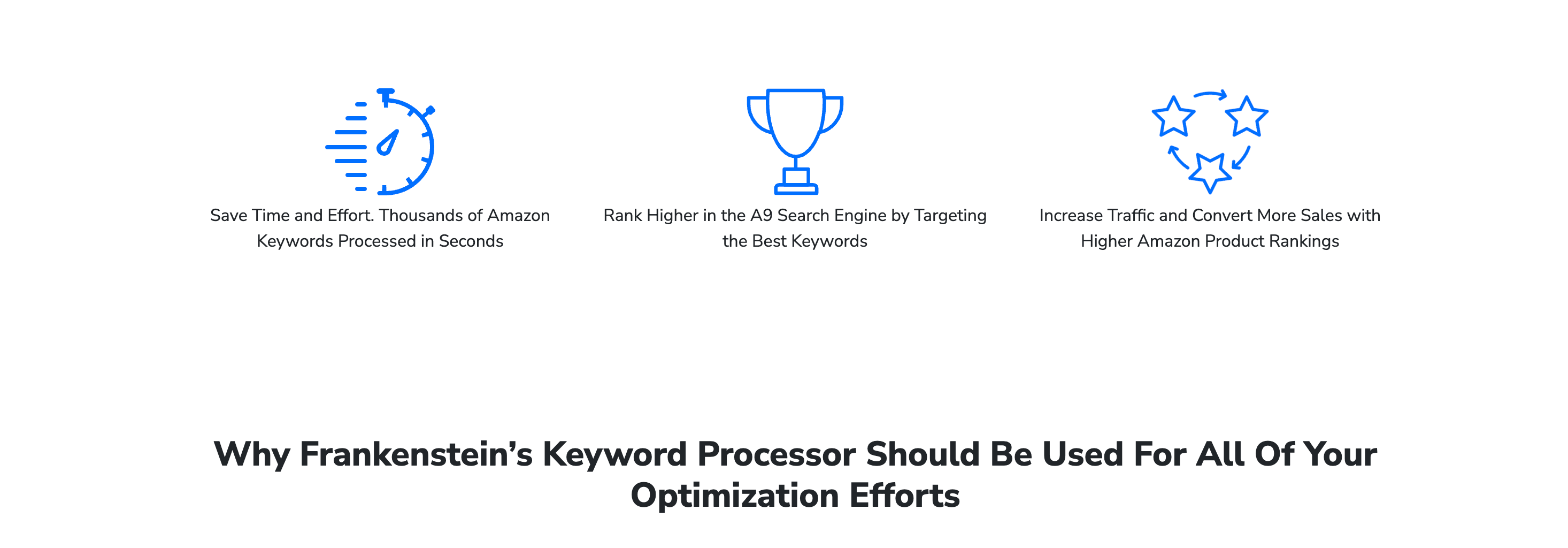
2. Step-by-Step Guide to Using Helium 10 Frankenstein for Keyword Organization
Before you can write compelling bullet points, you need to organize your keywords. Helium 10 Frankenstein is the perfect tool for this task.
2.1 Logging into Helium 10
The first step is to log in to your Helium 10 account. If you don’t have an account yet, you can sign up for a free trial to get started. Once you’re logged in, navigate to the Frankenstein tool from the dashboard.
2.2 Uploading Your Keyword Lists
Upload the keyword lists you’ve generated with Magnet or Cerebro into Frankenstein. You can upload multiple lists to combine them into a single master list.
2.3 Removing Duplicates
Use Frankenstein to remove duplicate keywords from your lists. This ensures that your master list is clean and free of redundancy.
2.4 Grouping Keywords by Relevance
Frankenstein allows you to group keywords by relevance, making it easier to organize and structure your master list. Grouping keywords by relevance can help you optimize your listings more effectively.
2.5 Exporting the Master List
Once you’ve organized your keywords, export the master list to a spreadsheet. This allows you to keep track of your keywords and use them to optimize your listings.
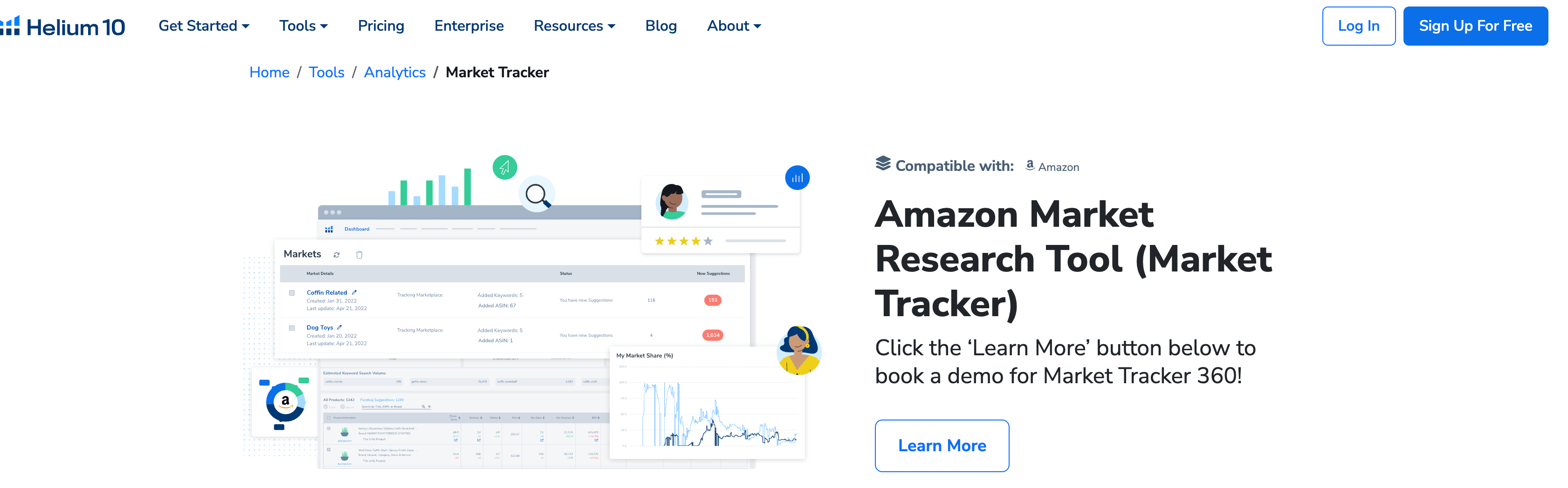
3. Step-by-Step Guide to Using Helium 10 Scribbles for Bullet Points
Now that you’ve organized your keywords, it’s time to use Helium 10 Scribbles to write compelling bullet points.
3.1 Logging into Helium 10
Log in to your Helium 10 account and navigate to the Scribbles tool from the dashboard.
3.2 Inputting Your Product Details
Input your product details, including the product title, description, and any relevant keywords. Scribbles will use this information to provide real-time suggestions for your bullet points.
3.3 Structuring Your Bullet Points
Use Scribbles to structure your bullet points in a way that is both informative and persuasive. Focus on highlighting the key features, benefits, and unique selling points of your product.
3.4 Incorporating Keywords
Incorporate the keywords from your master list into your bullet points. Scribbles will provide real-time suggestions for keyword placement, ensuring that your bullet points are optimized for search engines.
3.5 Formatting for Readability
Use Scribbles to format your bullet points for readability. This includes using bullet points, short sentences, and clear headings to make your listing easy to scan and understand.
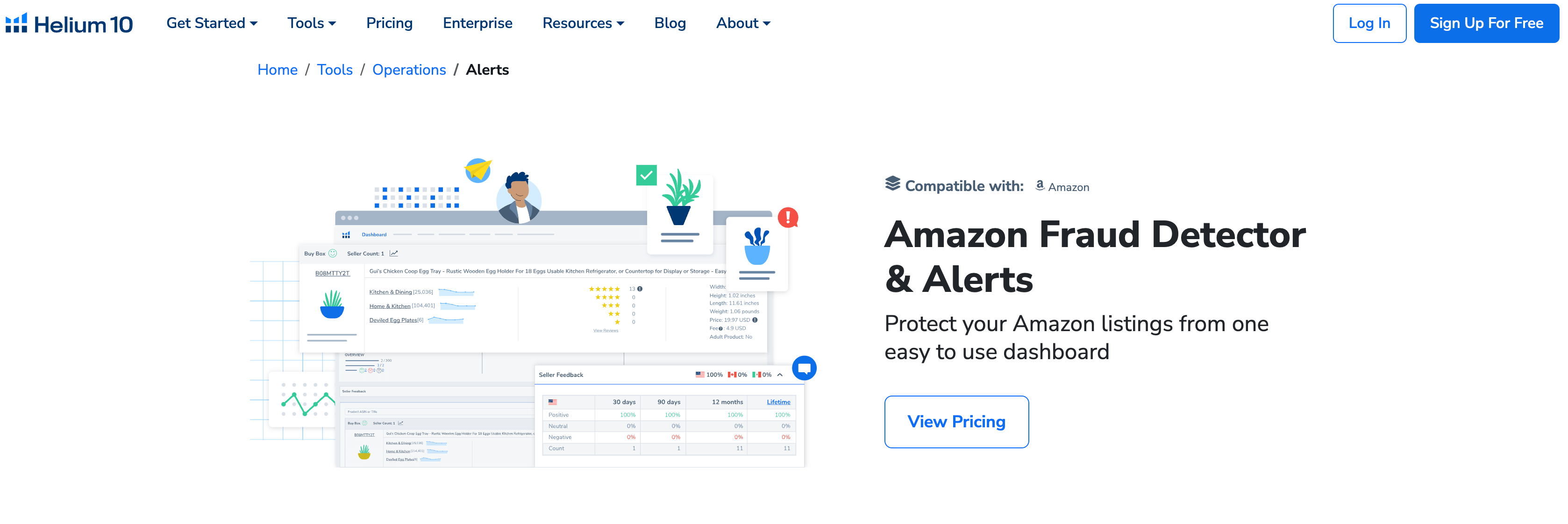
4. Crafting Compelling Bullet Points: Best Practices
Writing compelling bullet points requires a combination of creativity and strategy. Here are some best practices to keep in mind.
4.1 Focus on Customer Benefits
Instead of just listing features, focus on the benefits that those features provide to the customer. How will the product solve their problem or improve their life?
4.2 Address Pain Points
Identify the pain points of your target audience and address them directly in your bullet points. This helps build trust and shows that you understand their needs.
4.3 Use Persuasive Language
Use persuasive language to create a sense of urgency and excitement. Words like “exclusive,” “limited-time,” and “guaranteed” can help drive conversions.
4.4 Keep It Concise
Bullet points should be concise and to the point. Avoid long paragraphs and focus on delivering key information in a clear and scannable format.
4.5 Test and Iterate
Continuously test and iterate on your bullet points to see what works best. Use Helium 10 tools like Magnet and Trendster to track your performance and make adjustments as needed.
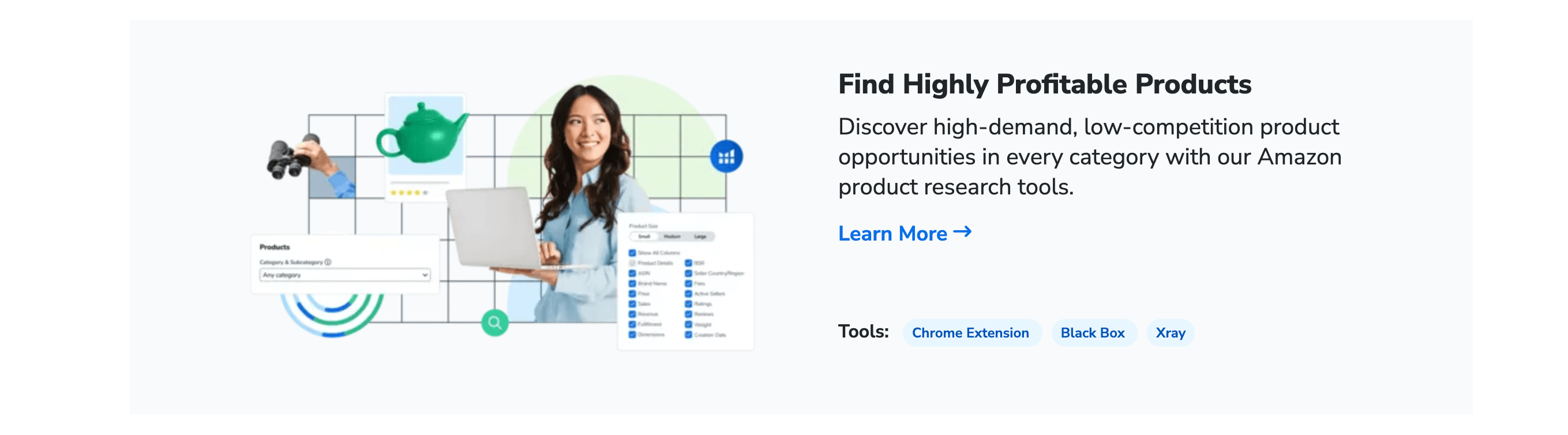
5. Common Mistakes to Avoid When Writing Bullet Points
While Helium 10 Scribbles and Frankenstein can help you craft compelling bullet points, it’s easy to make mistakes if you’re not careful. Here are some common pitfalls to avoid.
5.1 Ignoring Keyword Relevance
Focusing on high search volume keywords without considering their relevance to your product can lead to poor performance. Always prioritize relevance when selecting keywords.
5.2 Overloading with Information
Bullet points should be concise and focused. Avoid overloading them with too much information, as this can overwhelm the customer and make your listing difficult to read.
5.3 Using Jargon or Technical Language
Avoid using jargon or technical language that your target audience may not understand. Keep your bullet points simple and easy to read.
5.4 Neglecting Call-to-Actions
Include a clear call-to-action in your bullet points to encourage customers to take the next step, whether it’s adding the product to their cart or making a purchase.
5.5 Failing to Test and Iterate
Bullet points are not a one-and-done task. Continuously test and iterate on your bullet points to see what works best and make adjustments as needed.
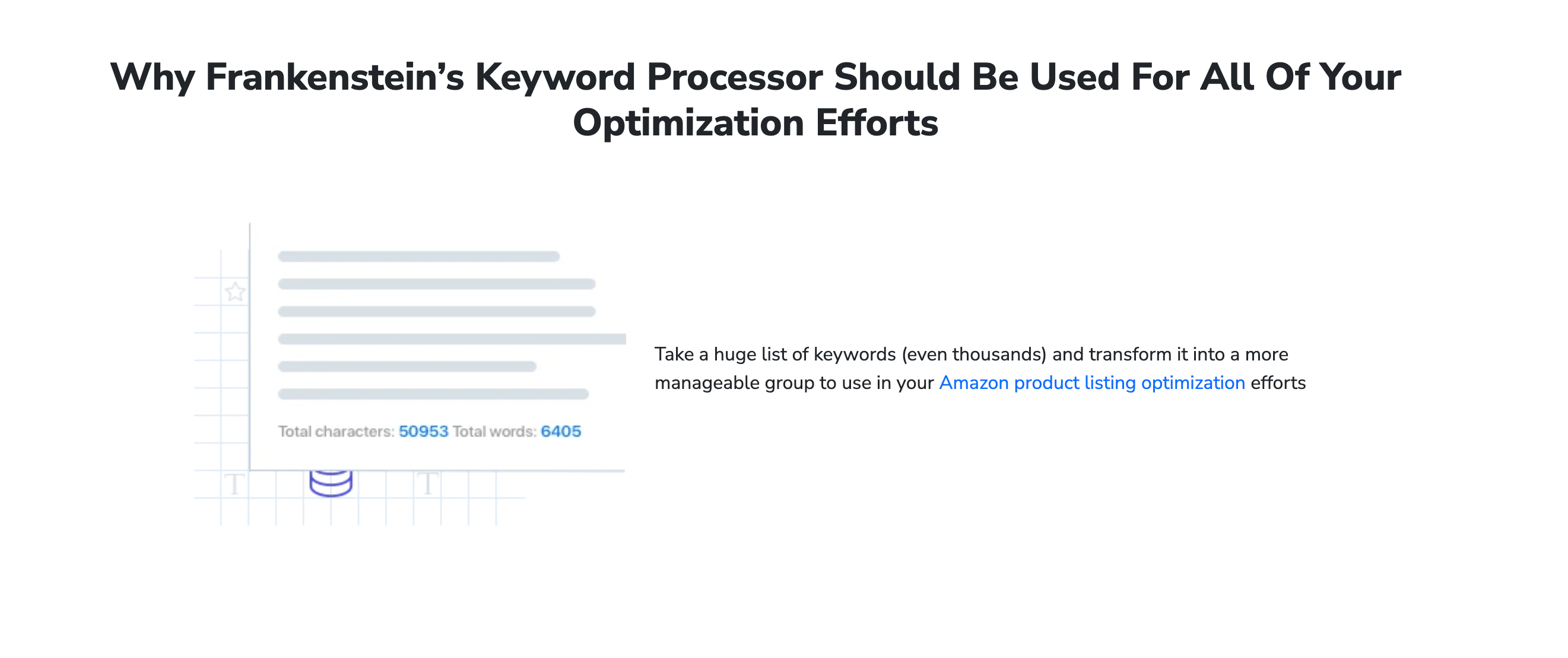
6. Advanced Tips for Maximizing Scribbles and Frankenstein
To get the most out of Helium 10 Scribbles and Frankenstein, consider these advanced tips and strategies.
6.1 Combining Keywords with Customer Benefits
Incorporate keywords into your bullet points in a way that also highlights customer benefits. This ensures that your bullet points are both optimized for search engines and persuasive for customers.
6.2 Using A/B Testing
Use A/B testing to test different versions of your bullet points and see which one performs best. This can help you optimize your listing for maximum conversions.
6.3 Leveraging Negative Keywords
Identify negative keywords that you want to avoid targeting and ensure that they are not included in your bullet points. This helps you refine your strategy and focus on the most relevant terms.
6.4 Monitoring Competitor Listings
Keep an eye on your competitors’ bullet points to see what works for them and identify opportunities to differentiate your listing. Use Cerebro to analyze their keyword strategies.
6.5 Staying Updated on Algorithm Changes
Amazon’s search algorithm is constantly evolving. Stay updated on the latest changes and adjust your bullet points accordingly to ensure that they remain optimized for search engines.
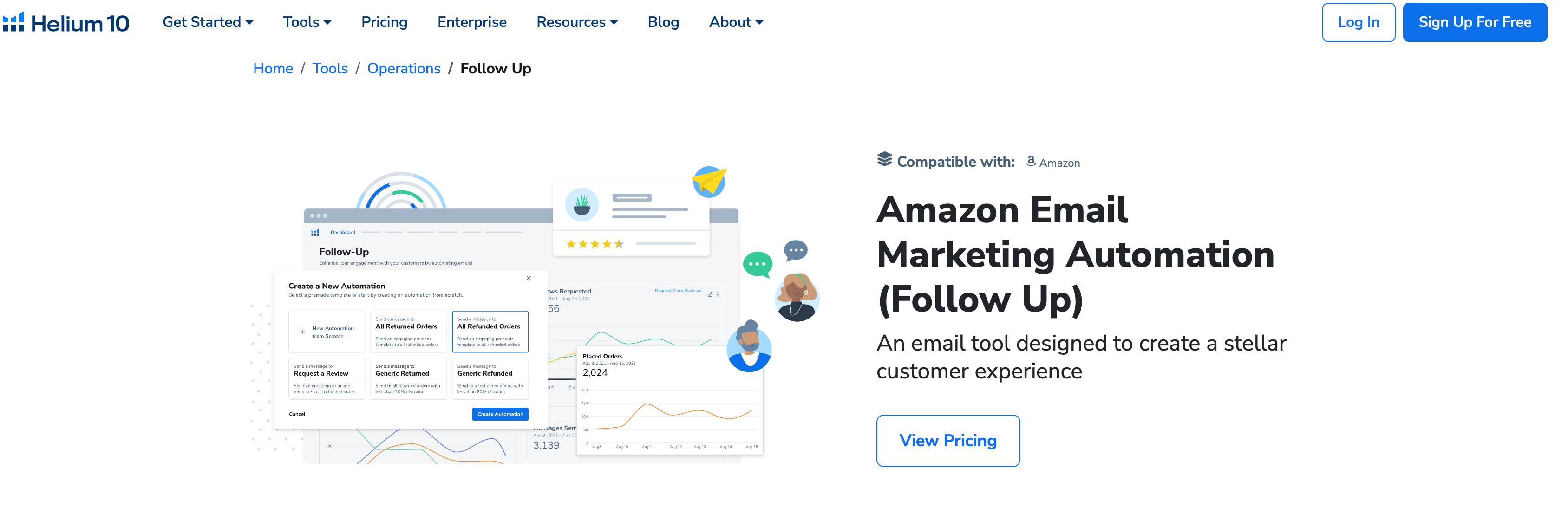
7. Case Studies: Success Stories Using Scribbles and Frankenstein
In this section, we’ll explore real-life examples of how sellers have used Helium 10 Scribbles and Frankenstein to improve their bullet points and drive sales.
7.1 Case Study 1: Boosting Conversions with Persuasive Bullet Points
One seller used Scribbles to craft persuasive bullet points that highlighted the key benefits of their product. As a result, they saw a significant increase in conversions and sales.
7.2 Case Study 2: Optimizing for SEO and Customer Engagement
Another seller used Frankenstein to organize their keywords and Scribbles to incorporate them into their bullet points. This helped them optimize their listing for both SEO and customer engagement.
7.3 Case Study 3: Addressing Pain Points and Building Trust
A third seller used Scribbles to address the pain points of their target audience directly in their bullet points. This helped build trust and drive conversions.
7.4 Case Study 4: Using A/B Testing to Refine Bullet Points
One seller used A/B testing to test different versions of their bullet points and identified the one that performed best. This helped them optimize their listing for maximum conversions.
7.5 Case Study 5: Staying Ahead of Competitors
A successful seller used Cerebro to analyze their competitors’ bullet points and identified opportunities to differentiate their listing. This helped them stay ahead of the competition and drive sales.
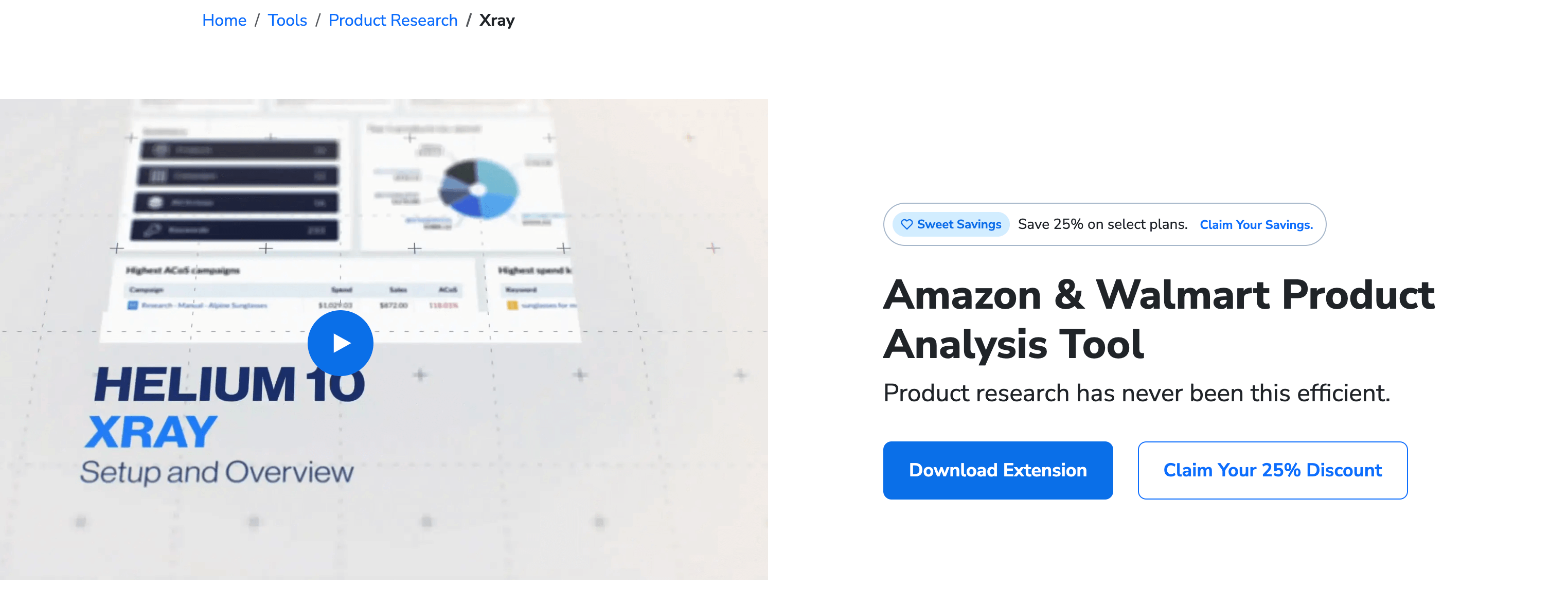
8. Building a Sustainable Listing Optimization Strategy
Writing compelling bullet points is just the first step. To build a sustainable listing optimization strategy, you need to continuously analyze, optimize, and adapt.
8.1 Regularly Updating Your Keyword List
Keyword trends can change over time, so it’s important to regularly update your keyword list. Use Frankenstein to stay informed about the latest trends and adjust your strategy accordingly.
8.2 Monitoring Your Competitors
Keep an eye on your competitors’ listings and bullet points. Regularly analyzing their strategies can help you stay ahead of the competition and identify new opportunities.
8.3 Optimizing for Long-Term Success
Focus on building a long-term listing optimization strategy that prioritizes relevance, search volume, and customer engagement. This will help you achieve sustainable growth and avoid short-term pitfalls.
8.4 Leveraging Multiple Helium 10 Tools
Use Scribbles and Frankenstein in conjunction with other Helium 10 tools like Magnet, Trendster, and Cerebro for a comprehensive approach to listing optimization.
8.5 Staying Informed About Amazon’s Algorithm
Amazon’s search algorithm is constantly evolving. Stay informed about the latest changes and adjust your bullet points accordingly to ensure that they remain optimized for search engines.
| Step | Description | Tool |
|---|---|---|
| Logging In | Access your Helium 10 account | Helium 10 |
| Uploading Keywords | Combine and organize keyword lists | Frankenstein |
| Inputting Product Details | Enter product details and keywords | Scribbles |
| Structuring Bullet Points | Create informative and persuasive bullet points | Scribbles |
| Incorporating Keywords | Optimize bullet points for SEO | Scribbles |
By following this step-by-step guide and leveraging the insights provided by Helium 10 Scribbles and Frankenstein, you can write compelling bullet points that drive sales and set your product apart from the competition. 🚀📈🛍️
In conclusion, Helium 10 Scribbles and Frankenstein are invaluable tools for Amazon sellers looking to craft compelling bullet points and optimize their listings. By following the steps outlined in this tutorial, you can ensure that your bullet points are data-driven, well-structured, and effective at driving conversions. Remember to stay informed about the latest trends, continuously optimize your listings, and use Scribbles and Frankenstein in conjunction with other Helium 10 tools for a comprehensive approach to listing optimization. 🌟📊🛒


Comments