Finding Easy-to-Rank Keywords on Amazon with Helium 10 Cerebro
In the competitive landscape of Amazon, finding the right keywords can make or break your success. 🌟 Keywords are the foundation of your product listings, PPC campaigns, and overall visibility on the platform. However, not all keywords are created equal. Some are highly competitive, making it nearly impossible for new sellers to rank, while others are easier to target and can drive significant traffic to your listings. 🚀 This is where Helium 10’s Cerebro comes into play. Cerebro is a powerful keyword research tool that helps Amazon sellers uncover easy-to-rank keywords, optimize their listings, and dominate their niche. In this comprehensive guide, we’ll explore how to use Cerebro to find easy-to-rank keywords and achieve Amazon success. 🏆
1. Understanding Helium 10 and Cerebro
Helium 10 is a suite of tools designed to help Amazon sellers succeed at every stage of their journey. 🛠️ From product research to listing optimization, Helium 10 offers a wide range of features to streamline your operations. Among these tools, Cerebro stands out as a keyword research powerhouse. It provides detailed insights into keyword performance, including search volume, competition, and related keywords. By leveraging Cerebro, you can identify easy-to-rank keywords that align with your product and target audience. 🎯
1.1 What is Helium 10?
Helium 10 is a comprehensive software suite tailored for Amazon sellers. 🌐 It includes tools like Black Box for product research, Magnet for keyword discovery, Scribbles for listing optimization, and Cerebro for keyword analysis. The platform is trusted by thousands of sellers worldwide for its accuracy, ease of use, and actionable insights. 🏆
1.2 Introduction to Cerebro
Cerebro is Helium 10’s keyword research tool, designed to help sellers analyze and optimize their listings. 🧠 It provides detailed insights into keyword performance, including search volume, competition, and related keywords. The Reverse ASIN Lookup feature is a standout tool that allows you to uncover the keywords your competitors are ranking for. 🔍
1.3 Why Use Cerebro for Keyword Research?
Using Cerebro for keyword research allows you to:
- Identify high-performing keywords with low competition.
- Optimize your listings for better visibility.
- Discover gaps in your own keyword strategy.
- Improve your ad relevance and conversion rates. 💰
1.4 Benefits of Using Helium 10 for Keyword Research
Helium 10’s tools, including Cerebro, provide a competitive edge by offering:
- Accurate keyword data.
- Insights into competitor strategies.
- Tools for listing optimization.
- Time-saving automation features. ⏳
1.5 Getting Started with Cerebro
To get started with Cerebro, log in to your Helium 10 account and navigate to the Cerebro tool. Enter a competitor’s ASIN or a keyword to begin your analysis. 🛠️
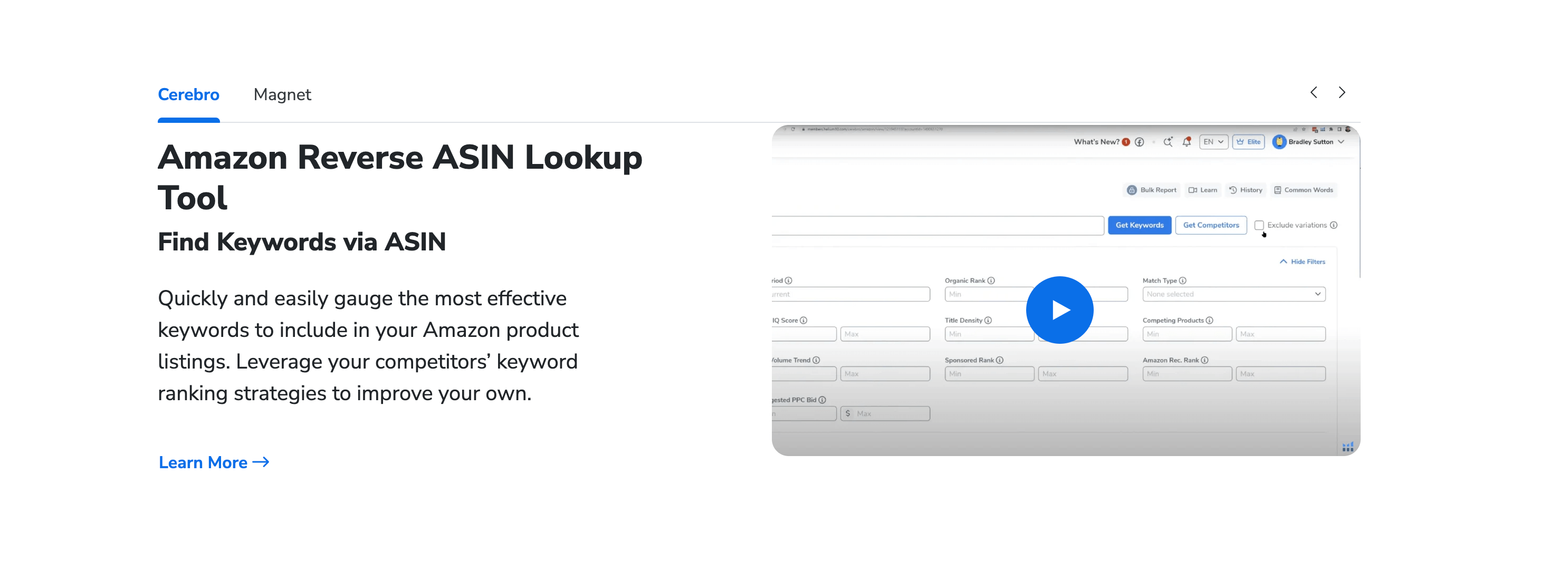
2. Identifying Easy-to-Rank Keywords
Finding easy-to-rank keywords is the key to Amazon success. Here’s how to use Cerebro to identify these opportunities. 🎯
2.1 Enter a Competitor’s ASIN
Start by entering the ASIN of a competitor’s product. You can find this in the product URL on Amazon. 🔍
2.2 Select Your Marketplace
Choose the Amazon marketplace you’re targeting (e.g., Amazon US, UK, or Germany). This ensures that the data is relevant to your audience. 🌍
2.3 Apply Filters
Use filters like Search Volume, Competition, and Keyword Position to narrow down your results. Focus on keywords with high search volume and low competition. 📊
2.4 Exclude Irrelevant Keywords
Add negative keywords to exclude irrelevant terms (e.g., “free,” “used,” “wholesale”). This helps you focus on keywords that align with your product. 🚫
2.5 Analyze Results
Once you’ve applied filters, Cerebro will generate a list of keywords. Analyze the results to identify high-potential keywords for your listings. 🧐
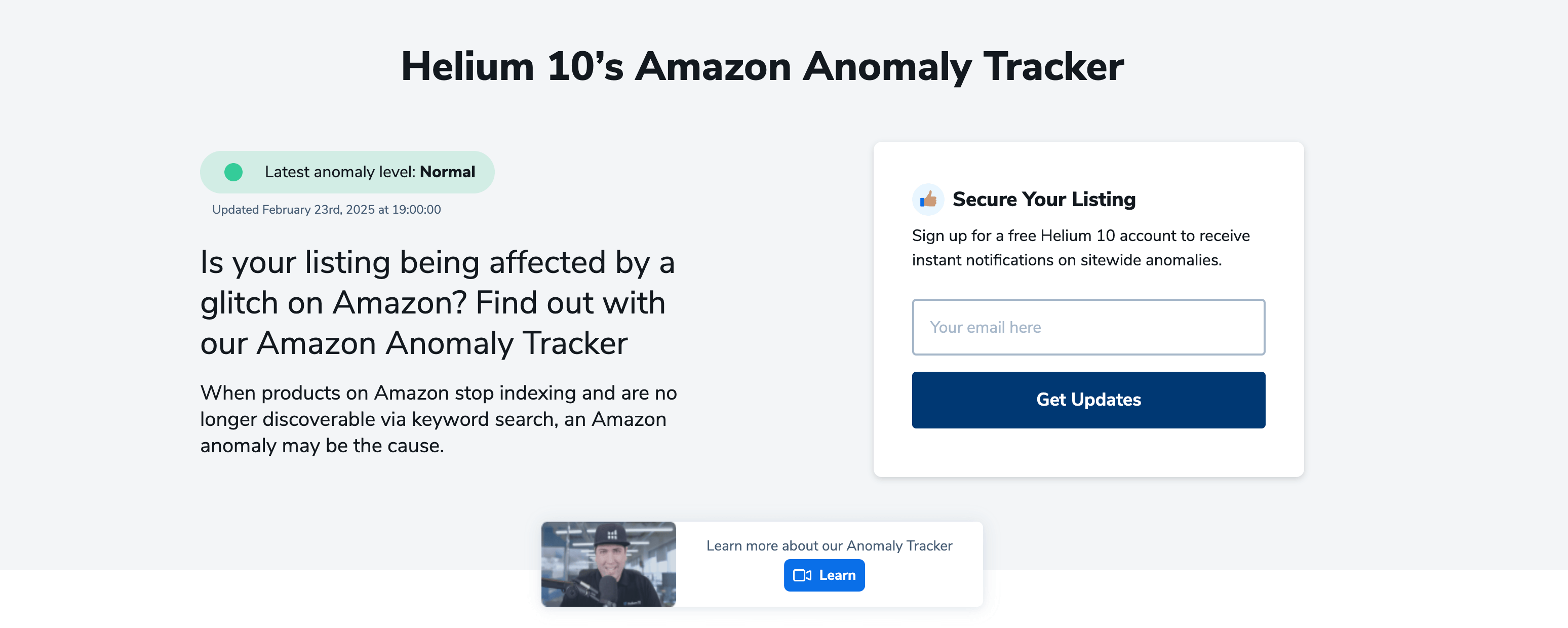
3. Interpreting Cerebro Data
The data generated by Cerebro is invaluable, but interpreting it correctly is crucial. 📊 Here’s how to make sense of the results.
3.1 Search Volume
High search volume indicates strong customer demand. However, balance this with competition to ensure profitability. ⚖️
3.2 Competition Level
Low competition keywords are easier to rank for, making them ideal for targeting. Use the data to identify these opportunities. 🏆
3.3 Keyword Position
Keywords with a high position (e.g., top 10) are more likely to drive traffic. Focus on these keywords for your listings. 🎯
3.4 Relevance
Ensure the keyword is relevant to your product. Irrelevant keywords can lead to poor conversion rates. 🛒
3.5 Actionable Insights
Use the data to prioritize keywords for your listings, PPC campaigns, and content creation. 🛠️
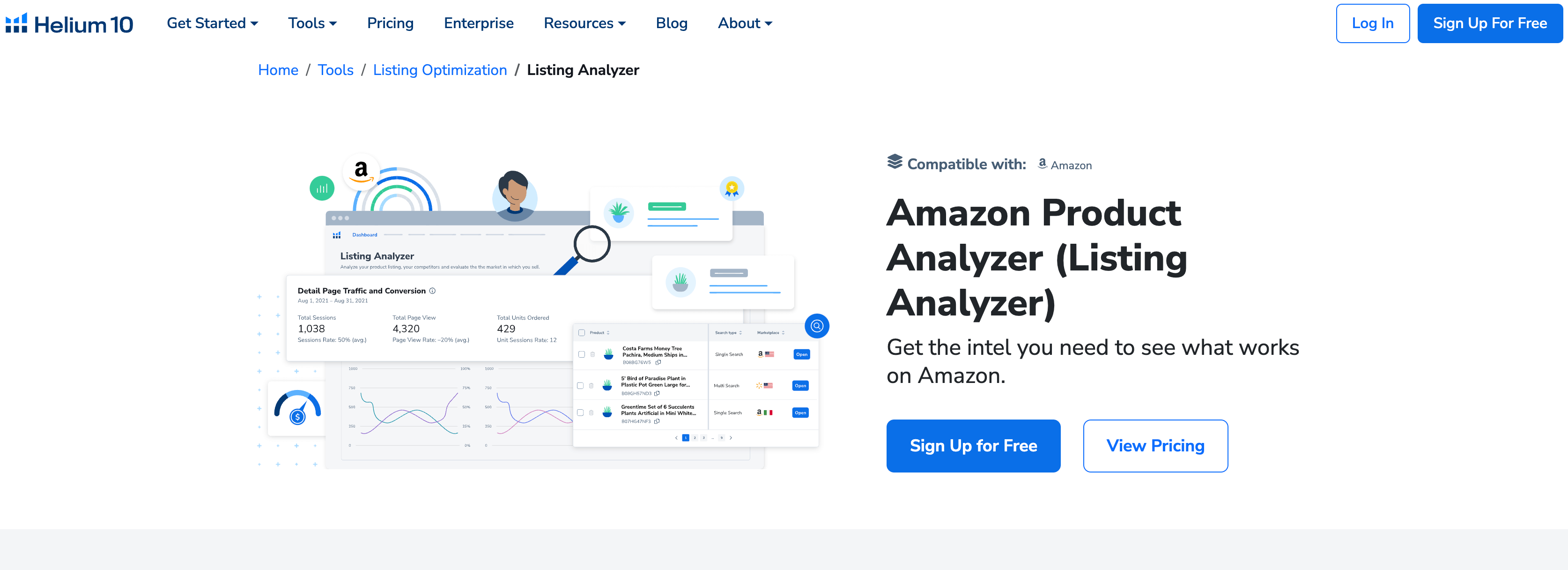
4. Validating Keywords
Once you’ve identified potential keywords, it’s essential to validate them using other Helium 10 tools. 🔍
4.1 Use Magnet for Keyword Discovery
Enter the keyword into Magnet to discover related keywords and assess their potential. 🌐
4.2 Analyze Top-Performing Listings
Use Product Research to analyze top-performing listings for the keyword. Look for gaps in the market that you can fill. 🛠️
4.3 Estimate Profitability
Use the Profitability Calculator to estimate the profitability of targeting the keyword. Consider factors like PPC costs and conversion rates. 💰
4.4 Check Keyword Trends
Use the Trend feature to ensure the keyword is stable or growing in popularity. Avoid keywords with declining trends. 📈
4.5 Refine Your Strategy
Based on your research, refine your keyword strategy to focus on the most promising opportunities. 🎯
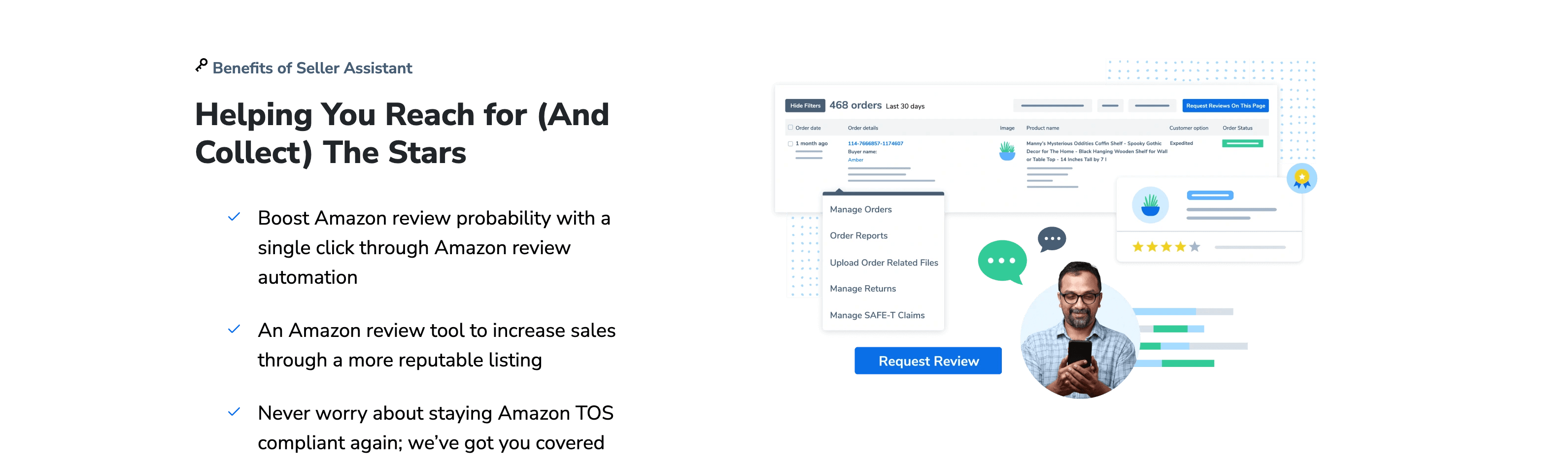
5. Pro Tips for Using Cerebro
To maximize the effectiveness of Cerebro, follow these pro tips. 🌟
5.1 Focus on Competitor Keywords
Target keywords your competitors are ranking for but you’re not. This helps you close gaps in your strategy. 🥇
5.2 Combine Keywords
Look for clusters of related keywords to identify broader niches with multiple opportunities. 🌐
5.3 Monitor Competitor Strategies
Use Cerebro to monitor competitor keywords and identify trends in their strategy. 📊
5.4 Update Your Research Regularly
Keyword trends change over time. Regularly update your research to stay ahead of the competition. ⏳
5.5 Experiment with PPC
Use the data to identify high-potential keywords for PPC campaigns. This can help you test their effectiveness before optimizing your listings. 🛠️
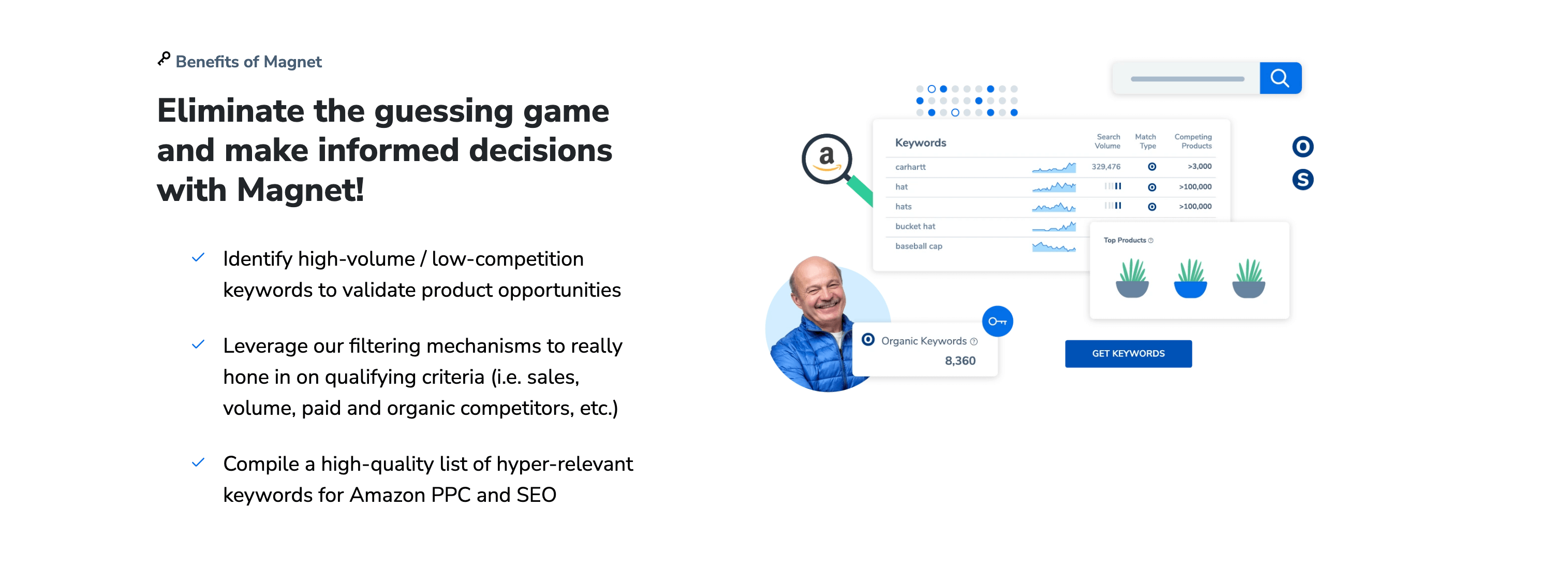
6. Common Mistakes to Avoid
While using Cerebro, avoid these common mistakes to ensure accurate and effective research. 🚫
6.1 Ignoring Search Volume
Focusing solely on low-competition keywords without considering search volume can lead to low-demand products. ⚖️
6.2 Overlooking Relevance
Irrelevant keywords can lead to poor conversion rates. Always ensure the keyword aligns with your product. 🛒
6.3 Relying Solely on Cerebro
Cerebro is just one tool. Always validate keywords using other Helium 10 tools. 🔍
6.4 Neglecting Trends
Failing to check keyword trends can result in targeting declining markets. Always use the Trend feature. 📈
6.5 Skipping Profitability Analysis
Focusing on demand and competition without considering profitability can lead to financial losses. 💰
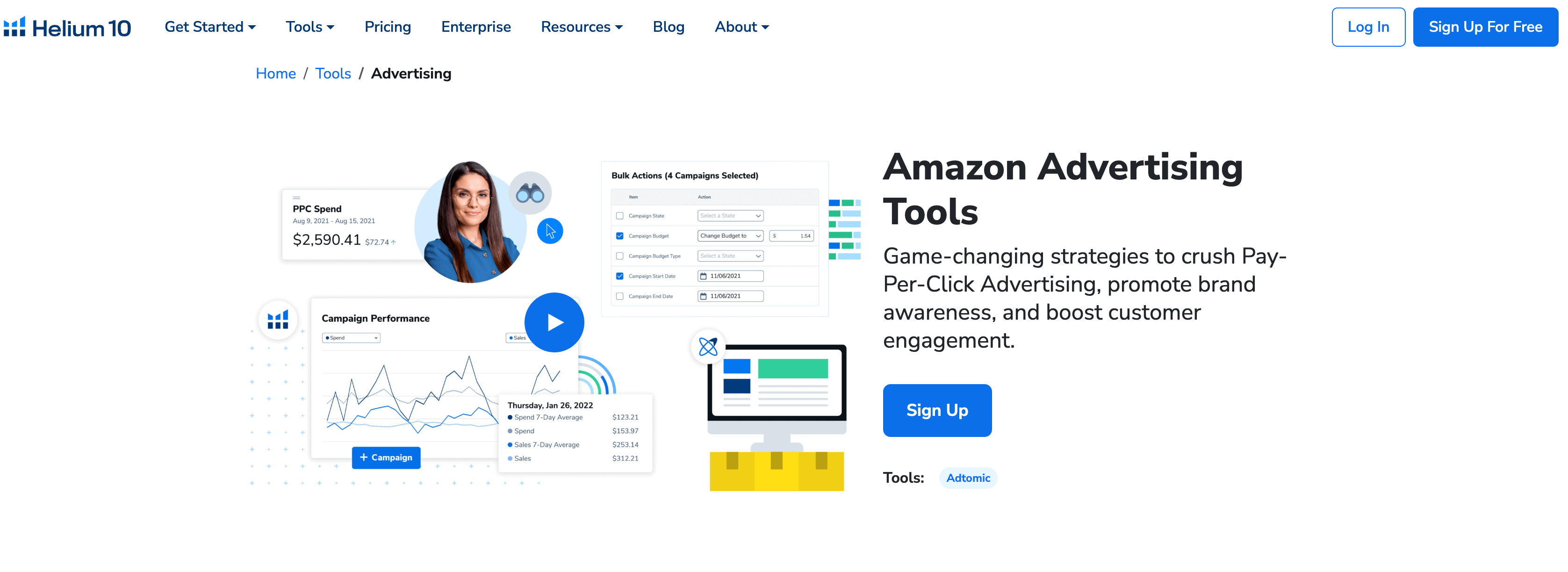
7. Case Study: Using Cerebro for a Winning Keyword Strategy
Let’s walk through a real-life example of how to use Cerebro to craft a profitable keyword strategy. 📚
7.1 Entering a Competitor’s ASIN
Start by entering the ASIN of a competitor’s product in your niche. 🔍
7.2 Applying Filters
Set filters for search volume (1,000–10,000), competition (low), and keyword position (top 10). Exclude irrelevant keywords. 🛠️
7.3 Analyzing Results
Identify high-potential keywords like “portable blender for smoothies.” 🧐
7.4 Validating the Keyword
Use Magnet and Product Research to validate the keyword’s potential. 📊
7.5 Launching the Campaign
Once validated, optimize your listing and launch a PPC campaign targeting the keyword. 🚀
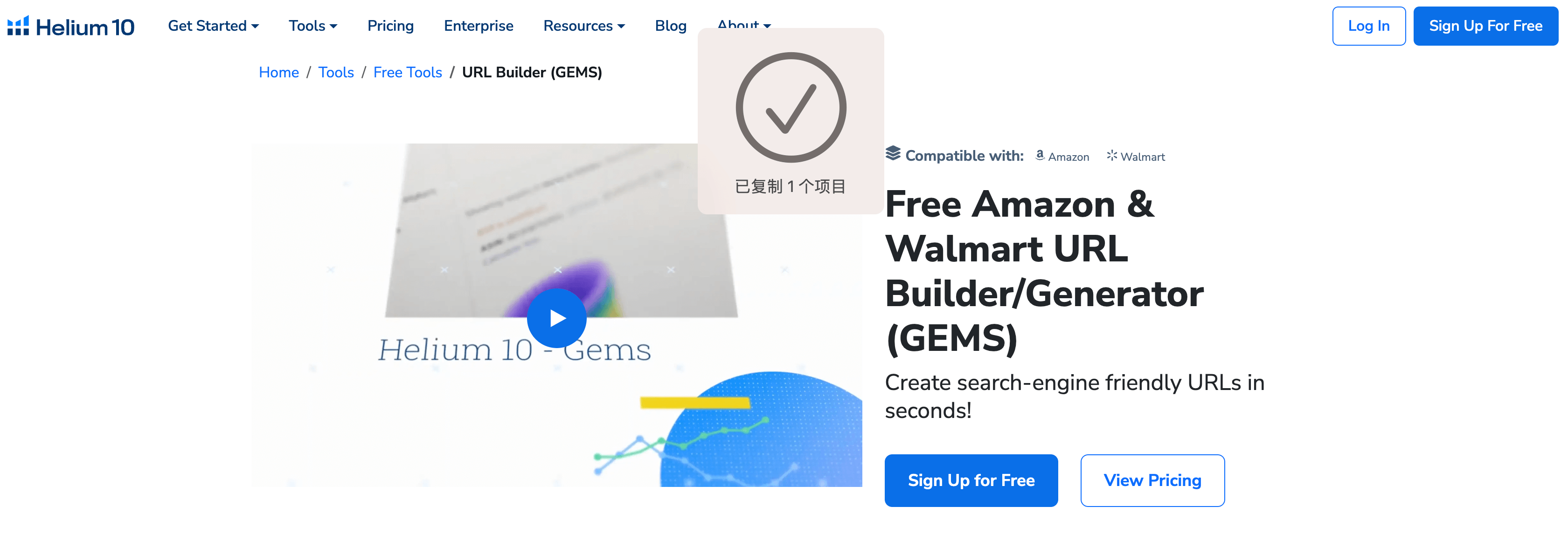
8. Conclusion: Mastering Cerebro for Keyword Success
Mastering Helium 10’s Cerebro is a game-changer for Amazon sellers. 🏆 By uncovering easy-to-rank keywords, you can optimize your listings, reduce ad spend, and drive more sales. Remember to validate your findings, avoid common mistakes, and continuously refine your strategy. With the right approach, Cerebro can be your secret weapon for keyword success. 🌟
Table: Example Keyword Analysis with Cerebro
| Keyword | Search Volume | Competition | Keyword Position | Relevance |
|---|---|---|---|---|
| Portable Blender | 5,000 | Low | 3 | High |
| Blender for Smoothies | 3,000 | Medium | 5 | High |
| Mini Travel Blender | 2,000 | Low | 8 | High |
| Personal Smoothie Blender | 1,500 | Low | 10 | High |
| Compact Blender for Kitchen | 1,000 | Low | 12 | High |
By following this guide and leveraging the power of Helium 10’s Cerebro, you’ll be well on your way to finding easy-to-rank keywords and achieving Amazon success. Happy selling! 🎉🛍️


Comments